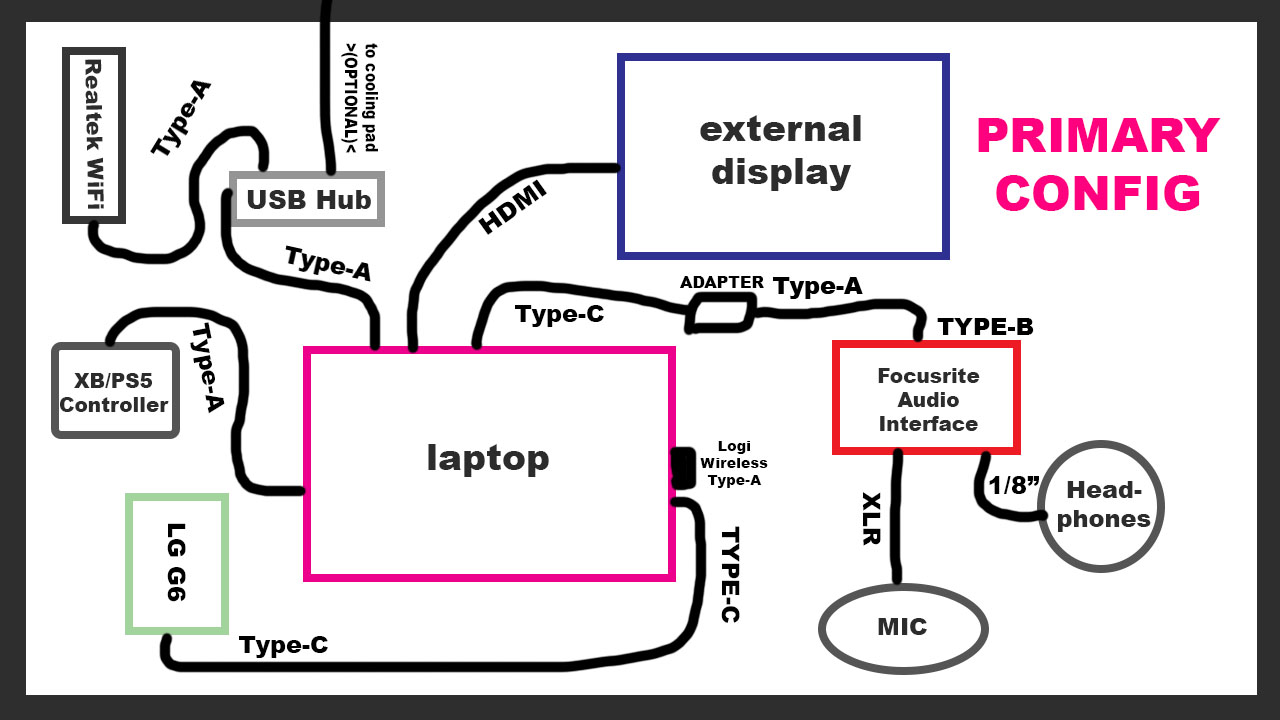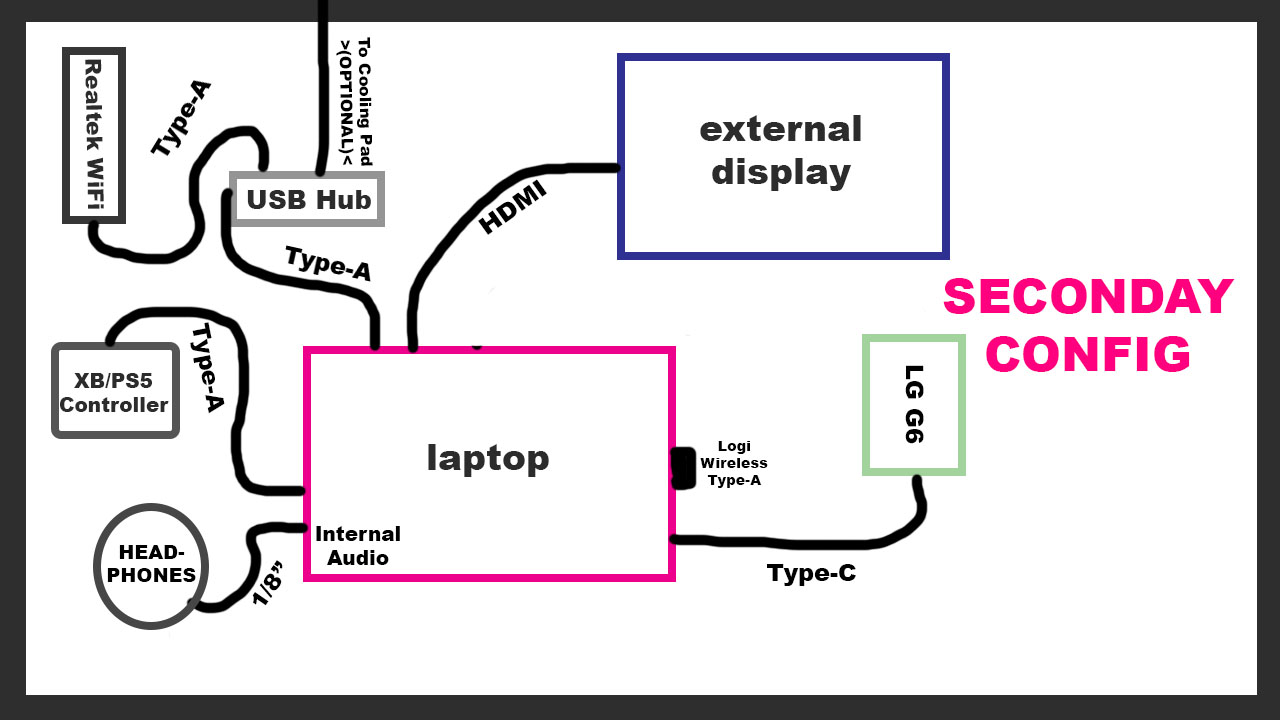NattyKathy
[H]ard|Gawd
- Joined
- Jan 20, 2019
- Messages
- 1,483
So, I've been streamin'. It's fun. What's less fun is when my ability to entertain & engage with viewers is destroyed because my damn audio keeps cutting out. I realize gaming and streaming from the same machine is sub-optimal but it's what I've got to work with right now.
What I hear on my end: Starts with a bit of distortion on game sounds, gradually increases until there's steady pulsating static at all times (like a sharp & crunchy static, not a soft static if that makes sense), eventually the audio (and static) drops out completely but the source is still available and unmuted in OBS. This happens over a period of anywhere from a few seconds to a few minutes between the first distortion and the audio dropping out entirely. Mic (which I'm directly monitoring thru the audio interface) is unaffected on the monitor end but goes silent along with the game audio in OBS when it all finally cuts.
What is heard on the viewer end: No static, game & mic audio just starts intermittently cutting out together before going away for good
When the issue begins: Usually the issues crop up between 1-3 hours of the stream/recording beginning however it's all over the place. On one end I've had it happen within 30mins on-stream a few times and today I did a test recording and the audio crapped out within under 10mins. On the other, last week I had a Cyberpunk stream going for 14 hours straight (I took many breaks!!!) with zero audio problem at all so it's no way consistent.
Hardware setup:
i7 10875H (-100mV, 105W PL1 / 135W PL2, slight Turbo tuning)
32GB DDR4 (stock, 3200Mhz CL22- shit latency, I know)
RTX 2070 Super 115W (+80Mhz core, +335Mhz memory in Clevo GPU Overclocking app)
1TB WD Black NVMe (OS, apps, games)
2TB Seagate HDD (saved recordings, downloads, warm storage etc)
512GB Inland Pro NVMe (Lightroom library, probably not relevant to this)
Focusrite Scarlett Solo audio interface (2nd Generation, firmware 1052)
condenser mic connected via XLR (with 48V phantom power)
alternate audio- Realtek-based "SoundBlasterX" branded internal audio with microphone array
Intel AX201 internal Wi-Fi
Realtek 8812BU USB Wi-Fi
Logitech M705 wireless mouse
XBone & PS5 wired controllers
Software setup:
Windows 10 Pro 20H2 build 19042.985
OBS Studio 26.1.1 64-bit (using Quicksync encoding on UHD630, 720p30, 3200Kbit/s video / 192Kbit/s audio)
iV Cam camera interface 6.2.2.985 (connected to LG G6 via USB-C, audio disabled)
alternate camera interface- Iriun Webcam 2.65 (connected to LG G6 via USB-C, audio disabled)
Nvidia Broadcast background removal & noise cancellation 1.2.049
alternate background removal- XSplit Vcam 2.3.2105.2001
alternate noise cancellation- OBS "Noise Suppression" filter
Nvidia graphics driver version 466.27 (no GFE)
Focusrite driver version 4.65.5
ThrottleStop 9.3
HWiNFO64 6.42-4360
RTSS v7.3.0.24467
Clevo Control Center v3.08
when streaming I lock all games to either 30 or 60fps with RTSS and adjust settings so that the dGPU generally stays below 80% usage and my in-game rendering frame drops are low to nonexistent. CPU usage depends on game but I've never seen higher than 70% even in busy areas in Cyberpunk and it's generally below 50%. iGPU hovers around 70-80% usage. dGPU stays around 70*C and around 1900Mhz when floating or around 1700Mhz when under heavy pressure, and CPU generally stays around 80*C and clocks stay at whatever I've set ThrottleStop to allow (generally 4Ghz when all cores are hit like in 2077 or 4.5Ghz in more lightly-threaded games) with zero throttling.
The audio problems only happen while I'm streaming, never when playing offline.
All audio stuff in OBS seems to be set up reasonably and according to recommendations I've seen. All global audio inputs are disabled and inputs are handled manually thru separate sources.
LatencyMon when run during a test stream/recording indicates the system may have trouble with real-time audio (no duh) and shows Wdf01000.sys as the worst offender with nvlddmkm.sys and dxgkrnl.sys vying for second place... which doesn't tell me much other than "congrats, you're using an NVidia GPU and Win10? good f**king luck fixing your sound you idiot"
Things that I tried during stream that sometimes provide a temporary fix to the audio:
- alt-tabbing out and back into the game
- restarting the game
- unplugging the audio interface and plugging it back in
- switching from audio interface + XLR mic to Realtek/"Soundblaster" audio + internal microphone array
- shutting down cam background removal software
- changing the buffer size in the Focusrite control panel (up or down, either seems to momentarily fix the audio but it always breaks again)
Things I've tried when setting up for a stream that sometimes correlate with having no audio problems the entire stream but then the audio problems come back the next stream:
- using Iriun cam interface instead of iV Cam interface
- using XSplit Vcam for background removal (uses UHD 630 + CPU for compute) instead of Nvidia Broadcast (uses RTX 2070S Tensor Cores for compute)
- disabling cam entirely
Things I've tried when setting up for stream / test that seem to have had no effect:
- using different USB cable with audio interface
- swapping audio interface between direct USB-A port, USB-A port on hub, USB-C port with adapter, and Thunderbolt 3 port with adapter
- disabling USB power saving features in Power Plan
- updating drivers for GPU / Audio
- unplugging USB WiFi
- unplugging USB WiFi AND disabling internal WiFi
- swearing and threatening to yeet my laptop out a window on-stream
- changing audio sampling rate between 44.1Khz/48Khz/96Khz (and ensuring sampling rates match everywhere they can be set)
I... realize that despite dumping all this info I may not have actually given much in the way of helpful detail due to the vagueness of the issue. But maybe by the power of the [H]ive mind I'll get suggested something I haven't thought of? If you've made it this far, thanks!
Things that are not solutions for various reasons:
- getting a new computer
- getting a dedicated streaming PC
- streaming with no cam / mic
- choosing a different hobby
What I hear on my end: Starts with a bit of distortion on game sounds, gradually increases until there's steady pulsating static at all times (like a sharp & crunchy static, not a soft static if that makes sense), eventually the audio (and static) drops out completely but the source is still available and unmuted in OBS. This happens over a period of anywhere from a few seconds to a few minutes between the first distortion and the audio dropping out entirely. Mic (which I'm directly monitoring thru the audio interface) is unaffected on the monitor end but goes silent along with the game audio in OBS when it all finally cuts.
What is heard on the viewer end: No static, game & mic audio just starts intermittently cutting out together before going away for good
When the issue begins: Usually the issues crop up between 1-3 hours of the stream/recording beginning however it's all over the place. On one end I've had it happen within 30mins on-stream a few times and today I did a test recording and the audio crapped out within under 10mins. On the other, last week I had a Cyberpunk stream going for 14 hours straight (I took many breaks!!!) with zero audio problem at all so it's no way consistent.
Hardware setup:
i7 10875H (-100mV, 105W PL1 / 135W PL2, slight Turbo tuning)
32GB DDR4 (stock, 3200Mhz CL22- shit latency, I know)
RTX 2070 Super 115W (+80Mhz core, +335Mhz memory in Clevo GPU Overclocking app)
1TB WD Black NVMe (OS, apps, games)
2TB Seagate HDD (saved recordings, downloads, warm storage etc)
512GB Inland Pro NVMe (Lightroom library, probably not relevant to this)
Focusrite Scarlett Solo audio interface (2nd Generation, firmware 1052)
condenser mic connected via XLR (with 48V phantom power)
alternate audio- Realtek-based "SoundBlasterX" branded internal audio with microphone array
Intel AX201 internal Wi-Fi
Realtek 8812BU USB Wi-Fi
Logitech M705 wireless mouse
XBone & PS5 wired controllers
Software setup:
Windows 10 Pro 20H2 build 19042.985
OBS Studio 26.1.1 64-bit (using Quicksync encoding on UHD630, 720p30, 3200Kbit/s video / 192Kbit/s audio)
iV Cam camera interface 6.2.2.985 (connected to LG G6 via USB-C, audio disabled)
alternate camera interface- Iriun Webcam 2.65 (connected to LG G6 via USB-C, audio disabled)
Nvidia Broadcast background removal & noise cancellation 1.2.049
alternate background removal- XSplit Vcam 2.3.2105.2001
alternate noise cancellation- OBS "Noise Suppression" filter
Nvidia graphics driver version 466.27 (no GFE)
Focusrite driver version 4.65.5
ThrottleStop 9.3
HWiNFO64 6.42-4360
RTSS v7.3.0.24467
Clevo Control Center v3.08
when streaming I lock all games to either 30 or 60fps with RTSS and adjust settings so that the dGPU generally stays below 80% usage and my in-game rendering frame drops are low to nonexistent. CPU usage depends on game but I've never seen higher than 70% even in busy areas in Cyberpunk and it's generally below 50%. iGPU hovers around 70-80% usage. dGPU stays around 70*C and around 1900Mhz when floating or around 1700Mhz when under heavy pressure, and CPU generally stays around 80*C and clocks stay at whatever I've set ThrottleStop to allow (generally 4Ghz when all cores are hit like in 2077 or 4.5Ghz in more lightly-threaded games) with zero throttling.
The audio problems only happen while I'm streaming, never when playing offline.
All audio stuff in OBS seems to be set up reasonably and according to recommendations I've seen. All global audio inputs are disabled and inputs are handled manually thru separate sources.
LatencyMon when run during a test stream/recording indicates the system may have trouble with real-time audio (no duh) and shows Wdf01000.sys as the worst offender with nvlddmkm.sys and dxgkrnl.sys vying for second place... which doesn't tell me much other than "congrats, you're using an NVidia GPU and Win10? good f**king luck fixing your sound you idiot"
Things that I tried during stream that sometimes provide a temporary fix to the audio:
- alt-tabbing out and back into the game
- restarting the game
- unplugging the audio interface and plugging it back in
- switching from audio interface + XLR mic to Realtek/"Soundblaster" audio + internal microphone array
- shutting down cam background removal software
- changing the buffer size in the Focusrite control panel (up or down, either seems to momentarily fix the audio but it always breaks again)
Things I've tried when setting up for a stream that sometimes correlate with having no audio problems the entire stream but then the audio problems come back the next stream:
- using Iriun cam interface instead of iV Cam interface
- using XSplit Vcam for background removal (uses UHD 630 + CPU for compute) instead of Nvidia Broadcast (uses RTX 2070S Tensor Cores for compute)
- disabling cam entirely
Things I've tried when setting up for stream / test that seem to have had no effect:
- using different USB cable with audio interface
- swapping audio interface between direct USB-A port, USB-A port on hub, USB-C port with adapter, and Thunderbolt 3 port with adapter
- disabling USB power saving features in Power Plan
- updating drivers for GPU / Audio
- unplugging USB WiFi
- unplugging USB WiFi AND disabling internal WiFi
- swearing and threatening to yeet my laptop out a window on-stream
- changing audio sampling rate between 44.1Khz/48Khz/96Khz (and ensuring sampling rates match everywhere they can be set)
I... realize that despite dumping all this info I may not have actually given much in the way of helpful detail due to the vagueness of the issue. But maybe by the power of the [H]ive mind I'll get suggested something I haven't thought of? If you've made it this far, thanks!
Things that are not solutions for various reasons:
- getting a new computer
- getting a dedicated streaming PC
- streaming with no cam / mic
- choosing a different hobby
![[H]ard|Forum](/styles/hardforum/xenforo/logo_dark.png)