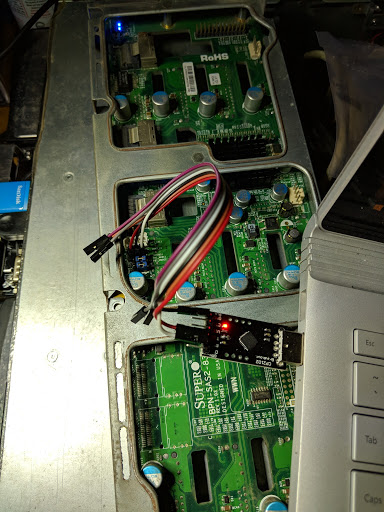So I have 4 846 enclosures all with these backplanes. 2 of them were on really old MFG code (firmware was previously updated to the most current version, which is 55.14.18.00). The old MFG code cause those chassis to report funky PHY slot values instead of the SLOT designation on my newer backplanes.
The servers are running Win10, which is not compatible with the SMC 1.5 Lite utility GUI, so I used the xflash utility directly from the command prompt.
I issued this command:
xflash -i 500304800096297F down mfg sc846mfg_primary_fw55_14_18_0_mfg_2_38.bin
followed by:
xflash -i 500304800096297F down mfg sc846mfg_primary_fw55_14_18_0_mfg_2_38.bin 0
and:
xflash -i 500304800096297F down mfg sc846mfg_primary_fw55_14_18_0_mfg_2_38.bin 1
The last 2 commands is what bricked the first expander I think. So performing the above and then resetting the expander, it never came back. Did a cold boot and went into the LSI HBA BIOS, and it could not even see the expander any more.
So I guess I killed it. I was able to do the 2nd expander successfully by only doing the "down mfg" command without specifying a region. It works great and fixed my issue with the Areca.
Is there anything I can try myself to resurrect my dead backplane?
Anyone know what SuperMicro would charge to fix it? There used to be a decent supply of these on eBay, but these days you are lucky to find a used one for $300. A new one runs about $500.
The servers are running Win10, which is not compatible with the SMC 1.5 Lite utility GUI, so I used the xflash utility directly from the command prompt.
I issued this command:
xflash -i 500304800096297F down mfg sc846mfg_primary_fw55_14_18_0_mfg_2_38.bin
followed by:
xflash -i 500304800096297F down mfg sc846mfg_primary_fw55_14_18_0_mfg_2_38.bin 0
and:
xflash -i 500304800096297F down mfg sc846mfg_primary_fw55_14_18_0_mfg_2_38.bin 1
The last 2 commands is what bricked the first expander I think. So performing the above and then resetting the expander, it never came back. Did a cold boot and went into the LSI HBA BIOS, and it could not even see the expander any more.
So I guess I killed it. I was able to do the 2nd expander successfully by only doing the "down mfg" command without specifying a region. It works great and fixed my issue with the Areca.
Is there anything I can try myself to resurrect my dead backplane?
Anyone know what SuperMicro would charge to fix it? There used to be a decent supply of these on eBay, but these days you are lucky to find a used one for $300. A new one runs about $500.
![[H]ard|Forum](/styles/hardforum/xenforo/logo_dark.png)