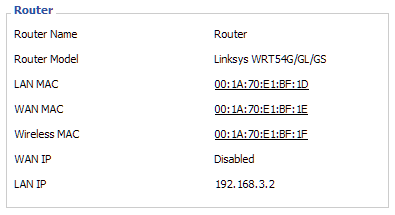InvisiBill
2[H]4U
- Joined
- Jan 2, 2003
- Messages
- 2,608
Is there a way to enable the DHCP client on the LAN side of a Linksys router running DD-WRT or Tomato? Uncle Google didn't really turn up anything helpful.
Here's some background. My brother just went off to college and lives in the dorms. His room has two network jacks. That was ok when his roommate didn't show up and he could just plug in both his PC and XBox. To avoid getting stuck with a random person he hates, he ended up rooming with another guy whose roommate also didn't show up. So now my brother only has one network jack to use, plus he got a netbook. I was originally going to just grab a cheap 5 port switch that he could plug in and "split" the network connection for all three of his devices.
Last week, storms took out the WAN port on a coworker's router. I let him borrow my old one until his new one gets here (plus I've helped him with a lot of tech stuff), so he gave me the old router (which I put Tomato on for him last year). It's a WRT54GS v1.1 and seems to work perfectly other than the WAN port. I figured I could use the WAN-less router as a switch and AP for my brother, which is actually perfect. I don't need to buy another switch, plus he'll have WiFi for the netbook.
The school network requires you to register your MAC with their system to get internet access. You plug in your PC, pull up a website, and associate that device with your student account. The XBox doesn't have a web browser, so he actually had to spoof its MAC onto his PC to register the XBox so it could get online (by showing him how to do that, I made him the most popular guy on his floor). Everyone else just uses their own NAT router (which allows you to split the port as well as register the WAN MAC via your PC), but I figured double-NATing would only make things more complicated and likely to fail.
Since I don't control the main network, I can't simply reserve an IP for the LAN MAC or choose an IP outside of the assigned pool. Ideally I'd like to have the LAN side of the Linksys pull its own IP and act just like any other device plugged into the school network. I think my next choice is to spoof the LAN MAC onto the PC and register it, then just statically configure the router to use the assigned IP, but I'm worried that the school may reassign that IP for someone else's device if the router isn't actually requesting it via DHCP. I don't think they reserve IPs for each registered MAC, but just add the MAC to some sort of ACL. I'd rather have it pull an IP matching whatever network they're using, so that he can easily access it without manually changing his PC to some other IP.
I don't mind using either DD-WRT or Tomato on this router, and I don't mind doing some CLI hacking to get it to work. However, I want it to be reliable, since it will be in my not-so-techy brother's dorm room an hour away. I don't want him constantly wanting me to come over to fix his internet.
Here's some background. My brother just went off to college and lives in the dorms. His room has two network jacks. That was ok when his roommate didn't show up and he could just plug in both his PC and XBox. To avoid getting stuck with a random person he hates, he ended up rooming with another guy whose roommate also didn't show up. So now my brother only has one network jack to use, plus he got a netbook. I was originally going to just grab a cheap 5 port switch that he could plug in and "split" the network connection for all three of his devices.
Last week, storms took out the WAN port on a coworker's router. I let him borrow my old one until his new one gets here (plus I've helped him with a lot of tech stuff), so he gave me the old router (which I put Tomato on for him last year). It's a WRT54GS v1.1 and seems to work perfectly other than the WAN port. I figured I could use the WAN-less router as a switch and AP for my brother, which is actually perfect. I don't need to buy another switch, plus he'll have WiFi for the netbook.
The school network requires you to register your MAC with their system to get internet access. You plug in your PC, pull up a website, and associate that device with your student account. The XBox doesn't have a web browser, so he actually had to spoof its MAC onto his PC to register the XBox so it could get online (by showing him how to do that, I made him the most popular guy on his floor). Everyone else just uses their own NAT router (which allows you to split the port as well as register the WAN MAC via your PC), but I figured double-NATing would only make things more complicated and likely to fail.
Since I don't control the main network, I can't simply reserve an IP for the LAN MAC or choose an IP outside of the assigned pool. Ideally I'd like to have the LAN side of the Linksys pull its own IP and act just like any other device plugged into the school network. I think my next choice is to spoof the LAN MAC onto the PC and register it, then just statically configure the router to use the assigned IP, but I'm worried that the school may reassign that IP for someone else's device if the router isn't actually requesting it via DHCP. I don't think they reserve IPs for each registered MAC, but just add the MAC to some sort of ACL. I'd rather have it pull an IP matching whatever network they're using, so that he can easily access it without manually changing his PC to some other IP.
I don't mind using either DD-WRT or Tomato on this router, and I don't mind doing some CLI hacking to get it to work. However, I want it to be reliable, since it will be in my not-so-techy brother's dorm room an hour away. I don't want him constantly wanting me to come over to fix his internet.
![[H]ard|Forum](/styles/hardforum/xenforo/logo_dark.png)