Need some help with a problem I have. Im looking for the pin out for 2066. The system in question is below
My current theory and why Im looking for a pinout is because the CPU had damage on one of the gold pads. It basically flaked off! First time anything like this ever occurred. I have visually inspected everything else and all seems to be in order except the damage mentioned above and also the "problem" listed below. Always possible I damaged something on the top side during delid as well but I checked pics and it didnt indicate damage unless its not visible.
System:
i7-7820x - delidded using Rockit
G.Skill DDR4 CL14 3200Mhz (4x8 B-Die)
Gigabyte x299 Aorous Gaming 7
Problem:
Basically I cant get quad channel to work at OC speeds effectively on anything over 1.2v. So at 1.2v I see all four channels and through various reporting software it reports back quad channel at 2133. Strangely(?) I can get dual channel to work fine at OC speeds but it wont see 1 of the 4 sticks. RAM was working fine in quad channel with previous processor (7800x) and tested on my current gaming system. Also mobo was not the issue as I tested on another mobo with similar behavior.
Edit: Lastly if its a pin landing pad issue; can you even fix this?! and I thought I had a pic on my phone but its not there so I will post one this evening.
Can see its the middle towards the top but you can also see other areas where the gold is wearing off.
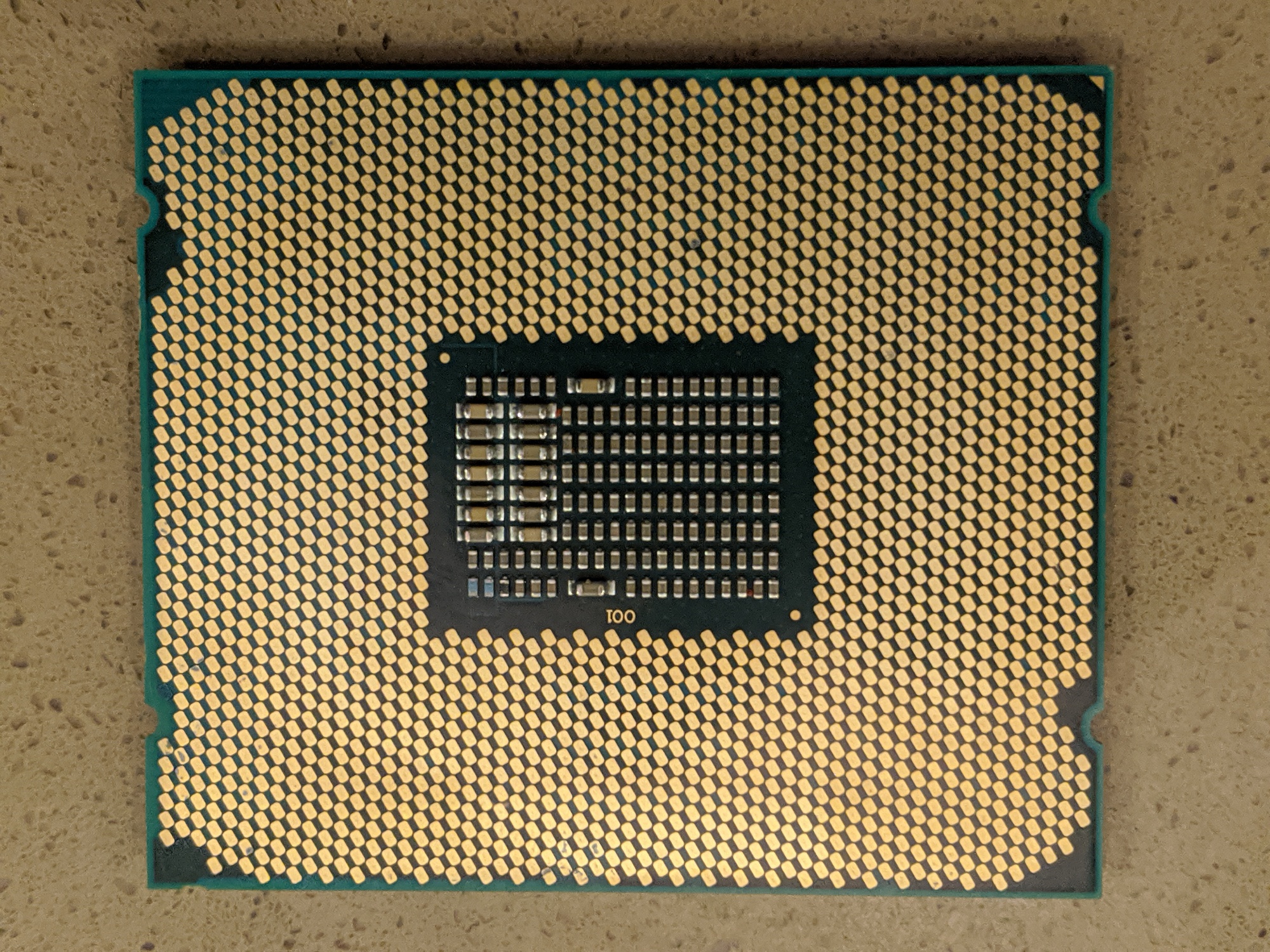
Looks more dramatic when zoomed but still not much.
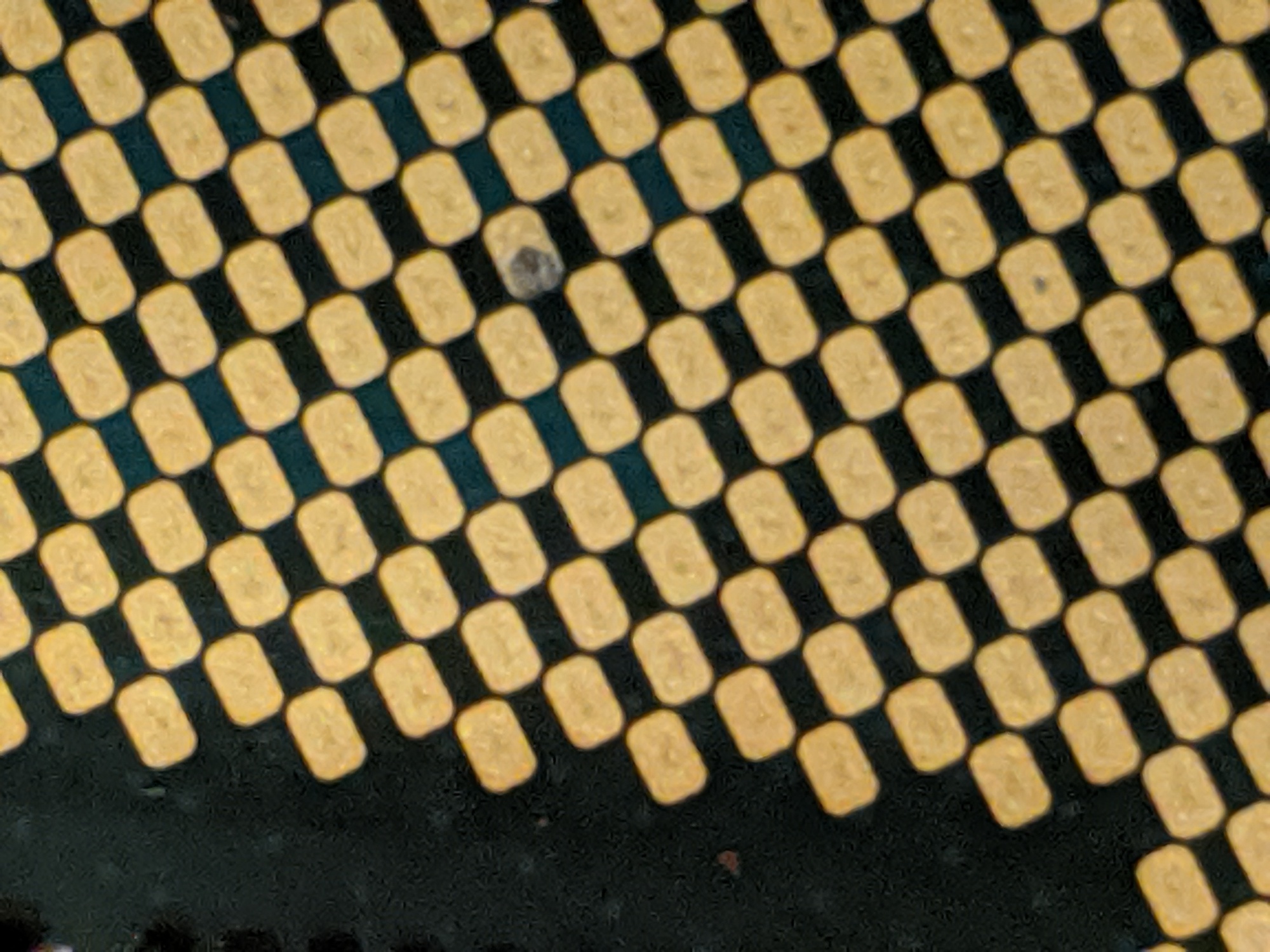
Picture of the topside in case an eagle eyed reader can see damage I cant.

My current theory and why Im looking for a pinout is because the CPU had damage on one of the gold pads. It basically flaked off! First time anything like this ever occurred. I have visually inspected everything else and all seems to be in order except the damage mentioned above and also the "problem" listed below. Always possible I damaged something on the top side during delid as well but I checked pics and it didnt indicate damage unless its not visible.
System:
i7-7820x - delidded using Rockit
G.Skill DDR4 CL14 3200Mhz (4x8 B-Die)
Gigabyte x299 Aorous Gaming 7
Problem:
Basically I cant get quad channel to work at OC speeds effectively on anything over 1.2v. So at 1.2v I see all four channels and through various reporting software it reports back quad channel at 2133. Strangely(?) I can get dual channel to work fine at OC speeds but it wont see 1 of the 4 sticks. RAM was working fine in quad channel with previous processor (7800x) and tested on my current gaming system. Also mobo was not the issue as I tested on another mobo with similar behavior.
Edit: Lastly if its a pin landing pad issue; can you even fix this?! and I thought I had a pic on my phone but its not there so I will post one this evening.
Can see its the middle towards the top but you can also see other areas where the gold is wearing off.
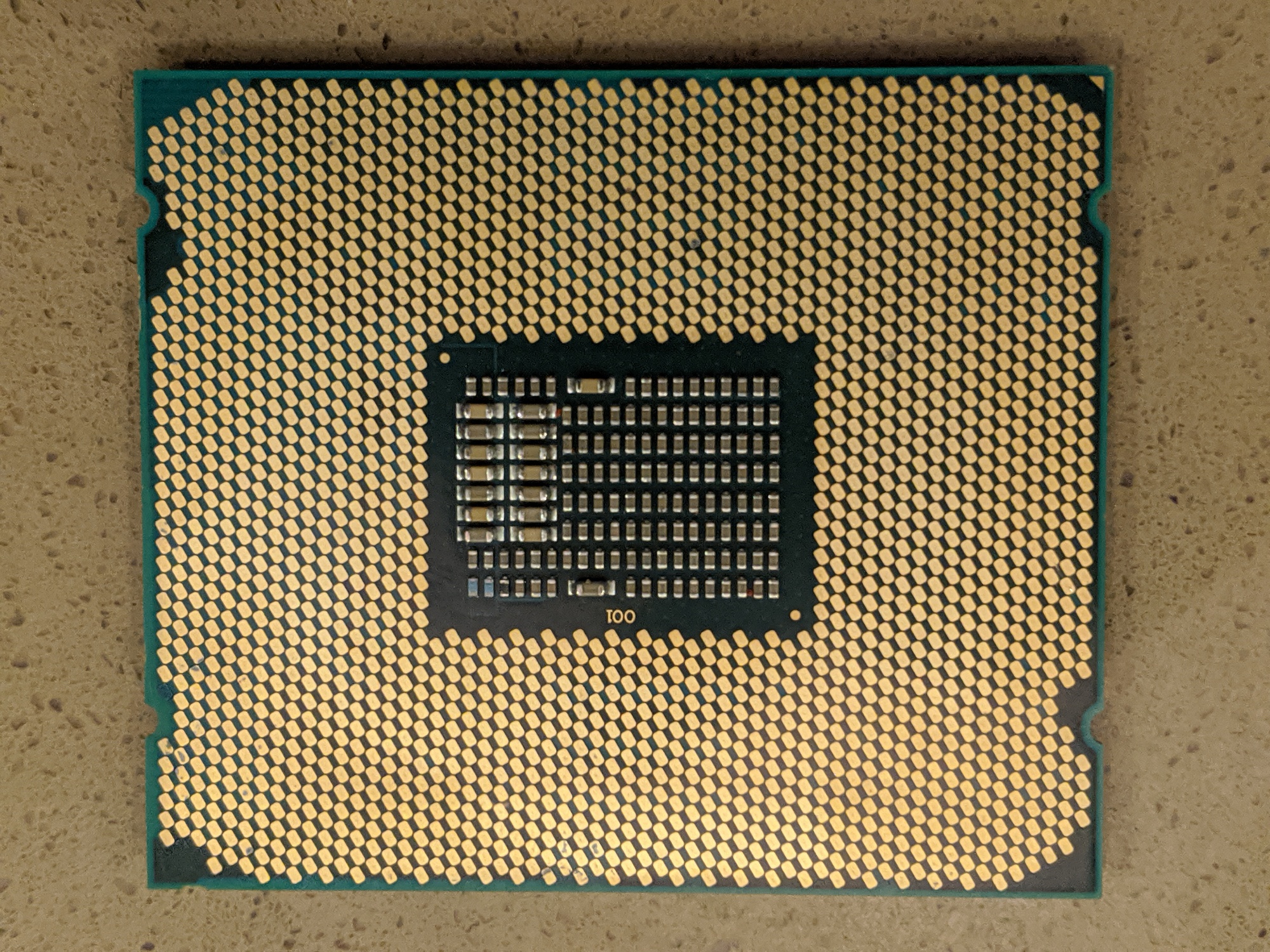
Looks more dramatic when zoomed but still not much.
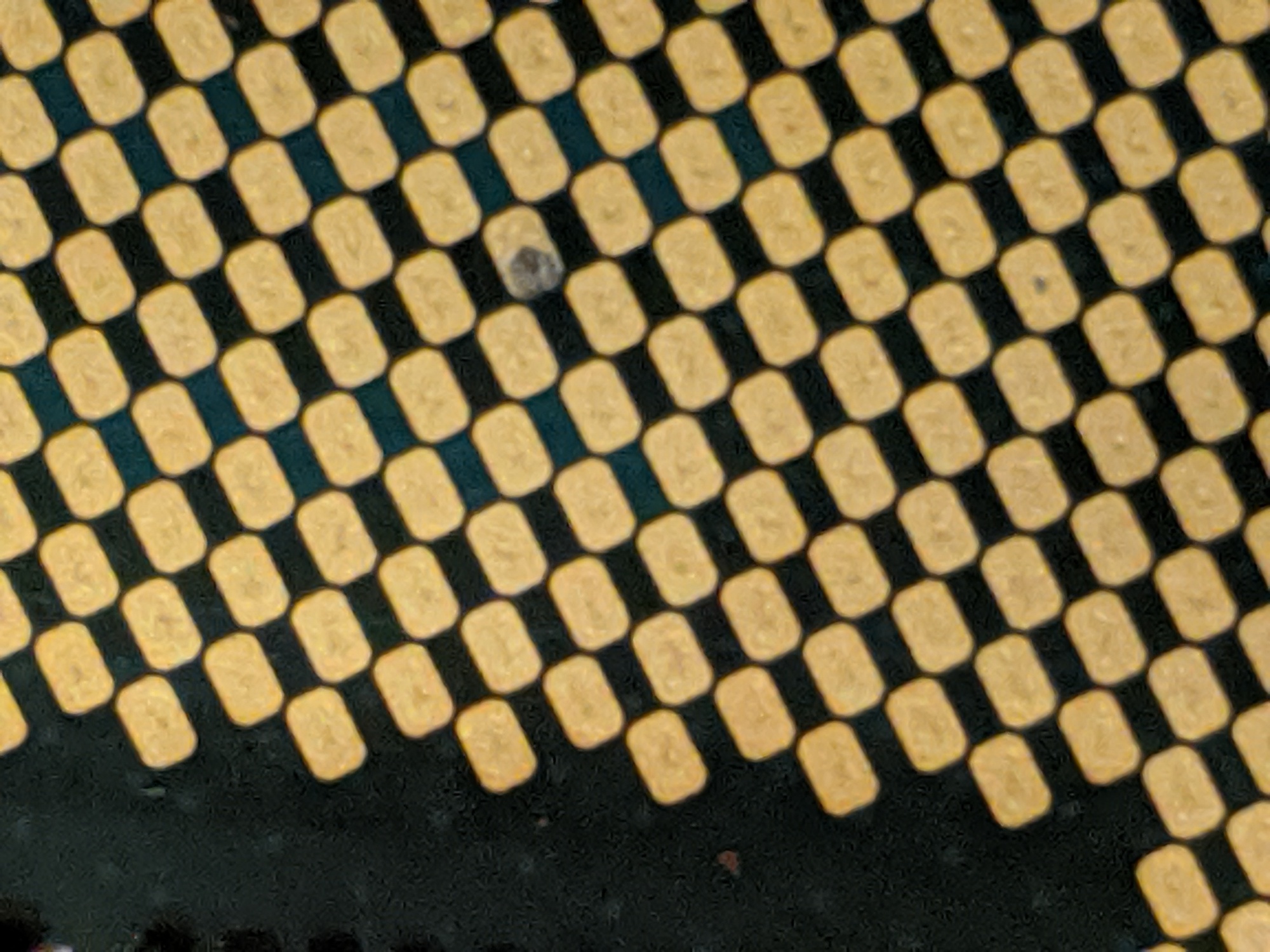
Picture of the topside in case an eagle eyed reader can see damage I cant.

Last edited:
![[H]ard|Forum](/styles/hardforum/xenforo/logo_dark.png)