Looks very good to me. Are you satisfied?
100% satisfied? No, I seek perfection, which with displays I've never experienced. Having said that it is a wonder to look at with a sharp image, good PPI, good vibrant colour.
I came from a BenQ BL3200PT, which also had a awful back-light bleed.
I noticed that the "capacitive" buttons on the front don't light up as I expected them to, neither do they give any sort of tactile feedback.
![[H]ard|Forum](/styles/hardforum/xenforo/logo_dark.png)