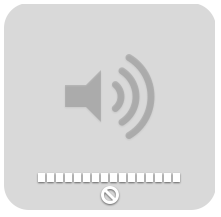Been thinking about selling my pair of U2411s for one of these. Sick of dealing with high GPU temps due to the dual setup.
Haven't kept up on the Dell discounts lately. What should I be looking to pay for this from Dell directly and how often are they discounting this one?
They have it for $1500 right now.
Thanks, Shawn
Haven't kept up on the Dell discounts lately. What should I be looking to pay for this from Dell directly and how often are they discounting this one?
They have it for $1500 right now.
Thanks, Shawn
![[H]ard|Forum](/styles/hardforum/xenforo/logo_dark.png)