Just received my new U3011 using Dell's July coupon. The revision is A03, manufactured in Mexico. So far the display has exceeded all my expectations, no dead/stuck pixels and fairly even backlighting. However, the color white is not completely uniform across the whole screen, slightly more gray on the left half of the screen than on the right. I cannot possibly justify returning the monitor based on this, I didn't expect perfection with such a large screen/resolution at this price. The text is even more legible with this screen than on my previous 24" 1920x1200 monitor. The only change I've done from the factory calibration is lower the brightness and switch to sRGB mode. Extremely happy with this purchase and the amount of workspace is amazing.
Navigation
Install the app
How to install the app on iOS
Follow along with the video below to see how to install our site as a web app on your home screen.
Note: This feature may not be available in some browsers.
More options
You are using an out of date browser. It may not display this or other websites correctly.
You should upgrade or use an alternative browser.
You should upgrade or use an alternative browser.
Dell U3011 coming soon.
- Thread starter Snowdog
- Start date
dvsman
2[H]4U
- Joined
- Dec 2, 2009
- Messages
- 3,628
Glad to hear it - I just put my order in yesterday and after reading through most of this thread was beginning to get worried. I hope I get a A03 myself.
Just received my new U3011 using Dell's July coupon. The revision is A03, manufactured in Mexico. So far the display has exceeded all my expectations, no dead/stuck pixels and fairly even backlighting. However, the color white is not completely uniform across the whole screen, slightly more gray on the left half of the screen than on the right. I cannot possibly justify returning the monitor based on this, I didn't expect perfection with such a large screen/resolution at this price. The text is even more legible with this screen than on my previous 24" 1920x1200 monitor. The only change I've done from the factory calibration is lower the brightness and switch to sRGB mode. Extremely happy with this purchase and the amount of workspace is amazing.
Has anyone figured out the list of changes between the various revisions? Does Dell release firmware update notes? (google suggests no but maybe oems/non end users get them)
I think the custom color bug went away in between A01 and A02. No idea what they might have changed in A03.
I think the custom color bug went away in between A01 and A02. No idea what they might have changed in A03.
dukenuke88
[H]ard|Gawd
- Joined
- Jun 22, 2011
- Messages
- 1,924
Glad to hear it - I just put my order in yesterday and after reading through most of this thread was beginning to get worried. I hope I get a A03 myself.
you should be getting an A03 if you order new
dukenuke88
[H]ard|Gawd
- Joined
- Jun 22, 2011
- Messages
- 1,924
Has anyone figured out the list of changes between the various revisions? Does Dell release firmware update notes? (google suggests no but maybe oems/non end users get them)
I think the custom color bug went away in between A01 and A02. No idea what they might have changed in A03.
i heard you can't change revisions via firmware....
the general consensus is, you should be fine with A02 and up...i only heard one or two cases of problems with A02...other than that, its pretty much flawless
i'm an A02 owner myself and have yet to see a problem
powerincarnate
n00b
- Joined
- Mar 30, 2006
- Messages
- 40
I got 3 A03 models. All June 2011 manufactured. First one had a 1 green pixel, stuck on a black screen, but worked fine all other instances, so then I called and they overnighted a second one. They forgot to included the return label sheet with the second one, but that wasn't the big problem, the big problem is 5 messed up pixels, all in black screens, ranges from blue to green, to purple. So I called for a replacement, and then called for the return label for the first. Finally I get a good one with no issues, this time it came with the return label and i got an email with the return label for the first one (they actually sent me two labels, that was weired since I now have 3 return label and 3 Huge Monitors.
As for the anti glare, man, that was overblown hear. I see it, but it isn't as bad as my previous viewsonic vx2025 (well 2 monitors ago), but it is more aggressive than my imediate previous monitor which was the LG245wp monitor. I would rather that rather minor anti glare over the mirror picture of the apple cinemas any day, too many lights and windows where I am and it just annoys me. Now, if the anti glare was a bit less aggressive it would be perfect. As for everything else, all it can't do it portrait mode, other wise it has like everything you can ever ask for. HDMI, Display port, DVI-D dual link, several USB ports, a card reader, place to have a sound bar or speaker attach to. Great all around monitor, though I quickly adjusted to the size, it only looked imposing for like an hour or two.
As for the anti glare, man, that was overblown hear. I see it, but it isn't as bad as my previous viewsonic vx2025 (well 2 monitors ago), but it is more aggressive than my imediate previous monitor which was the LG245wp monitor. I would rather that rather minor anti glare over the mirror picture of the apple cinemas any day, too many lights and windows where I am and it just annoys me. Now, if the anti glare was a bit less aggressive it would be perfect. As for everything else, all it can't do it portrait mode, other wise it has like everything you can ever ask for. HDMI, Display port, DVI-D dual link, several USB ports, a card reader, place to have a sound bar or speaker attach to. Great all around monitor, though I quickly adjusted to the size, it only looked imposing for like an hour or two.
dukenuke88
[H]ard|Gawd
- Joined
- Jun 22, 2011
- Messages
- 1,924
I got 3 A03 models. All June 2011 manufactured. First one had a 1 green pixel, stuck on a black screen, but worked fine all other instances, so then I called and they overnighted a second one. They forgot to included the return label sheet with the second one, but that wasn't the big problem, the big problem is 5 messed up pixels, all in black screens, ranges from blue to green, to purple. So I called for a replacement, and then called for the return label for the first. Finally I get a good one with no issues, this time it came with the return label and i got an email with the return label for the first one (they actually sent me two labels, that was weired since I now have 3 return label and 3 Huge Monitors.
As for the anti glare, man, that was overblown hear. I see it, but it isn't as bad as my previous viewsonic vx2025 (well 2 monitors ago), but it is more aggressive than my imediate previous monitor which was the LG245wp monitor. I would rather that rather minor anti glare over the mirror picture of the apple cinemas any day, too many lights and windows where I am and it just annoys me. Now, if the anti glare was a bit less aggressive it would be perfect. As for everything else, all it can't do it portrait mode, other wise it has like everything you can ever ask for. HDMI, Display port, DVI-D dual link, several USB ports, a card reader, place to have a sound bar or speaker attach to. Great all around monitor, though I quickly adjusted to the size, it only looked imposing for like an hour or two.
Dell advanced RMA ftw
dukenuke88
[H]ard|Gawd
- Joined
- Jun 22, 2011
- Messages
- 1,924
Just received my new U3011 using Dell's July coupon. The revision is A03, manufactured in Mexico. So far the display has exceeded all my expectations, no dead/stuck pixels and fairly even backlighting. However, the color white is not completely uniform across the whole screen, slightly more gray on the left half of the screen than on the right. I cannot possibly justify returning the monitor based on this, I didn't expect perfection with such a large screen/resolution at this price. The text is even more legible with this screen than on my previous 24" 1920x1200 monitor. The only change I've done from the factory calibration is lower the brightness and switch to sRGB mode. Extremely happy with this purchase and the amount of workspace is amazing.
did you use a certain test or app to check for backlight uniformity? just curious thats all
dukenuke88
[H]ard|Gawd
- Joined
- Jun 22, 2011
- Messages
- 1,924
btw powerincarnate, how do you check when it was manufactured?
I just received this beast yesterday and got it up and working. So far the panel seems perfect, but I admit I have a very untrained eye for that sort of thing.
Can anyone recommend a video card to get decent settings in games? I'm mainly playing WoW right now, but I'm looking to get Skyrim in November and Guild Wars 2 whenever that comes out.
I have a 9800GT at the moment, with an E8400 processor. Not the greatest, I know, so is it even worth getting a new video card with this CPU? As dumb as it sounds, I thought about going 'all-out' on a card for now, and then doing a full system upgrade in a few months.
What do you guys think?
Can anyone recommend a video card to get decent settings in games? I'm mainly playing WoW right now, but I'm looking to get Skyrim in November and Guild Wars 2 whenever that comes out.
I have a 9800GT at the moment, with an E8400 processor. Not the greatest, I know, so is it even worth getting a new video card with this CPU? As dumb as it sounds, I thought about going 'all-out' on a card for now, and then doing a full system upgrade in a few months.
What do you guys think?
dukenuke88
[H]ard|Gawd
- Joined
- Jun 22, 2011
- Messages
- 1,924
I just received this beast yesterday and got it up and working. So far the panel seems perfect, but I admit I have a very untrained eye for that sort of thing.
Can anyone recommend a video card to get decent settings in games? I'm mainly playing WoW right now, but I'm looking to get Skyrim in November and Guild Wars 2 whenever that comes out.
I have a 9800GT at the moment, with an E8400 processor. Not the greatest, I know, so is it even worth getting a new video card with this CPU? As dumb as it sounds, I thought about going 'all-out' on a card for now, and then doing a full system upgrade in a few months.
What do you guys think?
how does WoW play with that 9800gt at max res?
if you are happy with it right now, stick with it...then wait till black friday or xmas sales roll around.....pick up a new GPU and i would most definitely recommend a new CPU/RAM/MOBO combo as well....sure getting a GTX 570 or GTX 580 will be nice...but that E8400 is gonna slow it down like crazy, and you won't be able to extract full potential
It runs it pretty decently at 2560x1600... for a little bit. Not sure what the problem is, but the game crashed with an error message that said the video driver crashed but has recovered. But the game screen just goes completely white and I have to relaunch it to make it work again.
I turned the res down to 1920x1200 (which is what I've had it running for months now before the monitor upgrade) and it ran great for about two hours and then did the same error message. I haven't touched it since.
I figured that maybe my card just wasn't up to snuff for the higher resolution.
I turned the res down to 1920x1200 (which is what I've had it running for months now before the monitor upgrade) and it ran great for about two hours and then did the same error message. I haven't touched it since.
I figured that maybe my card just wasn't up to snuff for the higher resolution.
dukenuke88
[H]ard|Gawd
- Joined
- Jun 22, 2011
- Messages
- 1,924
It runs it pretty decently at 2560x1600... for a little bit. Not sure what the problem is, but the game crashed with an error message that said the video driver crashed but has recovered. But the game screen just goes completely white and I have to relaunch it to make it work again.
I turned the res down to 1920x1200 (which is what I've had it running for months now before the monitor upgrade) and it ran great for about two hours and then did the same error message. I haven't touched it since.
I figured that maybe my card just wasn't up to snuff for the higher resolution.
at 2560x1600, and your video drivers recovering, that sounds like your GPU is not up to the task
dukenuke88
[H]ard|Gawd
- Joined
- Jun 22, 2011
- Messages
- 1,924
oh yeah, try to do your best and not run 1920x1200 on the U3011...generally speaking, you ALWAYS want to run native monitor resolution...its always better to run native, and turn down graphical settings....versus running lower resolution, and keeping all your graphical settings
dukenuke88
[H]ard|Gawd
- Joined
- Jun 22, 2011
- Messages
- 1,924
as for the game not running on 1920x1200, i'm not totally sure of that either....eve though it was working fine before the monitor change....but if it displays the same error message, then you are need for an upgrade
my recommendation, core i5 2500k and an asus motherboard...total combo isn't all that expensive either....like $350 including DDR3 RAM
my recommendation, core i5 2500k and an asus motherboard...total combo isn't all that expensive either....like $350 including DDR3 RAM
dvsman
2[H]4U
- Joined
- Dec 2, 2009
- Messages
- 3,628
I just received mine today. Got home and put it all together and - WOW - definitely an improvement from my old setup of 2x24" 1920x1200. No stuck pixels too.
Now to upgrade my card. Another 5870 for xfire or a new card entirely? What to do :-P
Now to upgrade my card. Another 5870 for xfire or a new card entirely? What to do :-P
dukenuke88
[H]ard|Gawd
- Joined
- Jun 22, 2011
- Messages
- 1,924
I just received mine today. Got home and put it all together and - WOW - definitely an improvement from my old setup of 2x24" 1920x1200. No stuck pixels too.
Now to upgrade my card. Another 5870 for xfire or a new card entirely? What to do :-P
if you are serious about gaming, then probably another card altogether
try to get something with more than 1gb VRAM...just because when I upgraded to my u3011, i found a few games to be quite demanding of VRAM at this resolution....and i am running a 1280mb GTX 570
i'm gonna upgrade soon to either 2 gtx 570 2.5gb cards....or 2 radeon 6970's 2gb cards
dvsman
2[H]4U
- Joined
- Dec 2, 2009
- Messages
- 3,628
Originally I was thinking of going to a 590 or 6990 but after reading some threads about how the new AMD is coming out at the end of the year and new Nvidia is coming out early 2012 - its making me rethink my idea.
Since I use it mainly for work (all the desktop space is great) and video streaming (cool to have a video or tv show in a window and have room left over for other stuff) and only a little gaming, I may hold off until the new stuff comes out. No sense in dropping another big chunk of change until I actually need it.
Since I use it mainly for work (all the desktop space is great) and video streaming (cool to have a video or tv show in a window and have room left over for other stuff) and only a little gaming, I may hold off until the new stuff comes out. No sense in dropping another big chunk of change until I actually need it.
powerincarnate
n00b
- Joined
- Mar 30, 2006
- Messages
- 40
btw powerincarnate, how do you check when it was manufactured?
The sticker on the back says the month manufactured and the revision. It was A03 and it was June 2011.
next-Jin
Supreme [H]ardness
- Joined
- Mar 29, 2006
- Messages
- 7,387
I'm suprised they Advance RMA these, what prevents someone from keeping the old one?
dukenuke88
[H]ard|Gawd
- Joined
- Jun 22, 2011
- Messages
- 1,924
I'm suprised they Advance RMA these, what prevents someone from keeping the old one?
i'm pretty sure they would complain about this if you don't return the other one...lol
I'm suprised they Advance RMA these, what prevents someone from keeping the old one?
Did you pay with a credit card? Would you like to pay for two?
next-Jin
Supreme [H]ardness
- Joined
- Mar 29, 2006
- Messages
- 7,387
Did you pay with a credit card? Would you like to pay for two?
i'm pretty sure they would complain about this if you don't return the other one...lol
Pay with debit card then change banks and phone number?
Hey guys, need some advice here. I ordered a U3011 last week and it arrived today. Got it with the large discount and all that. I took it out of the box and turned it on, and immediately noticed that the left half of the screen was slightly dimmer than the right. It's very noticeable on grey or white backgrounds. And on an all black background, the right side is clearly lighter than the left side. I received an A02 revision.
Also, the U3011 is BRIGHT! Man, it's too bright almost at 0 brightness and ~40 contrast.
I need to send it back, but I can't decide if I should just try my luck with another U3011, or if I should try a ZR30W, or something else. Are there any other 30" monitors that are dimmer than the U3011?
Thanks guys.
Also, the U3011 is BRIGHT! Man, it's too bright almost at 0 brightness and ~40 contrast.
I need to send it back, but I can't decide if I should just try my luck with another U3011, or if I should try a ZR30W, or something else. Are there any other 30" monitors that are dimmer than the U3011?
Thanks guys.
Hey guys, need some advice here. I ordered a U3011 last week and it arrived today. Got it with the large discount and all that. I took it out of the box and turned it on, and immediately noticed that the left half of the screen was slightly dimmer than the right. It's very noticeable on grey or white backgrounds. And on an all black background, the right side is clearly lighter than the left side. I received an A02 revision.
Also, the U3011 is BRIGHT! Man, it's too bright almost at 0 brightness and ~40 contrast.
I need to send it back, but I can't decide if I should just try my luck with another U3011, or if I should try a ZR30W, or something else. Are there any other 30" monitors that are dimmer than the U3011?
Thanks guys.
Yes, mine is about 145-150 cd/m2 at 0 brightness in sRGB mode. The upside is that as the CCFLs become dimmer with time, it gives you a nice reserve of brightness for the future. I just have the brightness calibrated to 120 cd/m2 in my video card's LUT. The trade-off is that you lose quite a bit of color space. Never had the HP screen, so can't give you any advice on that. Seems like either you buy a 30" NEC or you have to make certain compromises.
dukenuke88
[H]ard|Gawd
- Joined
- Jun 22, 2011
- Messages
- 1,924
Well what preset are you using timetrap?
I would say try your luck with another U3011...did you buy yours brand new or refurbbed?
Either way, you should have warranty.....the earlier revisions have back light problems...I'm surprised you have issues with your A02...most issues have been ironed out with that revision
I would say try your luck with another U3011...did you buy yours brand new or refurbbed?
Either way, you should have warranty.....the earlier revisions have back light problems...I'm surprised you have issues with your A02...most issues have been ironed out with that revision
Yes, mine is about 145-150 cd/m2 at 0 brightness in sRGB mode. The upside is that as the CCFLs become dimmer with time, it gives you a nice reserve of brightness for the future. I just have the brightness calibrated to 120 cd/m2 in my video card's LUT. The trade-off is that you lose quite a bit of color space. Never had the HP screen, so can't give you any advice on that. Seems like either you buy a 30" NEC or you have to make certain compromises.
This is probably a dumb question, but when you set the brightness on the graphics card, it artificially dims each of the pixels, correct?
The extra space of brightness is nice. I have 3 2005FPWs which are at the perfect brightness now, after nearly 6 years of use.
Well what preset are you using timetrap?
I would say try your luck with another U3011...did you buy yours brand new or refurbbed?
Either way, you should have warranty.....the earlier revisions have back light problems...I'm surprised you have issues with your A02...most issues have been ironed out with that revision
I've tried all presets: custom, sRGB, Adobe, etc. I bought it brand new from Dell's website. Did the previous revisions have backlight problems similar to mine? Mine has also got some pretty noticeable backlight bleeding in the top right corner.
dukenuke88
[H]ard|Gawd
- Joined
- Jun 22, 2011
- Messages
- 1,924
I've tried all presets: custom, sRGB, Adobe, etc. I bought it brand new from Dell's website. Did the previous revisions have backlight problems similar to mine? Mine has also got some pretty noticeable backlight bleeding in the top right corner.
yeah, i got my u3011 about a month ago...brand new from a dealer rev 02...i have read through ALL this thread so I'm pretty familiar with the common issues
basically 00 and 01 have problems with custom color preset becoming all stupid, after waking up from sleep....backlight issues, whether its backlight bleeding, or non uniform lighting....and of course, dead or stuck pixels
i personally got use to my u3011...i only been using 20 to 24 inch monitors my whole life...so going to the u3011 was like whoa...but i seriously got use to it within a few days...now i wish dell would make a 32 or 34 with higher resolution
This is probably a dumb question, but when you set the brightness on the graphics card, it artificially dims each of the pixels, correct?
The extra space of brightness is nice. I have 3 2005FPWs which are at the perfect brightness now, after nearly 6 years of use.
Basically, you remap all three of the channels (R,G, B) to lower intensities, so effectively instead of varying from 0 to 255 they only go from 0 to x<255. Obviously, you lose some colors in the process.
yeah, i got my u3011 about a month ago...brand new from a dealer rev 02...i have read through ALL this thread so I'm pretty familiar with the common issues
basically 00 and 01 have problems with custom color preset becoming all stupid, after waking up from sleep....backlight issues, whether its backlight bleeding, or non uniform lighting....and of course, dead or stuck pixels
i personally got use to my u3011...i only been using 20 to 24 inch monitors my whole life...so going to the u3011 was like whoa...but i seriously got use to it within a few days...now i wish dell would make a 32 or 34 with higher resolution.....but yeah man, my brightness and contrast are at stock settings...which are 50/50 respectively. preset is standard...someone recommended to me using sRGB, but I personally hated it...i mean yeah the colors look more "natural" but it seriously dims the vibrant-ness, if ya know what i mean? lol
Thanks for your thoughts. I'm sure I'll get used to it eventually as well. I had a similar experience of going from my 20" to the U3011 yesterday. It was incredible how big the display was. I'm disappointed that my A02 is experiencing the problems of an earlier revision. It was made in May 2011, so perhaps it's one of the last A02 batches they had in stock?
Basically, you remap all three of the channels (R,G, B) to lower intensities, so effectively instead of varying from 0 to 255 they only go from 0 to x<255. Obviously, you lose some colors in the process.
Ah ok, thanks for explaining that. I think that might be worth it if my eyes get really tired.
dukenuke88
[H]ard|Gawd
- Joined
- Jun 22, 2011
- Messages
- 1,924
Thanks for your thoughts. I'm sure I'll get used to it eventually as well. I had a similar experience of going from my 20" to the U3011 yesterday. It was incredible how big the display was. I'm disappointed that my A02 is experiencing the problems of an earlier revision. It was made in May 2011, so perhaps it's one of the last A02 batches they had in stock?
yeah no worries...if you have any more questions, i'll be around
hey quick question, where did you figure out when your monitor was made? a few told me its stamped on the back of my monitor, but i've checked and couldn't find it anywhere
yeah no worries...if you have any more questions, i'll be around
hey quick question, where did you figure out when your monitor was made? a few told me its stamped on the back of my monitor, but i've checked and couldn't find it anywhere
I actually didn't check the monitor, the box was stamped with Made in Mexico, May 2011, Revision A02.
dukenuke88
[H]ard|Gawd
- Joined
- Jun 22, 2011
- Messages
- 1,924
hey anyone know if dell plans to have an updated version of this monitor soon?
what do you mean by updated version? like a U3012?
or a different revision? theres currently A03..a few members already have it
next-Jin
Supreme [H]ardness
- Joined
- Mar 29, 2006
- Messages
- 7,387
Well I am getting mine today and I bought 2 things from Dell that was shipped separately. I purchased the Monitor speaker that attaches and the actual U3011. One shipment is 33 lbs the other is 34 lbs.........

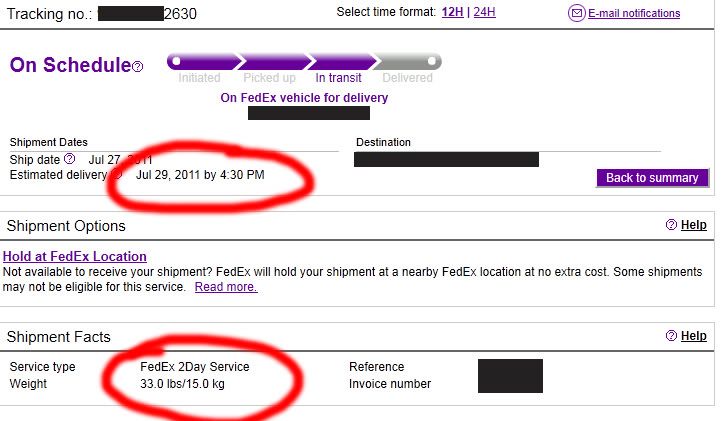
The speaker weighs 1.9lbs according to Dell's website: Here

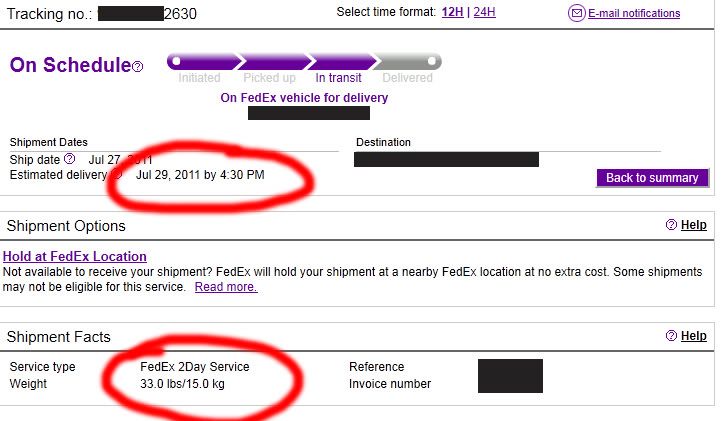
The speaker weighs 1.9lbs according to Dell's website: Here
dukenuke88
[H]ard|Gawd
- Joined
- Jun 22, 2011
- Messages
- 1,924
let us know how it goes next jin...and let us know what revision you get 
![[H]ard|Forum](/styles/hardforum/xenforo/logo_dark.png)