Navigation
Install the app
How to install the app on iOS
Follow along with the video below to see how to install our site as a web app on your home screen.
Note: This feature may not be available in some browsers.
More options
You are using an out of date browser. It may not display this or other websites correctly.
You should upgrade or use an alternative browser.
You should upgrade or use an alternative browser.
Dell S2716DG - $479.99 - bestbuy
- Thread starter Gabe3
- Start date
Great monitor but yeah it can be found for a bit lower from time to time. Forgetting the price and better sales, though, I purchased two of these (one for myself and one for my wife) and they are both great without defects. If someone picks one up, just be sure to use the Dell color profile and tweak your NVidia settings or else it will look terrible and washed out (lower gamma significantly, up the vibrance slightly, etc.).
exactly how much lower did you guys find it? looking on slick deals the lowest price was $450 plus tax in july. so your saying its over priced cause its $30 more than the lowest price ever? I just ordered one on dell outlet for $370 total last week. but I got very lucky and refreshed the page at the right time cause they sold out in 30 minutes.
Last edited:
exactly how much lower did you guys find it? looking on slick deals the lowest price was $450 plus tax in july. so your saying its over priced cause its $30 more than the lowest price ever? I just ordered one on dell outlet for $370 total last week. but I got very lucky and refreshed the page at the right time cause they sold out in 30 minutes.
I got mine for $449.99. I don't think this is overpriced, another hour of my time is worth far more than $30. I'd fire and forget if I were you.
noWould this monitor be too big for competitive fps gaming? I sit about 2 feet from my monitor. I am interested in getting better image quality due to higher res vs my benq.
IMO 24-27 is perfect.Would this monitor be too big for competitive fps gaming? I sit about 2 feet from my monitor. I am interested in getting better image quality due to higher res vs my benq.
24" 1080p is 91.79 ppi, 27" 1440p is 108.79 ppi. that's a 16% increase in pixel density, so yes, you definitely would.Would i see an increase of crispness going to 27" 1440p from 24" 1080p?
I wanted to give an update to anyone watching this thread. I went ahead and picked one up. Initial impressions out of the box was its very bright, has a crisp picture and colors look pretty washed out. I lowered the brightness to 30 and loaded an ICC profile that someone on overclock.net uploaded. I cannot believe how amazing this monitor looks now. I bought one yesterday and had to exchange it this morning because 2 pixels decided to get stuck on red and it was too close to the center of the screen. Second monitor looks just as amazing....fingers crossed it last! Best monitor ive ever owned and the price is well worth it.
Picked this monitor up about a month ago - I paid $499 on a price match. Obviously, g-sync adds a lot to the price vs FreeSync (thanks Nvidia for the vendor lock-in). With that said, I don't ever want to play another game without Gsync. It's makes for such a satisfying gaming experience.
From my understanding, you have a better chance at the panel lottery with this monitor than its competitors (Asus, Acer, etc). Here's a pic of my first attempt and the reason why I buy monitors locally if possible.
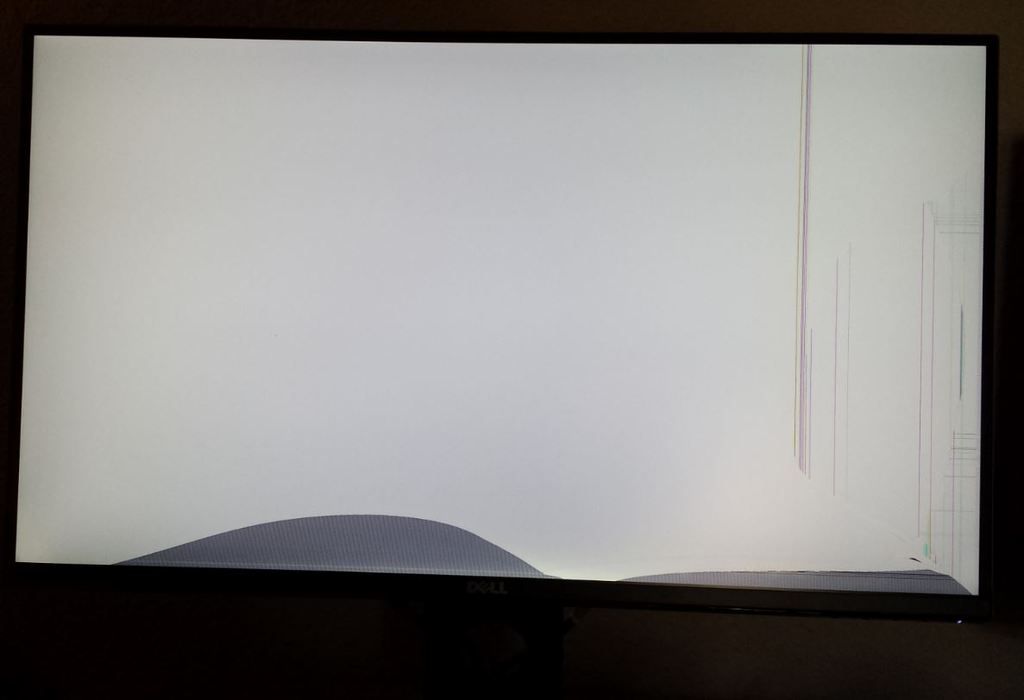
There are a few things to be aware of if you take the plunge:
Detailed analysis here: Dell S2716DG Review - TFT Central
From my understanding, you have a better chance at the panel lottery with this monitor than its competitors (Asus, Acer, etc). Here's a pic of my first attempt and the reason why I buy monitors locally if possible.
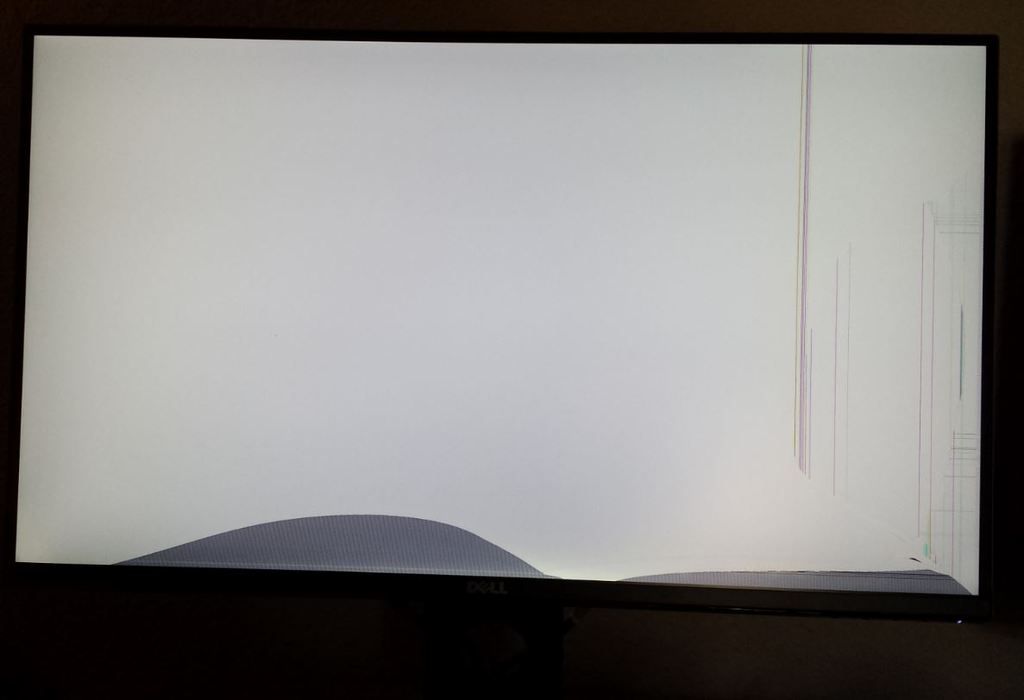
There are a few things to be aware of if you take the plunge:
- From what I've read, almost all G-sync monitors are made with off-brand, crappy panels. IPS vs TN - both have their problems - pick your poison.
- There are different revs. I believe rev 03 is the latest and is recommended over its predecessors. Color profiles can vary on the different revs.
- Colors are bad - really bad. Adjusting the settings help but may still be an annoyance in the end.
- The monitor can have a very small hum if the internal brightness/contrast are dropped below defaults of 75. There's a post at dell.com about this problem.
- The monitor has horrible pixel inversion. Once you notice it, it's hard to un-see it. I almost returned it because of this.
- The monitor controls are clunky.
- It's very bright - whites are retina burning, blindingly white.
- Nice, thin bezel.
- 1440p,144hz, lots of connections, USB 3.0 ports. I'd personally rather have just a monitor for less $ than one with all the extra connections.
- The stand is fantastic.
- G-sync. The most important reason why I bought this monitor and why I'm not returning it.
Detailed analysis here: Dell S2716DG Review - TFT Central
Last edited:
- Colors are bad - really bad. Adjusting the settings help but may still be an annoyance in the end.
- The monitor has horrible pixel inversion. Once you notice it, it's hard to un-see it. I almost returned it because of this.
Quick question, did you try any of the profiles posted around online? From what I gathered, while the colors are "bad" by IPS standards, this monitor is quite possibly the best when it comes to TN panels.
The only other question is about the inversion. It's 100% a deal breaker for me if it suffers from it as you've said. Quite a few people posted online that it's caused by the overdrive being set to Fast instead of Normal, did you come across the same info? If not, could you try it and post back? It's labeled "Response Times" under the OSD, and supposedly some revisions ship default to Fast.
this is the profile I'm using: Dell S2716DG 1440 144 Hz G-Sync Owners Thread - Page 316
fattysgonewild has another post on the next page with a link on how to enable it.
for me it made the white less blue, more white looking but without going yellow. it made blacks more black. everything seems to pop a little more. when I first applied it, white seemed to turn yellow, but then after I restarted my pc it seemed to look correct.
fattysgonewild has another post on the next page with a link on how to enable it.
for me it made the white less blue, more white looking but without going yellow. it made blacks more black. everything seems to pop a little more. when I first applied it, white seemed to turn yellow, but then after I restarted my pc it seemed to look correct.
Quick question, did you try any of the profiles posted around online? From what I gathered, while the colors are "bad" by IPS standards, this monitor is quite possibly the best when it comes to TN panels.
The only other question is about the inversion. It's 100% a deal breaker for me if it suffers from it as you've said. Quite a few people posted online that it's caused by the overdrive being set to Fast instead of Normal, did you come across the same info? If not, could you try it and post back? It's labeled "Response Times" under the OSD, and supposedly some revisions ship default to Fast.
I've tried setting the settings to what some folks recommended but have not tried an ICC profile. I'll check out the link Gabe3 posted from overclock.net.
Settings applied (from Amazon review) -> I tweaked some of these and it was acceptable:
Nvidia Control Panel:
Brightness-50%
Contrast-50%
Gamma-0.60%
Digital vibrance-70%
Hue-0
DELL Monitor settings:
Brightness-26%
Contrast-75%
Color>Custom Color:
R-97%
G-99%
B-96%
There is a ghosting (purple aura) effect with fast response. Normal response (4ms) doesn't have this.
The pixel inversion is a problem. Moving around in-game can give surfaces a corduroy effect. It's not that noticeable but it is there in certain situations. I struggled with this for a week or so before settling on keeping the monitor. It was so expensive and really hard to justify any imperfections. Gsync made it though. This site made me cringe when I tested on this monitor - it is of course the worst-case scenario: LCD Test Patterns
Pics:
Notice how the drop-down menu distorts when it enters the test image?
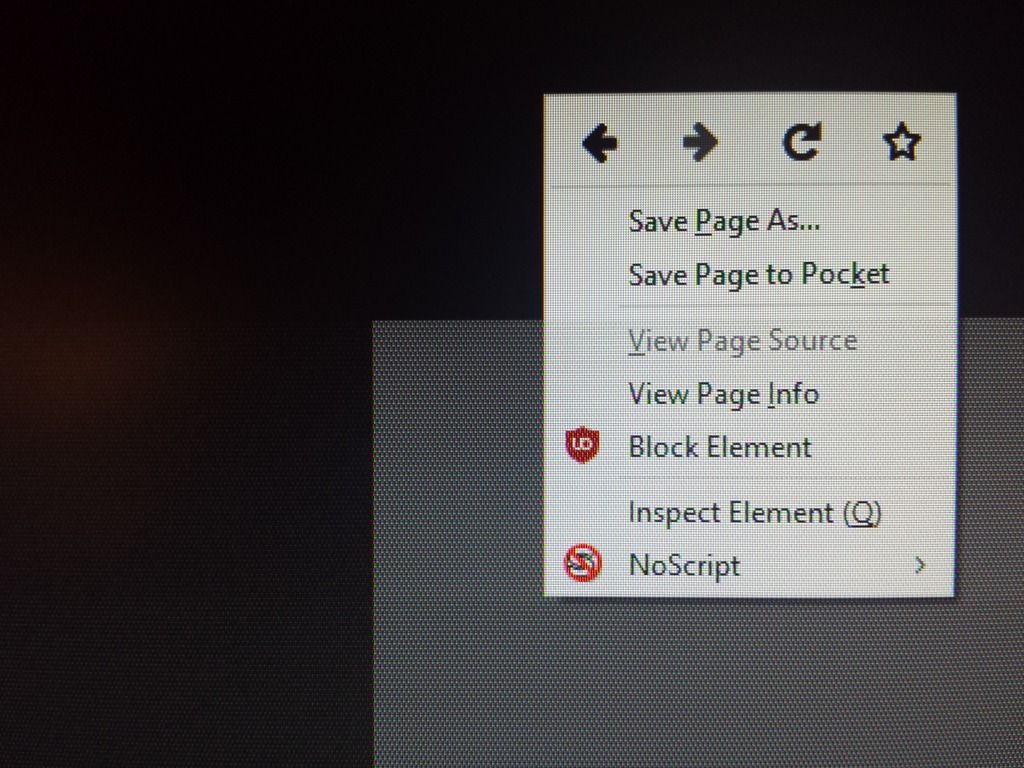
Notice how the screen extends horizontally from the image even though it's not part of the image?
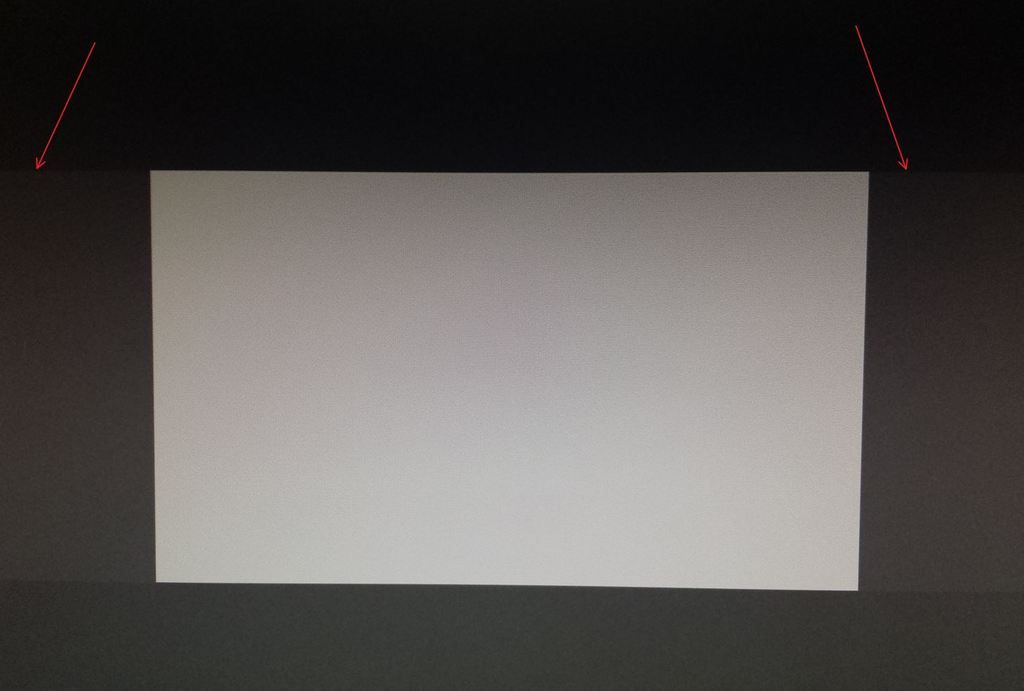
Last edited:
NIVO
[H]ard|Gawd
- Joined
- Jul 19, 2004
- Messages
- 1,253
isnt that a pincushion effect?
illram
[H]ard|Gawd
- Joined
- Sep 19, 2011
- Messages
- 1,473
A lot of monitors do that sadly. The Phillips 32" 4K monitor thread is full of that issue.
The general state of the LCD monitor industry is fairly crappy. It sucks. Bbacklight bleed, uniformity, banding, you name it, you will almost always find it if you look for it, even on $1000 monitors. The panel lottery is real. I intentionally live in a state of forced ignorance when I buy any monitor.
The general state of the LCD monitor industry is fairly crappy. It sucks. Bbacklight bleed, uniformity, banding, you name it, you will almost always find it if you look for it, even on $1000 monitors. The panel lottery is real. I intentionally live in a state of forced ignorance when I buy any monitor.
I've tried setting the settings to what some folks recommended but have not tried an ICC profile. I'll check out the link Gabe3 posted from overclock.net.
Settings applied (from Amazon review) -> I tweaked some of these and it was acceptable:
Nvidia Control Panel:
Brightness-50%
Contrast-50%
Gamma-0.60%
Digital vibrance-70%
Hue-0
DELL Monitor settings:
Brightness-26%
Contrast-75%
Color>Custom Color:
R-97%
G-99%
B-96%
There is a ghosting (purple aura) effect with fast response. Normal response (4ms) doesn't have this.
The pixel inversion is a problem. Moving around in-game can give surfaces a corduroy effect. It's not that noticeable but it is there in certain situations. I struggled with this for a week or so before settling on keeping the monitor. It was so expensive and really hard to justify any imperfections. Gsync made it though. This site made me cringe when I tested on this monitor - it is of course the worst-case scenario: LCD Test Patterns
Pics:
Notice how the drop-down menu distorts when it enters the test image?
Notice how the screen extends horizontally from the image even though it's not part of the image?
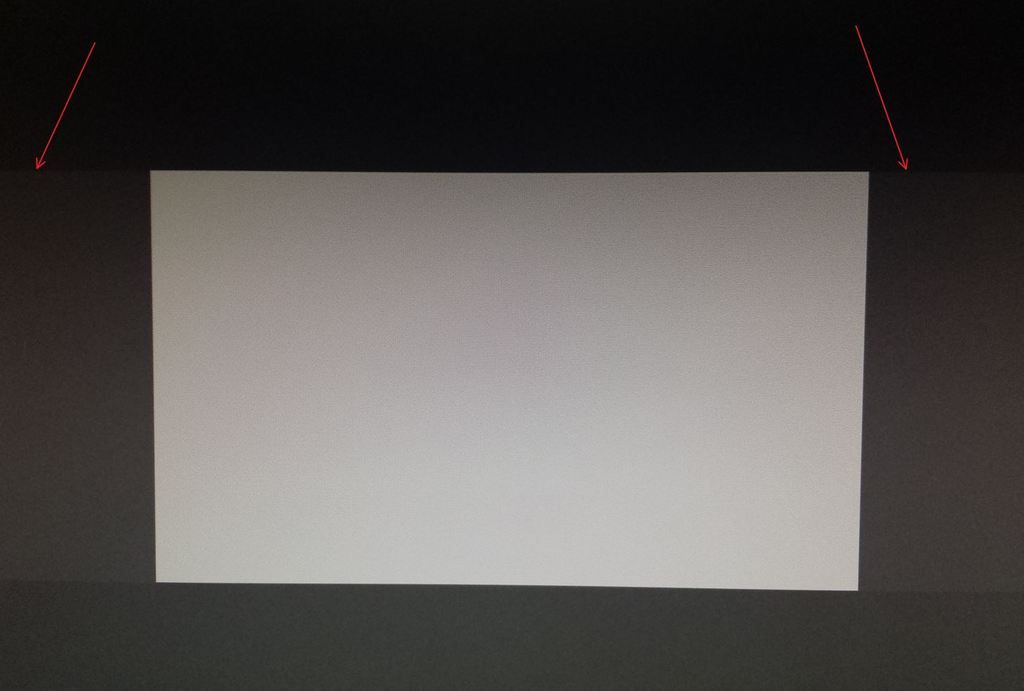
Damn. Thanks for the tests highlighting the issues, looks like I'll need to keep lookin'
![[H]ard|Forum](/styles/hardforum/xenforo/logo_dark.png)