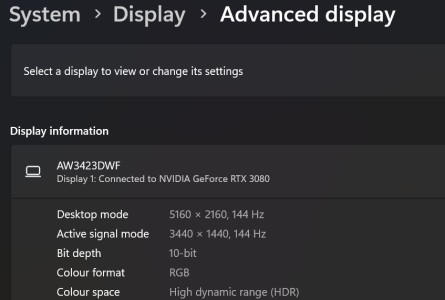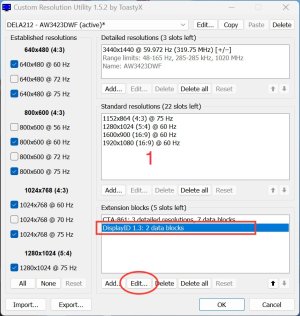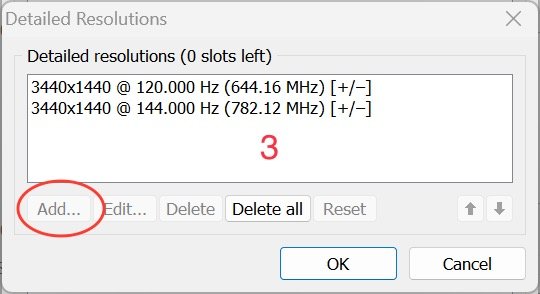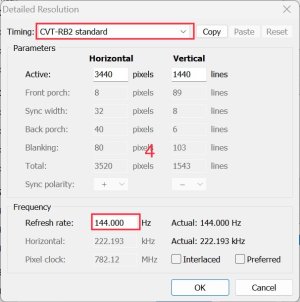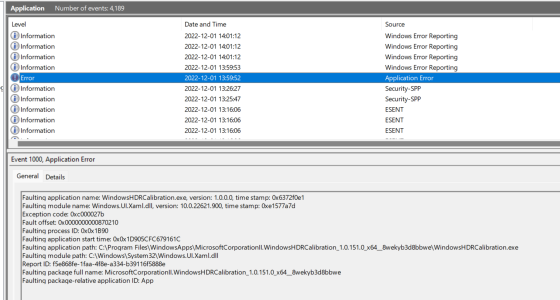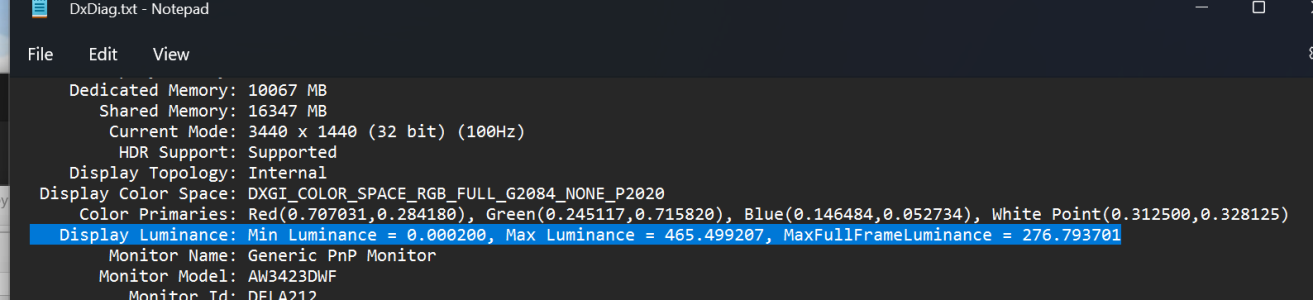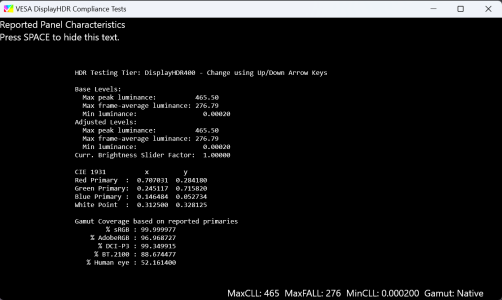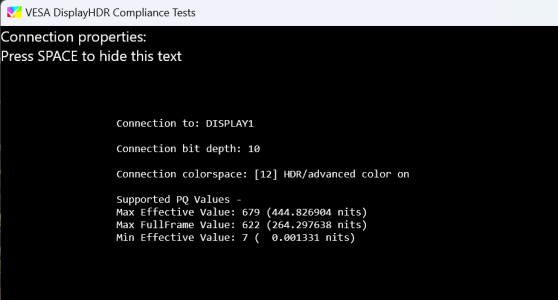Mchart
Supreme [H]ardness
- Joined
- Aug 7, 2004
- Messages
- 6,552
The DW is a very light whirring. The noise of my 3080ti and H150i in stock/balanced settings are WAY more noise. Compared to the X27 the DW is like a 1/10 in noise and the X27 was 9/10. That thing was stupid.When you say you use the DW in long sessions, are they heavy gaming sessions with ULTRA presets or are you just browsing hardforum or writing in Word? Also I think it's fair to say some people have more sensitive hearing than others.
Is the panel 100% silent? No. But some of these complaints are a bit ridiculous as it’s nothing compared to similar in capability panels.
Any typical gaming PC will be far louder than this panel. Any ceiling fan on low is louder than this panel.
![[H]ard|Forum](/styles/hardforum/xenforo/logo_dark.png)