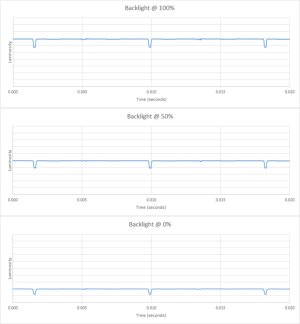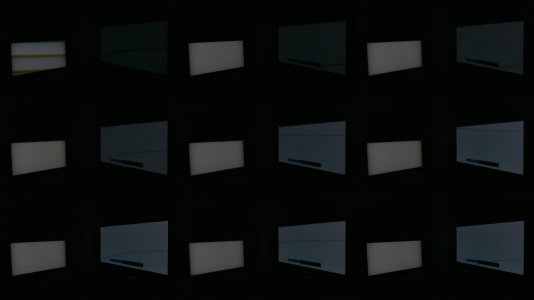Never had any lines on my unit, had it since the 8th of March now. That said, I've seen at least one other person talk about that, and a few LG OLED users have it crop up. Sometimes panel refresh helps, sometimes its RMA time.
Not a clue what the underlying cause is though.
From my experience with 5 different OLED TV panels, 2 out of 5 panels had these sharp vertical lines, but there are usually visible right out of the box. A manual panel refresh fixed it every time and they never came back. Otherwise there is no need after that to manually run the panel refresher more than recommend.
![[H]ard|Forum](/styles/hardforum/xenforo/logo_dark.png)