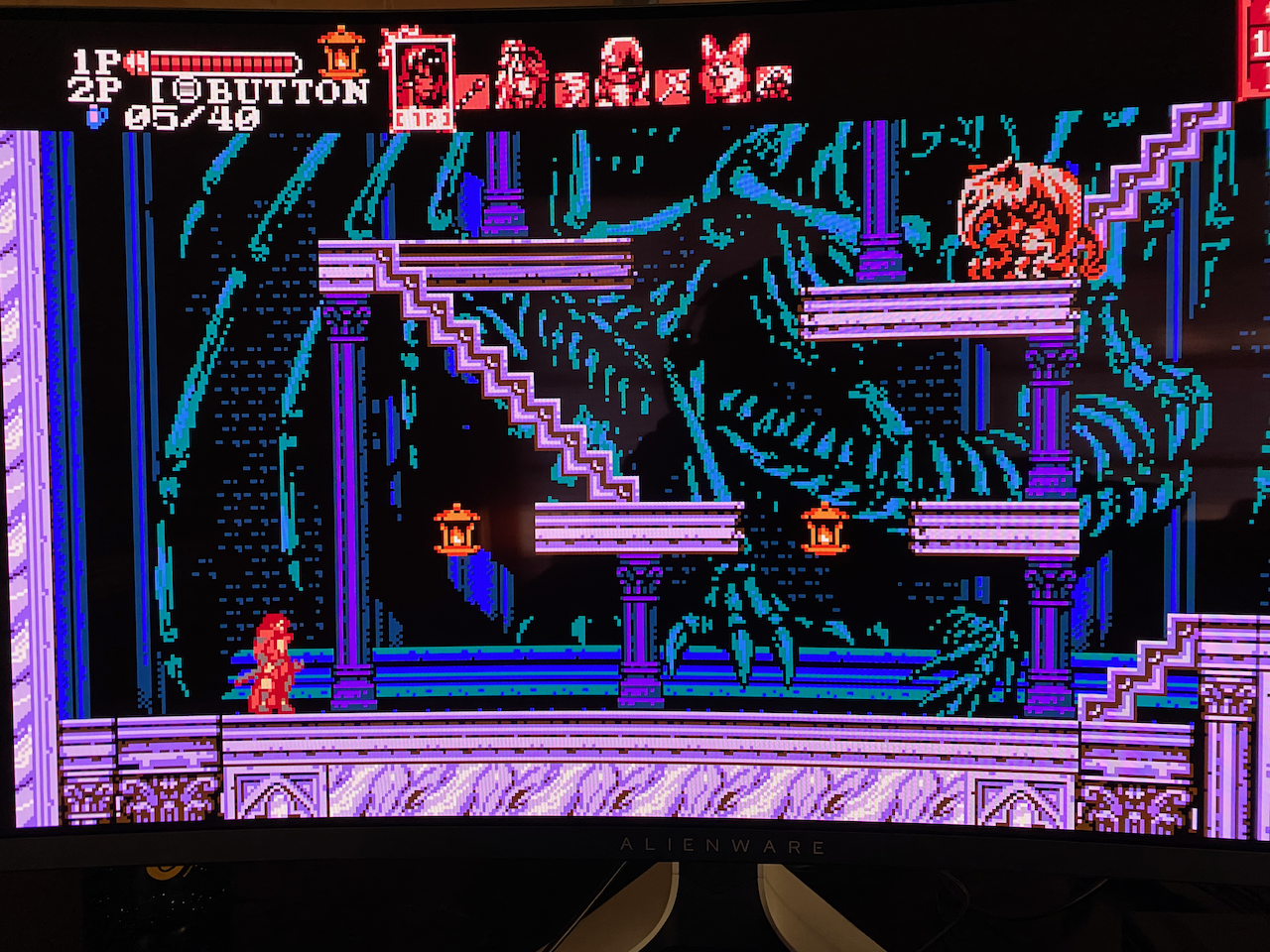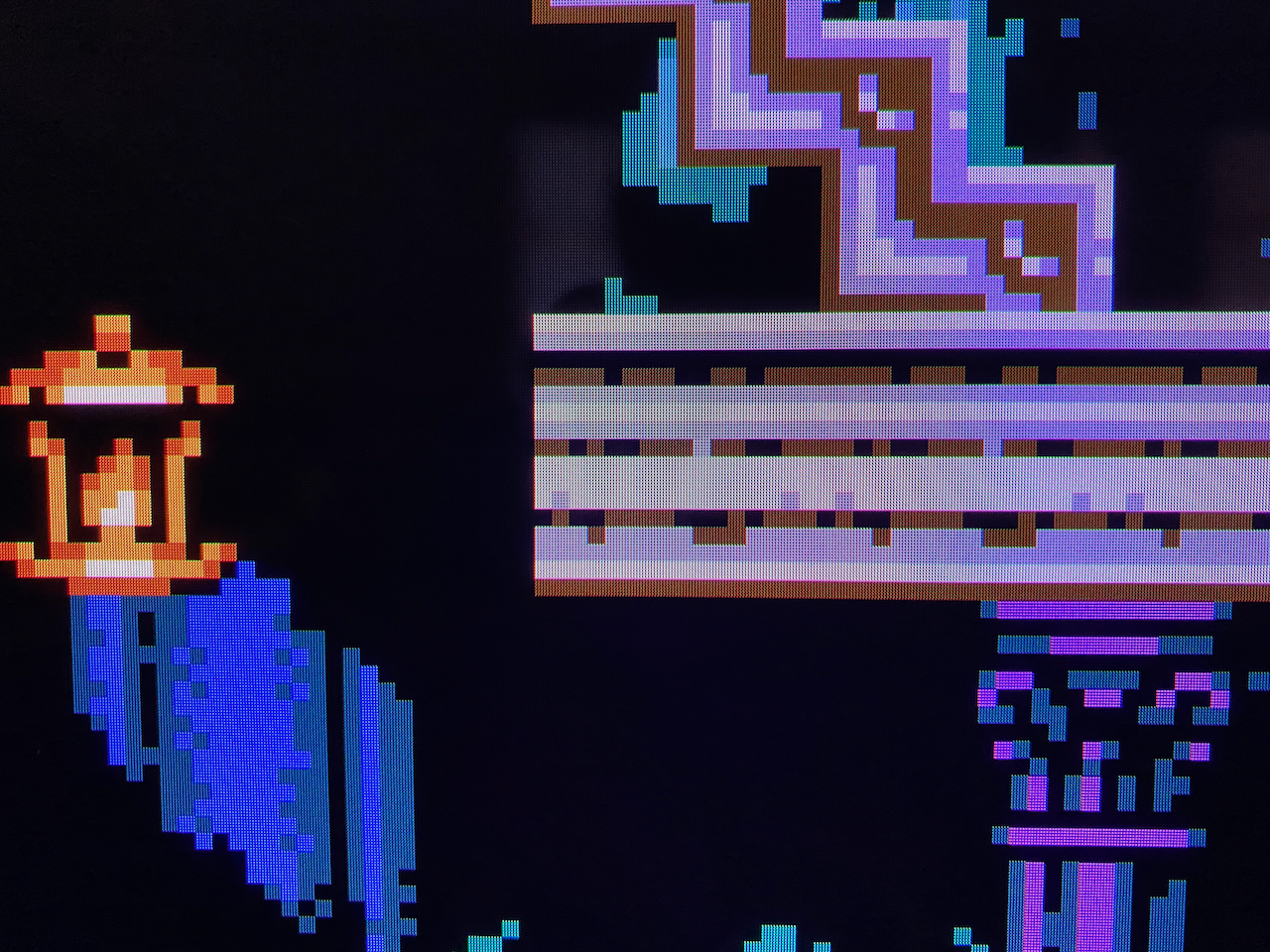Soulshot96
Weaksauce
- Joined
- Mar 7, 2022
- Messages
- 92
Consider this; you're literally spamming bullshit from multiple accounts across the comments of a review you don't agree with, despite him being infinitely more respectable and knowledgeable than yourself.Consider this: the same people defending this obviously horrifically flawed monitor are the ones who are personally insulting people over a display while simultaneously asking WHY DO YOU CARE SO MUCH ABOUT THIS?
In other words, they're insane.
But everyone else is apparently insane
![[H]ard|Forum](/styles/hardforum/xenforo/logo_dark.png)