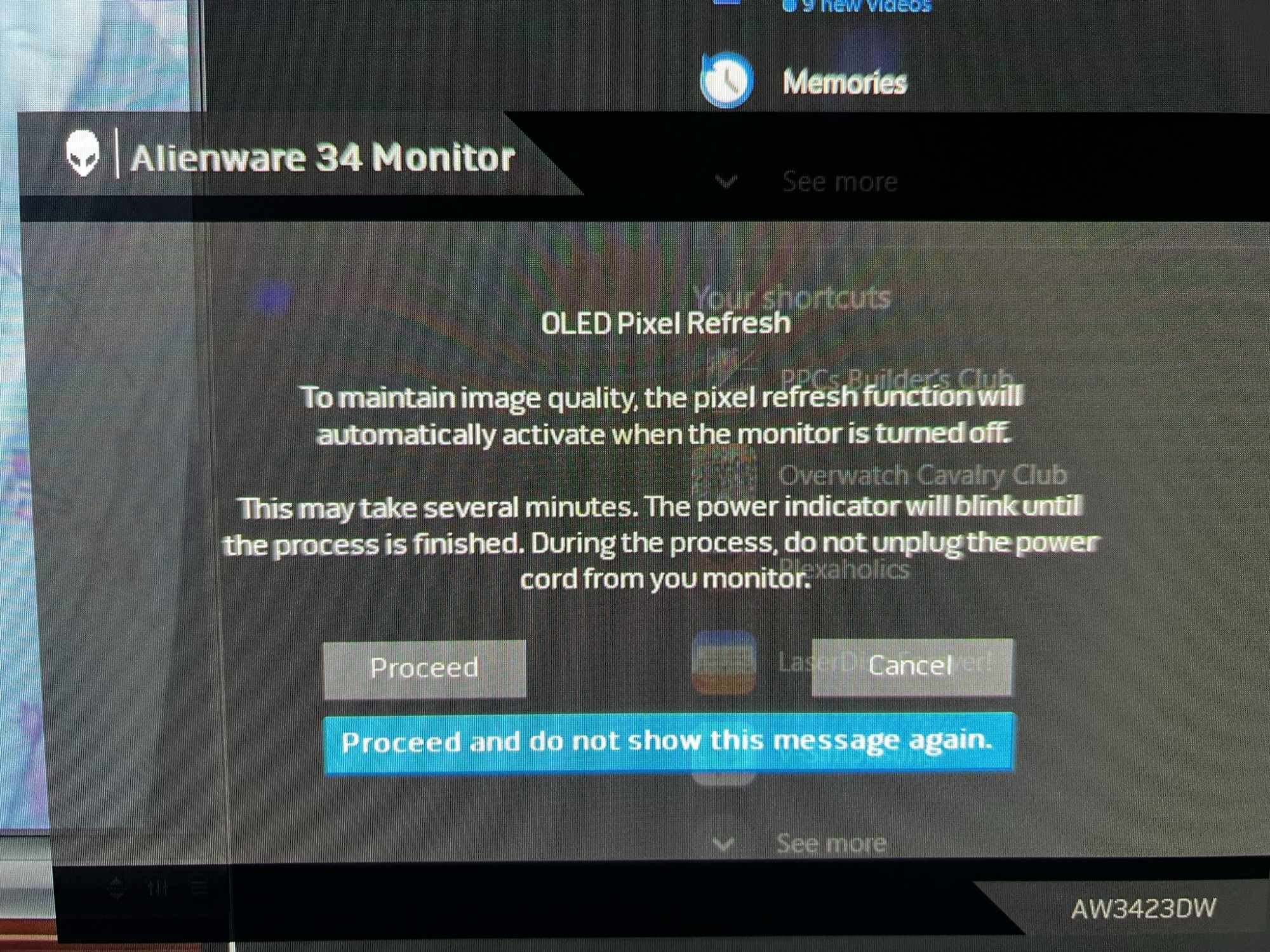robbiekhan
Gawd
- Joined
- Apr 13, 2004
- Messages
- 764
Do you mean the images on the screen or the images posted in my post itself?your images looks kinda washed out. Is that how you intended them to look or is that just your color profile for your setup and they look fine and contrasty on your setup?
View attachment 456810
My colour grading in Lightroom ia custom preset for all images I edit/produce which gives a slightly faded/cinematicgrade. The version you have posted is far too contrasty and does not meet the preferred style/standard of my editing outputs.
![[H]ard|Forum](/styles/hardforum/xenforo/logo_dark.png)