l88bastard
2[H]4U
- Joined
- Oct 25, 2009
- Messages
- 3,712
Follow along with the video below to see how to install our site as a web app on your home screen.
Note: This feature may not be available in some browsers.
What sorcery is this
Man is likely a Cru Wizard =PWhat sorcery is this
This is what I wanna know.How is this possible without DSC?
Trudeau hates canadians....Dell hates everybody else!There is a dude on Reddit from Canada that ordered on March 3rd and his delivery date is June 4th just like mine. Dell hates Canadians.
TFTcentral may have got theirs today I think, a bunch of UK folks got theirs.
There is a dude on Reddit from Canada that ordered on March 3rd and his delivery date is June 4th just like mine. Dell hates Canadians
Vega
Vega
How can you get the monitor to do 10bit 177hz? Special cable with an overclock?
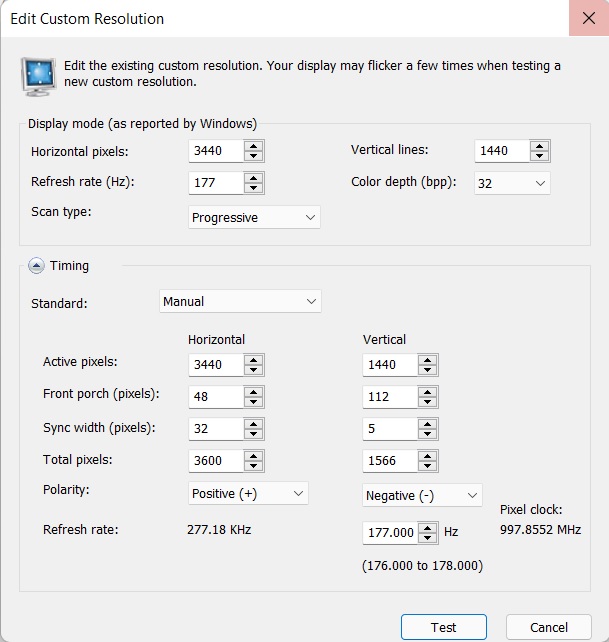
How fast can it go on 8bit?Nope, nothing special but I tweaked custom resolution. Set as follows:
View attachment 456598
Anything above 177 Hz frame-skips, so don't bother.
How fast can it go on 8bit?
I wonder if/how that actually works though. It is my understanding that DisplayPort has a few fixed data rates it can choose from, it isn't a setup where it just clocks at arbitrary rates. In that case, I don't see how you'd get more data down the pipe. I wonder if in reality it is just truncating the 2LSB and not sending them.You are just pushing more data through, Ie "overclocking" the DP signal. The "Regular" 175 Hz shows 8-bit plus dithering in Win 11. So not sure why Win 11 would not accurately show its stated 10-bit color.
Get no signal if I copy these.Nope, nothing special but I tweaked custom resolution. Set as follows:
Anything above 177 Hz frame-skips, so don't bother.
What Graphics card?Get no signal if I copy these.
Same, no go for me. Believe Vega has 3090Get no signal if I copy these.
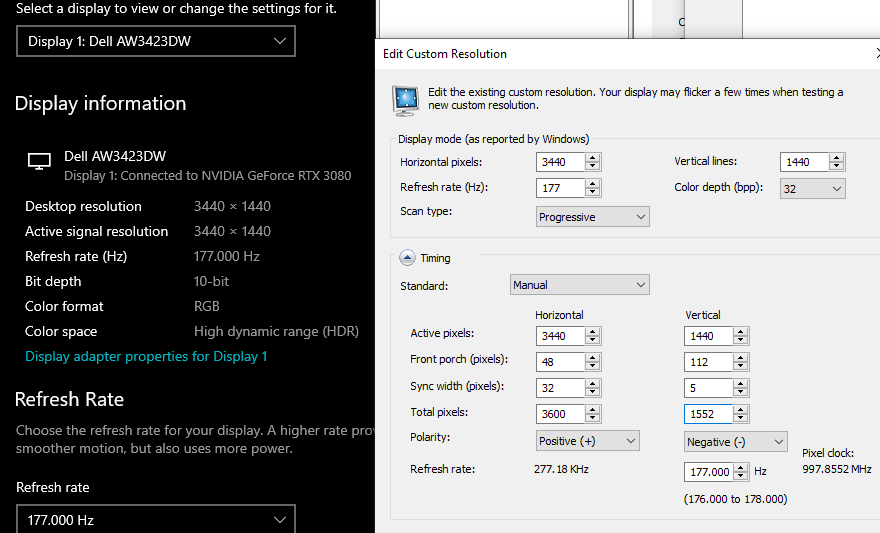
I feel your pain, I was a life long Battlefield player until Warzone ate my life. I have a 4.5 KD this season in Warzone (Mouse and Key), I want this monitor so bad! Delivery better be before June, the wait is killing me. Halo is a controller game... I can't stand it.Man Halo MCC is epic on this display.
Solid 175fps and great HDR.
Currently my go to zerG shooter as all battlefields have been uninstalled from my pc.
Modern warfare 2019 is also fantasticulous.
What a disgusting world we live in where a cod is on my machine but no BF lol...I think bf2042 was the last straw
I feel your pain, I was a life long Battlefield player until Warzone ate my life. I have a 4.5 KD this season in Warzone (Mouse and Key), I want this monitor so bad! Delivery better be before June, the wait is killing me. Halo is a controller game... I can't stand it.
I voted for him twice and think he's doing a great job but lets keep politics out of monitor talks... shall we?Trudeau hates canadians....Dell hates everybody else!
Literally the strongest aim assist in any FPS ever.Why controller for Halo? I think it works better with a mouse and keyboard, and I played the shit out of them on console with controllers. They actually put a lot of effort into PC input customization and did it better than a lot of PC only games.
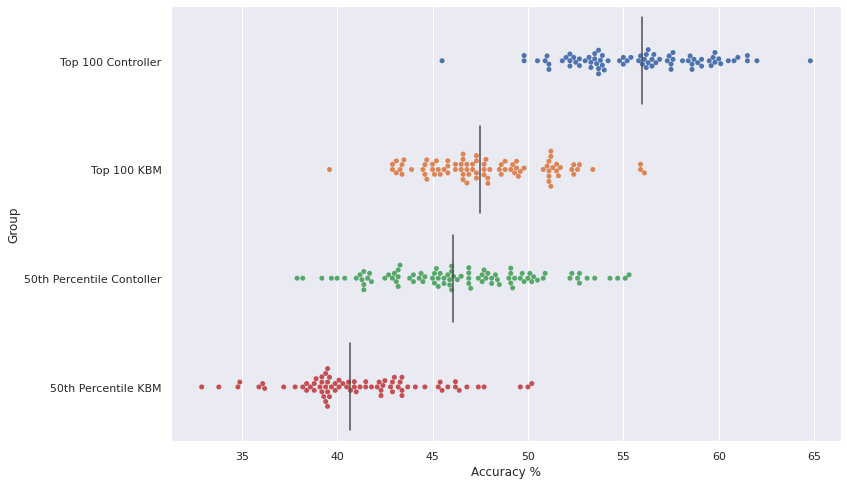
That's true...but still fun With KBM
Yea we would not want a thread "LOCKDOWN!"I voted for him twice and think he's doing a great job but lets keep politics out of monitor talks... shall we?

I don't know how you guys use 100 contrast. It's way too much.MW 19 Really looks delicious with HDR. If anyone wants to try out my settings have them below, let me know how you like them.
AW settings:
MW 19 Settings:
- HDR On/Creator Mode(Was set while in SDR Gamma 2.4) Unsure if it really does anything while HDR is on since it can't be selected otherwise
- 100 Brightness & 100 Contrast
- Optional Dark Stabilizer 3
- HDR Brightness 1.0000
- Black Point Settings .05 (To increase visibility in shadows lol)
- White Point Settings .79
Basically hit the toggle at the bottom and peg it all the way up!I don't know how you guys use 100 contrast. It's way too much.
I have not figured out how do display a "Native resolution" at all. If anyone knows how, please share. Active Signal Resolution still shows 3440x1440 even when I try 2560x1440 in Windows and in the monitor menu.Any idea how to get this monitor to accept 1920x1440 input resolution?



Ordered a day ago, a day later. UK of course. £747 after discounts/cashbacks applied. Selling old monitor now for £250 as well. I'm impressed with it. Few annoyances like the lighting settings not remembering when you power off the monitor and the lights just all turn back on when powered back on again. Maybe the Alienware software is needed to save a preset for the lights or something.
Anyway....
View attachment 456800
View attachment 456801
View attachment 456802
Lastly, calibration result:

I don't know how you guys use 100 contrast. It's way too much.