Navigation
Install the app
How to install the app on iOS
Follow along with the video below to see how to install our site as a web app on your home screen.
Note: This feature may not be available in some browsers.
More options
You are using an out of date browser. It may not display this or other websites correctly.
You should upgrade or use an alternative browser.
You should upgrade or use an alternative browser.
Dell 2407WFP Rev A04 Spotted.
- Thread starter BookerHD
- Start date
lowrider007
Weaksauce
- Joined
- May 16, 2006
- Messages
- 72
hi guys, I just got my replacement from dell and it's an ao4 revision, only thing is I still don't have access to the 1:1 option in the menu 
Manny Calavera
2[H]4U
- Joined
- Jun 10, 2004
- Messages
- 3,986
The Gateway, BenQ, and Dell A03 are all PVA panels. There was a rumor about the Dell A04 being lottery IPS because a Dell Tech posted a revision roadmap, but it looks like there's a higher chance A04 is going to be a TN rather than IPS with the rumored 2407-HC (read: really bright TN).
I have heard this will only start to happen after June of 2007.
hi guys, I just got my replacement from dell and it's an ao4 revision, only thing is I still don't have access to the 1:1 option in the menu
what inputs you are using ? there should be 1:1 on DVI atleast...
lowrider007
Weaksauce
- Joined
- May 16, 2006
- Messages
- 72
what inputs you are using ? there should be 1:1 on DVI atleast...
thats what I'm using, DVI, strange, I've checked the back, it's defo ao4, when I go to the display settings I won't let me change the 'wide mode' options which are 1:1, Aspect and Fill
thats what I'm using, DVI, strange, I've checked the back, it's defo ao4, when I go to the display settings I won't let me change the 'wide mode' options which are 1:1, Aspect and Fill
Ok.
Anyone else experiencing same ?
Manny Calavera
2[H]4U
- Joined
- Jun 10, 2004
- Messages
- 3,986
lowrider,I am not having this problem.I use dvi instead of vga.Good luck.Are you in the regular menu? or the service menu ?
Or are you talking about display properties in windows ? If so what card ? ATI or Nvidia?
Or are you talking about display properties in windows ? If so what card ? ATI or Nvidia?
lowrider007
Weaksauce
- Joined
- May 16, 2006
- Messages
- 72
lowrider,I am not having this problem.I use dvi instead of vga.Good luck.Are you in the regular menu? or the service menu ?
Or are you talking about display properties in windows ? If so what card ? ATI or Nvidia?
Here's a pic of the options that are grey out, on the back of the Monitor it has a sticker that reads REV A04 and a barcode with the serial number above it, it also says it's rev AO4 on the box.

Here's a pic of the options that are grey out, on the back of the Monitor it has a sticker that reads REV A04 and a barcode with the serial number above it, it also says it's rev AO4 on the box.
At what resolution? Because if you are at full panel resolution 1920x1200. There is nothing to fill/aspect/1:1.
You need to feed it a lower resolution and see what happens. You also then have to make sure you card isn't filling in the black bars for you. Nvidia cards do this, ATI don't.
lowrider007
Weaksauce
- Joined
- May 16, 2006
- Messages
- 72
At what resolution? Because if you are at full panel resolution 1920x1200. There is nothing to fill/aspect/1:1.
You need to feed it a lower resolution and see what happens. You also then have to make sure you card isn't filling in the black bars for you. Nvidia cards do this, ATI don't.
I've just tested a few games out at different lower resolutions and still the option was greyed out, I am using a 8800gtx if that helps, do I need to change any settings in the nvidia control panel ?
SO Since the Dell 2407WFP since the 2407 is in revision 04 can
a person request they get the 04 revision upon ordering? As well
Is this a TN monitor or s-pif monitor? im abit confused on this area.
Would a BFG 6600 GT OC handle this size of monitor?
Thanks.
a person request they get the 04 revision upon ordering? As well
Is this a TN monitor or s-pif monitor? im abit confused on this area.
Would a BFG 6600 GT OC handle this size of monitor?
Thanks.
I've just tested a few games out at different lower resolutions and still the option was greyed out, I am using a 8800gtx if that helps, do I need to change any settings in the nvidia control panel ?
I don't know I have ATI, I know Nvidia has more control in this area.
To access the 1:1 pixel mapping, the firmware needs to be the latest version. This USUALLY coincides with the monitor revision A04, but may not. For example, a firmware update was done between the A00 and the A01 revisions. Hopefully the 1:1 mapping was updated on your A04
I think we need more A04 people to come forward and tell us if, indeed, 1:1 mapping is activated. I am still waiting to order my 2407 until I get confirmation that A04s have 1:1 mapping consistently. I'm aiming for the first week in March, but I need SEVERAL confirmations that A04s are doing this.
If March comes and the Dell still is hit and miss, I'll go to the gateway 24" instead. It's rather ridiculous waiting this long for these updates to show up and do what they should be doing.
I think we need more A04 people to come forward and tell us if, indeed, 1:1 mapping is activated. I am still waiting to order my 2407 until I get confirmation that A04s have 1:1 mapping consistently. I'm aiming for the first week in March, but I need SEVERAL confirmations that A04s are doing this.
If March comes and the Dell still is hit and miss, I'll go to the gateway 24" instead. It's rather ridiculous waiting this long for these updates to show up and do what they should be doing.
SO Since the Dell 2407WFP since the 2407 is in revision 04 can
a person request they get the 04 revision upon ordering? As well
Is this a TN monitor or s-pif monitor? im abit confused on this area.
Would a BFG 6600 GT OC handle this size of monitor?
Thanks.
Unfortunately you cannot specify which revision or panel you want. In fact, most CS reps at Dell won't know what you're talking about if you mention a "A04" or a "TN" panel. They will just tell you that you'll get the latest monitor they have. Then you'll likely get a A03 and start playing the return / exchange game with them at your shipping expense.
Right now, it appears as if Dell is VERY unreliable in regards to sending the latest revisions. So, it's a huge YMMV situation. If you buy a 2407WPF montior right now, I'd guess your odds of getting the latest A04 revision is less than 20%. Hopefully that'll improve drastically over the next few weeks or I'm giving up and going Gateway.
There are options in the Nvidia drivers to have the video card deal with the pixel mapping (e.g. center, aspect mode, etc). If you select to have the video card do this instead of the monitor, the video card is padding the resolution to the full 1920 by 1200 -- so, for instance, if you set the resolution to 1600 by 1200 and have the video card center the image, the video card adds the extra 160 black columns on each side of the image before sending it to the monitor. So, from the monitor's point of view, it's receiving a full 1920 by 1200 image, and the pixel mapping options should be grayed out.I've just tested a few games out at different lower resolutions and still the option was greyed out, I am using a 8800gtx if that helps, do I need to change any settings in the nvidia control panel ?
I don't remember where the options are specifically (I'm on my laptop at the moment which has integrated graphics), but there should be an option to let the monitor handle the scaling instead of the video card. If you are able to find this, then I'd assume the Dell options wouldn't be grayed out. I'll try and see if I can find it next time I'm on my desktop.
lowrider007
Weaksauce
- Joined
- May 16, 2006
- Messages
- 72
There are options in the Nvidia drivers to have the video card deal with the pixel mapping (e.g. center, aspect mode, etc). If you select to have the video card do this instead of the monitor, the video card is padding the resolution to the full 1920 by 1200 -- so, for instance, if you set the resolution to 1600 by 1200 and have the video card center the image, the video card adds the extra 160 black columns on each side of the image before sending it to the monitor. So, from the monitor's point of view, it's receiving a full 1920 by 1200 image, and the pixel mapping options should be grayed out.
I don't remember where the options are specifically (I'm on my laptop at the moment which has integrated graphics), but there should be an option to let the monitor handle the scaling instead of the video card. If you are able to find this, then I'd assume the Dell options wouldn't be grayed out. I'll try and see if I can find it next time I'm on my desktop.
woooo hooooo, I found the options in the Nvidia panel that allows me to choose my monitor to scale instead of the gpu
just so people know what the options look like,

looking at the above it looks like my video card was capable of 1:1 pixel mapping ?
WickedSmurf
n00b
- Joined
- May 8, 2005
- Messages
- 33
So even if you do manage to get your hands on an A04, you still aren't guaranteed 1:1 mode in all resolutions?To access the 1:1 pixel mapping, the firmware needs to be the latest version. This USUALLY coincides with the monitor revision A04, but may not. For example, a firmware update was done between the A00 and the A01 revisions. Hopefully the 1:1 mapping was updated on your A04
I think we need more A04 people to come forward and tell us if, indeed, 1:1 mapping is activated. I am still waiting to order my 2407 until I get confirmation that A04s have 1:1 mapping consistently. I'm aiming for the first week in March, but I need SEVERAL confirmations that A04s are doing this.
If March comes and the Dell still is hit and miss, I'll go to the gateway 24" instead. It's rather ridiculous waiting this long for these updates to show up and do what they should be doing.
Dell REALLY dropped the ball this time.
rschissler
Weaksauce
- Joined
- Jan 6, 2003
- Messages
- 125
According to the above poster, it is there.So even if you do manage to get your hands on an A04, you still aren't guaranteed 1:1 mode in all resolutions?
Dell REALLY dropped the ball this time.
But, it makes me ask: If your video card can do the 1:1, then how important is it with the A04?
Maybe for connecting external devices directly to the Dell 2407WFP, such as X-Box, home DVD player, etc.?
Yes, no?
Just to let you know, the ability on some Nvidia cards to switch the pixel mapping control back to the monitor is broken at the moment. At least on the 8800's from EVGA. I have the 8800 GTS with an A03 2407 and right now the problem is you can go in and make the change, apply it even. But it doesn't retain the change. If i close the window and reopen it it reverts back to the default setting. Hopefully they fix it soon. But it works just fine in allowing me to adjust using the VGA input instead, which im using as a workaround until they get it all fixed since the card has two connections.
Was hoping I'd get an A04 since i got mine just last week, but I'm being optimistic that more and more games will be designed with resolutions that take advantage of widescreen monitors and i wont have to fret as much over the 1600x1200 problem, or just run it at 1280x1024 and deal with a little fuzzier image. Ive had monitors alot worse than this so for me I can deal with it giving me 95% of what I want.
lowrider007
Weaksauce
- Joined
- May 16, 2006
- Messages
- 72
But, it makes me ask: If your video card can do the 1:1, then how important is it with the A04?
Maybe for connecting external devices directly to the Dell 2407WFP, such as X-Box, home DVD player, etc.?
Yes, no?
yes I agree, if your going to be plugging a 360/PS3 etc into it then it could be important to have 1:1 pixel mapping but if your just using it for the PC and your gpu can do 1:1 pixel mapping then I really don't see a need to upgrade to the ao4 revision, tbh I never even knew you could even change the scaling options in the nvidia panel.
Just to let you know, the ability on some Nvidia cards to switch the pixel mapping control back to the monitor is broken at the moment. At least on the 8800's from EVGA. I have the 8800 GTS with an A03 2407 and right now the problem is you can go in and make the change, apply it even. But it doesn't retain the change. If i close the window and reopen it it reverts back to the default setting. Hopefully they fix it soon. But it works just fine in allowing me to adjust using the VGA input instead, which im using as a workaround until they get it all fixed since the card has two connections.
Was hoping I'd get an A04 since i got mine just last week, but I'm being optimistic that more and more games will be designed with resolutions that take advantage of widescreen monitors and i wont have to fret as much over the 1600x1200 problem, or just run it at 1280x1024 and deal with a little fuzzier image. Ive had monitors alot worse than this so for me I can deal with it giving me 95% of what I want.
I've just reading about this in nvidia's forums, they have a thread on it here, http://forums.nvidia.com/index.php?showtopic=23064 , this is the reason why I thought the 1:1 pixel mapping was'nt working properly on my ao4 revision because it won't let me select "Use my display's built-in scaling" option, I just tried my latop on it and it works fine so it's definitly an issue with the drivers and not the screen, nvidia are being a real pain in the arse atm with thier driver releases.
yes I agree, if your going to be plugging a 360/PS3 etc into it then it could be important to have 1:1 pixel mapping but if your just using it for the PC and your gpu can do 1:1 pixel mapping then I really don't see a need to upgrade to the ao4 revision, tbh I never even knew you could even change the scaling options in the nvidia panel.
I've just reading about this in nvidia's forums, they have a thread on it here, http://forums.nvidia.com/index.php?showtopic=23064 , this is the reason why I thought the 1:1 pixel mapping was'nt working properly on my ao4 revision because it won't let me select "Use my display's built-in scaling" option, I just tried my latop on it and it works fine to it's definitly an issue with the drivers and not the screen, nvidia are being a real pain in the arse atm with thier driver releases.
Ya, there's a problem with the 8-series and 1:1 atm, but you can see if it works by running in safe mode. On my Gateway I can actually set it to 1:1 and I know it works even with an 8800 GTS because the Window load graphic is 1:1 before the 8800 drivers load up.
You're one of the few users I've seen to have the HN213 panel. Care to do some screen uniformity test? Like the ones on this page - http://www.hardforum.com/showthread.php?t=1111100&page=5i just got an A03 made in mexico, HN213 panel shipped out of Texas, ordered it last friday. in case anyone cares lol
I'm kinda interested to know what is the actual panel being used with the HN213 code.
You're one of the few users I've seen to have the HN213 panel. Care to do some screen uniformity test? Like the ones on this page - http://www.hardforum.com/showthread.php?t=1111100&page=5
I'm kinda interested to know what is the actual panel being used with the HN213 code.
tell me what u want and i'll try to do it when i get home from class today. just the angled pics like in that link??
lowrider007
Weaksauce
- Joined
- May 16, 2006
- Messages
- 72
bty just out of intrest what panels are these ao4 revisions using ? PVA ?
Yeah. Try taking angled shots of this image as shown in this page.tell me what u want and i'll try to do it when i get home from class today. just the angled pics like in that link??
Snowdog said:Look at this image. On a S-IPS screen this will have consistent shadow detail across the screen, PVA will vary across the screen:
http://ct.pbase.com/o4/04/606404/1/5...1920Shadow.jpg
Something like this from different locations on the screen on my PVA I sent back:
http://ct.pbase.com/g2/04/606404/2/6...8.x4iiT08h.jpg
There are two panels being used in the A04, namely HN208L and HN213. I'm not sure what these panels are though, but the 2407 has been using Samsung's S-PVA panels all along.bty just out of intrest what panels are these ao4 revisions using ? PVA ?
here is one head on, and one turned all the way to the left
using canon s410 no flash, auto settings
it kept focusing on the right edge closest too me on the angled shot, so the far left of the angled shot is kinda blurry.
my menu does not allow 1:1 when using 1600x1200, does for other res like 1680x1050. havent tried any inputs


using canon s410 no flash, auto settings
it kept focusing on the right edge closest too me on the angled shot, so the far left of the angled shot is kinda blurry.
my menu does not allow 1:1 when using 1600x1200, does for other res like 1680x1050. havent tried any inputs


Thanks for the input!  Greatly appreciate it.
Greatly appreciate it.
Looks like the HN213 is a S-PVA panel (can anyone confirm this based on the above images?) The tone around the center is darker than the other regions of the screen.
Could someone with a HN208L panel do the same test above too?
Looks like the HN213 is a S-PVA panel (can anyone confirm this based on the above images?) The tone around the center is darker than the other regions of the screen.
Could someone with a HN208L panel do the same test above too?
If both those shots are at the same exposure, then it is definitely PVA.
The behavior of PVA is that washout you see in the angled photo. Where everything darker turns lighter and loses a lot of contrast.
On the head on shot it looks a bit better than typical PVA (Better than my 2405 did). I see a slight darkening in the center with slight washout on the sides. This was more obvious on my panel.
I doubt this is IPS, but it may be a better PVA than I had.
There were no 2407 IPS panels before Dell hid the panel names in code, and I suspect there still isn't.
Take it apart and find out for us.
The behavior of PVA is that washout you see in the angled photo. Where everything darker turns lighter and loses a lot of contrast.
On the head on shot it looks a bit better than typical PVA (Better than my 2405 did). I see a slight darkening in the center with slight washout on the sides. This was more obvious on my panel.
I doubt this is IPS, but it may be a better PVA than I had.
There were no 2407 IPS panels before Dell hid the panel names in code, and I suspect there still isn't.
Take it apart and find out for us.
Hmm, maybe that's because the 2405 used PVA rather than S-PVAs?If both those shots are at the same exposure, then it is definitely PVA.
The behavior of PVA is that washout you see in the angled photo. Where everything darker turns lighter and loses a lot of contrast.
On the head on shot it looks a bit better than typical PVA (Better than my 2405 did). I see a slight darkening in the center with slight washout on the sides. This was more obvious on my panel.
I doubt this is IPS, but it may be a better PVA than I had.
There were no 2407 IPS panels before Dell hid the panel names in code, and I suspect there still isn't.
Take it apart and find out for us.
On the other hand, if the HN208L panel(Rev A04 only) displays the same characteristics as the above images, then the rumours of the A04 having an IPS panel would most probably be extinguished.
Btw, I've just checked the EXIF data of the two images above. It seemed to be shot with the same aperture (F2.8) and same exposure time (1/8secs).
On a sidenote, I've just looked through other samples of the S-PVA panels in the 2007wfp and these shots above look better than those posted in the Dell Lottery thread. Hmm..
On a sidenote, I've just looked through other samples of the S-PVA panels in the 2007wfp and these shots above look better than those posted in the Dell Lottery thread. Hmm..
i agree, its probably not an s-ips panel. but i think the photos are exagerrated because of the light in my room because what the camera picks up is not what my eye sees. when i angle the panel i see very little washout compared to what the pictures are showing. i'll try to do some tonite.
the first set had the head-on pic taken in the morning, the angle just a little bit ago. here are 2 i just took seconds apart. no flash, auto settings. some of the head-on washout is probably from the barrel distortion on the camera?? cause its uniform side-to-side to my eyes, and the washout to my eyes is very slight on angling hte monitor as compared to what the pic shows (but i do see some washing out at the extreme angle of the monitor)

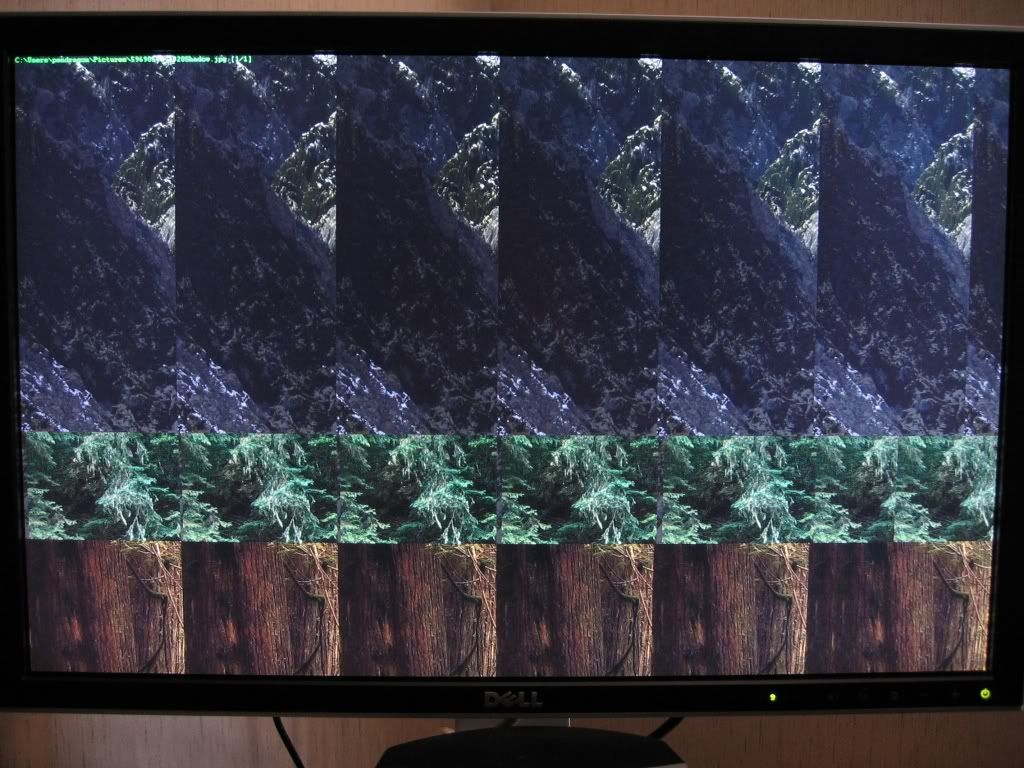
the first set had the head-on pic taken in the morning, the angle just a little bit ago. here are 2 i just took seconds apart. no flash, auto settings. some of the head-on washout is probably from the barrel distortion on the camera?? cause its uniform side-to-side to my eyes, and the washout to my eyes is very slight on angling hte monitor as compared to what the pic shows (but i do see some washing out at the extreme angle of the monitor)

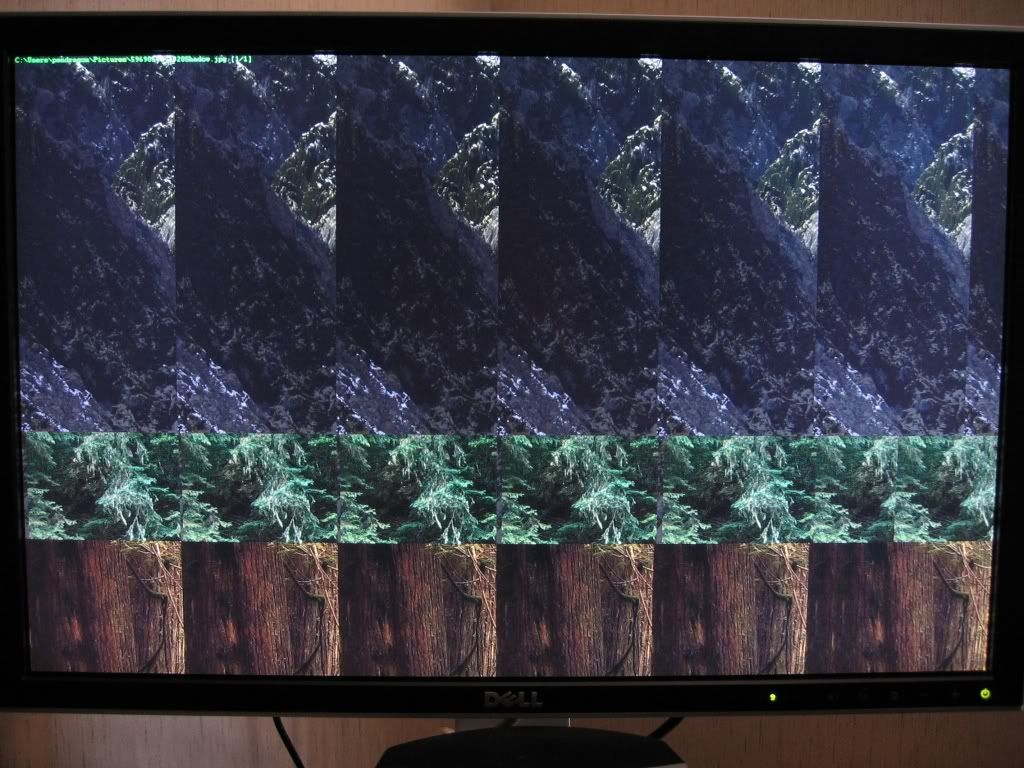
I doubt its an IPS panel too, but it does look better than those posted in the lottery threads.i agree, its probably not an s-ips panel. but i think the photos are exagerrated because of the light in my room because what the camera picks up is not what my eye sees. when i angle the panel i see very little washout compared to what the pictures are showing. i'll try to do some tonite.
Btw, how about this from the lottery thread..

FarmerJohn said:When I view a dark photo straight on, it is mostly black, but when I move to the left or right, the photo is more visible - more detail. Is this what 3d shift is? In this photo, I can't see the pipes at the top when viewed directly, but are clear when viewed on an angle. Does this confirm I have a PVA panel?

That probably concludes the fact that the HN213 is indeed a S-PVA panel too, as with the HN208, but why two different panel codes?yeah, now that makes the washout more pronounced. especially the top of the upper set of pipes, they become more visible when turning the monitor. still, it's not bad at all
Time for someone with a HN208L panel to do some testing.
![[H]ard|Forum](/styles/hardforum/xenforo/logo_dark.png)