mystupidmouth
Gawd
- Joined
- Mar 29, 2006
- Messages
- 658
I got a A04 made in Mexico and 1:1 isnt working for me over dvi when i do 1600x1200
BTW its V1B29 HN213
any idea?
BTW its V1B29 HN213
any idea?
Follow along with the video below to see how to install our site as a web app on your home screen.
Note: This feature may not be available in some browsers.

I got a A04 made in Mexico and 1:1 isnt working for me over dvi when i do 1600x1200
BTW its V1B29 HN213
any idea?
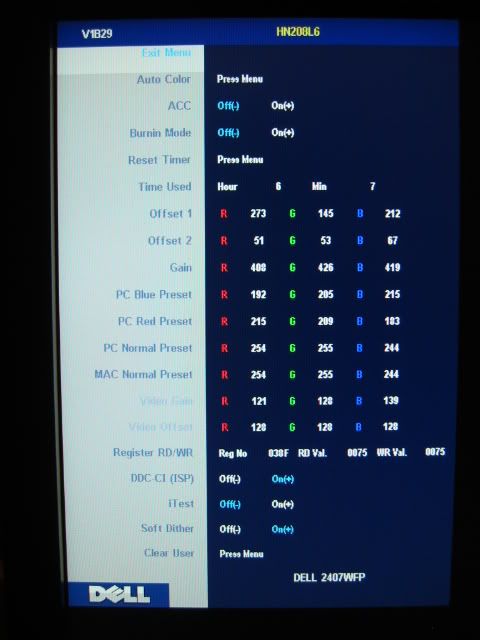
Probably a legitimate reason to request a replacement. Though I would inquire if Dell guarantees replacement with the same revision.
I myself have an A04, made in Mexico.
-EDIT Sorry, I forgot to write that my revision A04 allows and correctly displays 1600x1200 in 1:1 over DVI.
Here is a picture of the service menu, with the firmware version then the panel info next, I believe at the top.
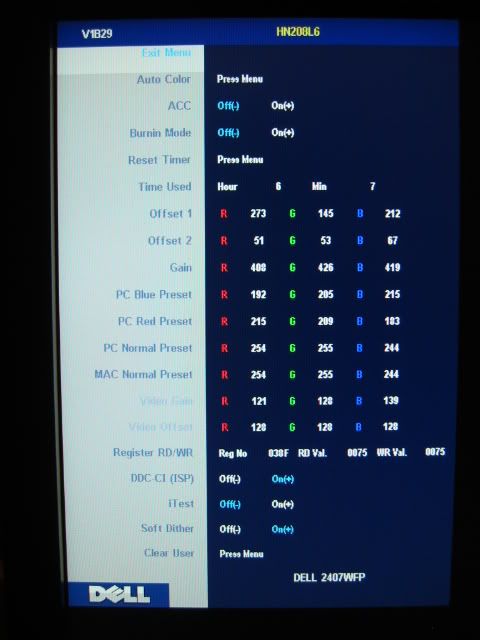
Does anyone know who manufactures the HN208L6 panel or any of the other HN* panel models?
fearrun, did you turn the ACC off?HN208L6 panel or any of the other HN* panel models?

If the noise doesn't move or change, then it's the anti-glare coating, which is normal for non-glossy LCD monitors.in3d said:It has some noise all over the display, in any resolution.
Its really noticeble in grey colors.
fearrun, did you turn the ACC off?
OK! I didn't get a reply to my first questions, so I'll try another.
I have searced the forum trying to find out how to access the service menu with no luck.
Could someone tell me now to acces the service/hidden menu?
Thanks,
Pop
I think the manual clearly say that DVI only support 1080P and doesn't support 1080i...
Maybe not in the manual. But someone here tested and found out DVI doesn't support 1080i
.
.In the SERVICE MENU,
.turn 'iTest' on.
.
how I get to the service menu area?
Can somebody with a A04 revision please try this:
Feed a 1080p signal with dvi-to-hdmi cable, then on the monitor change between 1:1/Aspect/Fill. Does the image size change? For me all three settings are selectable, but the image doesn't change. (however, 1080i, 720p, etc, change accordingly between fill/1:1, etc)
thanks!
EDIT: problem fixed - works now.
I'm having the exact same problem. How did you fix it?
I had it replaced - apparently was defective.
The odd thing for me is that it stopped working. Up until a couple days ago, it worked perfectly.
Mine also worked right for a couple days, then stopped. I found unplugging it and replugging it back in the back of the monitor sometimes got this working again. Exchange it if you can.
Hi Guys,
I'm wondering something. I just bought a new one of these from Dell. November 07 manu date. But it says A00!
I'm wondering if I got a refurbished unit, even though I bought a new item.
When I took the monitor out of the box, the VGA cable was already connected to the monitor.
I'll call them Monday to figure out what the deal is.
funny in the service menu, I have this info
V1B07 DR880