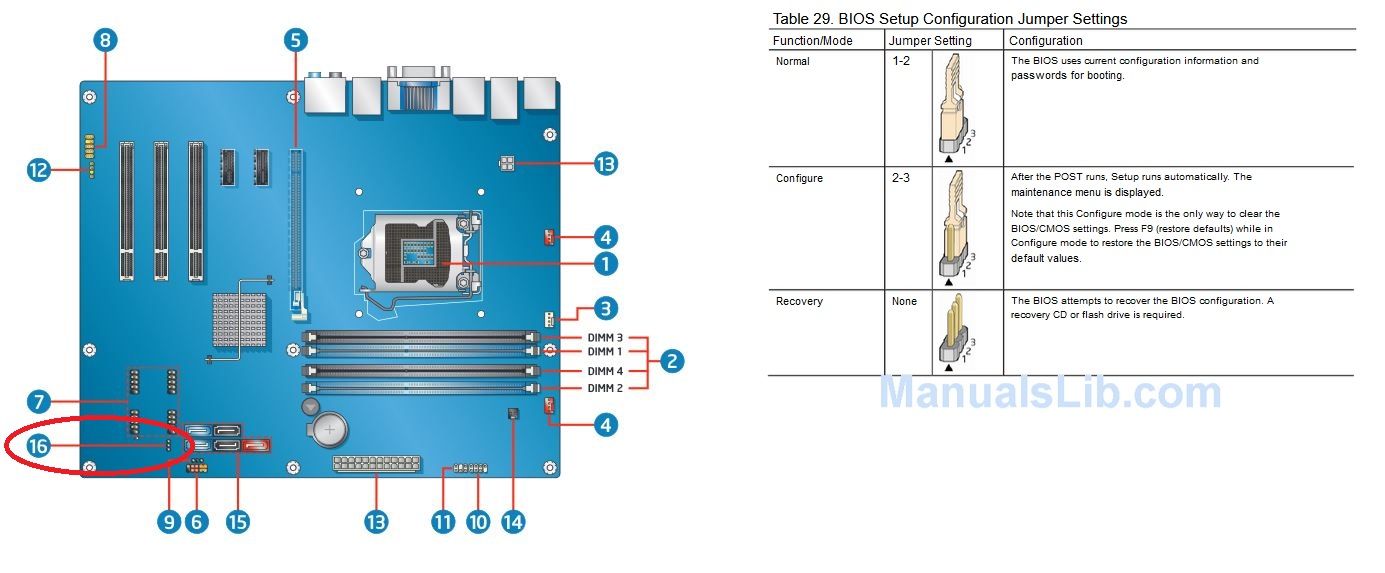Howdy all-
I bought an Intel DH67CL Socket 1155 motherboard new 7-8 years ago and put it into a system I built for my brother-in-law with a G620 CPU and 2x2=4GB of RAM. When his hard drives started to kick the bucket, I gave him my old FX8320 16GB RAM system I was using as a Plex server . Threw a couple of old 120GB SSDs I had in there for him and he was good to go.
With the old Intel Board, I decided to throw some used SSDs in there and upgrade the CPU from the G620 to an i5-3570 (non-K) (keck, only $30 shipped). Plan was to give it to another family member. It was running great but it was a little weak with just the 4GB of RAM. With the original 4GB memory installed, I was running Prime95 the night before, to set the TIM on the CPU, and it was fine. Afterward, I let it run idle over night. The next day, I swapped in a 16GB Micron kit (2x8GB) and after putting the new RAM in, the system would not POST. Just 3 beeps, a pause, and then 3 beeps which keeps repeating. I tested the RAM in another board, and it is fine.
Normally the 3 beeps means bad RAM but no amount of swapping slots or going back to the old RAM made a difference. I even put the old G620 CPU back in to test and it didn't make a difference. I blew out the RAM slots with air as well.
So, I'm left thinking there's something wrong with the board. Maybe I over-stressed the aging relic with the Prime95 test the night before? The PSU is a Seasonic 300W unit (newer).
I reset the BIOS a could times with no change. Pulled out the CMOS battery last night and removed all power as well....was going to give it another try later today some time.
If any of you have any suggestions for bringing it back to life, let me know!
I bought an Intel DH67CL Socket 1155 motherboard new 7-8 years ago and put it into a system I built for my brother-in-law with a G620 CPU and 2x2=4GB of RAM. When his hard drives started to kick the bucket, I gave him my old FX8320 16GB RAM system I was using as a Plex server . Threw a couple of old 120GB SSDs I had in there for him and he was good to go.
With the old Intel Board, I decided to throw some used SSDs in there and upgrade the CPU from the G620 to an i5-3570 (non-K) (keck, only $30 shipped). Plan was to give it to another family member. It was running great but it was a little weak with just the 4GB of RAM. With the original 4GB memory installed, I was running Prime95 the night before, to set the TIM on the CPU, and it was fine. Afterward, I let it run idle over night. The next day, I swapped in a 16GB Micron kit (2x8GB) and after putting the new RAM in, the system would not POST. Just 3 beeps, a pause, and then 3 beeps which keeps repeating. I tested the RAM in another board, and it is fine.
Normally the 3 beeps means bad RAM but no amount of swapping slots or going back to the old RAM made a difference. I even put the old G620 CPU back in to test and it didn't make a difference. I blew out the RAM slots with air as well.
So, I'm left thinking there's something wrong with the board. Maybe I over-stressed the aging relic with the Prime95 test the night before? The PSU is a Seasonic 300W unit (newer).
I reset the BIOS a could times with no change. Pulled out the CMOS battery last night and removed all power as well....was going to give it another try later today some time.
If any of you have any suggestions for bringing it back to life, let me know!
Last edited:
![[H]ard|Forum](/styles/hardforum/xenforo/logo_dark.png)