I have the following setup:
SERVER <==Cat6==> NETGEAR Gigabit Smart Switch (GS348T) <=====Cat5e=====> DESKTOP
speedtest.net shows fast downloads on the desktop:
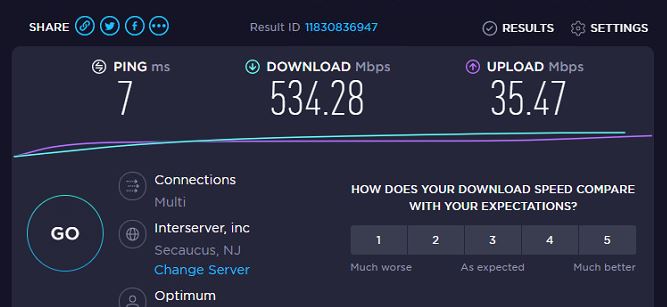
Transferring a 2GB file from desktop to server was fast:
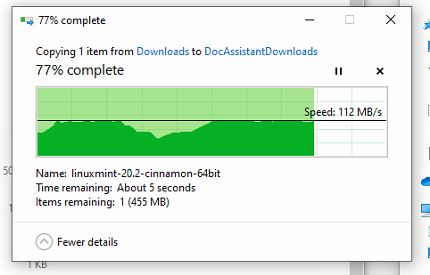
BUT... SERVER to DESKTOP always has issues... and with SMALL FILES under a few megabytes it's actually SUPER, SUPER SLOW.
This is the 2GB file from SERVER to DESKTOP:
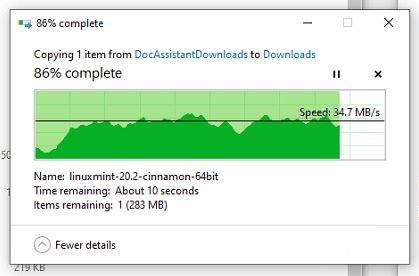
This was actually not bad... but small files of a few KB to a few hundred KB (way under 1 MB), it's CRAWLING SLOW
Any thoughts on what it could be? It's bothering the hell out of me :sad:
SERVER <==Cat6==> NETGEAR Gigabit Smart Switch (GS348T) <=====Cat5e=====> DESKTOP
speedtest.net shows fast downloads on the desktop:
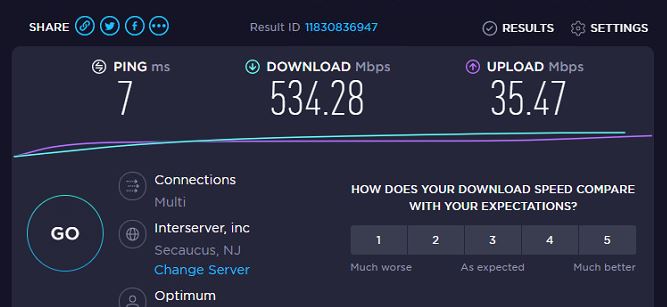
Transferring a 2GB file from desktop to server was fast:
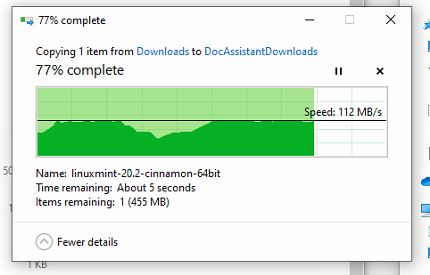
BUT... SERVER to DESKTOP always has issues... and with SMALL FILES under a few megabytes it's actually SUPER, SUPER SLOW.
This is the 2GB file from SERVER to DESKTOP:
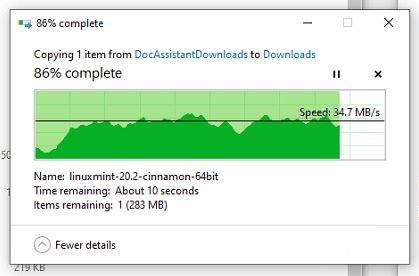
This was actually not bad... but small files of a few KB to a few hundred KB (way under 1 MB), it's CRAWLING SLOW
Any thoughts on what it could be? It's bothering the hell out of me :sad:
![[H]ard|Forum](/styles/hardforum/xenforo/logo_dark.png)