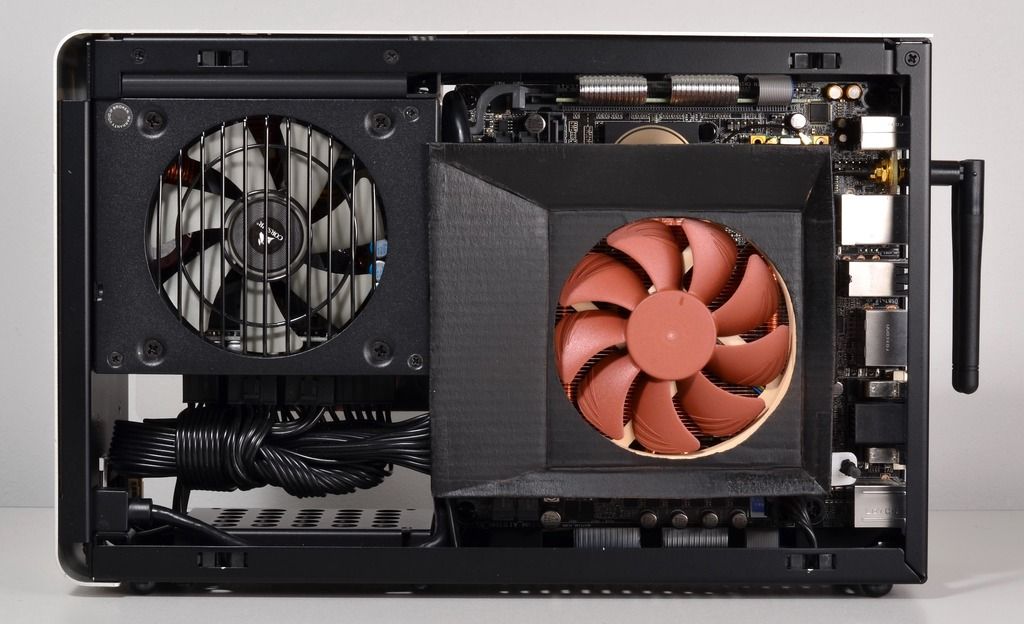illram
[H]ard|Gawd
- Joined
- Sep 19, 2011
- Messages
- 1,473
Aren't most of those disabled when using discrete graphics?
C states? I don't know. Disabling c3 and c6 let me push my undervolt a little bit more by eliminating crashes right after booting into windows. I have a GPU so it did something...
I'm sorry if this has already been answered somewhere, but I didn't have much luck searching.
Has anyone verified what custom cable lengths need to be for pairing an SF600 power supply and a Strix Z270I board in this case?
Yes. I did 150mm for the ATX cable and 300mm for the CPU and PCI-E. You could probably do 250mm for the CPU. (I did 300mm and had a little bit of slack.)
Someone earlier did their PCI-E too short, I forget if they tried 200mm or 250mm for that one.
![[H]ard|Forum](/styles/hardforum/xenforo/logo_dark.png)