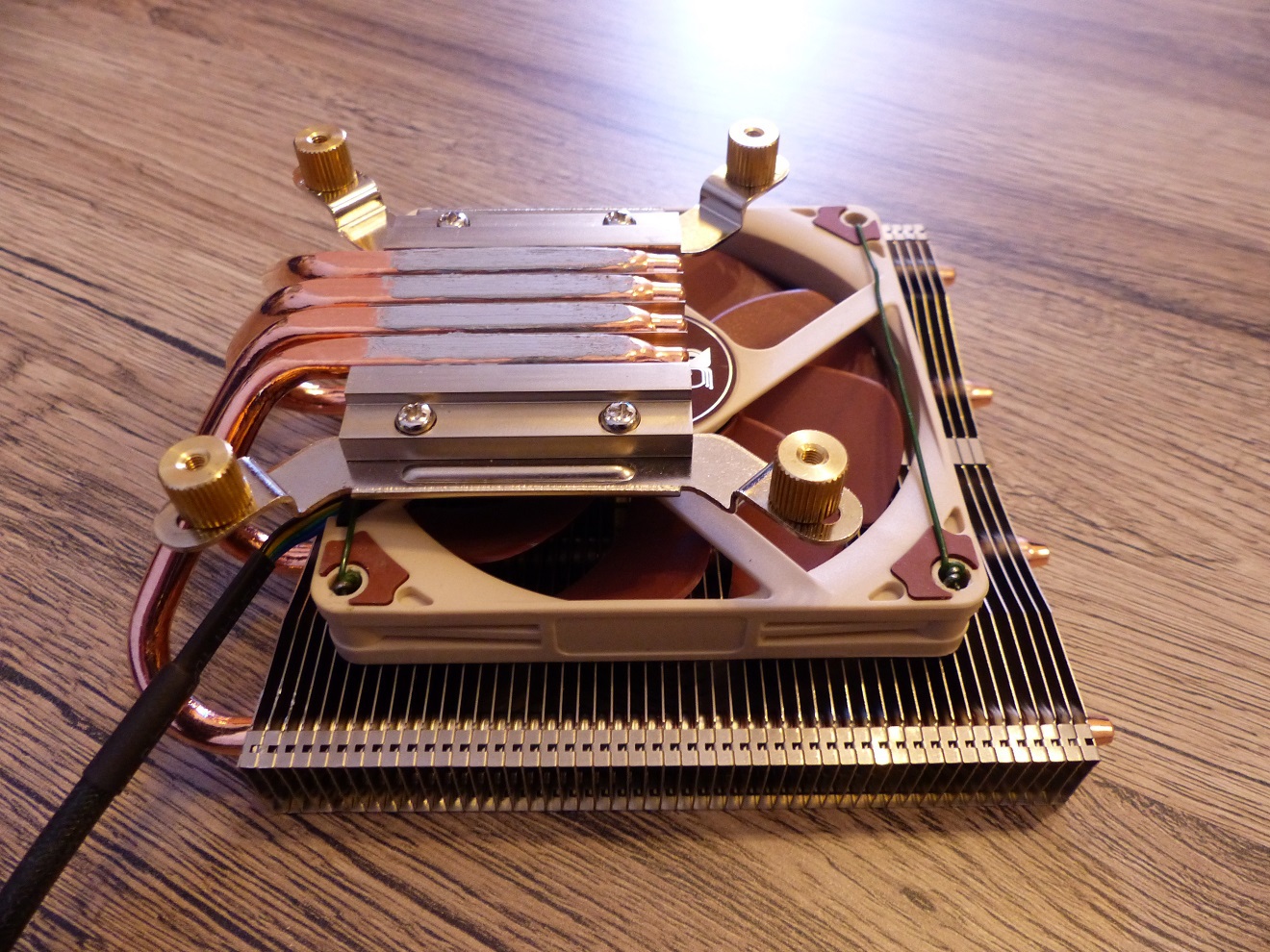Navigation
Install the app
How to install the app on iOS
Follow along with the video below to see how to install our site as a web app on your home screen.
Note: This feature may not be available in some browsers.
More options
You are using an out of date browser. It may not display this or other websites correctly.
You should upgrade or use an alternative browser.
You should upgrade or use an alternative browser.
DAN A4-SFX: The smallest gaming case in the world
- Thread starter dondan
- Start date
ultraman982
n00b
- Joined
- Oct 28, 2016
- Messages
- 17
My first DIY cable mode.
Corsair SF450 and Asus Z270i Strix
I made the CPU cable 24 cm. It is on the long side but 20 cm will be tight.

What ram is that?
I also have a z270 for my build, how do the RGB on the Mainboard look when the sidecover is on--do they shine through the grating?
The Nexus Low-7000 R2 that I ordered from Japan came today. I been playing around with it, taking measurements, taking it apart, ect.
One thing I noticed is the original modifier of it bend his heat pipes some. You can see them bow out here:

Here are some other known measurements:
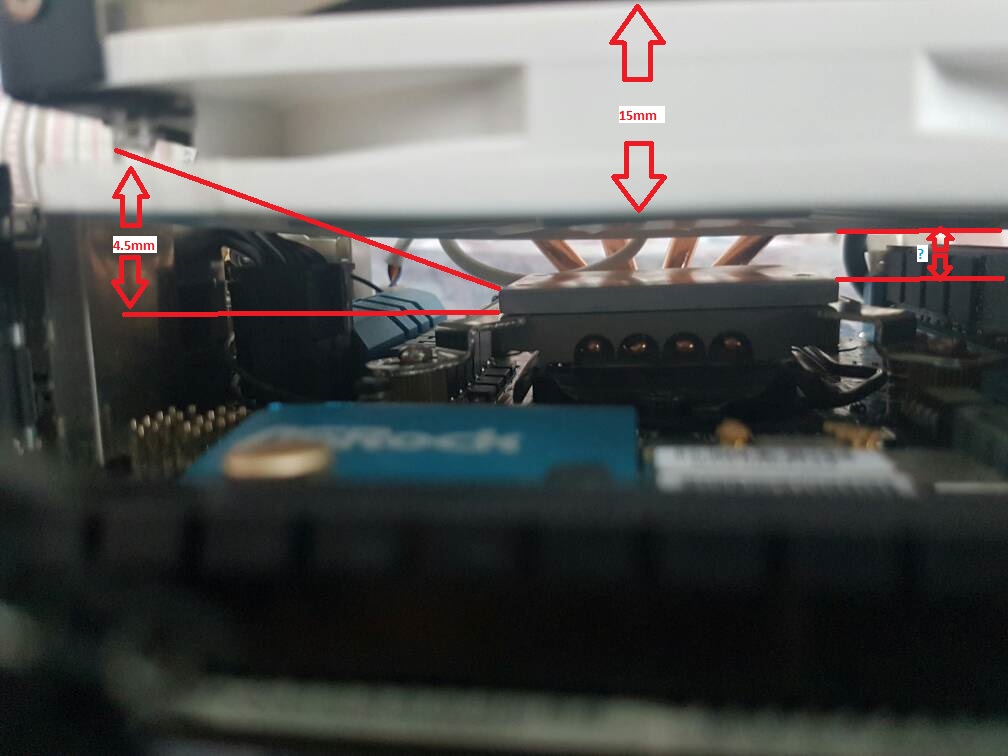
Here is an unbend version with the stock 20mm fan inserted below, w/o the top aluminum block that normally has the fins, and is 4.5mm thick (that block is also used to sandwich the socket brackets):
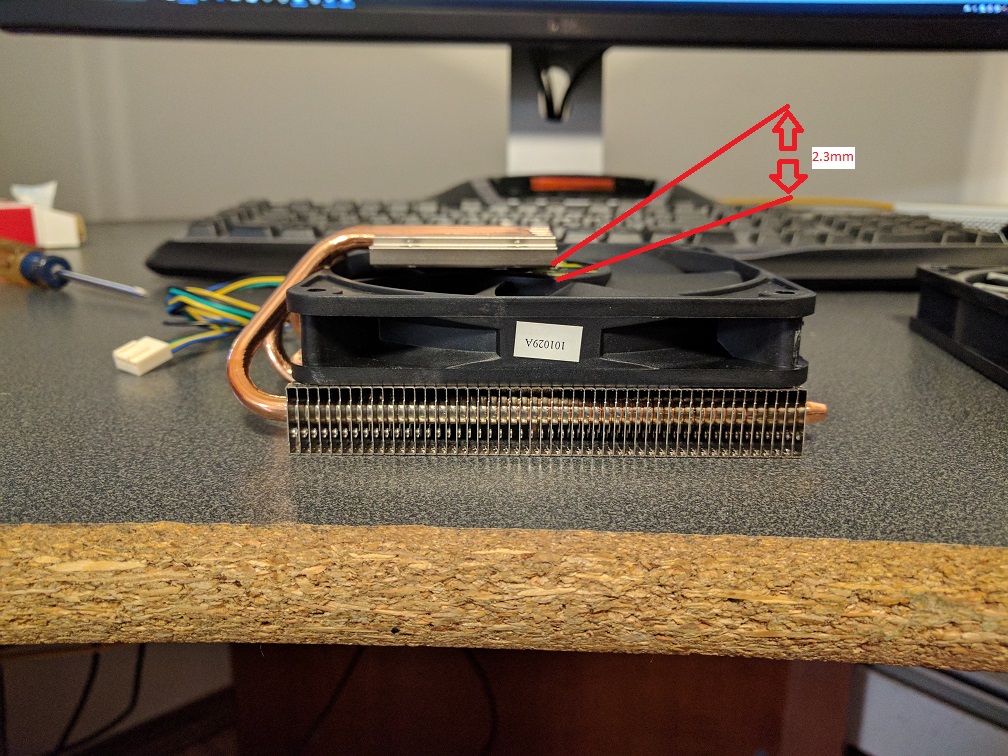
Here is what an unbend version measures from bottom of cpu block surface to top of heatsink fins (~45.5mm, you gain a few mm of clearance by removing/flipping the stock fan brackets):
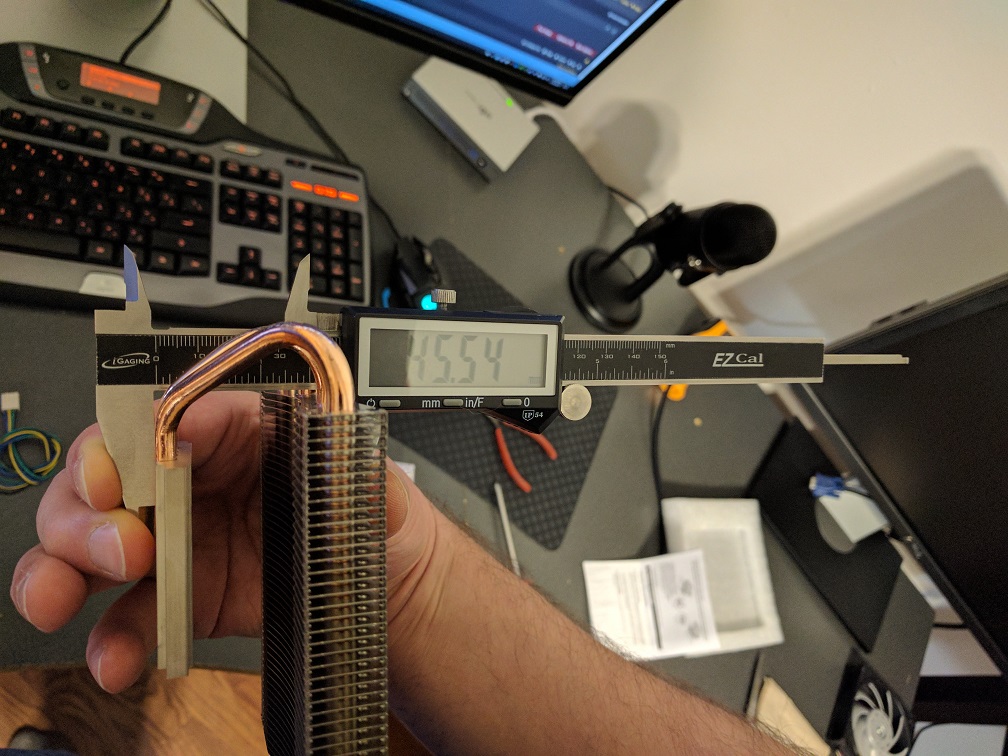
Anyway, I'm thinking of making a thinner top block to sandwich in the cpu socket brackets to gain more clearance. Or possibly just using nuts and bolts to hold the brackets. Then if possible bending the heatpipe like the original modifier there might be enough room to fit a 120x25mm scythe gentle typhoon, assuming you use VLP ram, and it clears other motherboard stuff.
If you look at the 2nd picture above, you'll see there is an unknown value of space between his 15mm fan and the top of the 4.5mm block top, which looks to be greater than 5mm. So if you can take 15mm (fan), 4.5mm (block top), and the unknown space that appears to be more than 5mm, you might have more than enough space to fit a 25mm thick fan in there.
I have 4 other Nexus Low-7000 R2's coming (used by the the manufacture, Nexus - I asked to buy any used/engineering samples they had laying around, and all they had was 4). So my plan is to experiment with at least 1 of those, and unload the others. But my goal is to get my 120x25mm scythe gentle typhoon PWM fan in there
One thing I noticed is the original modifier of it bend his heat pipes some. You can see them bow out here:

Here are some other known measurements:
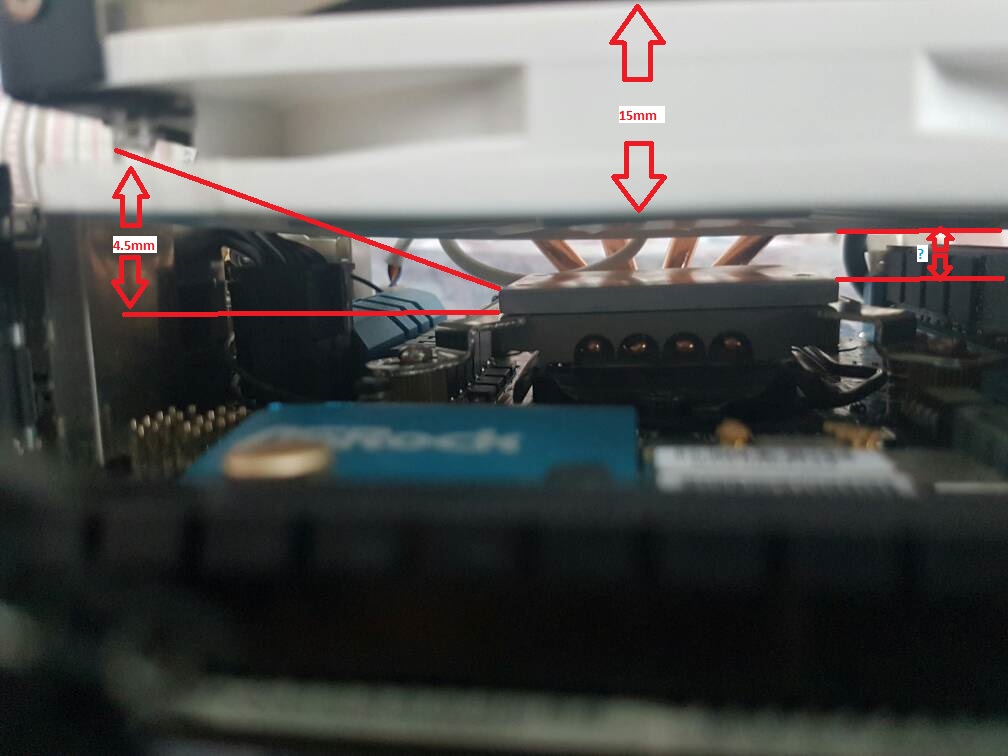
Here is an unbend version with the stock 20mm fan inserted below, w/o the top aluminum block that normally has the fins, and is 4.5mm thick (that block is also used to sandwich the socket brackets):
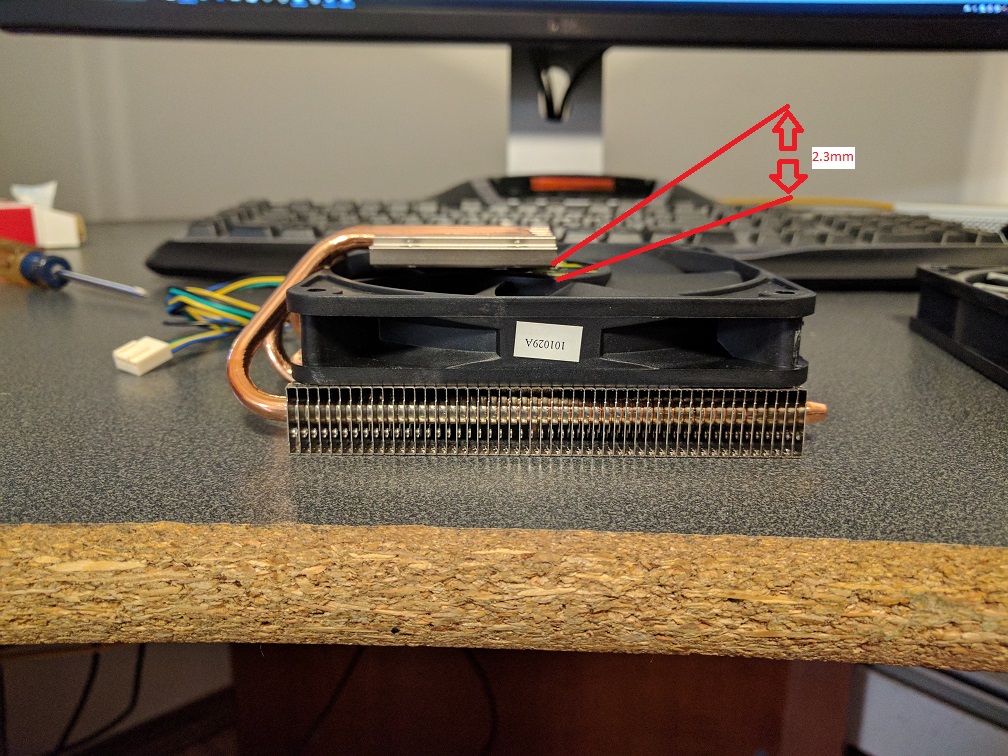
Here is what an unbend version measures from bottom of cpu block surface to top of heatsink fins (~45.5mm, you gain a few mm of clearance by removing/flipping the stock fan brackets):
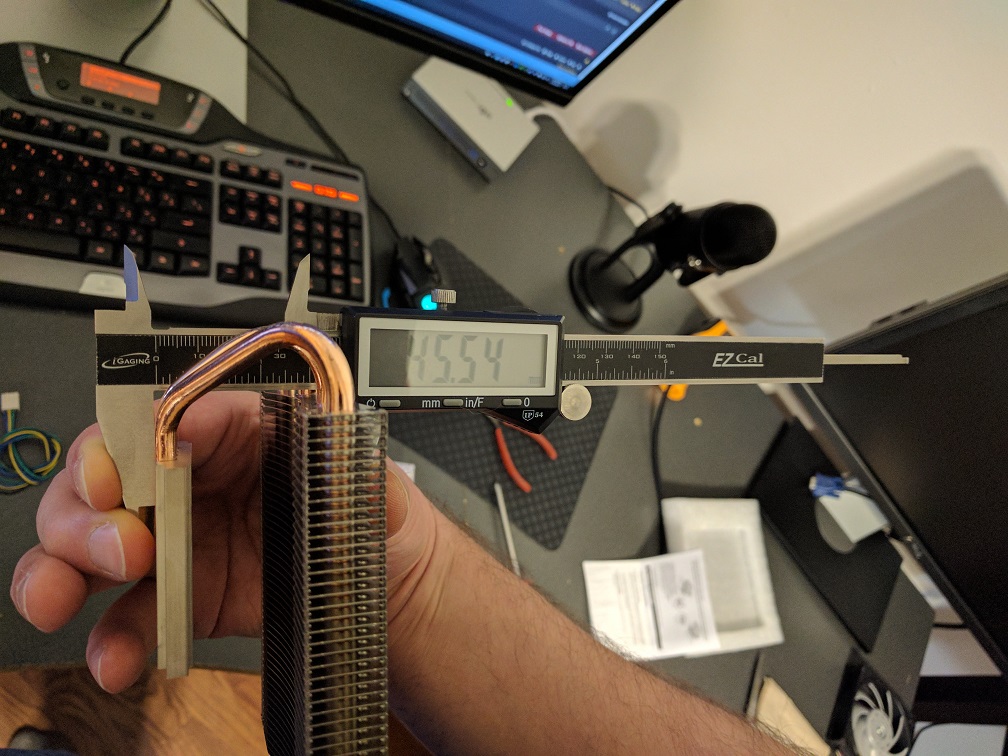
Anyway, I'm thinking of making a thinner top block to sandwich in the cpu socket brackets to gain more clearance. Or possibly just using nuts and bolts to hold the brackets. Then if possible bending the heatpipe like the original modifier there might be enough room to fit a 120x25mm scythe gentle typhoon, assuming you use VLP ram, and it clears other motherboard stuff.
If you look at the 2nd picture above, you'll see there is an unknown value of space between his 15mm fan and the top of the 4.5mm block top, which looks to be greater than 5mm. So if you can take 15mm (fan), 4.5mm (block top), and the unknown space that appears to be more than 5mm, you might have more than enough space to fit a 25mm thick fan in there.
I have 4 other Nexus Low-7000 R2's coming (used by the the manufacture, Nexus - I asked to buy any used/engineering samples they had laying around, and all they had was 4). So my plan is to experiment with at least 1 of those, and unload the others. But my goal is to get my 120x25mm scythe gentle typhoon PWM fan in there
dominathan
Weaksauce
- Joined
- Feb 23, 2016
- Messages
- 85
You're welcome. Please do let us know if the mounting kit provided is compatible with LGA 115X or with 1366 only as indicated in Frozen CPU site.
Maybe also make sure it's not going to damage the chip. I don't know if it's still a thing with kaby, but remember this with Skylake? https://www.extremetech.com/computi...e-breaking-because-of-third-party-cpu-coolers
OK I just got my strix z270i today. so I test fit my ram and nexus cooler. the cooler fits with the heatpipes almost touching the strix top metal heat sink and the ram fits under it with maybe 3 or 4mm of space left. ( i got normal sized ram without a tall heatsink on it.) the left strix heat sink needs to be grinded or unscrewed from the mother board if I want to put a 120mm fan bellow the nexus cooler. also the wifi module will need to be modified or grinded or the fan will have to be offset 2~3 mm to make room for it or with a dremel one could remove a chunk of plastic from the fan where it meets the wifi module. I'm waiting to see if I can get my VLP ram. otherwise I've already got the noctua NF-A9x14 if I can't get it to fit at all
jtcera
Weaksauce
- Joined
- Nov 2, 2010
- Messages
- 92
OK I just got my strix z270i today. so I test fit my ram and nexus cooler. the cooler fits with the heatpipes almost touching the strix top metal heat sink and the ram fits under it with maybe 3 or 4mm of space left. ( i got normal sized ram without a tall heatsink on it.) the left strix heat sink needs to be grinded or unscrewed from the mother board if I want to put a 120mm fan bellow the nexus cooler. also the wifi module will need to be modified or grinded or the fan will have to be offset 2~3 mm to make room for it or with a dremel one could remove a chunk of plastic from the fan where it meets the wifi module. I'm waiting to see if I can get my VLP ram. otherwise I've already got the noctua NF-A9x14 if I can't get it to fit at all
Thanks. Sounds like this will just drop in on the strix 270i with normal RAM and a 92x14mm fan. Very reassuring.
That cooler is legit. I need one for my A4.
So are you going to open a thread for a new heatsink like the nexus?All will be collected on Monday or Tuesday.
repentsinner
n00b
- Joined
- Dec 18, 2016
- Messages
- 43
Blorgon
Limp Gawd
- Joined
- Jun 29, 2014
- Messages
- 363
So my plan is to experiment with at least 1 of those, and unload the others.
Dibs!
(regarding cooljag/nexus LOW7000 (non R2) Based on its appearance, the fins above the CPU are part of the upper alum block, and should be a tight compression fitting with the heatpipes.
Appears as though those with the Nexus LOW7000 (not R2) and the cooljag will need to mechanically cut off the fins from the top plate as they are part of the top half of the cpu block.
Looks as though the upper block with the fins can be removed though, and thus removed temporarily for grinding off the fins. I also hope the pipes are soldered to the bottom copper plate.
Saw the GT in your photo
I am totally in for one of the heatsinks when this eventuates.
Appears as though those with the Nexus LOW7000 (not R2) and the cooljag will need to mechanically cut off the fins from the top plate as they are part of the top half of the cpu block.
Looks as though the upper block with the fins can be removed though, and thus removed temporarily for grinding off the fins. I also hope the pipes are soldered to the bottom copper plate.
So my plan is to experiment with at least 1 of those, and unload the others. But my goal is to get my 120x25mm scythe gentle typhoon PWM fan in there
Saw the GT in your photo
I am totally in for one of the heatsinks when this eventuates.
Last edited:
onmybikedrunk
n00b
- Joined
- Oct 13, 2015
- Messages
- 22
It's been discussed. I found a 92mm AIO that could breath out the bottom where the SSD mount is (internals would need minor mods obviously) and it's still on my radar. I'm just waiting on the case in the U.S. That I'll get my full length card and an AIO. I don't think the cooling will be amazing, but it will be better than most air solutions.surprised no one fitted an 120mm AIO with a smaller mini GTX card.
What ram is that?
I also have a z270 for my build, how do the RGB on the Mainboard look when the sidecover is on--do they shine through the grating?
Coarsair Vengeance LED white
Didn't want to wait for the RGB. I know I wanted a black and white build. Just to bad that I need to swap out the C7 fan. NOCTUA is so ugly!
The Z270i Strix has not the strongest RGB. As you can se in the picture the ram is much stronger. I will probably buy some extra RGB strips.
richiegore
Limp Gawd
- Joined
- Feb 1, 2017
- Messages
- 322
http://www.coolermaster.com/cooling/cpu-air-cooler/geminii-m4/
This cooler looks interesting. If you file down the fins on the block I think you could easily fit a noctua 90 x14mm fan.
This cooler looks interesting. If you file down the fins on the block I think you could easily fit a noctua 90 x14mm fan.
Washing? What's that?
For whatever reason when I put my Nexus Low-7000 R2 laying on top of my i5 2600K asrock z77e-itx motherboard, I barely have 13mm between the bottom of the heatsink fins, and the top of my ballistix VLP ram, which are basically flush with the ram sockets. So something is either odd with that motherboard combo, or something is odd with my cooler. My 6700K / asrock z170 itx gaming is currently in my ncase m1 case, but it looks like I'll have to take it all apart and see if that setup is any different. Unless everyone who is fitting these coolers is bending the heat pipes to get more space?
I guess I'll know more when I get a chance to take apart my main system, and the other coolers come.
I guess I'll know more when I get a chance to take apart my main system, and the other coolers come.
You can use the scythe 12mm 120mm fan there. Or bend the pipes to add a couple mm more to fit a 15mm fan there. Most be a quirk of the server moboFor whatever reason when I put my Nexus Low-7000 R2 laying on top of my i5 2600K asrock z77e-itx motherboard, I barely have 13mm between the bottom of the heatsink fins, and the top of my ballistix VLP ram, which are basically flush with the ram sockets. So something is either odd with that motherboard combo, or something is odd with my cooler. My 6700K / asrock z170 itx gaming is currently in my ncase m1 case, but it looks like I'll have to take it all apart and see if that setup is any different. Unless everyone who is fitting these coolers is bending the heat pipes to get more space?
I guess I'll know more when I get a chance to take apart my main system, and the other coolers come.
illram
[H]ard|Gawd
- Joined
- Sep 19, 2011
- Messages
- 1,473
Noctua won't send me the clips. They found the thread and said too many people emailed them. (They said the clips won't work but that's not true). I don't think I am going to argue with them because it is sort of expensive to mail for free a bunch of 25cent clips to a lot of people around the world I suppose. Rubber bands it is...
Dang it.. :-(Noctua won't send me the clips. They found the thread and said too many people emailed them. (They said the clips won't work but that's not true). I don't think I am going to argue with them because it is sort of expensive to mail for free a bunch of 25cent clips to a lot of people around the world I suppose. Rubber bands it is...
Philfreeze
Weaksauce
- Joined
- Jan 19, 2016
- Messages
- 101
This is the best. We managed to make Noctua, one of the nicest companies, angry because too many people wanted something from them.Noctua won't send me the clips. They found the thread and said too many people emailed them. (They said the clips won't work but that's not true). I don't think I am going to argue with them because it is sort of expensive to mail for free a bunch of 25cent clips to a lot of people around the world I suppose. Rubber bands it is...
I guess at the end of this we will have annoyed a good amount of companies and resellers.
kingtron
Limp Gawd
- Joined
- Feb 2, 2017
- Messages
- 254
Noctua won't send me the clips. They found the thread and said too many people emailed them. (They said the clips won't work but that's not true). I don't think I am going to argue with them because it is sort of expensive to mail for free a bunch of 25cent clips to a lot of people around the world I suppose. Rubber bands it is...
This is the best. We managed to make Noctua, one of the nicest companies, angry because too many people wanted something from them.
I guess at the end of this we will have annoyed a good amount of companies and resellers.
Same here, they have so many requests for the clips overnight !
illram
[H]ard|Gawd
- Joined
- Sep 19, 2011
- Messages
- 1,473
I mean I don't feel bad asking in the first place, and I don't think they're "angry." Just making a (probably wise) business decision. I was honest and said I only want them for another cooler (but included proof of purchase for A9x14). But I would feel a little dirty if I pushed this issue, as it would be going over and above expectations to mail customers, for free, accessories that don't even come with your purchase, for use on a competitor's product!
I still like Noctua, they have done right by me before (sent me a replacement A9x14 fan for a faulty one without any RMA stuff, just sent it right away).
I still like Noctua, they have done right by me before (sent me a replacement A9x14 fan for a faulty one without any RMA stuff, just sent it right away).
So I did something for fun:



A DAN A4-SFX AIO build
And it was not that much fun fitting all the cables... I really need to order som custom length cables
Anyway:
Z270I MSI Gaming Pro Carbon AC
Intel Core i7 7700K (delid)
Corsair H60 AIO with a Deepcool Gamer Storm GS120 fan (I somehow thought I would fit a 25 mm fan, but that was not the case)
32 GB Corsair VENGEANCE LPX DDR4
Gigabyte 1070 Mini ITX OC 8G
Corsair SF600
Part list / Build log.
Some test results here.



A DAN A4-SFX AIO build
And it was not that much fun fitting all the cables... I really need to order som custom length cables
Anyway:
Z270I MSI Gaming Pro Carbon AC
Intel Core i7 7700K (delid)
Corsair H60 AIO with a Deepcool Gamer Storm GS120 fan (I somehow thought I would fit a 25 mm fan, but that was not the case)
32 GB Corsair VENGEANCE LPX DDR4
Gigabyte 1070 Mini ITX OC 8G
Corsair SF600
Part list / Build log.
Some test results here.
Last edited:
So I did something for fun:



A DAN A4-SFX AIO build
And it was not that much fun fitting all the cables... I really need to order som custom length cables
Anyway:
Z270I MSI Gaming Pro Carbon AC
Intel Core i7 7700K
Corsair H60 AIO with Scythe Slip Stream 120 mm fan (I somehow thought I would fit a 25 mm fan, but that was not the case)
32 GB Corsair VENGEANCE LPX DDR4
Gigabyte 1070 Mini ITX OC 8G
Corsair SF600
I haven´t tested it properly yet, but I assume it will be a grand failureSince the radiator doesn't really have anywhere to get rid of the hot air. It pushes it against the cables and the PSU.
So I will try to optimise regarding the cable length (maybe move some of it down under the GPU?). The CPU is also going to receive a delid as soon as I receive my kit. I also have a 92 mm AIO lying around so I might try to do the AIO below the PSU theory.
try putting the fan behind the radiator so that you get less turbulence and make it shoot the air outside? why do you say that the radiator can't get rid of the heat? that is pretty great!
i like that build , but whats the matter of water cooling if other parts are louder ? like the gpu ? that gigabyte must be pretty loud with that single fan ?!
You have a point
try putting the fan behind the radiator so that you get less turbulence and make it shoot the air outside? why do you say that the radiator can't get rid of the heat? that is pretty great!
Thought about that, but then the fan would be squeezed between PSU, cables and the radiator. I don´t really think there would be enough air around it, for the fan to push it through the radiator. The fan would be starved for air.
SideSwiped
n00b
- Joined
- Jan 14, 2017
- Messages
- 46
So I did something for fun:



A DAN A4-SFX AIO build
And it was not that much fun fitting all the cables... I really need to order som custom length cables
Anyway:
Z270I MSI Gaming Pro Carbon AC
Intel Core i7 7700K
Corsair H60 AIO with Scythe Slip Stream 120 mm fan (I somehow thought I would fit a 25 mm fan, but that was not the case)
32 GB Corsair VENGEANCE LPX DDR4
Gigabyte 1070 Mini ITX OC 8G
Corsair SF600
I haven´t tested it properly yet, but I assume it will be a grand failureSince the radiator doesn't really have anywhere to get rid of the hot air. It pushes it against the cables and the PSU.
So I will try to optimise regarding the cable length (maybe move some of it down under the GPU?). The CPU is also going to receive a delid as soon as I receive my kit. I also have a 92 mm AIO lying around so I might try to do the AIO below the PSU theory.
I have a similar setup in a TU-100. You can flip the PSU inward to help exhaust the heat and pull air in from the h50. Should work out nicely. Might have to cut that plastic seperator though to achieve this exhaust.
dondan
[H]ard|Gawd
- Joined
- Apr 15, 2013
- Messages
- 1,751
I thought the same, flip the PSU  Or buy a SFX-L PSU and use one 120mm fan for both components. But this will require to switch the PSU fan against a motherboard controlled one.
Or buy a SFX-L PSU and use one 120mm fan for both components. But this will require to switch the PSU fan against a motherboard controlled one.
hcts: Really nice pictures you will have great chances for the top posistions in the Hall of Fame on www.dan-cases.com
hcts: Really nice pictures you will have great chances for the top posistions in the Hall of Fame on www.dan-cases.com
richiegore
Limp Gawd
- Joined
- Feb 1, 2017
- Messages
- 322
That is the best idea I have ever heard, or close to it.. you could also open the power supply and reverse the fan, add a foam gasket between the power supply and radiator. I reckon that would perform really well... What depth are those Silverstone PSU fans?I thought the same, flip the PSUOr buy a SFX-L PSU and use one 120mm fan for both components. But this will require to switch the PSU fan against a motherboard controlled one.
hcts: Really nice pictures you will have great chances for the top posistions in the Hall of Fame on www.dan-cases.com
dondan
[H]ard|Gawd
- Joined
- Apr 15, 2013
- Messages
- 1,751
i think 15mm
Wezelkrozum
n00b
- Joined
- Jun 7, 2015
- Messages
- 4
Please test three things for me:
1.) Unplug the A4-SFX power cord and use a different power cord (maybe thatone that was included with your psu)
2.) Remove the Riser from the Motherboard. Boot the system while using the gpu that is inside your cpu (igpu).
3.) Unplug the USB 20pin cable from the motherboard an boot the system.
Well Dondan,
I was unable to find the problem. None of the unplugged connections changed a thing. In the end I unplugged all components and put them back together outside of the case. Everything seemed to be allright from that moment.
All in all, It's an amazing little (very quiet!) thing! While building inside the case I began to understand the smart positioning of the components and possible cable routes. You did an amazing job (with the community)

Tried the Noctua A9x14 fan on my c7 heat sink with a 7700k. Performance isn't that great, can't keep up with the 7700k heat.
It is much quieter, and works for underclocked cpu.
When I run it at stock clocks and have fan running at full, it idles at around 55c with spikes into the 90's doing regular tasks.
I'm not sure it is pushing enough air through the cooler. I'd recommend not going this route. Next stop, trying a nexus or going back to c7 stock cooler, it was loud for sure but it cooled great.
It is much quieter, and works for underclocked cpu.
When I run it at stock clocks and have fan running at full, it idles at around 55c with spikes into the 90's doing regular tasks.
I'm not sure it is pushing enough air through the cooler. I'd recommend not going this route. Next stop, trying a nexus or going back to c7 stock cooler, it was loud for sure but it cooled great.
Shaav
Limp Gawd
- Joined
- Sep 28, 2011
- Messages
- 163
So, I experimented with case fans. If the fans of your CPU and GPU are spinning with low speeds, your pc case might heat up after some time. With an addational fan I could reduce the temperature of CPU and GPU by 10°C each. Maybe I also reduced the noise of the power supply, but I didn't measure that.




For whatever reason when I put my Nexus Low-7000 R2 laying on top of my i5 2600K asrock z77e-itx motherboard, I barely have 13mm between the bottom of the heatsink fins, and the top of my ballistix VLP ram
until you see server RAM with heatsinks, RAM heatsinks aren't necessary and can be removed
![[H]ard|Forum](/styles/hardforum/xenforo/logo_dark.png)