The way the holes are drilled only works for blower style cards. If you were to continue the holes for the entire side, it may not look as nice.tempered idk but plexi I think you could if you drilled vent holes over the gpu fan. like the new mini origin with a 1080 in it. I guess you could get a glass shop to drill tempered, maybe?! I don't think this looks too bad:
View attachment 13373
Navigation
Install the app
How to install the app on iOS
Follow along with the video below to see how to install our site as a web app on your home screen.
Note: This feature may not be available in some browsers.
More options
You are using an out of date browser. It may not display this or other websites correctly.
You should upgrade or use an alternative browser.
You should upgrade or use an alternative browser.
DAN A4-SFX: The smallest gaming case in the world
- Thread starter dondan
- Start date
pendragon1
Extremely [H]
- Joined
- Oct 7, 2000
- Messages
- 51,988
well you can leave it a little tight and not worry about it flexing or back them off just a little. they will be fine either way.I'm just trying to make sure it's secure. I just thought someone might have done something better than eyeballing a secure fit, which I apparently have already failed at.
well yeah that's was kinda obvious and isn't the case designed for blowers to get best results? and we are talking about modding so someone could come up with something that works for them. edit: with a non blower card. and you could still do this with a custom card but I'm still talking modding not kits.The way the holes are drilled only works for blower style cards. If you were to continue the holes for the entire side, it may not look as nice.
Last edited:
Thanks for the great advice, repentsinner.
Where I live, a 2400MHz 32GB Corsair kit is strangely cheaper than a 2133MHz one ($249 v/s $280). That's the only reason I chose it. I don't mind leaving performance on the table if I'm not paying for it. Do I need to bother with timings? AFAIK, the default settings should mean they operate like 2133 modules. Squeezing out performance isn't a huge concern for me.
I went with a U.2 drive to keep heat away from the motherboard. I don't like the heat the Samsung 960 pro generates. I also prefer Gigabyte boards over something like the Asus Maximus Impact VIII, which comes with a U.2 port. Anyway, when an M.2 adapter came along, it seemed like the perfect storage solution to me. Fast, good heat dissipation and I'd have an M.2 slot for an upgrade down the track (as it'll no doubt be the standard).
I'm just hoping it all fits and works. Gigabyte's manual says nothing about compatibility with the Intel 750 series.
I didn't plan to OC the RAM, but the H170 won't pull the XMP profile for the rated settings and instead uses the JEDEC timings. It's straightforward to read the correct timings off the package or out of other SW like HWiNFO and manually enter it, but be prepared for it to not be correct out-of-the-box. The 2400 is likely going to go unused as the H170 chipset doesn't support RAM any faster than 2133, for that you'll need a Z170.
Where I live, a 2400MHz 32GB Corsair kit is strangely cheaper than a 2133MHz one ($249 v/s $280). That's the only reason I chose it. I don't mind leaving performance on the table if I'm not paying for it. Do I need to bother with timings? AFAIK, the default settings should mean they operate like 2133 modules. Squeezing out performance isn't a huge concern for me.
Not sure what you gain from M.2 to U.2 via cable, but it's definitely nice to hide the 'drive' away on a build this small and do away with the extra cables and parts mounting.
I went with a U.2 drive to keep heat away from the motherboard. I don't like the heat the Samsung 960 pro generates. I also prefer Gigabyte boards over something like the Asus Maximus Impact VIII, which comes with a U.2 port. Anyway, when an M.2 adapter came along, it seemed like the perfect storage solution to me. Fast, good heat dissipation and I'd have an M.2 slot for an upgrade down the track (as it'll no doubt be the standard).
I'm just hoping it all fits and works. Gigabyte's manual says nothing about compatibility with the Intel 750 series.
I went with a U.2 drive to keep heat away from the motherboard. I don't like the heat the Samsung 960 pro generates. I also prefer Gigabyte boards over something like the Asus Maximus Impact VIII, which comes with a U.2 port. Anyway, when an M.2 adapter came along, it seemed like the perfect storage solution to me. Fast, good heat dissipation and I'd have an M.2 slot for an upgrade down the track (as it'll no doubt be the standard).
I'm just hoping it all fits and works. Gigabyte's manual says nothing about compatibility with the Intel 750 series.
Ive owned both the 750 series and the 950 Pro 512, and honestly the heat doesn't really make a difference. The only way you can get a 950 pro to throttle is long sustained 4k writes which I've never needed to do. The M.2 port on the back of the board is honestly more convenient for me since I can just leave it on the board and forget it and not have to worry about wiring up the drive which is especially annoying in a small form factor case.
A little amusing, I was just reading an article about Gigabyte's new Brix units that include a GTX1070 / GTX1080, which use a custom FlexATX PSU... and yet at 276mm x 384mm x 128mm the Brix is bigger in all dimensions (slightly different orientation though).
Funny that even a custom system is larger.
Funny that even a custom system is larger.
Ca11idus
Limp Gawd
- Joined
- Jan 9, 2012
- Messages
- 506
A little amusing, I was just reading an article about Gigabyte's new Brix units that include a GTX1070 / GTX1080, which use a custom FlexATX PSU... and yet at 276mm x 384mm x 128mm the Brix is bigger in all dimensions (slightly different orientation though).
Funny that even a custom system is larger.
And it looks absolutely horrendous. Looks like they tried too hard to make it cool.
All comments are based solely on my opinions.
repentsinner
n00b
- Joined
- Dec 18, 2016
- Messages
- 43
Where I live, a 2400MHz 32GB Corsair kit is strangely cheaper than a 2133MHz one ($249 v/s $280). That's the only reason I chose it. I don't mind leaving performance on the table if I'm not paying for it. Do I need to bother with timings? AFAIK, the default settings should mean they operate like 2133 modules. Squeezing out performance isn't a huge concern for me.
Ah, that makes sense.
There are two aspects to RAM performance - one is the clock speed (e.g., 2133 vs 2400MHz), the other is the latency (# of clock cycles some activity takes). The overall performance is a product of those two properties.
You don't need to bother modifying the latency timings if you don't want, but most likely your RAM will be able to operate with lower latency at 2133 than the BIOS will auto-configure for. Typically XMP is used for overclocking RAM, but it appears to also be used instead of JEDEC for reporting these timings in newer RAM designs. Unfortunately the H170 BIOS won't read the XMP profile (for latency timings) even if it doesn't support overclocking. The H170 _will_ support lower latencies than are standard for a given clock speed (e.g., 13-15-15-28 @ 2133MHz).
I'm just hoping it all fits and works. Gigabyte's manual says nothing about compatibility with the Intel 750 series.
I don't expect device compatibility should be a problem - I don't think Gigabyte's manual said anything about NVMe support on the M.2 port but it seems to work great as-is. Are you planning on using a PCIe to U.2 adaptor? This motherboard has the M.2 slot on the bottom/back, and I don't think there's likely going to be clearance in the A4 SFX design to host the adaptors I've seen.
I haven't tried it yet, but would be curious to pull the (top-side, vertically mounted) 802.11x/BT M.2 card and see if it's possible to shove other devices in there and get reasonable performance on that port.
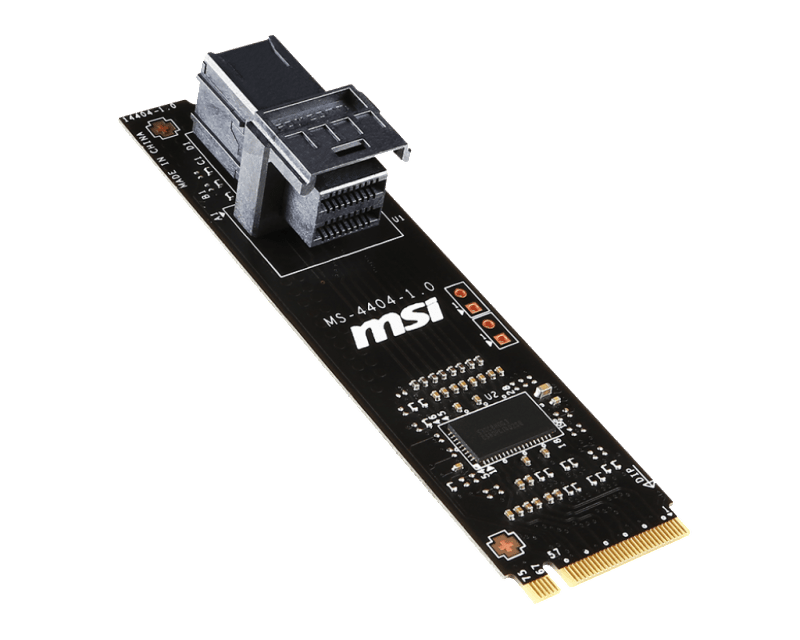
Ah, that makes sense.
There are two aspects to RAM performance - one is the clock speed (e.g., 2133 vs 2400MHz), the other is the latency (# of clock cycles some activity takes). The overall performance is a product of those two properties.
You don't need to bother modifying the latency timings if you don't want, but most likely your RAM will be able to operate with lower latency at 2133 than the BIOS will auto-configure for. Typically XMP is used for overclocking RAM, but it appears to also be used instead of JEDEC for reporting these timings in newer RAM designs. Unfortunately the H170 BIOS won't read the XMP profile (for latency timings) even if it doesn't support overclocking. The H170 _will_ support lower latencies than are standard for a given clock speed (e.g., 13-15-15-28 @ 2133MHz).
While I appreciate that CAS latency is important to some, I think the benefits of increased RAM speed with DDR4 (both clock rate and access time) are negligible. I would only do it if there were some compatibility issue.
I don't expect device compatibility should be a problem - I don't think Gigabyte's manual said anything about NVMe support on the M.2 port but it seems to work great as-is. Are you planning on using a PCIe to U.2 adaptor? This motherboard has the M.2 slot on the bottom/back, and I don't think there's likely going to be clearance in the A4 SFX design to host the adaptors I've seen.
I'm using this setup:

Intel released an M.2 version of the 750 series this year. The M.2 version isn't available in my country, but the adapter is sold separately. I bought the U.2 version of the 400GB model, and an M.2 adapter direct from Intel.
http://click.intel.com/u-2-to-m-2-s...2-to-m-2-cable-for-intelr-ssd-750-series.html
It should fit beneath the motherboard. The clearance seems like it'd be sufficient, and the cable's pretty flat.
Agreed, but they do have some merit with the cooling model. Hopefully the Dan will perform well. Can't wait to receive my case!And it looks absolutely horrendous. Looks like they tried too hard to make it cool.
All comments are based solely on my opinions.
ImmenseBrick
n00b
- Joined
- Dec 9, 2016
- Messages
- 4
I cannot handle how beautiful this case is, I guess I'm in the minority of liking the window with the original render/test of flat corners vs rounded. Reminded me of an F22 raptor or something. Glad to see later testing had better temps, I think simple ventilation would look best - like option C over the cpu area etc. I just want to order this thing....just a giant tease.
Really excited to be here! I signed up here, just to be able to buy the case as soon as it is offered for sale. I've been checking caseking.de and overclockers.co.uk every day to see when it drops.
I've already bought all the components I'll be embedding in the machine (starting from scratch). Intel 6700K + [Noctua NH-L9i with Noctua NF-A9 PWM] + Asus Z170i + Corsair Vengeance LPX DDR4 (2x16GB) + Samsung 950 PRO NVMe (OS) + Samsung 850 PRO 2.5" SSD (Data) + Asus ROG Strix GTX 1080 OC + Silverstone SX700-LPT + Acer Predator X34 + KUL ES-87 + Logitech G700
Question: Does drilling holes in the front bottom of the case, below the powersupply, to mount and ventilate a 14 mm thin Noctua NF-A9x14 PWN fan, make sense? Is drilling feasible? How do we expect it will change temperatures/noise?
I've already bought all the components I'll be embedding in the machine (starting from scratch). Intel 6700K + [Noctua NH-L9i with Noctua NF-A9 PWM] + Asus Z170i + Corsair Vengeance LPX DDR4 (2x16GB) + Samsung 950 PRO NVMe (OS) + Samsung 850 PRO 2.5" SSD (Data) + Asus ROG Strix GTX 1080 OC + Silverstone SX700-LPT + Acer Predator X34 + KUL ES-87 + Logitech G700
Question: Does drilling holes in the front bottom of the case, below the powersupply, to mount and ventilate a 14 mm thin Noctua NF-A9x14 PWN fan, make sense? Is drilling feasible? How do we expect it will change temperatures/noise?
Forum nub here, i'd tell you my sob story but it looks like a lot of people here share it; missing out on the kickstarter backing. Im always late to opportunities Im really interested in, i have a strong hunch waiting for the Dan A4 SFX to be available for preorder on casekings or overclockers is going to backfire on me bigtime as well, wondering if anyone wanted to sell their spot for a Case?
Curiositie
Limp Gawd
- Joined
- Jun 4, 2014
- Messages
- 465
how would waiting backfire?
Question: Does drilling holes in the front bottom of the case, below the powersupply, to mount and ventilate a 14 mm thin Noctua NF-A9x14 PWN fan, make sense? Is drilling feasible? How do we expect it will change temperatures/noise?
Adding a fan there is most likely unnecessary as the only thing you'd be cooling is the cables from the power supply. Also it isn't feasible as you'd have to cut a mesh pattern for the fan and that would take forever with a huge risk of bending the case if your hand drilling it.
I think he means that if he waits he might miss the pre-order period again and no retailer will have stock for him. Similar to how he missed the KS campaignhow would waiting backfire?
Curiositie
Limp Gawd
- Joined
- Jun 4, 2014
- Messages
- 465
ah, hadn't thought about it way, I can see that.I think he means that if he waits he might miss the pre-order period again and no retailer will have stock for him. Similar to how he missed the KS campaign
dondan
[H]ard|Gawd
- Joined
- Apr 15, 2013
- Messages
- 1,751
-Some offtopic-
So my work on the shipping software is done. With this software I will ship all my Kickstart parcels.
Features:
-WebBased
- written in PHP
- MySQL database
- Twig-based HTML rendering
- nice looking bootstrap css
- docx generating engine
- automatic pdf printing to two printers
Views:
- a list of to-do shipments
- a list of shipments with problems in the shipment process
- a list of done shipments
Shipment Process:
- Assign serial number(s) to order
- Create Shipment Order to DHL Webservice (SOAP based XML communication)
- get label and TrackingID from DHL webservice response
- download label file and archive
- create export files (CP71 and CN21) if necessary and archive
- create invoice based on docx template and archive
- transform docx invoice to pdf invoice and archive
- automate print dhl label, export documents and invoice
- sending a information mail to customer with tracking id
Edit Process:
- editable order fields for manual corrections
- reset a status of a shipment (delete files and dhl shipment order)
Export Process:
- XML export option for German customs Export-Portal (IAA+)
Statistic:
- 2200 self written lines of code
Screenshot - Shipment Process (example Data):
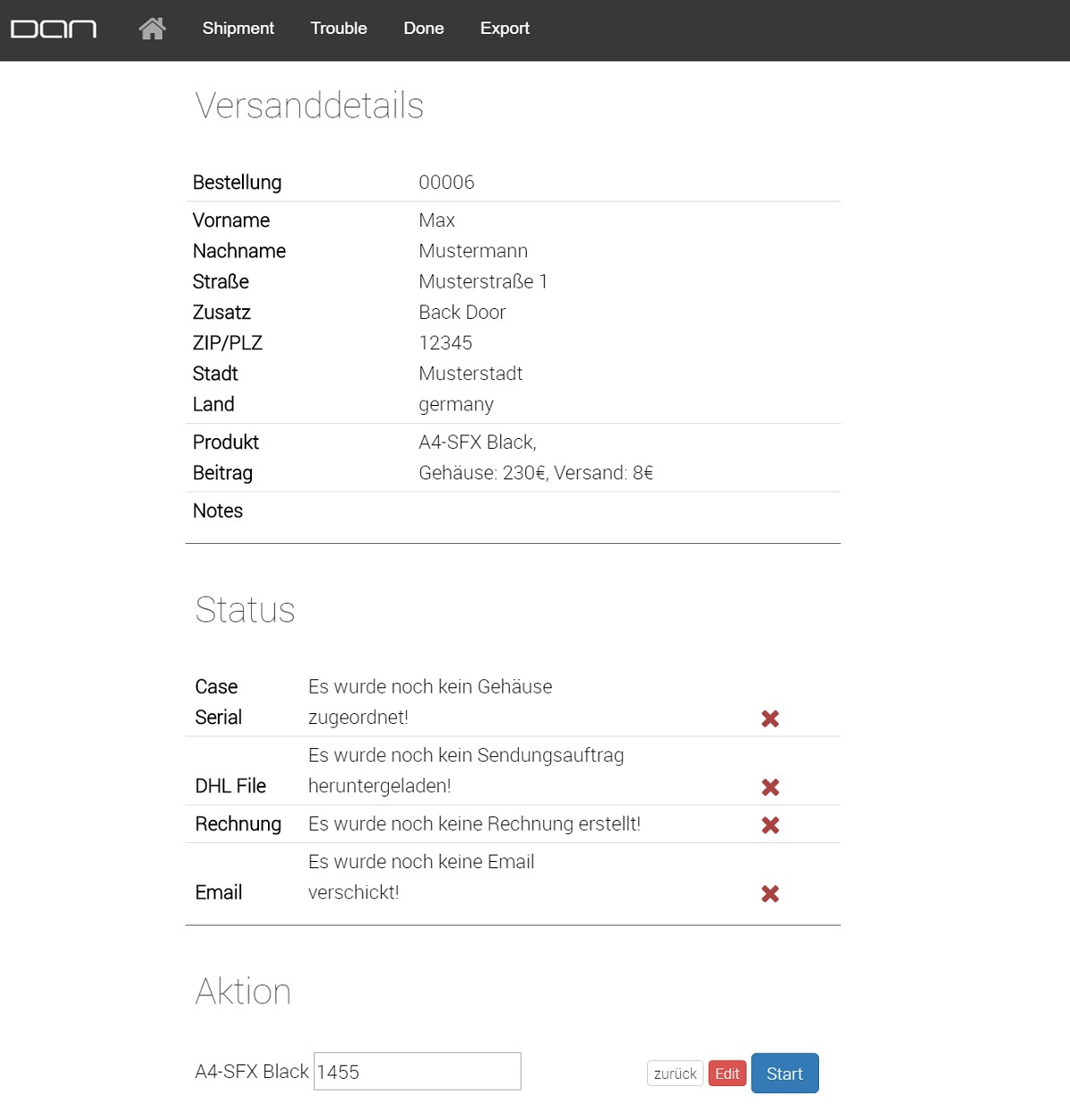
(Sorry some fields are written in German)
With best regards
Daniel
So my work on the shipping software is done. With this software I will ship all my Kickstart parcels.
Features:
-WebBased
- written in PHP
- MySQL database
- Twig-based HTML rendering
- nice looking bootstrap css
- docx generating engine
- automatic pdf printing to two printers
Views:
- a list of to-do shipments
- a list of shipments with problems in the shipment process
- a list of done shipments
Shipment Process:
- Assign serial number(s) to order
- Create Shipment Order to DHL Webservice (SOAP based XML communication)
- get label and TrackingID from DHL webservice response
- download label file and archive
- create export files (CP71 and CN21) if necessary and archive
- create invoice based on docx template and archive
- transform docx invoice to pdf invoice and archive
- automate print dhl label, export documents and invoice
- sending a information mail to customer with tracking id
Edit Process:
- editable order fields for manual corrections
- reset a status of a shipment (delete files and dhl shipment order)
Export Process:
- XML export option for German customs Export-Portal (IAA+)
Statistic:
- 2200 self written lines of code
Screenshot - Shipment Process (example Data):
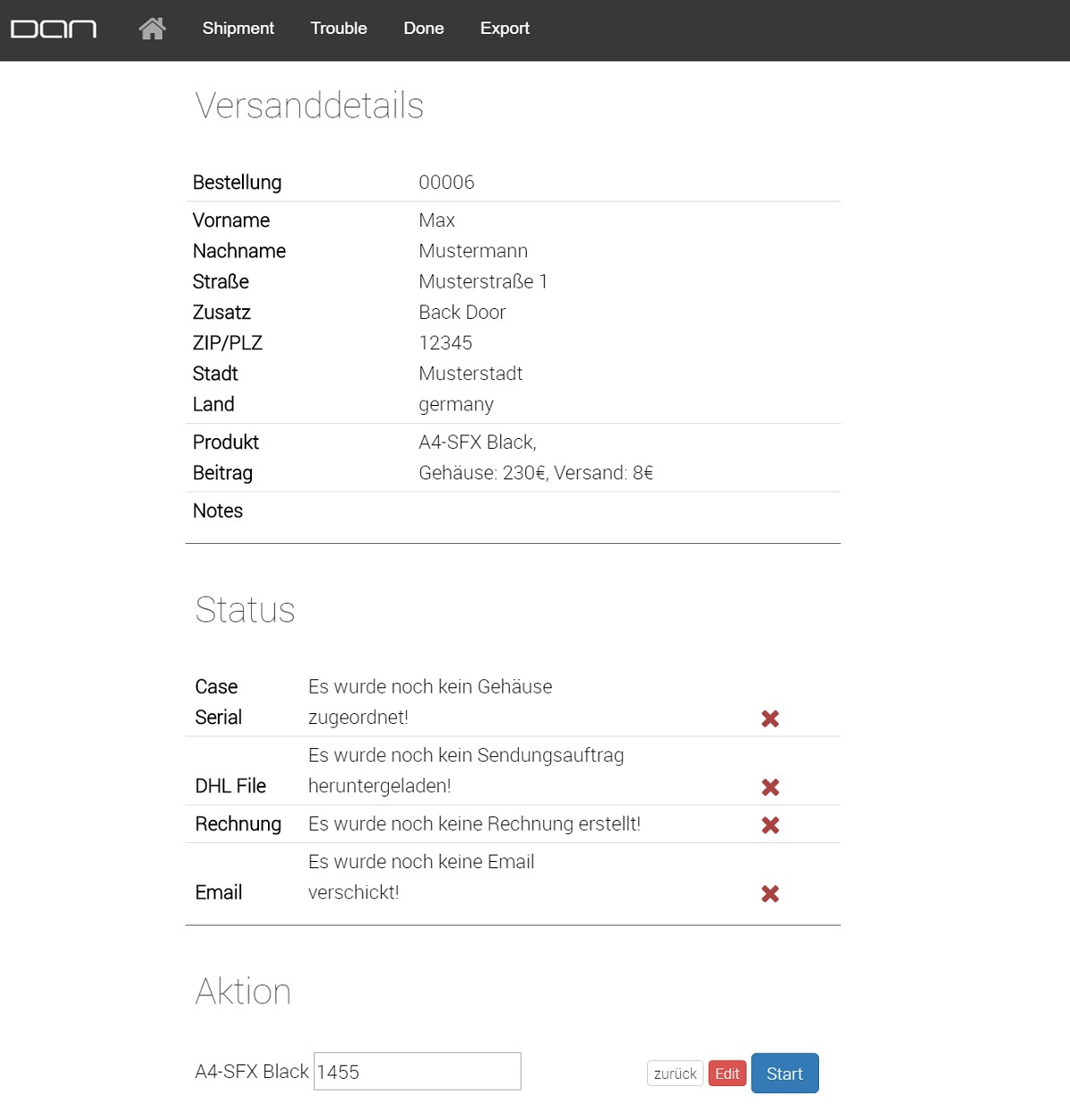
(Sorry some fields are written in German)
With best regards
Daniel
illram
[H]ard|Gawd
- Joined
- Sep 19, 2011
- Messages
- 1,473
Impressive. You might make more money selling your shipping app than the A4! 
Ca11idus
Limp Gawd
- Joined
- Jan 9, 2012
- Messages
- 506
Really cool, perfect ifyou want to stack some ssd's behind the psu while still maintaining them high fps'
Blackreplica
Limp Gawd
- Joined
- May 9, 2016
- Messages
- 205
Thats a really cool card...but really, more suitable for another, even smaller case. The Dan A4 begs to be fitted with a high powered AIB card like the big EVGAs, just because
I would say not a chance. Even if it did fit, there's no 2 slot high end boards, only h81, h110 low end stuff so it's probably not worth losing things like m.2 slots and wifi.dondan do you think there is a small chance that a uATX(170mmx19mm, 2 expansion slots) motherboard will fit?
The case is 200mm tall and it should have about ~5mm to spare, maybe the 3M cable will not fit but i'm asking for the motherboard itself.

dondan
[H]ard|Gawd
- Joined
- Apr 15, 2013
- Messages
- 1,751
Shipment will start in the second or third week of January. Every week I can handle 500 packages. Shipment can take 2-3 weeks dependibg where you are located. In a worse scenario you will get it end of February.
Select your parents as address to be on the save side.
Select your parents as address to be on the save side.
Last edited:
repentsinner
n00b
- Joined
- Dec 18, 2016
- Messages
- 43
dondan do you think there is a small chance that a uATX(170mmx19mm, 2 expansion slots) motherboard will fit?
The case is 200mm tall and it should have about ~5mm to spare, maybe the 3M cable will not fit but i'm asking for the motherboard itself.

uATX is 244x244mm, mini-ITX is 170x170mm, this board is 190x170mm. I think Gigabyte is a bit confused in their size labeling on this one, though it will certainly fit in a uATX case.
Not sure what the win would be in using the GA-H81M-S in the A4-SFX, unless it's the only thing available in your part of the world? H170 and Z170 should be readily available in mini-ITX, and better suited to the A4-SFX. Here the only thing you appear to be gaining is PCIe x1? Do you have a specific need for an x1 AIB that isn't available in a USB 3.0 or other external form factor?
https://en.wikipedia.org/wiki/Computer_form_factor#Graphical_comparison_of_physical_sizes
pendragon1
Extremely [H]
- Joined
- Oct 7, 2000
- Messages
- 51,988
Graphic cards support: Dual-Slot up to 295mm lengthIm trying to find info for a graphic card. Someone wants to give me a MSI RX470 twin frozr. I have doubt it could fit but has someone have a clue? Its sure higher than reference but free is free.
now use the google to find the length of that card.
Aircoookie
Limp Gawd
- Joined
- Feb 6, 2015
- Messages
- 375
Happy new year to everyone! (at least in Europe for now) This year will finally be the one of the A4!
lapingultah
n00b
- Joined
- Aug 18, 2015
- Messages
- 24
Shipment will start in the second or third week of January. Every week I can handle 500 packages. Shipment can take 2-3 weeks dependibg where you are located. In a worse scenario you will get it end of February.
Any estimate on availability through Caseking and Overclockers?
uATX is 244x244mm, mini-ITX is 170x170mm, this board is 190x170mm. I think Gigabyte is a bit confused in their size labeling on this one, though it will certainly fit in a uATX case.
Not sure what the win would be in using the GA-H81M-S in the A4-SFX, unless it's the only thing available in your part of the world? H170 and Z170 should be readily available in mini-ITX, and better suited to the A4-SFX. Here the only thing you appear to be gaining is PCIe x1? Do you have a specific need for an x1 AIB that isn't available in a USB 3.0 or other external form factor?
https://en.wikipedia.org/wiki/Computer_form_factor#Graphical_comparison_of_physical_sizes
Yep, itx motherboards are very expensive here, Z170 ITX is ~200$ here (maximus VIII 300$).
I will not OC so all i need is sata 3 and a decent quadcore, that board i mentioned above is ~45$. It would be nice to fit one in A4, i was just curious
Then you're best off finding something like an h110 ITX board on the cheap.Yep, itx motherboards are very expensive here, Z170 ITX is ~200$ here (maximus VIII 300$).
I will not OC so all i need is sata 3 and a decent quadcore, that board i mentioned above is ~45$. It would be nice to fit one in A4, i was just curious
![[H]ard|Forum](/styles/hardforum/xenforo/logo_dark.png)
