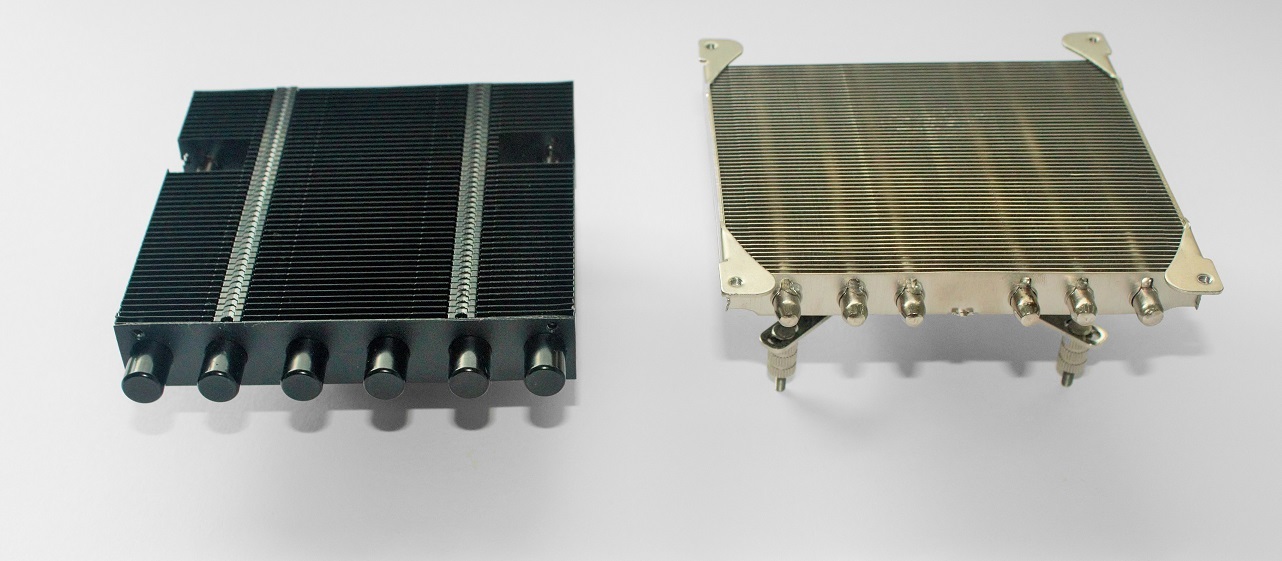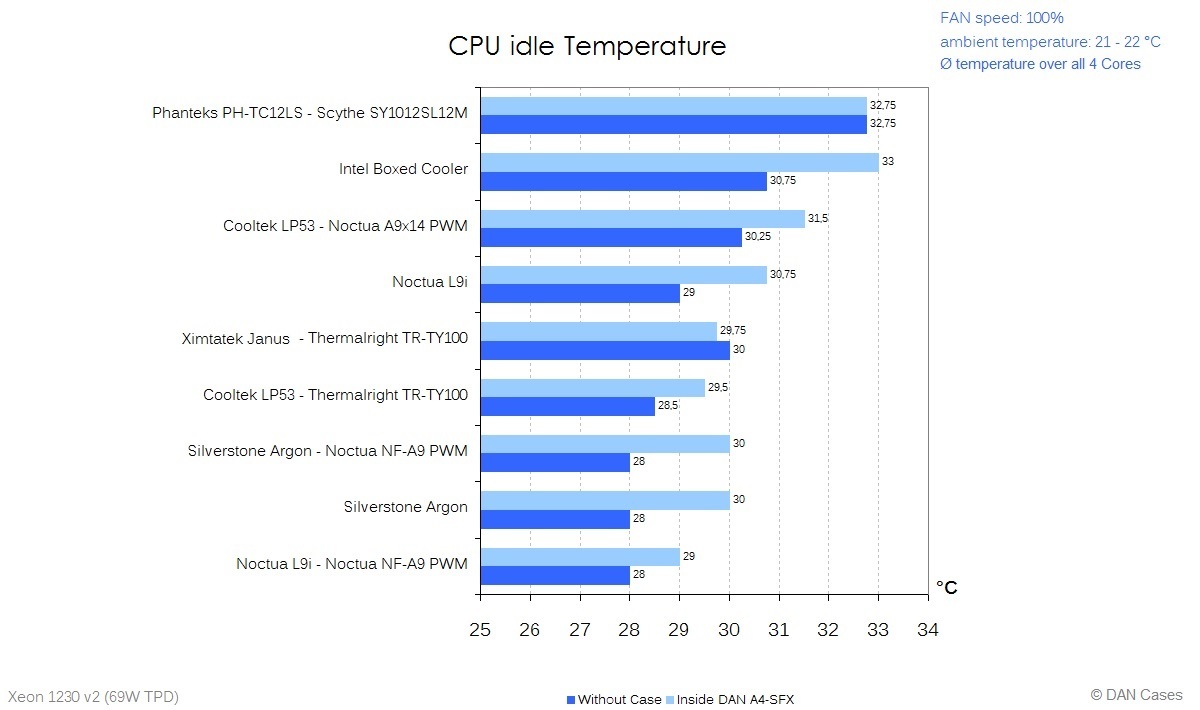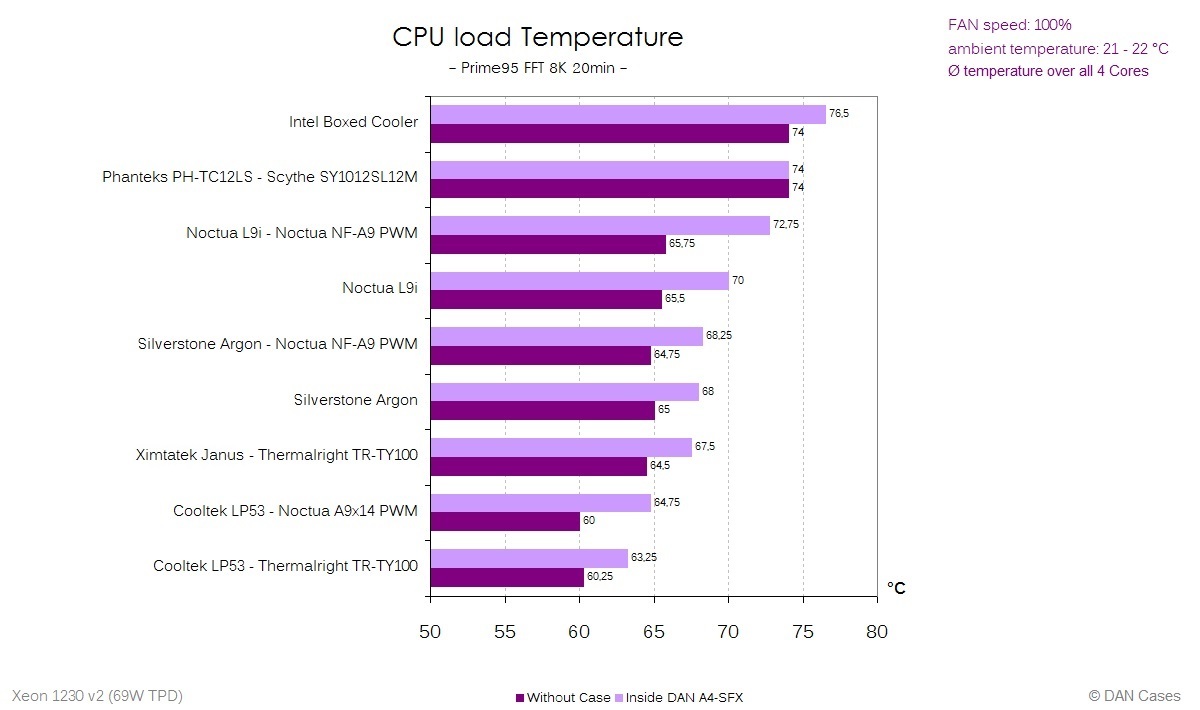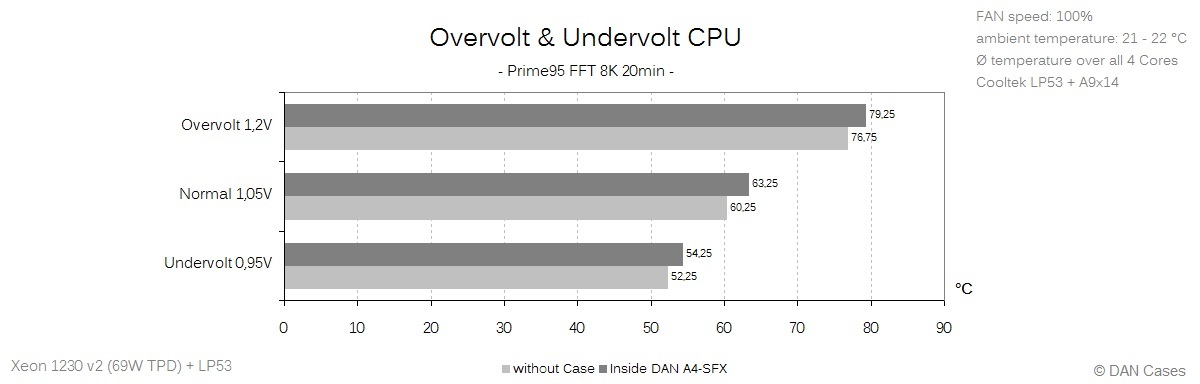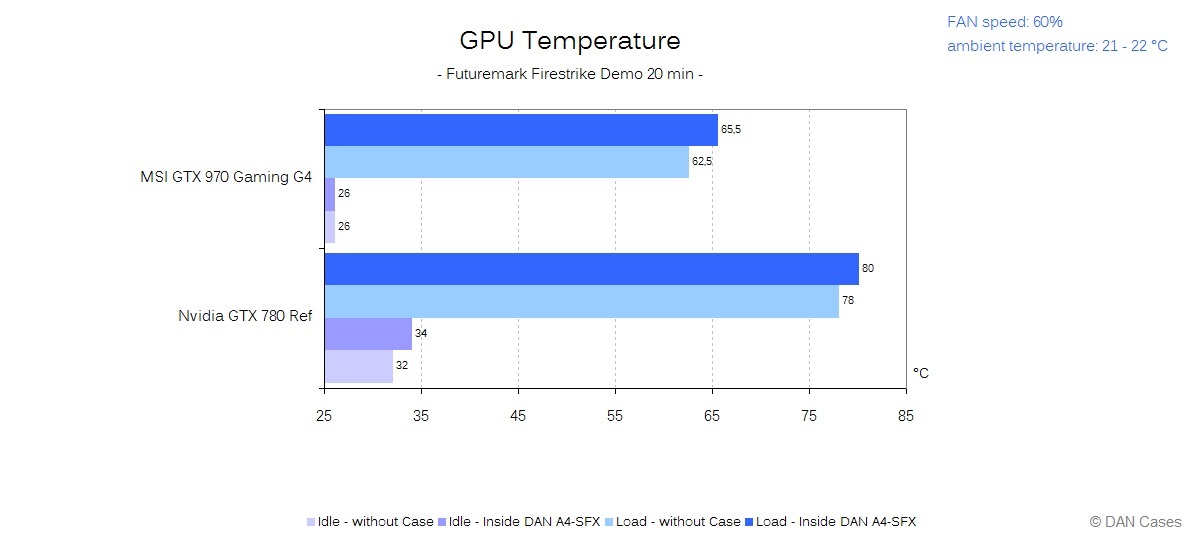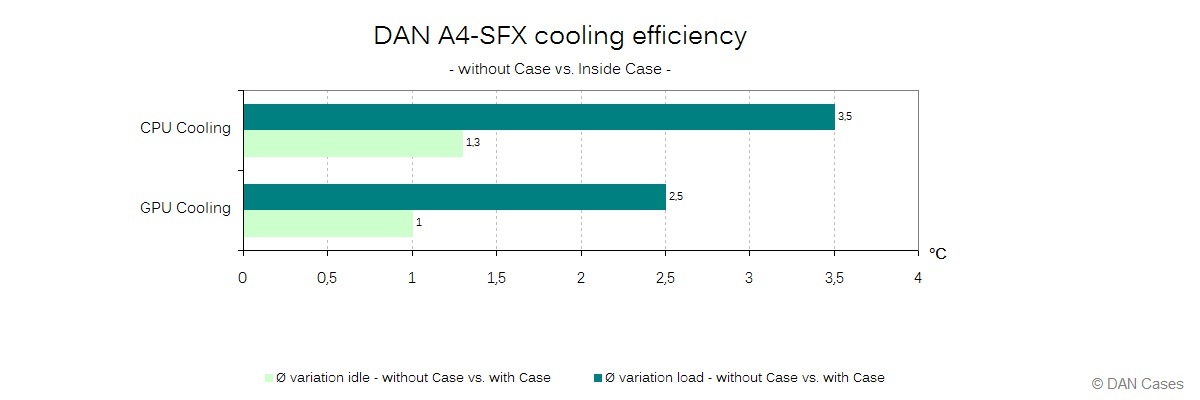veryrarium
Weaksauce
- Joined
- Apr 12, 2014
- Messages
- 125
Looks like there is a new 33mm high cooler to try: http://www.techpowerup.com/213116/reeven-unveils-a-trio-of-low-profile-cpu-coolers.html
None of those Reeven coolers in the article are new. Vanxie has been sold for more than two years, I have owned one and its cooling performance is mediocre. (I attribute that to the poor heatsink design where the majority of fins underneath the fan are tiny vertical fins in the central square region that are isolated from the heatpipes and transfer heat from the CPU only by direct contact with the IHS, and the remaining fins that are connected to the heatpipes have very small surface area.) The only usage of Vanxie that I think is worth considering is for a compact Kabini PC as the mounting clips that are common among the low profile Reeven coolers (Vanxie, Steropes, Brontes, etc) have separate extension pieces and the screw holes that join those extensions to the main clips happen to have AM1-compatible spacing (these mounting clips predate AM1 socket.)
ETA: I remember the pre-COMPUTEX announcement by Cryorig mentioning the height of their new C7 as 53mm, but now I see this:
http://www.techpowerup.com/live/images/Computex_2015/cryorig_013.jpg
I don't know which is correct but if the latter it might be a viable option for A4-SFX.
Last edited:
![[H]ard|Forum](/styles/hardforum/xenforo/logo_dark.png)