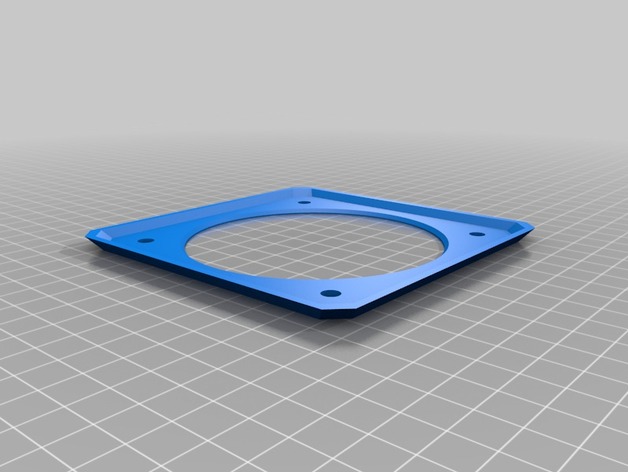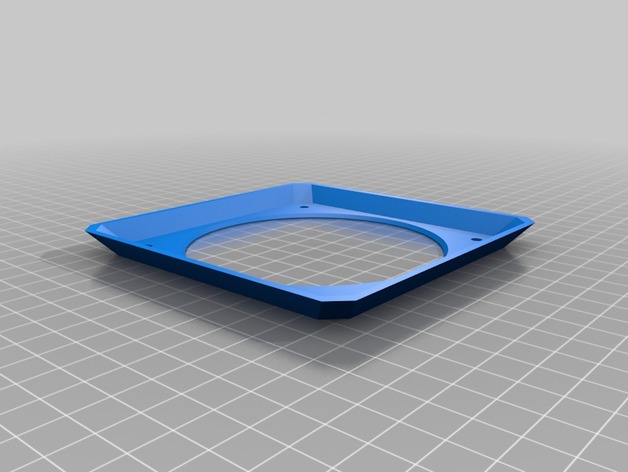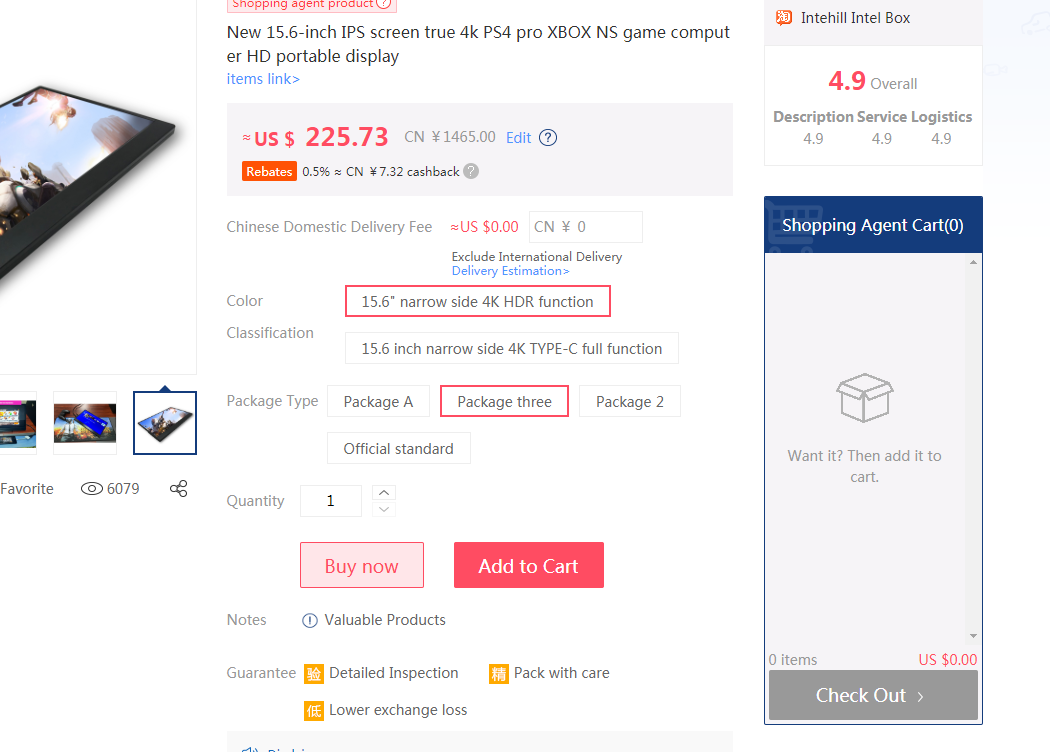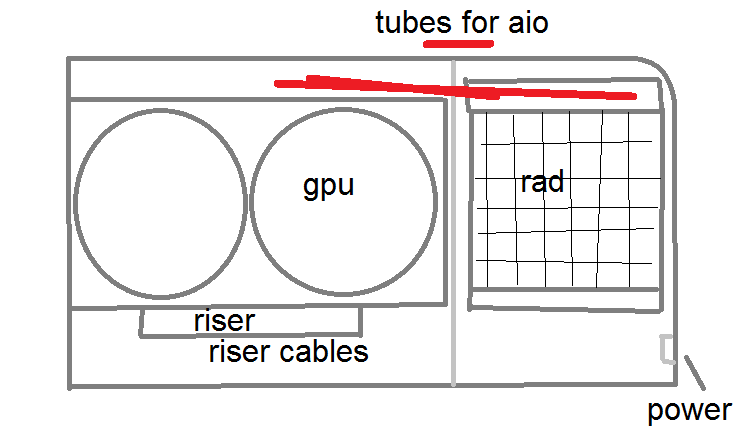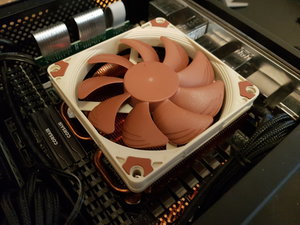Yep, 12V. Some of the smaller ones support 5V as well, even via USB I believe. This one needs 12V up to 3A. Since I don't want to carry around an extra power brick, I soldered a DC jack onto what used to be a SATA power cable, and routed that out of the case...
Any chance you could upload pics of that? Very nice idea.
The need of an extra power brick definitely drives me away from this type of monitors...
I have done some research on portable monitors (all usb-powered) for quite a while, as a portable setup is a must for me too!
These are some of the monitors i came around so far:
- GeChic 1503H/I: 15.3 inch, 1080p, videosignal via HDMI, seemingly good panel, "I" version is touch, "H" isn't. Biggest disadvantage: Very pricey (around 350-450 Euro)
- Asus Zenscreen mb16ac: 15.3 inch, Very elegant design, USB-C (one cable to rule them all) but very dim (200 nits) ("...and in the darkness bind them"
- Magedok 4k: 15.6 inch, UHD, 100% Adobe RGB, videosignal via HDMI. Like on gechic, it's very pricey. So nothing for me
- Elecrow AUS13310P: 13.3 inch, 1080p, 300 nits, USB-C for power and optional video (otherwise hdmi), fairly payable
The last one is my favorite so far, although i would definitely prefer 15.6 inch over the 13.3. Apart from that it seems to be a pretty good deal. Hopefully it doesn't suffer of input lag on USB-C (like the asus zenscreen), but it would be ok to use HDMI for video, too.
Don't really get it why a world famous brand like Asus doesn't get over 200 nits on usb power, while a no name product like the elecrow or the gechic gets 300 nits...
If anyone knows of a bright (300 nits or better) 15.6 inch 1080p monitor (usb powered) under 200-250 Euro, any hint would be highly appreciated!!
![[H]ard|Forum](/styles/hardforum/xenforo/logo_dark.png)