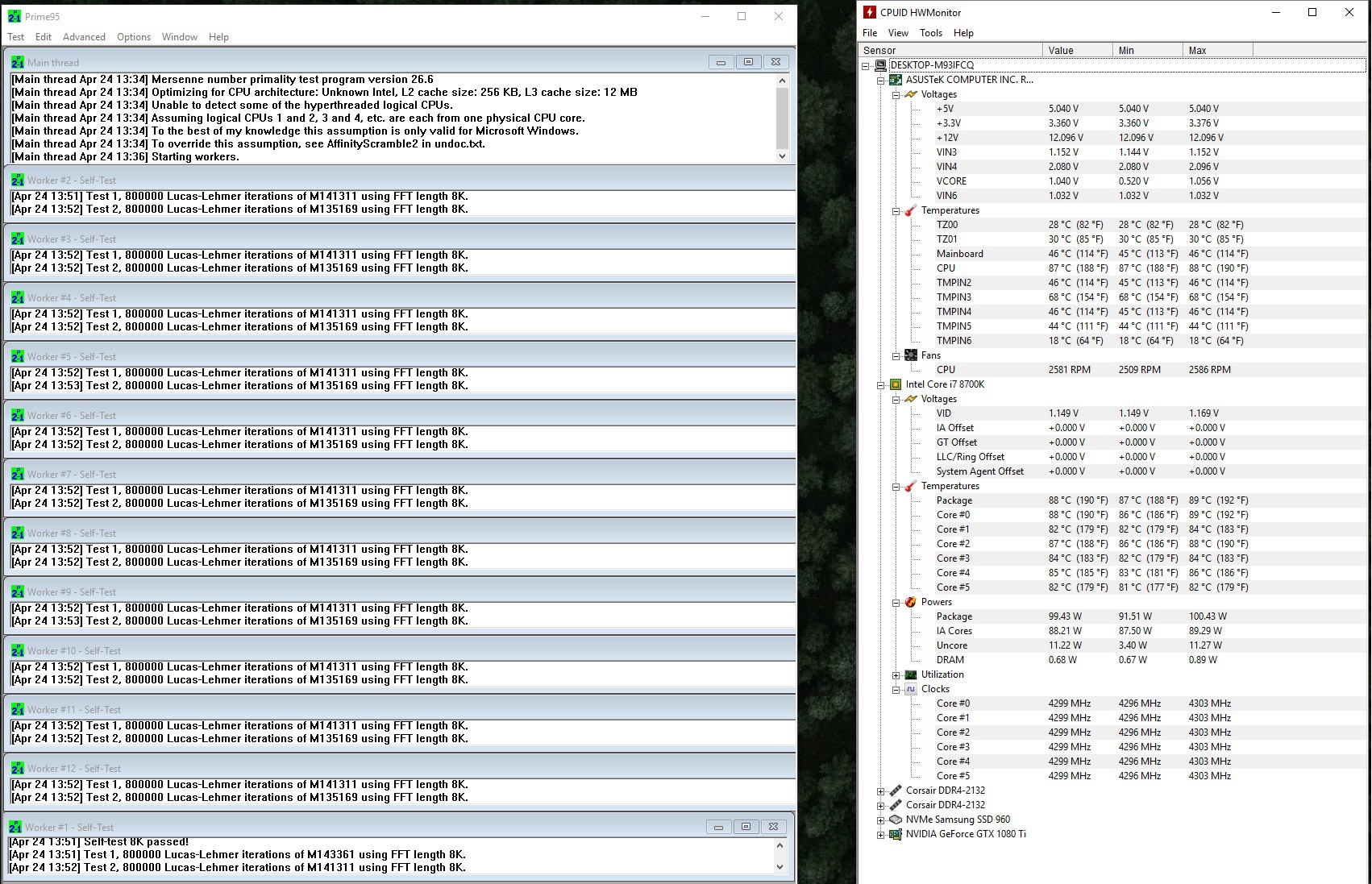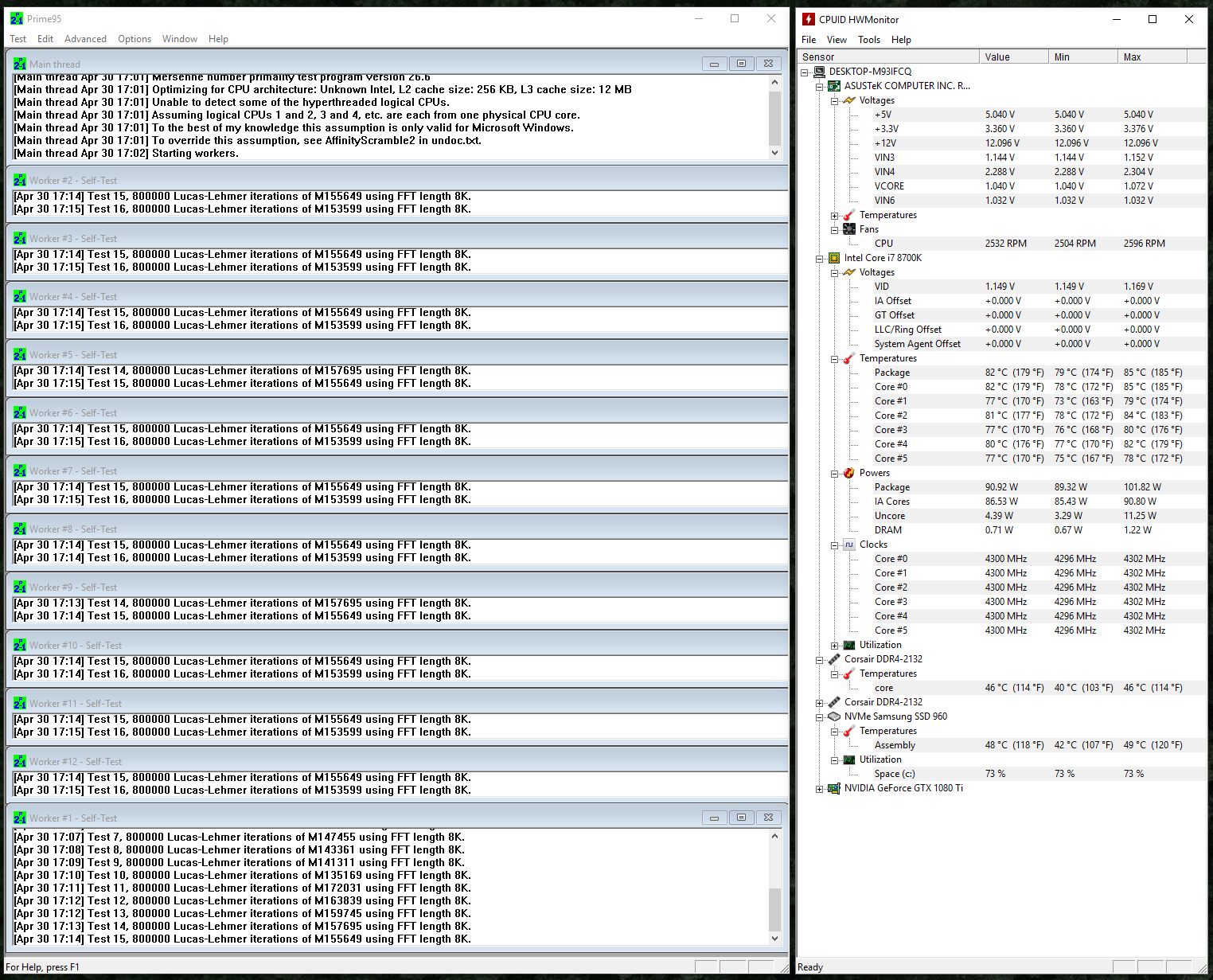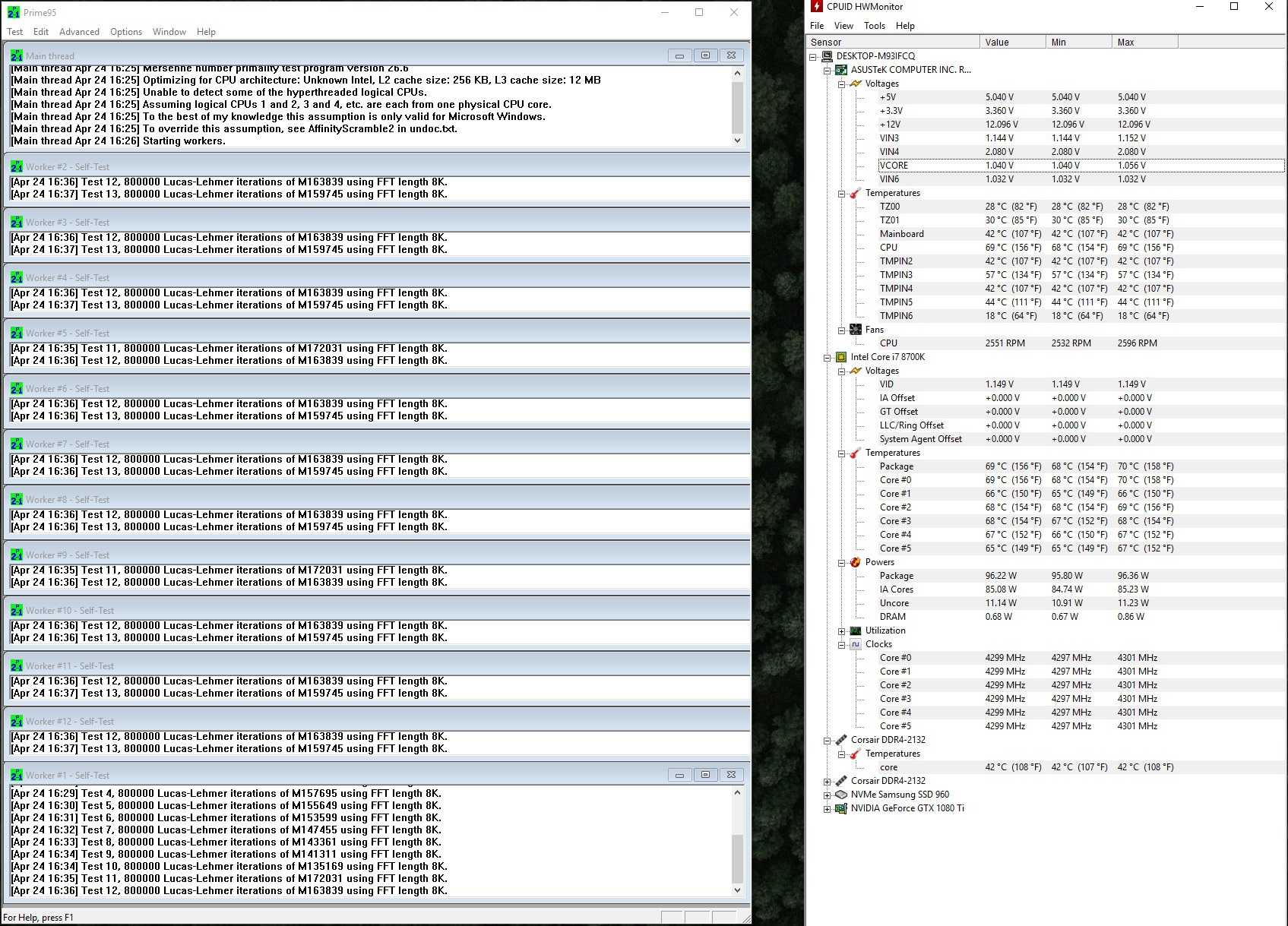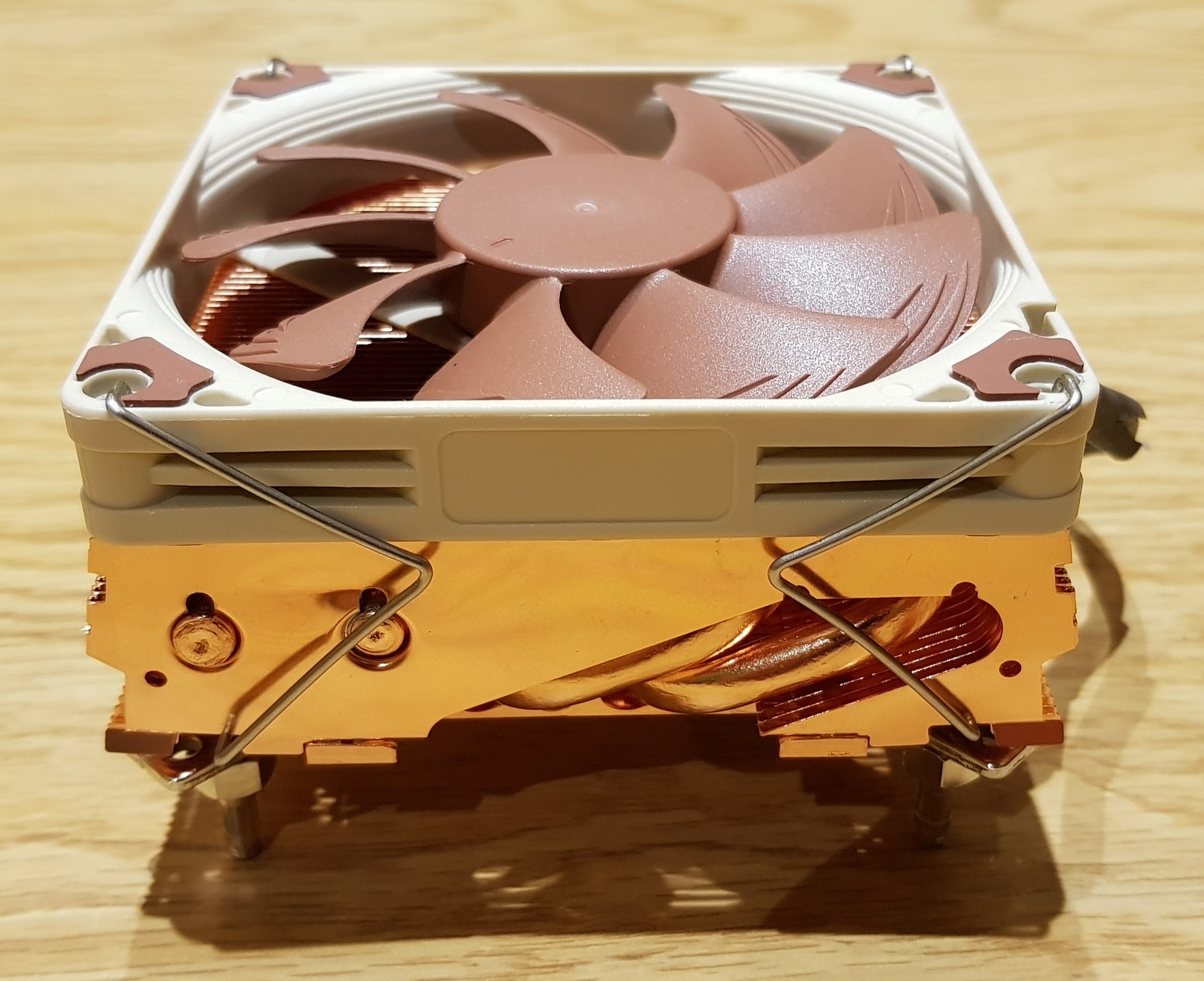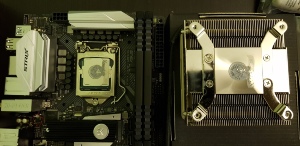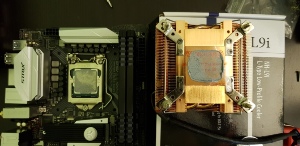Hey guys, its about that time where i start to tweak my build, but this might be my biggest tweak! this here is my solution to the overheating m.2 heatsink.
https://imgur.com/gallery/wQcNajl


https://imgur.com/gallery/wQcNajl


![[H]ard|Forum](/styles/hardforum/xenforo/logo_dark.png)