I think most of the concerns are about the PSU Caps retaining charge, just discharge them by repeatedly pressing the power button before opening itIf you buy this case and can build your own computer in it you should also be qualified enough to unscrew the 4 screws and plug out the corsair fan and put in the Noctua fan in the SF600 tbh...
Navigation
Install the app
How to install the app on iOS
Follow along with the video below to see how to install our site as a web app on your home screen.
Note: This feature may not be available in some browsers.
More options
You are using an out of date browser. It may not display this or other websites correctly.
You should upgrade or use an alternative browser.
You should upgrade or use an alternative browser.
DAN A4-SFX: The smallest gaming case in the world
- Thread starter dondan
- Start date
If you want the queitest get the SF450 much quieter than the SF600
I wish this bullshit would die off already. One batch at launch was noisy, and one of them made their way to Tomshardware, ergo ALL SF600's are noisy forever...
Blackreplica
Limp Gawd
- Joined
- May 9, 2016
- Messages
- 205
I wish this bullshit would die off already. One batch at launch was noisy, and one of them made their way to Tomshardware, ergo ALL SF600's are noisy forever...
I absolutely agree. I've been running my SF600 in my V1 case for such a long time and it powers a 7700K/1080Ti and here's the number of times I ever heard my PSU fan at all: ZERO. I've been saying SF600s are silent, period, many times, regardless of any reasonable load. But still this myth perpetuates. People still keep going and gimp themselves losing 150W of headroom and just to save 15 bucks or whatever and justify it by saying the SF600 is noisy. Jeez
It is as if people with a noisy SF600 don’t read or understand what is said in this thread: a Corsair PSU that is not dead silent even under full load has an issue that is 100% covered by it’s 7-year (!) warranty. Contact Corsair or your seller and your PSU will be replaced!
I contacted cryorig again, to see if the Cryorig C7 Cu ed. Was on schedule (late march)
Here is the respond:
“Hello Seb,
Thank you for getting back to us. The estimated releasing time of the copper C7 is a little bit delayed, still in status of quality control.
Regards,”
Prob wont see a release before april i guess
Here is the respond:
“Hello Seb,
Thank you for getting back to us. The estimated releasing time of the copper C7 is a little bit delayed, still in status of quality control.
Regards,”
Prob wont see a release before april i guess
jenosmaverick
Limp Gawd
- Joined
- May 24, 2017
- Messages
- 142
Oh my goodness that cooler is delayed forever. Good thing I'm still waiting for zen+ before starting my build (deciding between 2600x/8600k).
D10S
Limp Gawd
- Joined
- Jan 31, 2017
- Messages
- 135
Phase 2: AIR COOLING
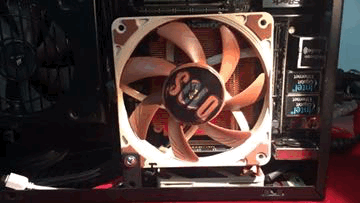
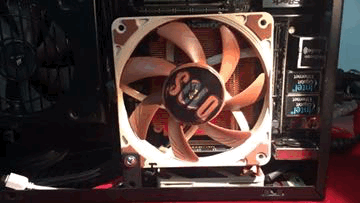
thanks for this, I wanted to wait until april before I ask again, as last time I asked them they told me march (a few months back) - I really hope it is released before any new AM4 mITX Mainboards I might wanna get are released (going to buy the 2700X)I contacted cryorig again, to see if the Cryorig C7 Cu ed. Was on schedule (late march)
Here is the respond:
“Hello Seb,
Thank you for getting back to us. The estimated releasing time of the copper C7 is a little bit delayed, still in status of quality control.
Regards,”
Prob wont see a release before april i guess
I don't want to wait forever to finish this build, especially as I am switching to the DAN C4 with watercooling as soon as it gets delivered (i guess next year?) anyways ^^
jenosmaverick
Limp Gawd
- Joined
- May 24, 2017
- Messages
- 142
D10S
Limp Gawd
- Joined
- Jan 31, 2017
- Messages
- 135
You're losing shots jenosmaverick ! 
I managed to put it on two Sundays ago!
It is not easy, you have to be very careful,
with riser of course!
the biggest risk is especially for the motherboard!
Several people have assembled it, not just me!
I managed to put it on two Sundays ago!
It is not easy, you have to be very careful,
with riser of course!
the biggest risk is especially for the motherboard!
Several people have assembled it, not just me!

jenosmaverick
Limp Gawd
- Joined
- May 24, 2017
- Messages
- 142
D10S Am just starting build up a pc since i've been with laptops for a decade How's the temps compared without the fans under the mobo? Slight or huge decrease in temps? Thanks 
thanks for this, I wanted to wait until april before I ask again, as last time I asked them they told me march (a few months back) - I really hope it is released before any new AM4 mITX Mainboards I might wanna get are released (going to buy the 2700X)
I don't want to wait forever to finish this build, especially as I am switching to the DAN C4 with watercooling as soon as it gets delivered (i guess next year?) anyways ^^
Stille hope for a release within the first half of april but we all know that it can take Way longer... its been forever since it was annonced at computex they were making a copper series
D10S
Limp Gawd
- Joined
- Jan 31, 2017
- Messages
- 135
It's really important on my rig, my mobo need it a lot, and m2 behind mobo too!D10S Am just starting build up a pc since i've been with laptops for a decade How's the temps compared without the fans under the mobo? Slight or huge decrease in temps? Thanks
Works fine!
dglow
Weaksauce
- Joined
- Jan 7, 2018
- Messages
- 76
dglow: No Type-C is only the connector. USB3.0 = USB 3.1gen1 and the fast one is USB 3.1 gen2. Some modern smartphones have a Type-C connector with a USB 2.0 controller chip behind it. A Type-C port say nothing over the speed.
Right, I was recalling a requirement that PC-mounted Type-C ports only serve USB spec 3.1 or greater. Perhaps I misremember, or this was a recommendation and not required.
Due to Apple everyone think Type-C means USB3.1 gen2 + Thunderbolt 3 and Power Output. And this is the reason why I never would add a Type-C plug without the new USB3.1 gen2 internal header (Key-A-20pin)
I think this is more on Intel. Apple's first Type-C port did not include Thunderbolt. Intel, by withholding gen2 speeds from its chipsets, pushed OEMs to provide gen2 via their Alpine Ridge controllers which, it just so happens, also provide Thunderbolt.
TL;DR: if you want gen2 USB from Intel, you have to buy a Thunderbolt controller.
Yeah, if you take a look at Asus's spec sheet the front panel USB Type C is running through an ASMedia controller:
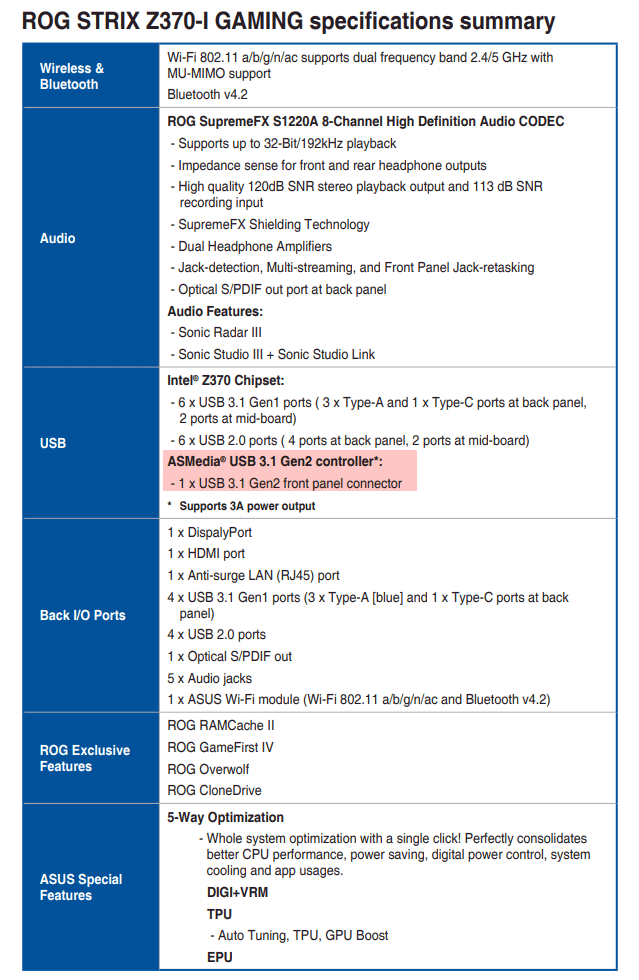
I'm going to go ahead and say we won't see USB 3.1 Gen 2 headers (and by extension, front panel Type C) standard on motherboards until intel integrates it into their chipsets.
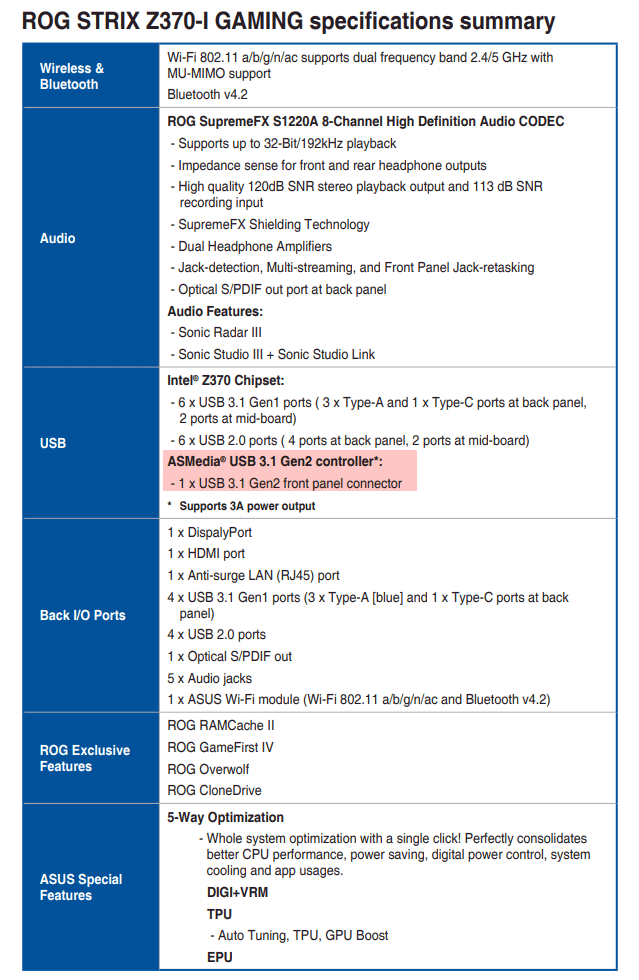
I'm going to go ahead and say we won't see USB 3.1 Gen 2 headers (and by extension, front panel Type C) standard on motherboards until intel integrates it into their chipsets.
jenosmaverick
Limp Gawd
- Joined
- May 24, 2017
- Messages
- 142
Is it possible to cram 2 92mm fans below(under psu and under mobo) Thanks
Is it possible to cram 2 92mm fans below(under psu and under mobo) Thanks
You can have a standard 92x25mm fan under PSU there is already made mounting for that in V2, you can also have a 92x14mm fan under the mobo/riser, tho you have to be very carefull not to break the risers soldering points.
Try go up some post/pages i think it was D10S who had cramped a fan below the mobo.
jenosmaverick
Limp Gawd
- Joined
- May 24, 2017
- Messages
- 142
Sebbie
Saw his post already. I asked since I haven't seen anyone do it yet and was thinking it might not be possible. I'm really a newb into modding.
Saw his post already. I asked since I haven't seen anyone do it yet and was thinking it might not be possible. I'm really a newb into modding.
Sebbie
Saw his post already. I asked since I haven't seen anyone do it yet and was thinking it might not be possible. I'm really a newb into modding.
I do not think its worth "trying" to cramp the 92mm fan down below the mobo and risk destroying the riser.
D10S
Limp Gawd
- Joined
- Jan 31, 2017
- Messages
- 135
I do not think its worth "trying" to cramp the 92mm fan down below the mobo and risk destroying the riser.
I believe that we should never do things that we do not feel like doing!
I repeat, a risk of compromising the riser or worse still the motherboard is,
you have to be very delicate in handling the riser and when you screw the mobo,
you have to be very careful because it will beat slightly on the fan, but I have it mounted and like me also other!
(among the options also put the one that breaks the fan, but that, of the three, would be the least damage!)
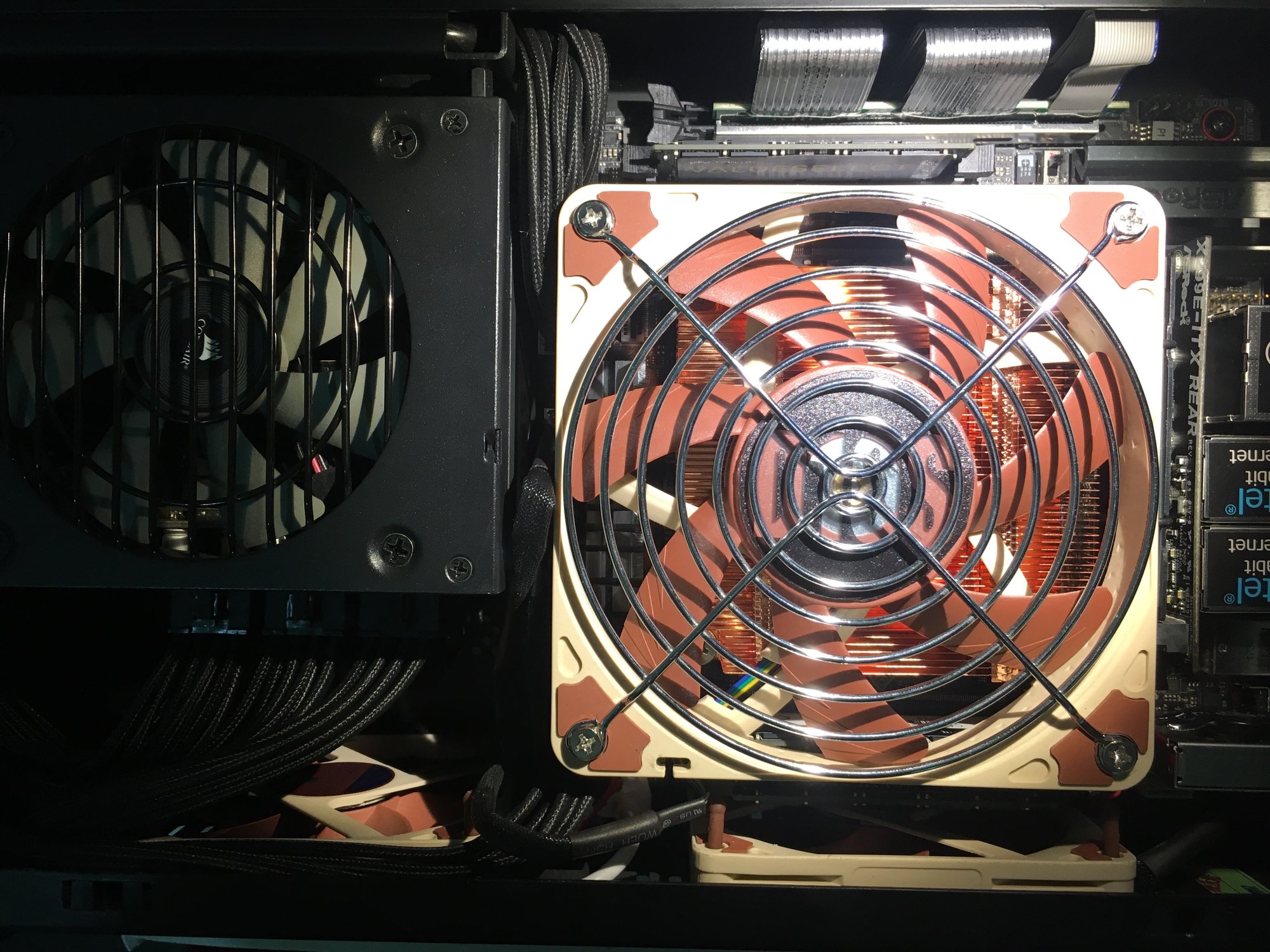
D10S
Limp Gawd
- Joined
- Jan 31, 2017
- Messages
- 135
will i okay running without a 92mm intake fan?
i5 7600 stock
cyrorig c7
1060 3gb
960 evo ssd
Honestly, you guys must understand that I move on a different platform:
- the X299 motherboard generates a lot of heat
- if you put the two M2 behind the motherboard, they suffer a lot behind, one of them is just behind the PCBs, suffers more
- i9 CPUs to be mounted on this motherboard, generate much more heat than i5 i7 etc of Z platforms...
So to dispel all this heat, something needs to be done, in our case.
From what I see are very few who have mounted a 92 below, someone has put an 80, but most have nothing and are happy
So the answer is:
YES, you can feel comfortable even without a 92mm down there!
will i okay running without a 92mm intake fan?
i5 7600 stock
cyrorig c7
1060 3gb
960 evo ssd
If you have the V2 and not using the drivebays i recommend using a 92mm under the PSU getting as much airflow in the case is Always nice
Last edited:
jenosmaverick
Limp Gawd
- Joined
- May 24, 2017
- Messages
- 142
Well I just ordered a Be quiet 92mm as I wanted a complete dark theme build (don't wanna paint the noctua). I'll just let a friend of mine(custom pc builder) take a look and see what can we do about cooling. Imma start my build after holy week with a 8600k can't wait for my 2600x my laptop is seriously failing me at gaming. Thanks 
Edit: wow first time I saw 2 fans below!! Would let my friend really take a good look into this and we might actually try it with his expertise of course.
Edit: wow first time I saw 2 fans below!! Would let my friend really take a good look into this and we might actually try it with his expertise of course.
D10S
Limp Gawd
- Joined
- Jan 31, 2017
- Messages
- 135
Well I just ordered a Be quiet 92mm as I wanted a complete dark theme build (don't wanna paint the noctua). I'll just let a friend of mine(custom pc builder) take a look and see what can we do about cooling. Imma start my build after holy week with a 8600k can't wait for my 2600x my laptop is seriously failing me at gaming. Thanks
Edit: wow first time I saw 2 fans below!! Would let my friend really take a good look into this and we might actually try it with his expertise of course.
Under the mobo you need a 14mm tall fan, i don't know if the Be Quiet or other brand have it...
All we know how god is this NF-A9x14, but you must paint it black!
Kreyyr
n00b
- Joined
- Aug 11, 2016
- Messages
- 44
Someone has put an 80
I do have an Akasa 80mm Slim fan underneath the mobo but to be honest temps didn't improve significantly - maybe 1-3°C.
It was my original idea to cram a 92mm slim fan below the mobo.You can have a standard 92x25mm fan under PSU there is already made mounting for that in V2, you can also have a 92x14mm fan under the mobo/riser, tho you have to be very carefull not to break the risers soldering points.
Try go up some post/pages i think it was D10S who had cramped a fan below the mobo.
Honestly, just take the riser off the case, it's just 2 simple screws. Fit it back in when you are done installing the fan. Are people seriously trying to cram in a fan with the rise cable on? *facepalm*
3C is a lot in SFFPC lol. Every degree counts when you are aiming for that ultimate crammageI do have an Akasa 80mm Slim fan underneath the mobo but to be honest temps didn't improve significantly - maybe 1-3°C.
Kreyyr
n00b
- Joined
- Aug 11, 2016
- Messages
- 44
3C is a lot in SFFPC
Sure it is, but 3C I could only see in extreme scenarios - Prime, etc
While gaming I can't tell if it's cooler because of a variant in ambient temperature or the additional fan.
D10S
Limp Gawd
- Joined
- Jan 31, 2017
- Messages
- 135
ALSO A SINGLE DEGREE CAN MAKE THE DIFFERENCE

TO ME

TO ME
Is that a Noctua NF-A12x15? I have found that 2.5W NF-A9x14 keeps the CPU cooler when using a Dynatron or just use a TY-100 for best performance
D10S
Limp Gawd
- Joined
- Jan 31, 2017
- Messages
- 135
Yes it is, in my test 5 degree better this than A9x14, I probably did something wrong with my tests...Is that a Noctua NF-A12x15? I have found that 2.5W NF-A9x14 keeps the CPU cooler when using a Dynatron or just use a TY-100 for best performance
I'm on Dynatron, fan TY-100 ...never used, would you recommend it instead of noctua?
Are you sure you used the 2.5W version of the NF-A9x14 and not the 1.4W version of NF-A9x14? The 2.5W version comes bundled with Noctua NH-L9i and spins faster. The 1.4W version comes when you buy the fan retailYes it is, in my test 5 degree better this than A9x14, I probably did something wrong with my tests...
I'm on Dynatron, fan TY-100 ...never used, would you recommend it instead of noctua?
In my testing on a core i7 6850K OC'd to 3.9Ghz and stressed with AIDA64
Thermalright TY-100(84-85C) > 2.5W NF-A9x14(87C) > NF-A12x15(92C). All fans were attached using fan clips.
The problem with NF-A12x15 is that its motor hub is too large and blocks a lot of heatsink area.
D10S
Limp Gawd
- Joined
- Jan 31, 2017
- Messages
- 135
Are you sure you used the 2.5W version of the NF-A9x14 and not the 1.4W version of NF-A9x14? The 2.5W version comes bundled with Noctua NH-L9i and spins faster. The 1.4W version comes when you buy the fan retail
In my testing on a core i7 6850K OC'd to 3.9Ghz and stressed with AIDA64
Thermalright TY-100(84-85C) > 2.5W NF-A9x14(87C) > NF-A12x15(92C). All fans were attached using fan clips.
The problem with NF-A12x15 is that its motor hub is too large and blocks a lot of heatsink area.
Retail

...so to get a 2.5 noctua or this ty 100 should I buy the whole cooler?
You can't get the NF-A9x14 2.5W version without buying the whole NH-L9i cooler.Retail
...so to get a 2.5 noctua or this ty 100 should I buy the whole cooler?
You can get TY-100 alone by contacting Thermalright.
NF-A9x14 2.5 is the best compromise between noise and cooling performance imo
D10S
Limp Gawd
- Joined
- Jan 31, 2017
- Messages
- 135
TY...is 120 or 140?You can't get the NF-A9x14 2.5W version without buying the whole NH-L9i cooler.
You can get TY-100 alone by contacting Thermalright.
NF-A9x14 2.5 is the best compromise between noise and cooling performance imo
It's 100mm with 92mm mountsTY...is 120 or 140?
D10S
Limp Gawd
- Joined
- Jan 31, 2017
- Messages
- 135
Ok, thanks a lot for all your info m8, if i can, i'll try to go with the noctua 2.5 to make a test.It's 100mm with 92mm mounts

To be honest, i'm really happy with this A12, i think it works on VRM heatsink too,
...but 5 degrees better on your X99 test... tell me that i should try !
p.s.: on which cooler is the Thermal bundled for sale? Is it much noisier than noctua?
![[H]ard|Forum](/styles/hardforum/xenforo/logo_dark.png)