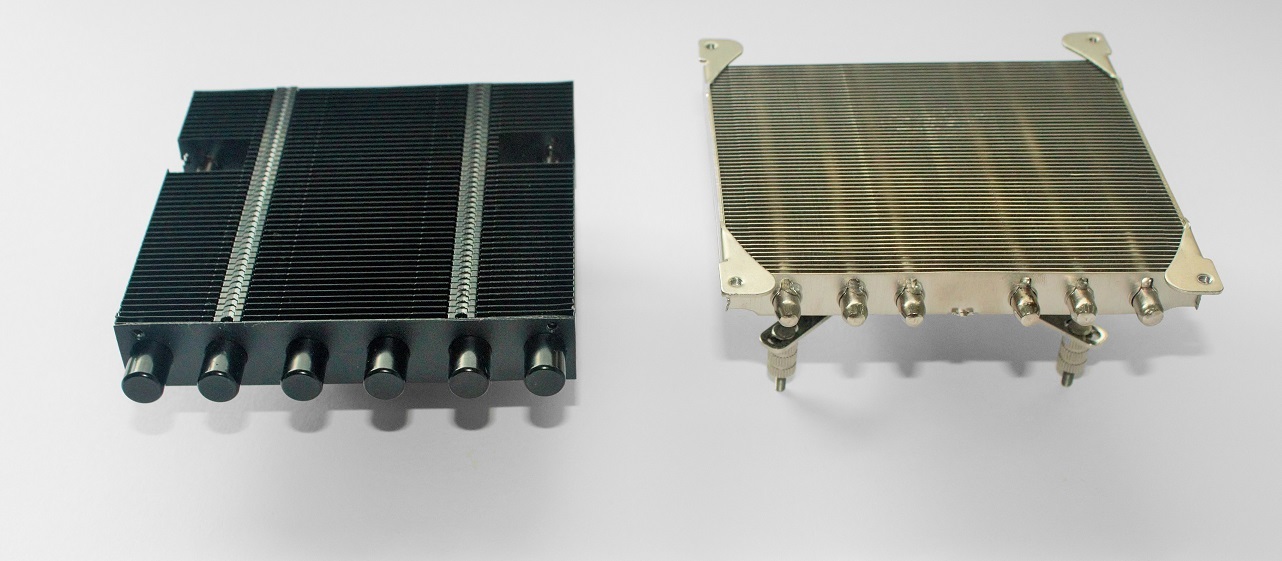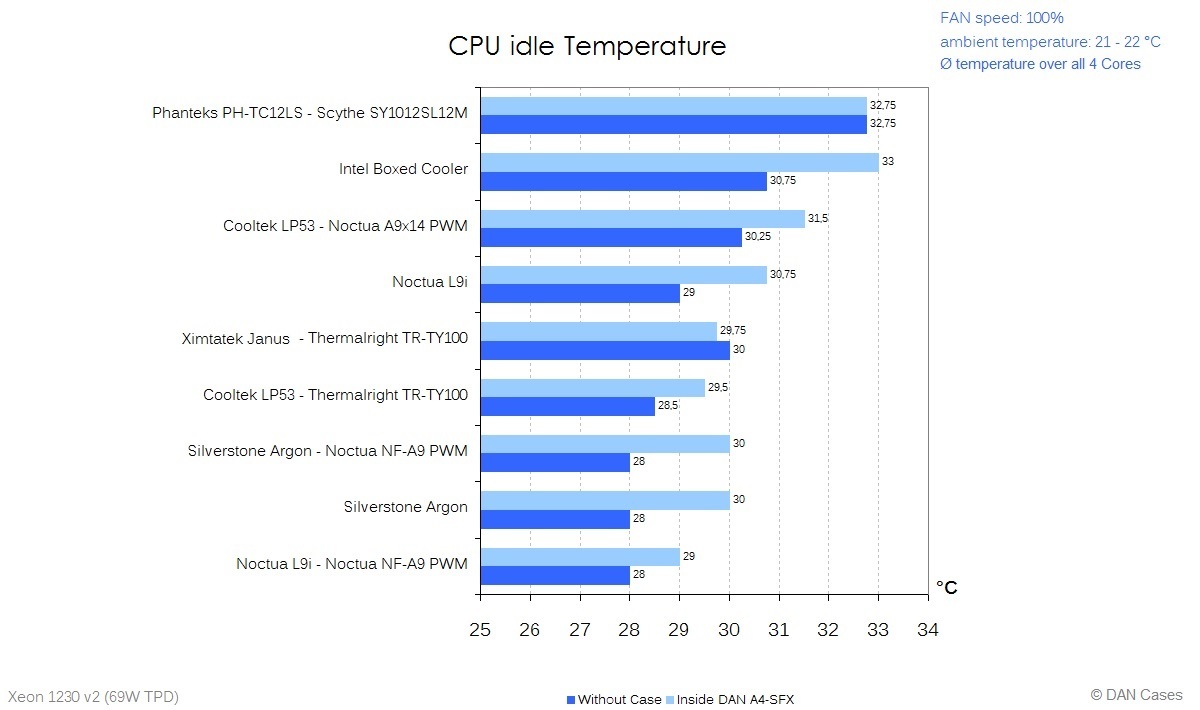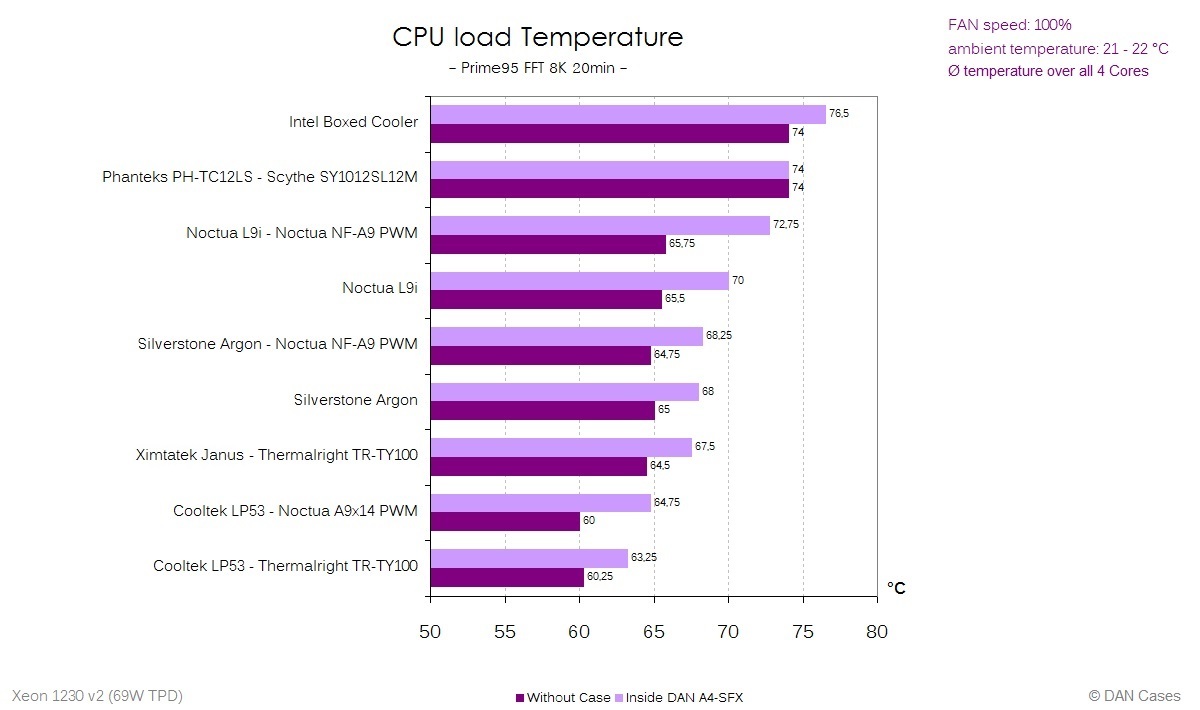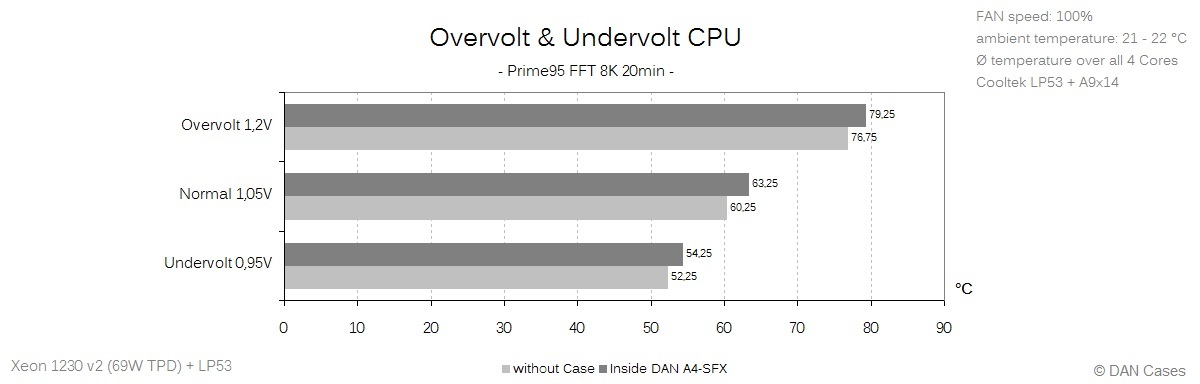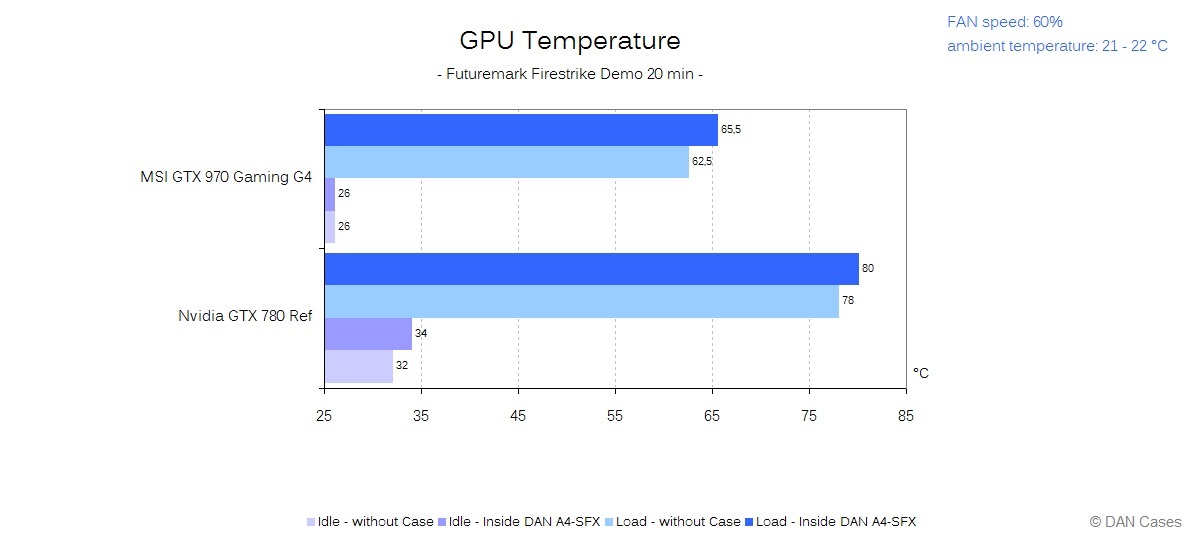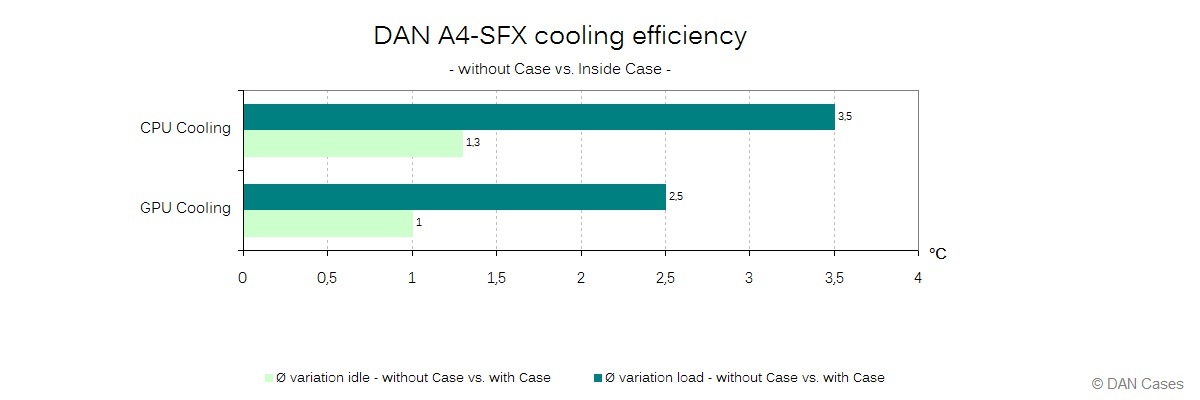mikelorant
n00b
- Joined
- Feb 3, 2017
- Messages
- 14
Have mostly finished my build. Reasonably happy with the results.

Have some minor questions though.
I have some tiny case scratches on the matte black finish. Anyone know of some paint that I can use to touch up the markings?
After my latest efforts in cleaning up the cables, I have somehow noticed one of the fans making a louder noise than usual. I have confirmed none of the obvious fans (PSU, CPU and GPU are the cause). Is there a fan on the ASUS Strix Z270i motherboard because I have ruled out the 3 main components and am stumped where the fan noise is coming from. My best guess is there is a fan on the right side of the CPU at the back IO connectors. If so, can I control these fan settings?
Temperatures have been great with my i7-7700 (non K) and it doesn't seem to be a bottleneck for the EVGA GTX 1080ti FTW3 GPU. Temperatures idle around 40C (minimum 35C). Peak seems to be around 80C (maximum observed 84C).
Performance has been insane. Absolutely nothing feels slow. The Samsung 960 EVO 1TB drive is just a beast when it comes to boot times.
My main efforts have been around noise, and until the recent issue I mentioned above the system has been so quiet that often the only sounds I hear are the monitor buzz, which I never knew I had until I had a system this quiet!
Regarding the custom cabling. My recommendations are as follows:
Beware of the Gskill Trident Z RAM (3200Mhz) with the Strix Z270i motherboard. You will need to increase the CPU system agent voltage to 1.15 to set it to 3200. Enabling XMP will cause the system to not boot. Hopefully ASUS fixes this issue with a future bios, but it was an effort to find the proper solution (thx reddit).
Lastly, the CPU cooler and fan. This is easily the most difficult and complex part of the build. I ordered both the LP53 and the Cryorig C7. I also ordered the Noctua A9x14 fan. I feel the results are so similar (both silent as long as you use the A9x14) that it is best to use the Cryorig C7 heatsink as it is much easier to install on the motherboard. Seems a much better fit. However, the Noctua on the C7 isn't as well fitting (less connection points) however using thin cable ties does the job to an acceptable level. For reference, I found the LP53 was cooler at idle but the C7 was cooler at maximum load. With the difficulty with ordering a LP53, just do the C7 and save yourself significant effort.

Have some minor questions though.
I have some tiny case scratches on the matte black finish. Anyone know of some paint that I can use to touch up the markings?
After my latest efforts in cleaning up the cables, I have somehow noticed one of the fans making a louder noise than usual. I have confirmed none of the obvious fans (PSU, CPU and GPU are the cause). Is there a fan on the ASUS Strix Z270i motherboard because I have ruled out the 3 main components and am stumped where the fan noise is coming from. My best guess is there is a fan on the right side of the CPU at the back IO connectors. If so, can I control these fan settings?
Temperatures have been great with my i7-7700 (non K) and it doesn't seem to be a bottleneck for the EVGA GTX 1080ti FTW3 GPU. Temperatures idle around 40C (minimum 35C). Peak seems to be around 80C (maximum observed 84C).
Performance has been insane. Absolutely nothing feels slow. The Samsung 960 EVO 1TB drive is just a beast when it comes to boot times.
My main efforts have been around noise, and until the recent issue I mentioned above the system has been so quiet that often the only sounds I hear are the monitor buzz, which I never knew I had until I had a system this quiet!
Regarding the custom cabling. My recommendations are as follows:
- 150mm 24 pin PSU cable.
- 240mm 8 pin EPS cable.
- 2 x 300mm 8 pin PCIE cable (250mm is absolute minimum but you need to get very creative on routing the cables between the PSU and GPU).
Beware of the Gskill Trident Z RAM (3200Mhz) with the Strix Z270i motherboard. You will need to increase the CPU system agent voltage to 1.15 to set it to 3200. Enabling XMP will cause the system to not boot. Hopefully ASUS fixes this issue with a future bios, but it was an effort to find the proper solution (thx reddit).
Lastly, the CPU cooler and fan. This is easily the most difficult and complex part of the build. I ordered both the LP53 and the Cryorig C7. I also ordered the Noctua A9x14 fan. I feel the results are so similar (both silent as long as you use the A9x14) that it is best to use the Cryorig C7 heatsink as it is much easier to install on the motherboard. Seems a much better fit. However, the Noctua on the C7 isn't as well fitting (less connection points) however using thin cable ties does the job to an acceptable level. For reference, I found the LP53 was cooler at idle but the C7 was cooler at maximum load. With the difficulty with ordering a LP53, just do the C7 and save yourself significant effort.
![[H]ard|Forum](/styles/hardforum/xenforo/logo_dark.png)