kingtron
Limp Gawd
- Joined
- Feb 2, 2017
- Messages
- 254
Follow along with the video below to see how to install our site as a web app on your home screen.
Note: This feature may not be available in some browsers.
2-3 better as the AXP-100 we reach the temp goal that I am aiming for. ~15°C better as the C7.
A made a couple changes to my CoolJag setup and got pretty good increases in performance. I was finally able to complete a 10 minute (actually did 15) Prime95 run while keeping my temps lower than the C7.
First, was that I realized that the cooler was basically oriented incorrectly in my existing case (the heat pipes were facing down) so I flipped my case over to reflect the correct orientation and to mirror the way it would be sitting in the A4. This caused a very noticeable drop in temps.
Second, I removed the IO area heatsink on the Strix Z270i and put in a TY-100 FAN. This dropped temps about 3C.








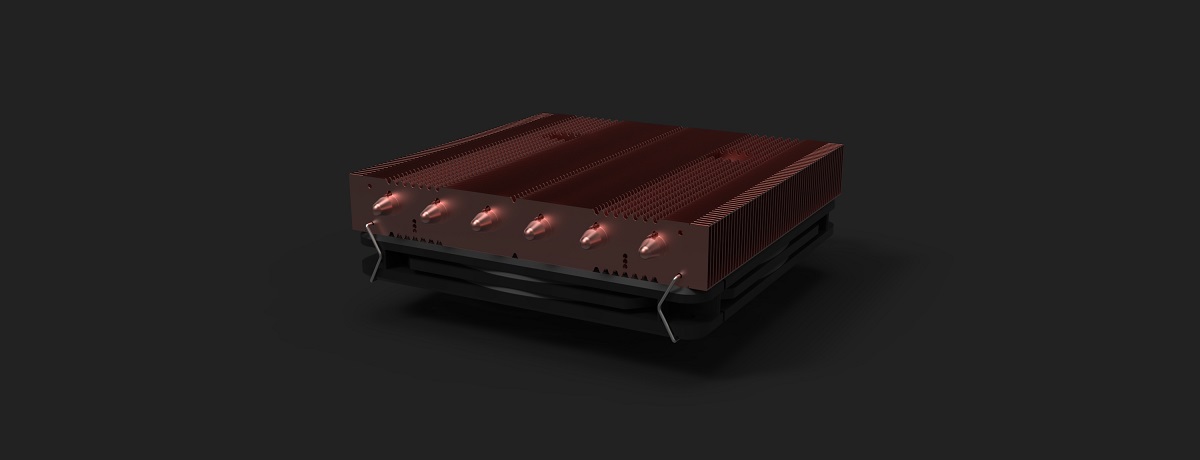
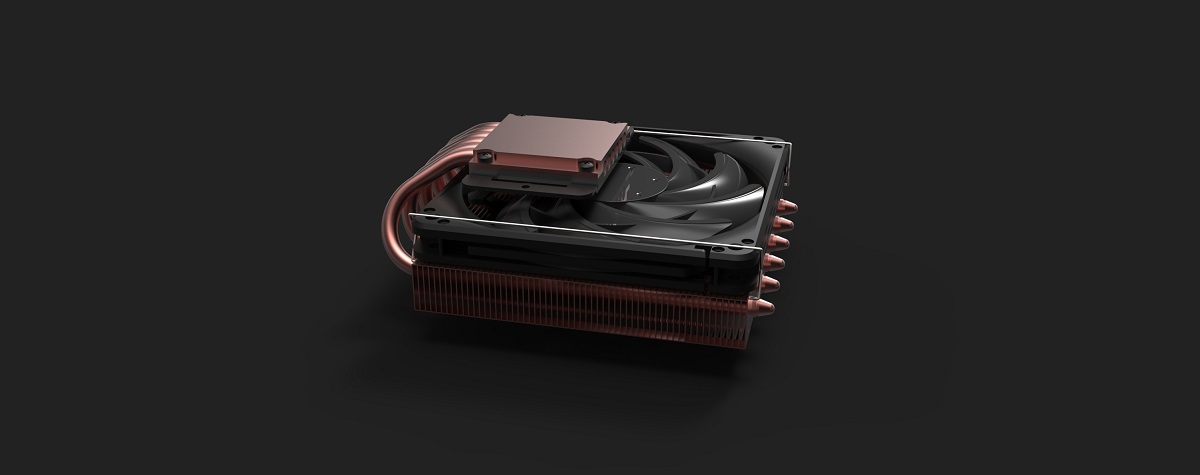
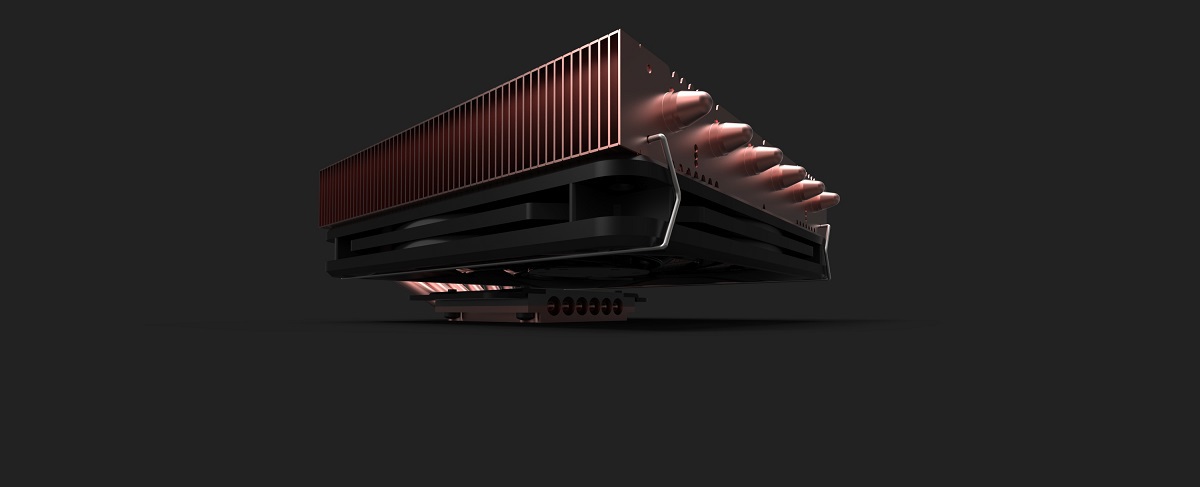
Hey guys I just have a quick question. I just got my Asus rog strix z270i and it came with a 20% off cablemod coupon. Does anyone know what the lengths I would need for the 24pin, 8 pin cpu, 8 pin graphics card, and sata power to the front mount are? This is for a corsair sf450. Thanks.
need to measure it yourself and each system is different based on components and how you route things. otherwise you'll end up short or long.Hey guys I just have a quick question. I just got my Asus rog strix z270i and it came with a 20% off cablemod coupon. Does anyone know what the lengths I would need for the 24pin, 8 pin cpu, 8 pin graphics card, and sata power to the front mount are? This is for a corsair sf450. Thanks.
kingtron, slim 120mm clearance:
Config 1 (X370GTN, VLP DDR4, Nexus LOW-7000 R2, Nexus AM3 Bracket, Scythe SY1212SL12H-P):
View attachment 27235 View attachment 27236
Config 2 (X370GTN, VLP DDR4, Nexus LOW-7000 R2, Thermalright AM4 Bracket, Noctua NF-A12x15):
View attachment 27237 View attachment 27238
See hereCan I ask what brand of VLP ram you have on this and how much it cost you?
would it not better if the sides of the fins are being closed like the nexus cooler. If its open the fan will suck warm air of inside the case.
The Corsair SF450 is the better and less noisy PSU.296 sides of goodness, but couldn't find an answer:
corsair sf450 or silverstone sfx-l 500?
Wattage isn't an issue. Using 280W total right now.
Simply want a quiet clean PSU
I hadn't followed this project for 9 months and I just got caught up -- very excited for version 2. A few thoughts: (and I very much apologize for repeating what other people have said already, I haven't gone back and read the last 100 pages. Feel free to ignore parts/all of this)
1) Do the window panels have to say Dan? You know, that's not everyone's name.
2) Super excited for the 92mm AIO option. Do we have any pictures of such a config, I couldn't find any. I imagine the idea is to exhaust thru the bottom of the case. I see you'd have to remove the USB 3.0 port to install that, any ideas for good ways to cover that up, or just leave a hole there?
3) Speaking of AIO, I know at least one dude has mounted a 120mm AIO + 120x20mm fan on the GPU side with a short GPU. Is this something that can be officially supported?
4) I know there isn't enough room for vertical-side push-pins on the back side of the case, but the front side seems to have enough room for a push pin in the middle of the vertical column. Could that be implemented, so the panels don't have a bulge visible from the front, and so we can finally get rid of the bottom flaps that no one uses anyway? Also, a bit on the crazy side, but what about a hinge?
5) Random/bold idea, but in line with 92mm AIO disabling front USB 3.0, what if you got rid of the front USB 3.0 port altogether and instead put a 2x USB 3.0 ports between the power plug and the GPU bracket on the back side, then you have a completely flush front (except for the power button) and you have some extra rear I/O which could be useful for ITX motherboards that only feature a few USB ports. The extra ports can stay plugged in permanently if they are on the back, so it's more functional too. You can move the label to the plate covering the GPU hole, similar to the NCase M1.
I'm also thinking about the upcoming ASRock X299 board where if you want to get rid of the rear riser card, you lose all rear USB 3.0 ports and Gigabit Ethernet, so having those extra ports will enable people to get rid of that riser card to help with air cooler installation and airflow, and still maintain use of their machines.
6) Question for Dan/people who have used the case for a while -- have you had serious issues with dust? The case is an intake monster, so I'm thinking you'd have to blow out dust biweekly and thoroughly clean the heatsinks and components at least twice a year or so.

I suggested a while back the Kensigton lock. I thought you weren't going to put one.What do you think about the kensington lock position for A4-SFX v2?

Hello!
I am now researching for my A4- v2 Build.
I want to use these parts and wonder if you guys think it will be possible to exhaust the heat:
AsRock X299 M-itx
intel I9 7820x 8-core 140w TDP
Titan XP
32Gb DDR4 (Quad channel)
Corsair SF600
I really wish this works! What are your thoughts?
What do you think about the kensington lock position for A4-SFX v2?

Hello!
I am now researching for my A4- v2 Build.
I want to use these parts and wonder if you guys think it will be possible to exhaust the heat:
AsRock X299 M-itx
intel I9 7820x 8-core 140w TDP
Titan XP
32Gb DDR4 (Quad channel)
Corsair SF600
I really wish this works! What are your thoughts?
Hello!
I am now researching for my A4- v2 Build.
I want to use these parts and wonder if you guys think it will be possible to exhaust the heat:
AsRock X299 M-itx
intel I9 7820x 8-core 140w TDP
What do you think about the kensington lock position for A4-SFX v2?

I'm using designated dust filters from demiflex (around 30-40$ combined). By given numbers, the heat increase might be around 5-7C but I cannot confirm any of this. I get same heat levels with or without my dust filters attached.
I´m using this build: i7700k 4.8 OC delided,LH 9i Noctua Cooler, 2x8gb trident z RGB cl16, Strix z270i mobo with a SS SX500-LG, 1x 960evo 500gb. (no GPU yet)
My idle temps are 34C and under load, in prime, it gets up to 91C when I keep running 20min. In real Case Scenarios such as running 4-5k rendering on adobe premiere, i get around 78-82C at most. In terms of Gaming, this, however, seems different, since I am still using the iGPU from my 7700k. The temps there vary around 64 up to 88 C. in high graphics depending Games such as "The Crew" it sometimes gets choppy in terms of performance. with low settings, i get around 28fps at 720p.
Putting a standing fan (fan for people) next to the closed side panel, it gives me about 5-6fps more. I cannot give any reasonable explanation for that since all my testings showed that there would not be any throttling at all.
As for the AIO, I am planning to drill vents onto the bottom of the case so that I can mount it under the PSU without having to sacrifice space for my upcoming GPU.
(V1 DAN CASE USER)
I strongly advise you to get flat cables for better cable management and to get a better ventilation inside the case. Now that I saw the upcoming HSLP test results of Dan's prototypes it might be better for you to wait for official release since they might get you close to same results as the AIO without having to sacrifice necessary space (especially for the USB connector). Also, if it's not gonna be included I would add the new gen Noctua fans which just have been released.
The last suggestion I have: get yourself cable ties. they saved me on multiple occasions when for example going for a clean cable management.

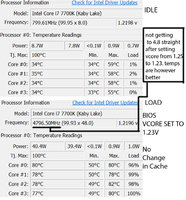 Here you go...i basically stuffed all my cables under the psu which is not as i would wish...but due to the price of custom cables its worth using stock ones.
Here you go...i basically stuffed all my cables under the psu which is not as i would wish...but due to the price of custom cables its worth using stock ones.The fact that you're running a 7700K @ 4.8GHz with the L9i and it's not on fire is quite an accomplishment. What's your VCore? Did you overclock the cache?
I have Demciflex 120mm filters on all 4 of my fans + the top in my NCase M1, so I have serious no-dust OCD, and that's the main potential issue I saw with the A4-SFX, but I realize for most people it's not a big deal and it's nice that you made it work with Demciflex.
So you have the filters across the entire vented area on both sides, attached on the inside with magnetic strips? One issue you may have with filters this big is, if the mesh is right up against a fan, it may make contact with it and make a noise/wear out over time. You don't have this issue on the motherboard side because you have a good 10mm of clearance between the L9i and the side panel, and the PSU fan has a guard. But watch out for the GPU side, make sure the shroud design is such that it prevents friction (or if you're going reference you won't have an issue).
Do you mind posting some pictures? I don't think I've ever seen the A4-SFX with full-coverage filters on both sides before. Does the rim of the Demciflex interfere with clearance anywhere? They're pretty thick.
And yeah, I couldn't agree more on flat cables (and cable ties), I see people using sleeved power cables in the A4-SFX or NCase M1 and I cringe as they are super bulky. But I get it.
View attachment 27869 View attachment 27868 Here you go...i basically stuffed all my cables under the psu which is not as i would wish...but due to the price of custom cables its worth using stock ones.
The gpu side has the demiflex covering all of the holes in the sidepanel. Didn't think it'd be necessary to post pics about the gpu sidepanel
Haha thank you very much for the graphic, I appreciate the effort. On the CPU, great job undervolting. You can install HWiNFO64 to see your total CPU power consumption under load, I bet it is well under 95W even with your overclock. I've found that keeping the cache stock is key to a better and more stable overclock at a much lower VCore and hence much lower power consumption, which then enables usage of coolers like the L9i as you've shown, that couldn't normally handle an overclocked 95W Intel chip. I had my 6800K overclocked to 4.2GHz until recently at 1.24 VCore and stock cache and it only consumed about 120W at full load. I recently went down to 4 GHz and 1.16 VCore and now it only consumes 100W. It is rated at 140W.
I see, so you only have the CPU area covered with the filter. What happens when you try to put the GPU full-size filter on the motherboard side, do you have issues getting the panel back on? Does it hit the PSU?
Nice lens flare, is your case directed by J J Abrams?