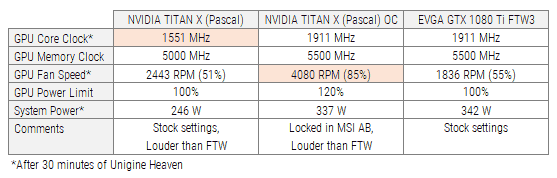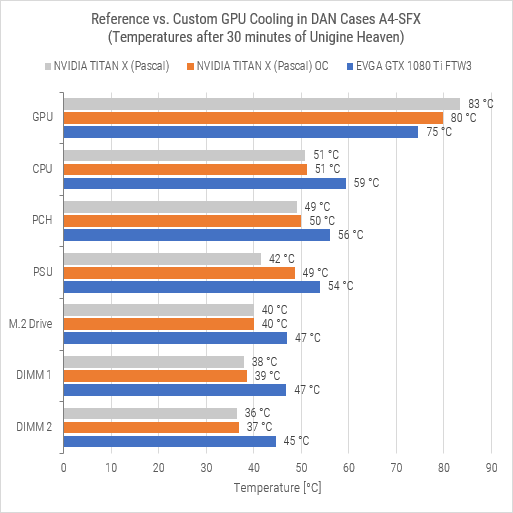Itchy_Lettuces
n00b
- Joined
- Mar 11, 2017
- Messages
- 20
Random question... Could I just swap out my cooler and fit my components?
Do people sleeve their cables in this case? What's the percentage of people using a FE card vs a non-FE GPU?
https://pcpartpicker.com/list/ktVC9W
Yeah, looking at the list I think if you got a different cooler you'd easily be able to fit everything in a DAN-A4.
I got sleeved custom-length cables from cablemod, and I love them. There's a lot more room, and they look way better.
Of the posts that I've seen here and in the build thread, I would say that most people are getting non-FE GPUs. I got one myself.
![[H]ard|Forum](/styles/hardforum/xenforo/logo_dark.png)