AFAIK (and correct me if I'm wrong, please), there are no specific standards for graphics card dimensions, only for power draw. That's why you see a lot of standard ATX cases advertised as "Fits 300mm cards", it's like an extra feature. In this case, some manufacturers decided to go 3 PCI slots wide on their cooler designs, and the A4 only has room for two slots. Not a conflict of rules and regulations, but of design philosophy.Also: What is the reason these new models don't fit in the A4-SFX? Obviously because of their dimensions, but is this because they don't follow *TX (ATX? ITX?) rules, or is this because the A4-SFX doesn't follow the guidelines?
Navigation
Install the app
How to install the app on iOS
Follow along with the video below to see how to install our site as a web app on your home screen.
Note: This feature may not be available in some browsers.
More options
You are using an out of date browser. It may not display this or other websites correctly.
You should upgrade or use an alternative browser.
You should upgrade or use an alternative browser.
DAN A4-SFX: The smallest gaming case in the world
- Thread starter dondan
- Start date
ahmedelamin_
n00b
- Joined
- Dec 27, 2016
- Messages
- 31
I would recommend everyone steer clear of MSI Armor - really bad reviews on Newegg, overheating issues which have been acknowledged by MSI.No the bend on the side will collide with the heatsink.
Get the MSI Armor or Zotac AMP they will fit.
Is there a case which fits ITX-mainboard and a big tower cooler and a 3 slot GPU and is as small as possible otherwise?
That would be the Ncase M1.
They actually have it in stock at Newegg right now. Can you close the sidepanel and it'll fit?
NCase M1 fits the bill - max cooler height of about 130pm, triple-slot GPU capacity and 12.6l total volume.Is there a case which fits ITX-mainboard and a big tower cooler and a 3 slot GPU and is as small as possible otherwise?
Do you have the FTW3 as orange because all we have to go off of right now is EVGA's listed dimensions and they look really close?Here is a full GTX 1080Ti compatibility list:
- Nvidia 1080 Ti FE
- ASUS ROG Strix GTX 1080 Ti
- ASUS Turbo GeForce GTX 1080 Ti
- EVGA GeForce GTX 1080 Ti SC2 Gaming
- EVGA GeForce GTX 1080 Ti SC Black Edition Gaming
- EVGA GeForce GTX 1080 Ti FTW3 Gaming
- Gigabyte GeForce GTX 1080 Ti Aorus Xtreme Edition 11G
- Gigabyte GeForce GTX 1080 Ti Aorus 11G
- Gigabyte GeForce GTX 1080 Ti Gaming OC 11G
- Inno3D GeForce GTX 1080 Ti Twin X2
- Inno3D GeForce GTX 1080 Ti Gaming OC
- Inno3D GeForce GTX 1080 Ti iChill X3 Ultra
- Inno3D GeForce GTX 1080 Ti iChill X4 Ultra
- KFA² GeForce GTX 1080 Ti EXOC
- KFA² GeForce GTX 1080 Ti
- MSI GeForce GTX 1080 Ti Gaming X 11G
- MSI GeForce GTX 1080 Ti Armor 11G OC
- MSI GeForce GTX 1080 Ti Aero 11G OC
- MSI GeForce GTX 1080 Ti Armor 11G
- MSI GeForce GTX 1080 Ti Aero 11G
- Palit GeForce GTX 1080 Ti JetStream
- Palit GeForce GTX 1080 Ti Super JetStream
- Palit GeForce GTX 1080 Ti GameRock
- Palit GeForce GTX 1080 Ti GameRock Premium
- Zotac GeForce GTX 1080 Ti AMP Extreme
- Zotac GeForce GTX 1080 Ti AMP
- Zotac GeForce GTX 1080 Ti Blower
CknSalad
Limp Gawd
- Joined
- May 27, 2014
- Messages
- 442
Still sadly waiting for an AM4 mini-itx board to pop up as well as a good am4 low-profile cpu cooler. Gigabyte announced a few weeks back they would come out with one mini-itx but it'll be the B-series. I might go with the Ryzen 1600x since it should run at lower voltages and I always seem to just get average overclocking silicon lottery wise.
X370 on a mini-itx wouldn't have much sense. B series is really enough for most of people.Still sadly waiting for an AM4 mini-itx board to pop up as well as a good am4 low-profile cpu cooler. Gigabyte announced a few weeks back they would come out with one mini-itx but it'll be the B-series. I might go with the Ryzen 1600x since it should run at lower voltages and I always seem to just get average overclocking silicon lottery wise.
ahmedelamin_
n00b
- Joined
- Dec 27, 2016
- Messages
- 31
So just got a 5.0ghz pre-binned 7700k from overclockers.co.uk. They achieved it with an AIO cookers at 1.35V. Will be interesting to how the Noctua NH-L9i handles it. Stay tuned 
X370 on a mini-itx wouldn't have much sense. B series is really enough for most of people.
This. You lose the ability to use SLI (on your mini itx motherboard...) and a handful of USB ports that wouldn't be there anyways.
You actually paid more for it? My 7700K does 5.0 at 1.28V.. Stays pretty cool in A4 SFX.So just got a 5.0ghz pre-binned 7700k from overclockers.co.uk. They achieved it with an AIO cookers at 1.35V. Will be interesting to how the Noctua NH-L9i handles it. Stay tuned
ahmedelamin_
n00b
- Joined
- Dec 27, 2016
- Messages
- 31
I paid for the 4.9ghz. It made sense as the delid tool isn't in stock and costs £25 anyway. Plus I would have a warranty if anything happened as opposed to throwing away £350 if I messed up the delidding process. I was upgraded to the 5.0ghz for free as they didn't have any more 4.9 in stockYou actually paid more for it? My 7700K does 5.0 at 1.28V.. Stays pretty cool in A4 SFX.
Last edited:
Pics or didn't happenYou actually paid more for it? My 7700K does 5.0 at 1.28V.. Stays pretty cool in A4 SFX.
What?? 4.9 in stock? They have frequencys for sale? LOL. They set your multiplier in your bios for you? I don't get itI paid for the 4.9ghz. It made sense as the delid tool isn't in stock and costs £25 anyway. Plus I would have a warranty if anything happened as opposed to throwing away £350 if I messed up the delisting process. I was upgraded to the 5.0ghz for free as they didn't have any more 4.9 in stock
They tested the cpu at a certain speed at a set frequency, to prove it perfoms good after delid. It's quality management.What?? 4.9 in stock? They have frequencys for sale? LOL. They set your multiplier in your bios for you? I don't get it
What this gives you is a chip garaunteed to run at a certain overclock, and you avoid the hassle of delidding yourself.
They tested the cpu at a certain speed at a set frequency, to prove it perfoms good after delid. It's quality management.
What this gives you is a chip garaunteed to run at a certain overclock, and you avoid the hassle of delidding yourself.
Ahhh, you failed to mention at first that it was pre-delidded.
That's actually a pretty cool service, and the ability to have a warranty on a delidded part definitely seems worth a premium to me.
ahmedelamin_
n00b
- Joined
- Dec 27, 2016
- Messages
- 31
For clarification see the screenshots below. The first one is the new chip capable of running at 5.0 stable.
The second image is the old chip that was suppose to be able to run at 4.9 stable but there was an issue with the second core (17degree difference in temperature between it and core 1.)
I was given a free upgrade. Both chips were set to 4.5 for the initial tests. Using NH-l9i cooler with NT-H1 paste. The fan curves and voltage have all been left at stock for these initial tests.
I believe that the warranty on the pre-delidded chips is 1 year.
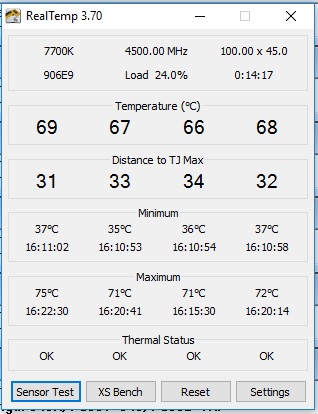
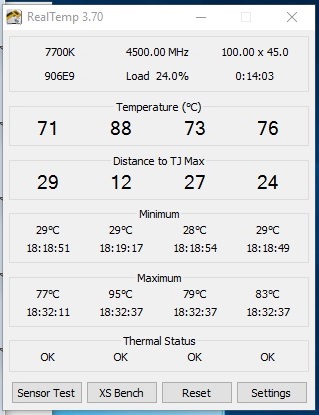
The second image is the old chip that was suppose to be able to run at 4.9 stable but there was an issue with the second core (17degree difference in temperature between it and core 1.)
I was given a free upgrade. Both chips were set to 4.5 for the initial tests. Using NH-l9i cooler with NT-H1 paste. The fan curves and voltage have all been left at stock for these initial tests.
I believe that the warranty on the pre-delidded chips is 1 year.
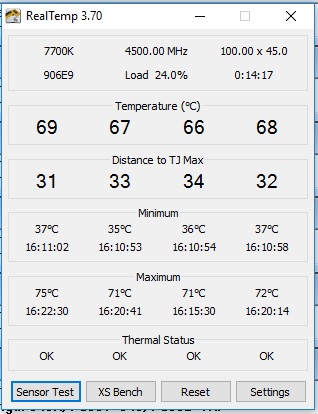
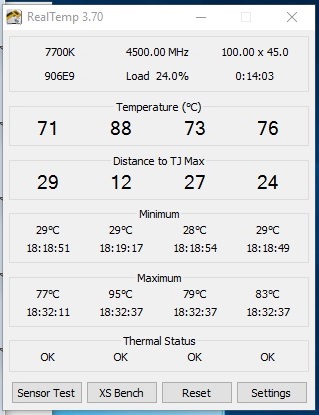
Attachments
Cool cool. Enjoy. I had my 6700k at 5ghz stable but can't run it more than 2min in prime 95 without thermal throttling. In a bigger case with water cooling or a big beffy tower cooler it could work but in the Dan a4sfx Max is 4.7ghz without any throttling but around 95c. Otherwise 4.4ghz at Max 75c is what I settled for.
Blackreplica
Limp Gawd
- Joined
- May 9, 2016
- Messages
- 205
To the guy who says he has 5ghz stable in the dan a4 with an NH-L9i. I'd like to see some proof
Not sure if you are talking about me? If you are, I'm not using NH-L9i. Actually got my vcore at 1.26 right now.. Delidded of course.To the guy who says he has 5ghz stable in the dan a4 with an NH-L9i. I'd like to see some proof
How much power does your cpu need? Seems pretty high if you have it delidded.Cool cool. Enjoy. I had my 6700k at 5ghz stable but can't run it more than 2min in prime 95 without thermal throttling. In a bigger case with water cooling or a big beffy tower cooler it could work but in the Dan a4sfx Max is 4.7ghz without any throttling but around 95c. Otherwise 4.4ghz at Max 75c is what I settled for.
I'm making another A4 SFX build today with a 4770K that I will delid, will see how it compares to my 7700K temp wise.
High Daniel, I've some ideas reagrdings the thermal design of your case.
I have the impression that you are a PC case enthusiast. You might know the Silverstone FT02. I had this case before I went SFF. The 90° mobo tray worked really efficient for air cooling. The main advantage is that the GPU is not horizontal but vertical to the laminar air stream. Your case has the same properties. So by adding a little space on top and below one might get excellent cooling (like really high level cooling, the FT02 was crazy while not being too loud. Helping the stack effect does that (Kamineffekt).
I have the impression that you are a PC case enthusiast. You might know the Silverstone FT02. I had this case before I went SFF. The 90° mobo tray worked really efficient for air cooling. The main advantage is that the GPU is not horizontal but vertical to the laminar air stream. Your case has the same properties. So by adding a little space on top and below one might get excellent cooling (like really high level cooling, the FT02 was crazy while not being too loud. Helping the stack effect does that (Kamineffekt).
CknSalad
Limp Gawd
- Joined
- May 27, 2014
- Messages
- 442
I might get the AMD Ryzen 1700, but I am hoping that I can OC it to 3.7GHz. Since cpu cooling is limited in the Dan A4 case, Ryzen 1600X may be the safest bet as these are cpus that should be running at lower voltages than a regular Ryzen 1600.X370 on a mini-itx wouldn't have much sense. B series is really enough for most of people.
Ah, well then it makes sense.. Didn't know it was a delid.I paid for the 4.9ghz. It made sense as the delid tool isn't in stock and costs £25 anyway. Plus I would have a warranty if anything happened as opposed to throwing away £350 if I messed up the delisting process. I was upgraded to the 5.0ghz for free as they didn't have any more 4.9 in stock
Not sure if you are talking about me? If you are, I'm not using NH-L9i. Actually got my vcore at 1.26 right now.. Delidded of course.
You actually paid more for it? My 7700K does 5.0 at 1.28V.. Stays pretty cool in A4 SFX.
Run prime 95 with these settings : https://imgur.com/UhzFIPz s
And show us a screen cap with realtemps with CPU clock showing 5ghz please. Id like to emulate your settings to run at 5ghz also. Also if you could take a pic of you cooler setup and give us the name of the components that would be great for everyone wanting
There are no guaranteed Ryzen ITX motherboards before June.I might get the AMD Ryzen 1700, but I am hoping that I can OC it to 3.7GHz. Since cpu cooling is limited in the Dan A4 case, Ryzen 1600X may be the safest bet as these are cpus that should be running at lower voltages than a regular Ryzen 1600.
I was waiting for them but I don't care anymore.
CknSalad
Limp Gawd
- Joined
- May 27, 2014
- Messages
- 442
I'll probably build my all AMD build around the Christmas time
This is my afternoon..
Finally received all the desired parts, plus a water cooler and will be attempting to complete the build today.
DonDan ordered this cooler to see if he can find a mounting point for Case Ver2. I have placed the FE 1080 ti inside and have found that it does indeed sit below the card while also having the Noctua fan attached.
Lets also see how this 4266 ram performs. Got it for $203, so figured why not!




Finally received all the desired parts, plus a water cooler and will be attempting to complete the build today.
DonDan ordered this cooler to see if he can find a mounting point for Case Ver2. I have placed the FE 1080 ti inside and have found that it does indeed sit below the card while also having the Noctua fan attached.
Lets also see how this 4266 ram performs. Got it for $203, so figured why not!




Last edited:
Hello,I hope that you can take some pics for us during the instaation.
looking forward to it.
Here are some photos of the water cooler sitting on to of the Noctua fan.
Im sure it would be better to reverse the seating, fan on top. this is just for measure.



Last edited:
Me too!I'm excited for the results!
Delided and waiting to cure!
I don't think this water cooler is going to work.
Please let me know if you or anyone else has ideas/positions for the water cooler they wold like me to try.
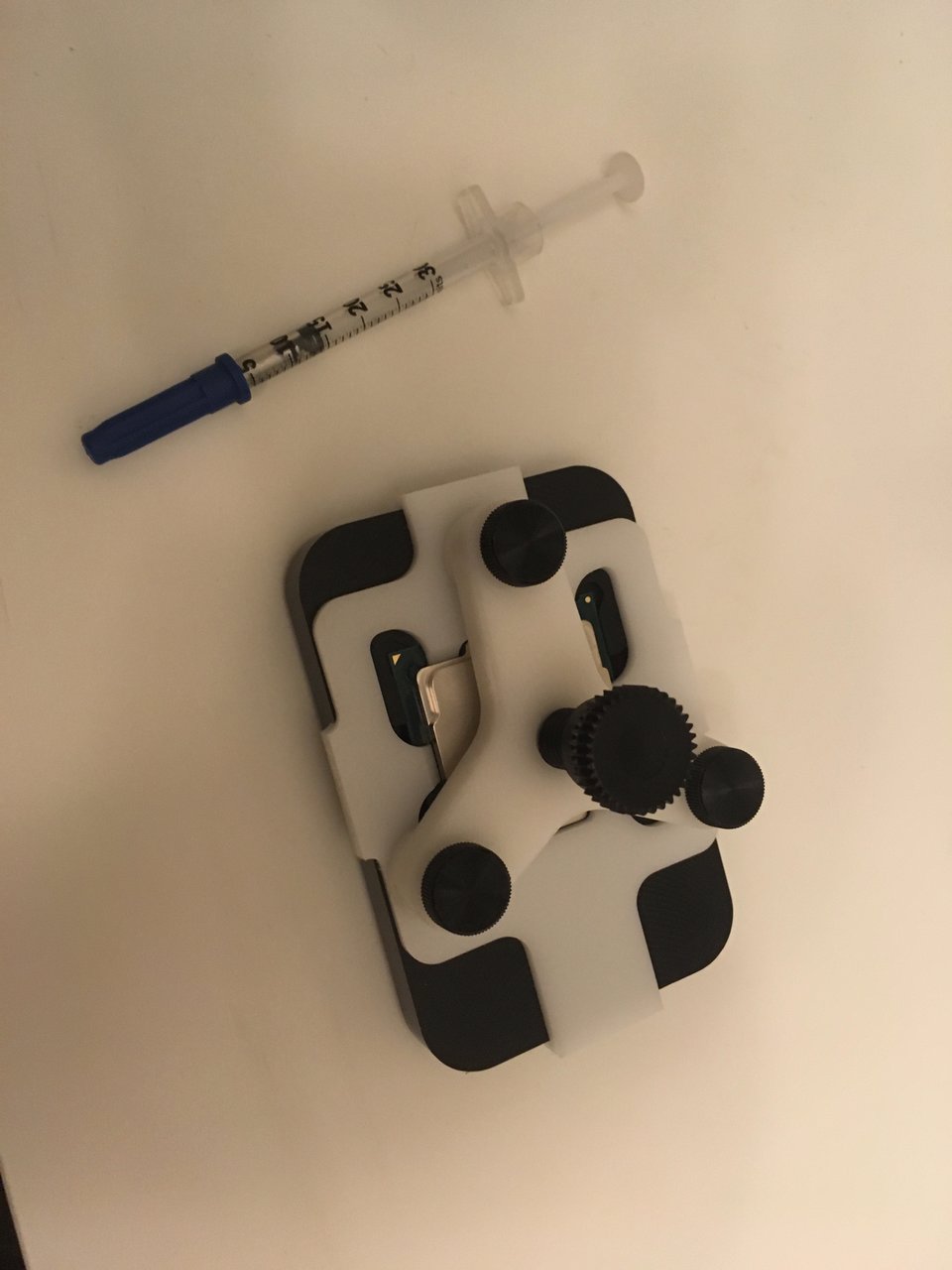
Blackreplica
Limp Gawd
- Joined
- May 9, 2016
- Messages
- 205
As beautiful as the AIO looks sitting there, am pretty sure it wont work the way it is. The tubing is way to inflexible and will foul on the PSU. Plus it might be too thick with the noctua fan, considering space needed for the psu cables
Anyone with the Strix board know if I can use the back SSD as my boot drive. I want to add another later but don't want to tear it apart later trying to get to the back slot.
Thanks in advance!
I'm using a 950pro in the back as my boot drive, with an MX300 in the front as my secondary.
illram
[H]ard|Gawd
- Joined
- Sep 19, 2011
- Messages
- 1,473
Anyone with the Strix board know if I can use the back SSD as my boot drive. I want to add another later but don't want to tear it apart later trying to get to the back slot.
Thanks in advance!
Yes. Just know the rear slot is PCIe only. I have a 600p as my boot drive currently from the rear slot.
(I stupidly bought two M.2 SATA drives at first.... fortunately had a place to put the second one!)
Last edited:
Yes. Just know the rear slot is PCIe only. I have a 600p as my boot drive currently from the rear slot.
(I stupidly bought two M.2 SATA drives at first.... fortunately had a place to put the second one!)
Oooh, hey, can you answer a question for me?
I jist bought a Strix, myself. I'm only planning on using one pcie SSD and one 2.5" storage drive.
I'd rather not put the M.2 ssd on the back of motherboard due to concerns about heat... But from what I've read, I should have concerns about heat with the 'double decker heatsink anyways.
What are your thoughts between using an nvme drive on the back, on the front with the heatsink, or on the front without the heatsink (but probably without the greatest airflow either way.)
![[H]ard|Forum](/styles/hardforum/xenforo/logo_dark.png)






