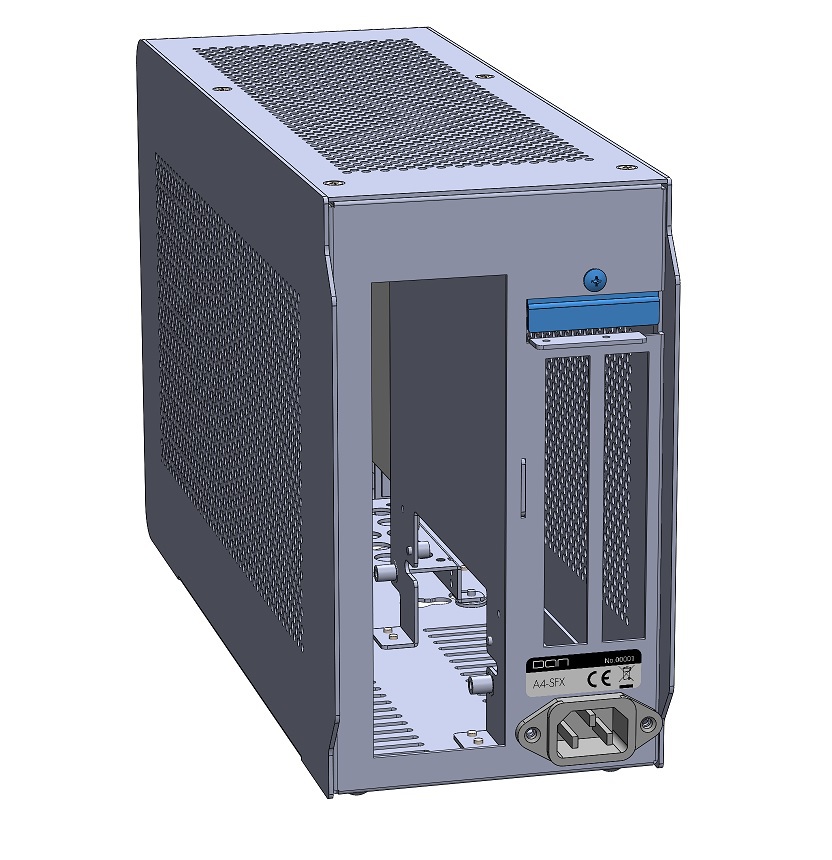illram
[H]ard|Gawd
- Joined
- Sep 19, 2011
- Messages
- 1,473
I replaced all MOSFET heatsinks to get some better airflow and it does help. If I can trust my thermal camera the maximal MOSFET die temperature should be no more than 120°C (running Furmark and Prime95) without any heatsinks. With heatsink this will probably drop bellow 110°C. This is well bellow Tjmax (150°C) even without the heatsinks, just bare in mind that this is without the side panel because I can't easily measure it with the side panel.
The same goes for the PCH btw. Its temperatures are even better without any heatsink.
Thanks for the info. Curious what heatinks you used to replace it with? I ordered these.
![[H]ard|Forum](/styles/hardforum/xenforo/logo_dark.png)