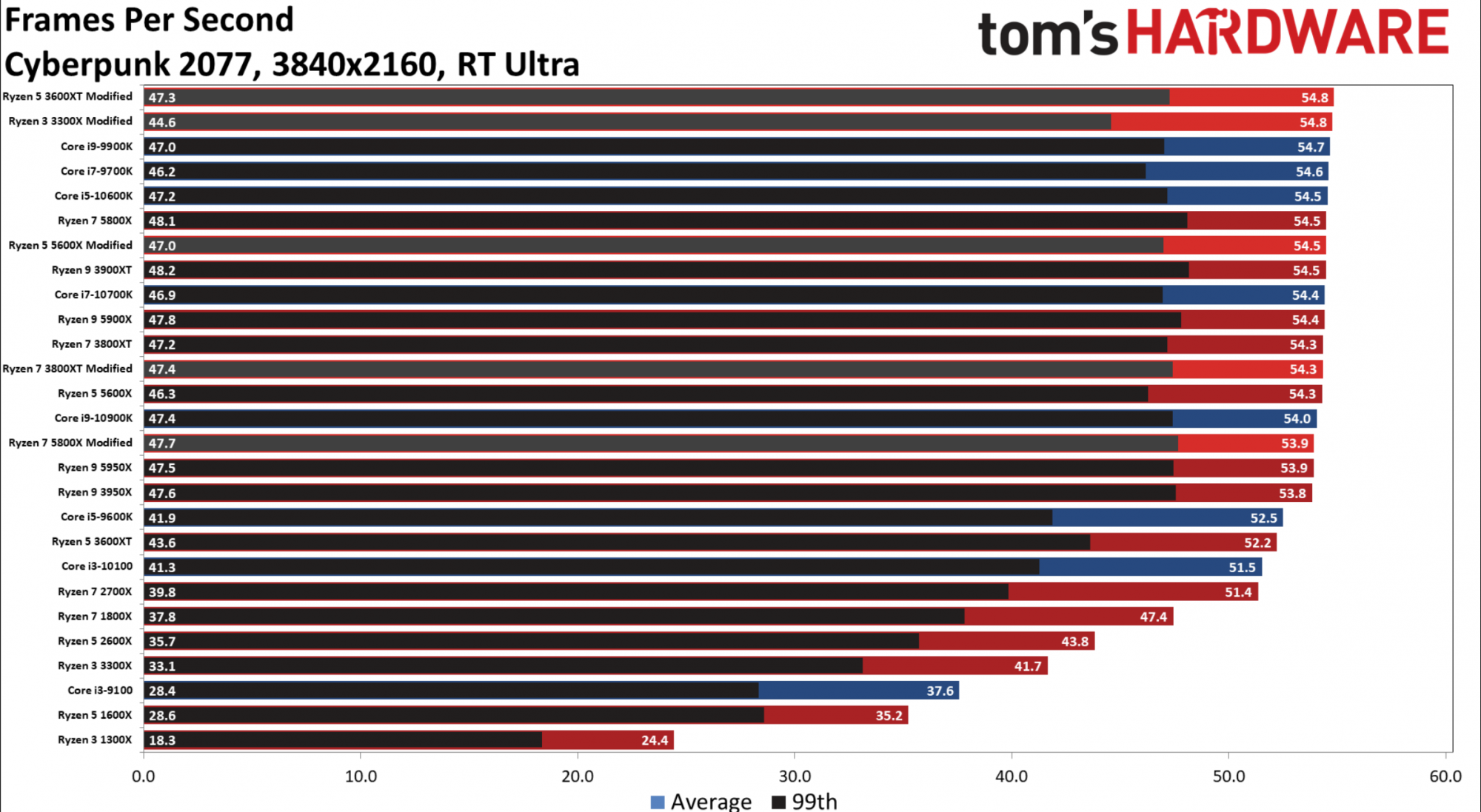Archaea
[H]F Junkie
- Joined
- Oct 19, 2004
- Messages
- 11,825
I moved from a 1080ti to a 3080 and from high details to Ultra. With raytracing and DLSS. No other hardware changes. Display is 3440x1440.
I was surprised to see CPU use go from averaging in the 40s-50s to averaging in the high 60s to 70s. I see my CPU hit into the 90s when driving through the city now and occasionally, rarely, peg it to 100% for brief spikes. Before the 3080, it was peaking in the 60% range.
i7 6950x. 10core/20 thread. @4.1 GHz across all cores.
Framerate hovers around 60FPS with DLSS and everything maxed out on the 3080, but was in the high 30s to low 40s on the 1080ti with mostly high settings (no RTX of course)
I was surprised to see CPU use go from averaging in the 40s-50s to averaging in the high 60s to 70s. I see my CPU hit into the 90s when driving through the city now and occasionally, rarely, peg it to 100% for brief spikes. Before the 3080, it was peaking in the 60% range.
i7 6950x. 10core/20 thread. @4.1 GHz across all cores.
Framerate hovers around 60FPS with DLSS and everything maxed out on the 3080, but was in the high 30s to low 40s on the 1080ti with mostly high settings (no RTX of course)
Last edited:
![[H]ard|Forum](/styles/hardforum/xenforo/logo_dark.png)