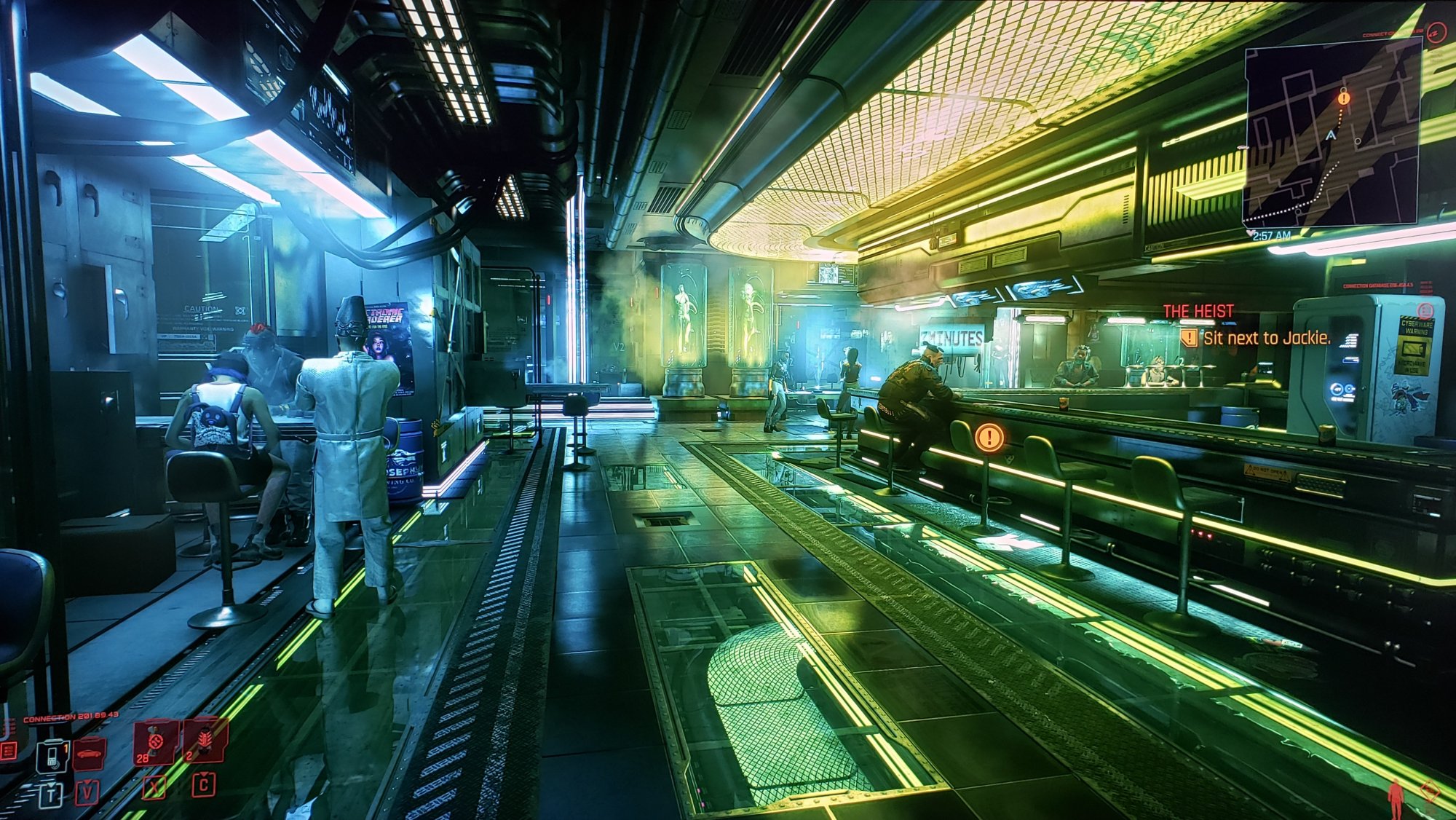Noted. I have zero, absolutely ZERO desire to go to 4k. I would like to bump to 1440 though. Last night NewEgg had a 30X0 drop and the 3080 bumped up in price by like $30 or $40 in the 5m I spent hitting refresh. Thinking perhaps open my sights on a 3070. /shrug2080ti can do 4k w/ medium RT preset and DLSS balanced. At 1440 i'd be able to crank up to DLSS quality no problem. 2080ti/3070 are basically the same outside of the VRAM. You wouldn't have enough VRAM for 4k though. I'm seeing upwards of 9GB at 4k.
Thanks man.
![[H]ard|Forum](/styles/hardforum/xenforo/logo_dark.png)