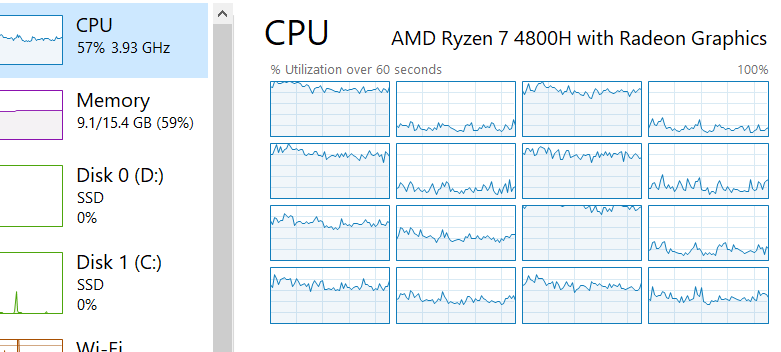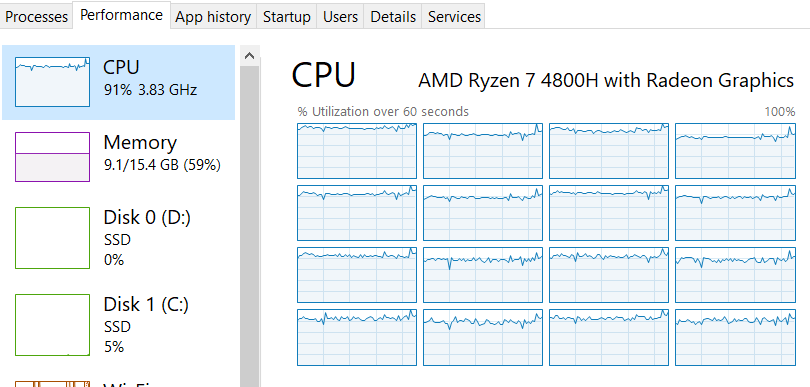Navigation
Install the app
How to install the app on iOS
Follow along with the video below to see how to install our site as a web app on your home screen.
Note: This feature may not be available in some browsers.
More options
You are using an out of date browser. It may not display this or other websites correctly.
You should upgrade or use an alternative browser.
You should upgrade or use an alternative browser.
Cyberpunk 2077
- Thread starter Armenius
- Start date
Mchart
Supreme [H]ardness
- Joined
- Aug 7, 2004
- Messages
- 6,552
Anyone know what the hell the yellow exclamation mark next to certain actions, like opening doors, hacking, or knocking people out means? It doesn't show all the time, but I can't correlate what it means.
Eshelmen
Supreme [H]ardness
- Joined
- Feb 3, 2004
- Messages
- 6,638
How does this help with performance though? CPU is basically capped out, wouldn't you see choppiness?
I keep reading so much negative about this game but I am having an absolute blast. I just love so much about this game. It reminds me so much of GTA, but it is futuristic and so f*n cool. I'm a sucker for all the neon lights and tech stuff. This is such a cool game.
I was caught off guard when I completed one mission and I got out of the shower and looked in the mirror... Yea, totally naked, ROFLMAO!.
This is by far the prettiest game I have played. And as with my previous comment in this thread, I have been running with the Nvidia Optimized settings with a couple things like motion blur and film grain disabled. It is almost always > 60 FPS, the odd dip into the 50s, but honestly it feels smooth and very enjoyable for me.
Here are a couple screenshots I took with the photo mode. The photo mode is kind of fun. Now I am playing with HDR. These screenshots just don't do this game justice for how amazing it looks with HDR...
I was caught off guard when I completed one mission and I got out of the shower and looked in the mirror... Yea, totally naked, ROFLMAO!.
This is by far the prettiest game I have played. And as with my previous comment in this thread, I have been running with the Nvidia Optimized settings with a couple things like motion blur and film grain disabled. It is almost always > 60 FPS, the odd dip into the 50s, but honestly it feels smooth and very enjoyable for me.
Here are a couple screenshots I took with the photo mode. The photo mode is kind of fun. Now I am playing with HDR. These screenshots just don't do this game justice for how amazing it looks with HDR...
Attachments
WorldExclusive
[H]F Junkie
- Joined
- Apr 26, 2009
- Messages
- 11,548
I did the same but with RT on, the game is very immersive. The atmosphere is amazing.Game was never going to live up to the hype.
Also I've decided to turn off dlss and ray tracing. Getting 80-100fps now at 3440x1440
Turn up the studio monitors and you have an interactive movie.
WorldExclusive
[H]F Junkie
- Joined
- Apr 26, 2009
- Messages
- 11,548
Yes, lol. Basically all the play throughs up to launch was only the beginning.Holy mackrel.... everything I was doing.... all that was just the freakin' prologue?!
WorldExclusive
[H]F Junkie
- Joined
- Apr 26, 2009
- Messages
- 11,548
I had to drop the 360 controller and play KB/M.I'm terrible with aiming the gun...any suggestions? It's killing the game for me. Oh. PS5, controller.
But I still don't like how enemies are bullet sponges.
Mchart
Supreme [H]ardness
- Joined
- Aug 7, 2004
- Messages
- 6,552
I don't mind the bullet sponge aspect on the higher difficulty. The game would be too easy without it IMO.
Investing in quickhacking gets super powerful, the amount of damage you can do. I barely have to fire a gun.
Investing in quickhacking gets super powerful, the amount of damage you can do. I barely have to fire a gun.
So far it seems fine, no choppiness. I've haven't played a lot yet but only difference I see is a small increase in fps with the fix. I'm guessing they will patch this into the game for amd cpu's eventually.How does this help with performance though? CPU is basically capped out, wouldn't you see choppiness?
Flogger23m
[H]F Junkie
- Joined
- Jun 19, 2009
- Messages
- 14,367
I keep reading so much negative about this game but I am having an absolute blast. I just love so much about this game. It reminds me so much of GTA, but it is futuristic and so f*n cool. I'm a sucker for all the neon lights and tech stuff. This is such a cool game.
I was caught off guard when I completed one mission and I got out of the shower and looked in the mirror... Yea, totally naked, ROFLMAO!.
This is by far the prettiest game I have played. And as with my previous comment in this thread, I have been running with the Nvidia Optimized settings with a couple things like motion blur and film grain disabled. It is almost always > 60 FPS, the odd dip into the 50s, but honestly it feels smooth and very enjoyable for me.
Here are a couple screenshots I took with the photo mode. The photo mode is kind of fun. Now I am playing with HDR. These screenshots just don't do this game justice for how amazing it looks with HDR...
I know that characters can be customized and part cybernetic, but that character's face looks so bad. Is it intentionally supposed to look like that, or are the faces that bad?
Lighting and texture detail looks really good, but characters just seem to standout so much.
Colonel Sanders
Supreme [H]ardness
- Joined
- Sep 26, 2001
- Messages
- 5,592
I find the game's default gamepad settings pretty awful (I also could not hit the broadside of a barn, and playing on Hard difficulty I was getting my ass handed to me more often than not.) One thing that makes it difficult is the sticky aim feature doesn't work after you've "locked on" to your target, so if you aim down your sights at your target, the crosshair centers on him, but then if you move the right stick even a little bit to re-adjust (i.e. for a headshot) the aim is no longer "sticky" so you'll just instantly move off your target. Long story short, I would get a few hits on my target, but readjusting to account for recoil, trying to get headshots, or track a moving target was fucking impossible.I'm terrible with aiming the gun...any suggestions? It's killing the game for me. Oh. PS5, controller.
It's still not perfect but I improved it a lot by maxing out the zoomed speed reduction from the default setting of 1.0 to 2.0. If I need to make quick snap shots I won't ADS, and for ADS shooting, the reduced sensitivity helps alot.
You can also try opening the advanced settings for the FPS controls but it's there's a lot to adjust. Basically you have a turn boost amount and the time it takes to boost. What I settled on is turning all that stuff off and setting my horizontal sensitivity a little higher (15) and the zoom reduction to 2 like I mentioned above. Harder to make fast 180s but most of the time it's not a problem, and the controls feel much more predictable.
Developers should take note of CoD Modern Warfare's default stick controls for any FPS game, it's just perfect...
Mchart
Supreme [H]ardness
- Joined
- Aug 7, 2004
- Messages
- 6,552
The characters look better depending on your settings, but generally, yes, you can tell most of the character textures/models were done years ago. This is evident because most of them were in gameplay footage back in 2018. The character models are the worst visual aspect of the game. AC Odyssey & Valhalla have MUCH better looking NPC's. Fortunately, they did spend the time upping the poly-count/technology on the primary character models you interact with though.I know that characters can be customized and part cybernetic, but that character's face looks so bad. Is it intentionally supposed to look like that, or are the faces that bad?
Lighting and texture detail looks really good, but characters just seem to standout so much.
There are many aspects of the game where you can tell the game has been in development for a while. Like i've said earlier in the thread; This is 100% a 'last-gen' game.
That doesn't diminish how good it is, but I think a lot of people had unrealistic expectations for this game. My judgement would be that most of this game was built in 2017/2018 time-frame, and most of the time after was spent building out scripting, quests, etc.
How does this help with performance though? CPU is basically capped out, wouldn't you see choppiness?
Its for AMD CPU's with 8, 12 and 16 thread's. Your 6 thread Intel chip wont benefit.
Note the original reddit threads title "Cyberpunk 2077 used an Intel C++ compiler which hinders optimizations if run on non-Intel CPUs."
https://videocardz.com/newz/cyberpunk-2077-gets-fps-boost-with-a-patch-for-amd-ryzen-cpus
Brackle
Old Timer
- Joined
- Jun 19, 2003
- Messages
- 8,567
So yeah I gave that hex editor a try and I am seeing about a 6-8 FPS increase overall. I didnt think at 4k I would see much difference but I can tell it is running with a higher framerate.
And his is on a 5600x at 4.7ghz....Nice find whoever found it.
And his is on a 5600x at 4.7ghz....Nice find whoever found it.
Yeah no shit, I started going into it and it's ridiculous. I just did the last few missions without even firing a shot.Investing in quickhacking gets super powerful, the amount of damage you can do. I barely have to fire a gun.
I just sit back and hack them repeatedly. Nobody can figure out what the fuck is going on as their eyes catch fire.
MavericK
Zero Cool
- Joined
- Sep 2, 2004
- Messages
- 31,898
Anyone know what the hell the yellow exclamation mark next to certain actions, like opening doors, hacking, or knocking people out means? It doesn't show all the time, but I can't correlate what it means.
I noticed that too... Not a clue.
InaDaise
Limp Gawd
- Joined
- Dec 13, 2016
- Messages
- 128
SPOILER ALERT - The following tells which main jobs (missions) give access to all 6 districts. It's for those early in the game who are curious to know when the districts are accessible for free roaming and fast travel, and for anyone else interested.
Watson District and its sub districts
The early part of the Ripperdoc main job gives free roam and fast travel in Watson. It's the main job right after the Prologue. And it's when you first exit the large building where your home apartment is, and you see the awesome view of the city.
The rest of the districts: Westbrook, City Center, Heywood, Santo Domingo and Pacifica (and their sub districts)
Shortly after beginning The Space In Between main job you have free roam in all the 5 remaining districts. It's about the 12th job including the Prologue jobs. Three of the districts, Westbrook, City Center and Santo Domingo will have one or two fast travel icons. To get more of them you walk or drive around in the districts. To get fast travel in Heywood and Pacifica you have to walk or drive into them to get the first fast travel icon in each of the two districts. And to get more fast travel icons just walk/drive further into the districts.
As you probably already know the fast travel icons only appear on the map at the Tourist Information Kiosks and Transport Stations. So it takes about 12 missions including the prologue to finally get free roam and fast travel in all of Night City. I did those missions but to me that's too many because I'm more used to open world games where it takes just a few missions to get the whole world map. Sounds like I have a rough life doesn't it.
Watson District and its sub districts
The early part of the Ripperdoc main job gives free roam and fast travel in Watson. It's the main job right after the Prologue. And it's when you first exit the large building where your home apartment is, and you see the awesome view of the city.
The rest of the districts: Westbrook, City Center, Heywood, Santo Domingo and Pacifica (and their sub districts)
Shortly after beginning The Space In Between main job you have free roam in all the 5 remaining districts. It's about the 12th job including the Prologue jobs. Three of the districts, Westbrook, City Center and Santo Domingo will have one or two fast travel icons. To get more of them you walk or drive around in the districts. To get fast travel in Heywood and Pacifica you have to walk or drive into them to get the first fast travel icon in each of the two districts. And to get more fast travel icons just walk/drive further into the districts.
As you probably already know the fast travel icons only appear on the map at the Tourist Information Kiosks and Transport Stations. So it takes about 12 missions including the prologue to finally get free roam and fast travel in all of Night City. I did those missions but to me that's too many because I'm more used to open world games where it takes just a few missions to get the whole world map. Sounds like I have a rough life doesn't it.
InaDaise
Limp Gawd
- Joined
- Dec 13, 2016
- Messages
- 128
The only connection I can find is the text prompt near where the action take place is easily indicative of the instruction with the yellow exclamation mark. Edit: In other words it's not that hard to find where the action takes place because both action statements match up close enough in intent. Not sure that's really any different than if there was no exclamation mark. If so then nm.Anyone know what the hell the yellow exclamation mark next to certain actions, like opening doors, hacking, or knocking people out means? It doesn't show all the time, but I can't correlate what it means.
Last edited:
nvgrim
[H]ard|Gawd
- Joined
- May 1, 2013
- Messages
- 1,747
Got the Akira bike, its pretty fun.


This game is something else when driving around at night in the rain, even on medium.
edit: just did that "amd fix" and it's an entirely different game on my 2700x now. Smooth as silk and a 10-15fps boost across the board. There's no way they don't patch this in
edit: just did that "amd fix" and it's an entirely different game on my 2700x now. Smooth as silk and a 10-15fps boost across the board. There's no way they don't patch this in
Last edited:
There are a lot of fine tuning options including variable aim assists (and off) for both KBM and controllers. For me this is a KBM game all the way but regardless I highly recommend everyone take their time with these settings.
Do yourselves a favor: Technical, Crafting, unlock scrapper ASAP. Basically you can be a vacuum cleaner and it automatically breaks down junk for you. Easy points, easy everything.
Power Pistol. I scored a rare/iconic Kongou during that big mission at the end of the prologue. I am going to look into the power revolvers, too, but with KBM I've been making headshots since the beginning but XP, skills, and levels factor in like you would expect an RPG. There are a lot of options in this. I am getting the hang of the hacking, too.
Do yourselves a favor: Technical, Crafting, unlock scrapper ASAP. Basically you can be a vacuum cleaner and it automatically breaks down junk for you. Easy points, easy everything.
Power Pistol. I scored a rare/iconic Kongou during that big mission at the end of the prologue. I am going to look into the power revolvers, too, but with KBM I've been making headshots since the beginning but XP, skills, and levels factor in like you would expect an RPG. There are a lot of options in this. I am getting the hang of the hacking, too.
Last edited:
Colonel Sanders
Supreme [H]ardness
- Joined
- Sep 26, 2001
- Messages
- 5,592
Driving is such ass with KBM though... at the very least I'd say. on foot = KBM, in car = controller.There are a lot of fine tuning options including variable aim assists (and off) for both KBM and controllers. For me this is a KBM game all the way but regardless I highly recommend everyone take their time with these settings.
Archaea
[H]F Junkie
- Joined
- Oct 19, 2004
- Messages
- 11,826
Homie, this thing absolutely reams my system.
Dips to 40 fps at 1080p on an overclocked 6700k & GTX 1080 is a bit of a yikes from me. I want to play, but it kind of takes me out of the game when it happens
A monitor with Gsync would make framerates down to your 40FPS feel buttery smooth. (Personally Gsync feels buttery smooth down to 42FPS to me on my Alienware AW3418DW. Might look into a Gsync or Gsync compatible monitor to extend the life of your rig. It’s a huge gameplay experience improvement. My favorite of the last decade.
LOCO LAPTOP
[H]F Junkie
- Joined
- May 4, 2006
- Messages
- 12,637
Yeah, It turns too sharp on KB at slow speeds.Driving is such ass with KBM though... at the very least I'd say. on foot = KBM, in car = controller.
I agree with the statement above regarding controls...
I like kb/mouse for everything except driving. Driving is really bad with kb/mouse but feels half decent with a controller. Honestly if anyone has ever spent hours and hours playing GTA games... this isn't a surprise in this type of game, though they may need to tweak something to make the kb/mouse driving a bit more tolerable... Maybe there are sensitivity options or something in the options that I haven't explored... personally I am happy to use my Xbox one controller for driving. I have always done this in GTA games already anyhow...
I like kb/mouse for everything except driving. Driving is really bad with kb/mouse but feels half decent with a controller. Honestly if anyone has ever spent hours and hours playing GTA games... this isn't a surprise in this type of game, though they may need to tweak something to make the kb/mouse driving a bit more tolerable... Maybe there are sensitivity options or something in the options that I haven't explored... personally I am happy to use my Xbox one controller for driving. I have always done this in GTA games already anyhow...
Archaea
[H]F Junkie
- Joined
- Oct 19, 2004
- Messages
- 11,826
I feel the exact same way on my Xbox console. I should have picked this up for PC instead. I’ve found a shotgun makes the gun combat bearable with a gamepad.I'm terrible with aiming the gun...any suggestions? It's killing the game for me. Oh. PS5, controller.
I wrongly was expecting a “next gen” experience in my home theater, but on the consoles it’s decidedly last gen graphically until the free update comes out.
I’ve also had a couple instances of Dolby Atmos audio messing up, putting people’s voices in the wrong channels, bugging out entirely etc.
harsaphes
Supreme [H]ardness
- Joined
- Aug 29, 2005
- Messages
- 5,330
Agree. console graphics look like crap.I feel the exact same way on my Xbox console. I should have picked this up for PC instead. I’ve found a shotgun makes the gun combat bearable with a gamepad.
I wrongly was expecting a “next gen” experience in my home theater, but on the consoles it’s decidedly last gen graphically until the free update comes out.
I’ve also had a couple instances of Dolby Atmos audio messing up, putting people’s voices in the wrong channels, bugging out entirely etc.
I agree with the statement above regarding controls...
I like kb/mouse for everything except driving. Driving is really bad with kb/mouse but feels half decent with a controller. Honestly if anyone has ever spent hours and hours playing GTA games... this isn't a surprise in this type of game, though they may need to tweak something to make the kb/mouse driving a bit more tolerable... Maybe there are sensitivity options or something in the options that I haven't explored... personally I am happy to use my Xbox one controller for driving. I have always done this in GTA games already anyhow...
GTA kb/mouse driving was fine except in 4. For some reason the driving in 4 was weird to me.
Domingo
Fully [H]
- Joined
- Jul 30, 2004
- Messages
- 22,639
Then what is the point of G Sync at all, if you are not going to let it do its job? I have two machine with 144hz Freesync monitors and this game and others run really smooth, because of the Freesync.
Um, I don't have Gsync. I'm playing on a television.
Domingo
Fully [H]
- Joined
- Jul 30, 2004
- Messages
- 22,639
Something I've discovered that was also giving me performance issues: fog/smoke/etc.
Turning that down to medium made the game far less choppy in any area where it's present. It's barely noticeable, too.
I'm attempting to play with a pad, but the default controls are pretty rough. I spent about 10 minutes tweaking the sensitivity settings and when the game accelerates so you can turn around quicker. That helped quite a bit. It's still probably a game that's better via KB/M, but I like playing slower games like this with a pad. In the controls section, look under the advanced settings (they're disabled by default) and tweak some of the acceleration settings. I turned most of them down and made the point where they kick-in much higher.
Turning that down to medium made the game far less choppy in any area where it's present. It's barely noticeable, too.
I'm attempting to play with a pad, but the default controls are pretty rough. I spent about 10 minutes tweaking the sensitivity settings and when the game accelerates so you can turn around quicker. That helped quite a bit. It's still probably a game that's better via KB/M, but I like playing slower games like this with a pad. In the controls section, look under the advanced settings (they're disabled by default) and tweak some of the acceleration settings. I turned most of them down and made the point where they kick-in much higher.
ManofGod
[H]F Junkie
- Joined
- Oct 4, 2007
- Messages
- 12,864
Um, I don't have Gsync. I'm playing on a television.
Well, now you know what your next upgrade is going to be: OLED TV with 4k and GSync.
Domingo
Fully [H]
- Joined
- Jul 30, 2004
- Messages
- 22,639
Well, now you know what your next upgrade is going to be: OLED TV with 4k and GSync.
I'm shooting for an HDMI 2.1 TV next spring (after CES) which should cover that base. Some of 'em have Gsync and Freesync, too.
Well, now you know what your next upgrade is going to be: OLED TV with 4k and GSync.
I've been a little out of the loop...these exist?
Brackle
Old Timer
- Joined
- Jun 19, 2003
- Messages
- 8,567
They do! Look for the cx models from LG. 48, 55, 65, 77 inch models. Playing on a65 inch myself. But you need an 3000 series card to take full advantage of it.I've been a little out of the loop...these exist?
pandora's box
Supreme [H]ardness
- Joined
- Sep 7, 2004
- Messages
- 4,846
Fix for AMD CPU's in Cyberpunk 2077
https://www.reddit.com/r/Amd/comments/kbp0np/cyberpunk_2077_seems_to_ignore_smt_and_mostly/gfjf1vo/
This fix worked for me on my 3900X. Just tested, seeing about a 10 fps boost
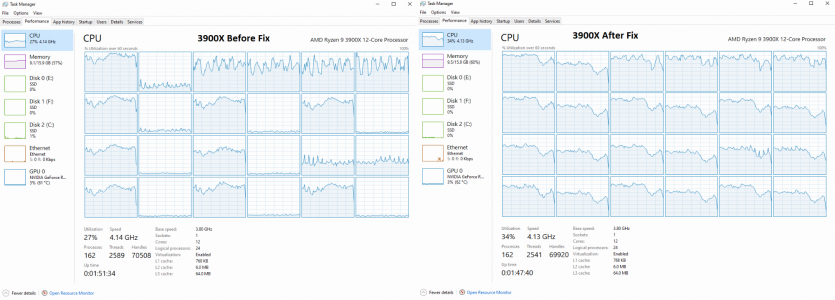
https://www.reddit.com/r/Amd/comments/kbp0np/cyberpunk_2077_seems_to_ignore_smt_and_mostly/gfjf1vo/
This fix worked for me on my 3900X. Just tested, seeing about a 10 fps boost
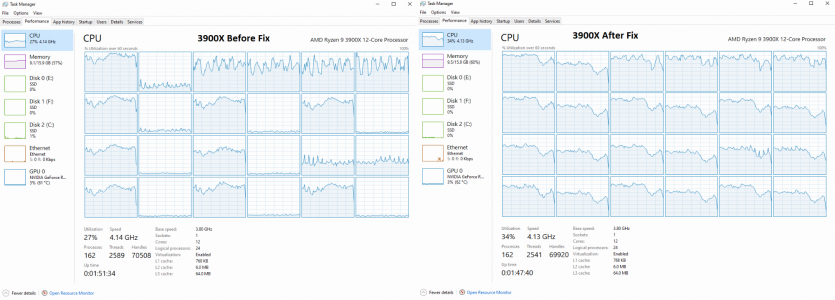
RJ1892
[H]ard|Gawd
- Joined
- Apr 3, 2014
- Messages
- 1,347
DF Optimized Settings
I own a gsync monitor.A monitor with Gsync would make framerates down to your 40FPS feel buttery smooth. (Personally Gsync feels buttery smooth down to 42FPS to me on my Alienware AW3418DW. Might look into a Gsync or Gsync compatible monitor to extend the life of your rig. It’s a huge gameplay experience improvement. My favorite of the last decade.
It is completely obvious the second it begins dropping, you can immediately feel it regardless. Maybe it's visually alright-ish, but input makes it utterly blatant.
Frraksurred
2[H]4U
- Joined
- Jul 25, 2008
- Messages
- 2,751
For those of you wanting to understand and perfect the Breach Hacking:
Not the best video, but better than anything else I've found. I kind of understood this mechanic, but definitely learned a lot from this guy.
Not the best video, but better than anything else I've found. I kind of understood this mechanic, but definitely learned a lot from this guy.
pandora's box
Supreme [H]ardness
- Joined
- Sep 7, 2004
- Messages
- 4,846
idk...I can't tell a difference between Ray Tracing off and on in the below screenshot. I've been turning it off and on for a while now kinda shrugging my shoulders and not really seeing the difference. This is at 3440x1440 no DLSS, when ray tracing is on, it is set to maximum settings. For ray tracing to be on - I have to use DLSS quality, and even then the frame rate doesnt break 70fps, with ray tracing off I see fps between 75 and 100fps.
First screenshot is RT off, second is RT on. 45fps drop on a 3090 at 3440x1440...DLSS is off in both screenshots.


First screenshot is RT off, second is RT on. 45fps drop on a 3090 at 3440x1440...DLSS is off in both screenshots.


![[H]ard|Forum](/styles/hardforum/xenforo/logo_dark.png)