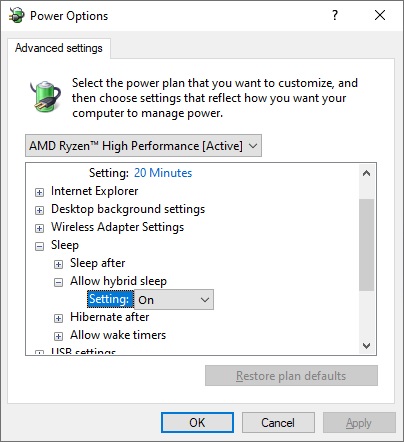Hi,
I built a new PC a few weeks ago and it's been crashing every time it comes out of extended sleep, takes +- 5-10 seconds it just crashes and reboots.
At first when I checked the event viewer it was the key authentication that seemed to give critical errors so I bought a new CDKey and it activated fine.
Now it crashes and there's nothing in the event viewer so I have no idea wtf is going on and why it does it, after it reboots it's fine it won't crash I can play games etc no problem.
Any idea what it could be or what I can check ?
Thanks!
I built a new PC a few weeks ago and it's been crashing every time it comes out of extended sleep, takes +- 5-10 seconds it just crashes and reboots.
At first when I checked the event viewer it was the key authentication that seemed to give critical errors so I bought a new CDKey and it activated fine.
Now it crashes and there's nothing in the event viewer so I have no idea wtf is going on and why it does it, after it reboots it's fine it won't crash I can play games etc no problem.
Any idea what it could be or what I can check ?
Thanks!
![[H]ard|Forum](/styles/hardforum/xenforo/logo_dark.png)