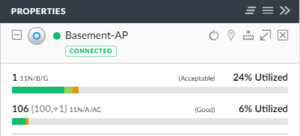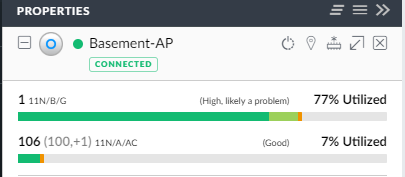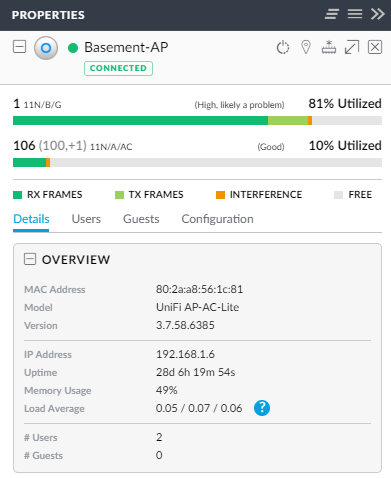Anything I can do about my terrible 2.4 wifi? In any given hour, not including car based wifi there are 25+ APs visible. I already tried channel 6, etc. to no avail. The other stations around hop as well. It's working fine now, but at various points of the day, ie. when kids get off of school until ~9 PM, the channel utilization on 2.4 GHz pegs to 85%+ and just stays there making the connection basically worthless.
I tried 5 GHz N / AC but the penetration through my walls is complete garbage, 1 wall and things can only intermittently connect (laptop,iPhone XR, LV V30+, etc.). Outside of putting APs everywhere is there anything else I can do?
APs I have:
1 x Unifi AC lite
1 x UAP Pro (non AC version)
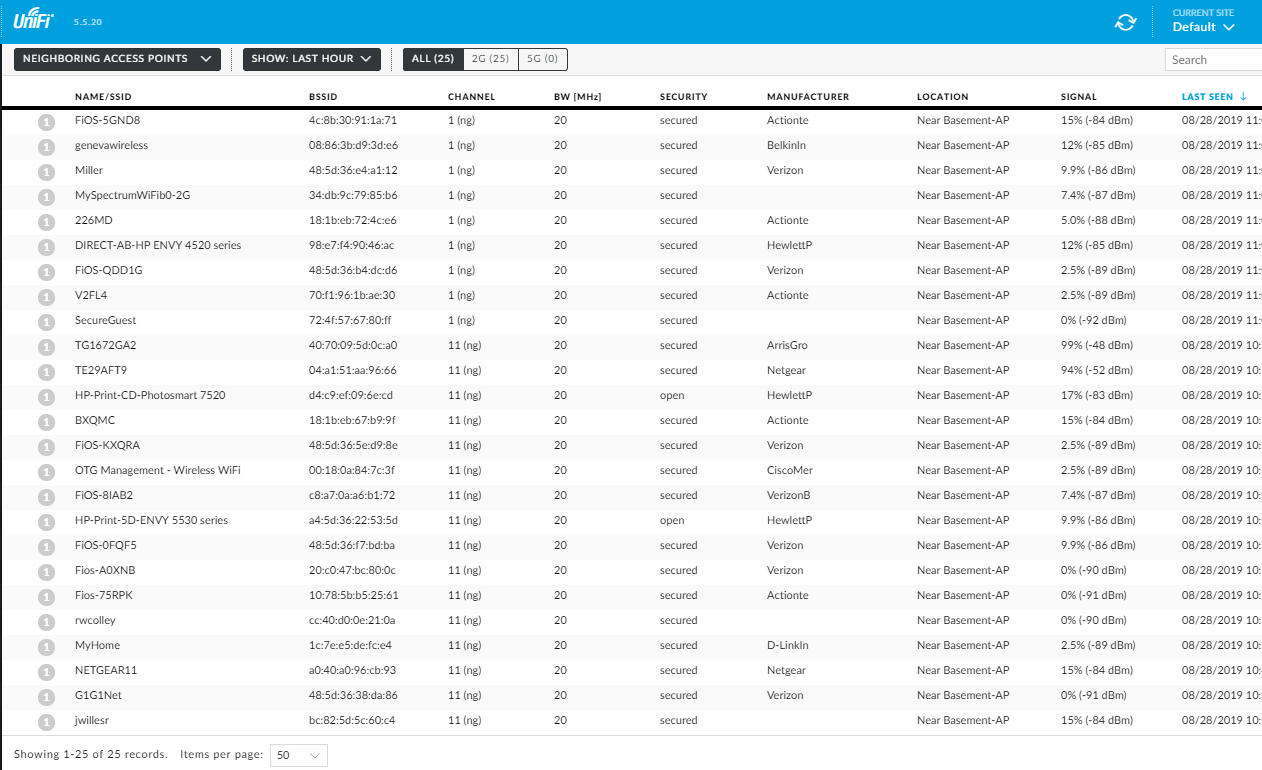
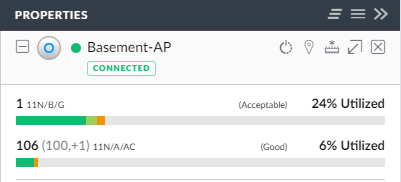
I tried 5 GHz N / AC but the penetration through my walls is complete garbage, 1 wall and things can only intermittently connect (laptop,iPhone XR, LV V30+, etc.). Outside of putting APs everywhere is there anything else I can do?
APs I have:
1 x Unifi AC lite
1 x UAP Pro (non AC version)
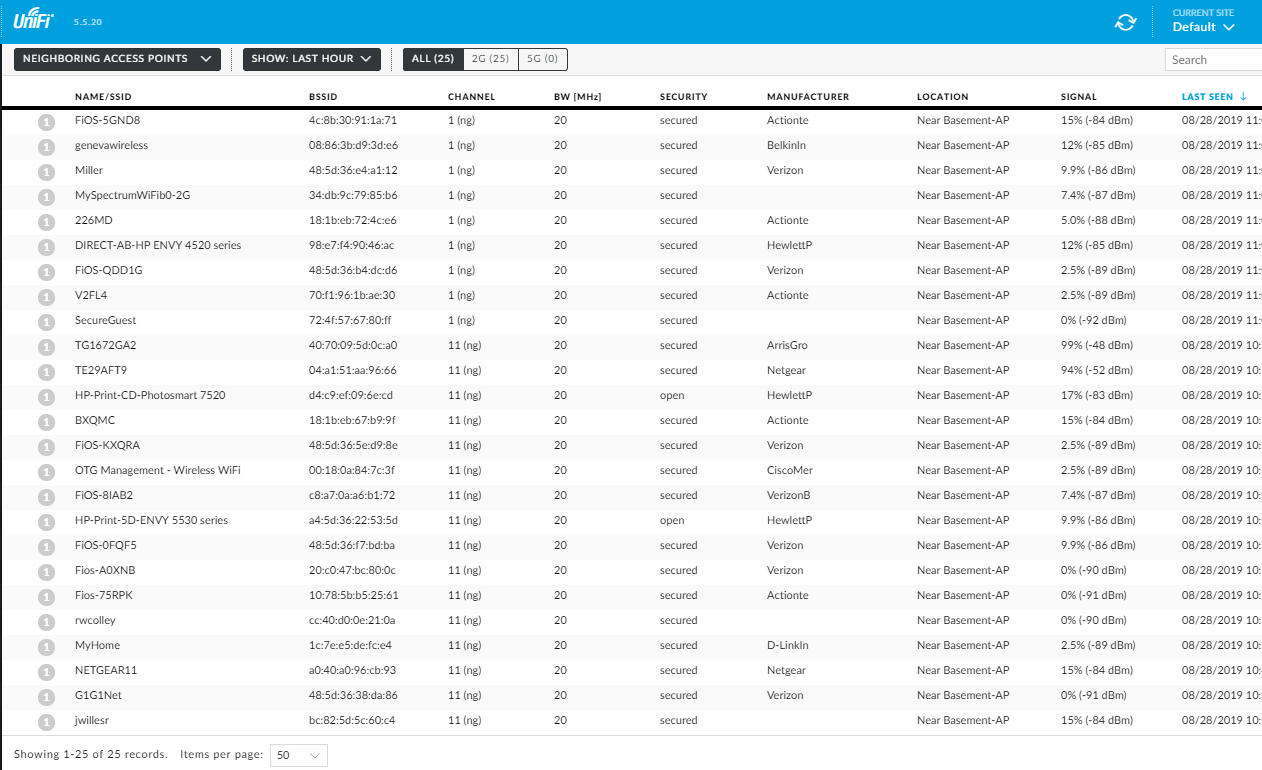
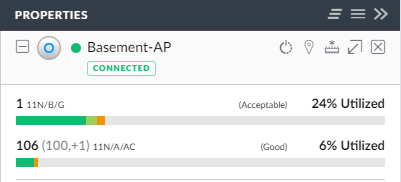
![[H]ard|Forum](/styles/hardforum/xenforo/logo_dark.png)