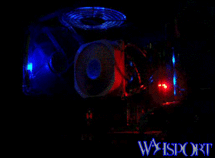- Joined
- May 18, 1997
- Messages
- 55,601
I was going to post this video yesterday, but I had to consult our attorneys first in order to make sure we were not indicted for assault with a deadly weapon. That said, Corsair has jumped on the RGB bandwagon with its VENGEANCE RAM, and it looks to have done a good job with it as well. An interesting aside, since all this RGB business has broken out on enthusiast computer hardware platforms, I have now been instructed by the boss of the house to keep my office doors shut at night. Check out the video.
CORSAIR VENGEANCE RGB DDR4 memory modules are designed for superior overclocking and provide a unique look with vibrant RGB LEDs and a precision engineered light bar.
CORSAIR VENGEANCE RGB DDR4 memory modules are designed for superior overclocking and provide a unique look with vibrant RGB LEDs and a precision engineered light bar.
![[H]ard|Forum](/styles/hardforum/xenforo/logo_dark.png)