Navigation
Install the app
How to install the app on iOS
Follow along with the video below to see how to install our site as a web app on your home screen.
Note: This feature may not be available in some browsers.
More options
You are using an out of date browser. It may not display this or other websites correctly.
You should upgrade or use an alternative browser.
You should upgrade or use an alternative browser.
Corsair SF600 600w SFX Powersupply
- Thread starter seanclayton
- Start date
it´s quiet......
Has anybody ordered some custom cables?
Ye i just ordered some from Moddiy i hope they will send them soon. these standard cables are shit man!
voklskier4452
2[H]4U
- Joined
- Nov 20, 2008
- Messages
- 2,111
Just installed one of these in my rig and so far I haven't been able to hear it over the other fans which is always good. Really my only complaint is the stupid sata cable with so many connectors and such a long length. I wish I could have used the sata cable from my PP05-E as it is a much better layout for my layout. The 24 pin is also a bear of a cable to manage in the M1 when compared to the PP05-E kit.
octagoncow
Limp Gawd
- Joined
- Aug 31, 2014
- Messages
- 131
Has anyone had trouble with the fan not turning off at idle?
I got a gtx 1070 today, and my sf600 fan constantly runs at a speed which makes an annoying clicking sound when my system is at idle.
I don't remember having this problem before the 1070, but I'll do some double checking tomorrow.
I checked my power draw at idle and it's roughly 43W so the fan should be completely off from my understanding.
Its a little toasty in my apartment at 75F/24C but that doesn't seem overly warm to me.
If anyone has any suggestions or similar experiences, please let me know if you did anything to fix it.
I got a gtx 1070 today, and my sf600 fan constantly runs at a speed which makes an annoying clicking sound when my system is at idle.
I don't remember having this problem before the 1070, but I'll do some double checking tomorrow.
I checked my power draw at idle and it's roughly 43W so the fan should be completely off from my understanding.
Its a little toasty in my apartment at 75F/24C but that doesn't seem overly warm to me.
If anyone has any suggestions or similar experiences, please let me know if you did anything to fix it.
Mine switch on and off and i have an overclocked 980 ti in my setup.
atm i have my PSU outside the case, and even if i put my ear right up on the fan grill i cant hear it, even at full load i cant hear it... Corsaår made a fucking awesome job with that PSU !
Maybe you have a faulty PSU, try contact your retailer
atm i have my PSU outside the case, and even if i put my ear right up on the fan grill i cant hear it, even at full load i cant hear it... Corsaår made a fucking awesome job with that PSU !
Maybe you have a faulty PSU, try contact your retailer
I only need to power two SATA devices, so I cut two of the connectors off that cable. If you cut the wires just as they leave the second connector (or third, depending on what you need) you can remove the cap from what is now the last connector on the cable, and replace it with the one that was previously on the end of the cable. Each connector has a cap that goes over the top. The last connector has a slightly different cap since it doesn't have cable coming out the other side. Still not quite ideal as the connectors are oriented the wrong way in my M1, but it gets rid of all the extra.Just installed one of these in my rig and so far I haven't been able to hear it over the other fans which is always good. Really my only complaint is the stupid sata cable with so many connectors and such a long length. I wish I could have used the sata cable from my PP05-E as it is a much better layout for my layout. The 24 pin is also a bear of a cable to manage in the M1 when compared to the PP05-E kit.
I got my SF600 installed in my M1 last night. I ended up making custom cables for the 24-pin cable, 8-pin CPU cable, and GFX cable. I bought some sleeving to play around with, but didn't end up using it. I can post some more info and pictures later today if anyone is interested.it´s quiet......
Has anybody ordered some custom cables?
I got my SF600 installed in my M1 last night. I ended up making custom cables for the 24-pin cable, 8-pin CPU cable, and GFX cable. I bought some sleeving to play around with, but didn't end up using it. I can post some more info and pictures later today if anyone is interested.
No, I'm super interested. What specs and lengths did you end up using?
voklskier4452
2[H]4U
- Joined
- Nov 20, 2008
- Messages
- 2,111
Would also be interested. I made the GPU power cables work by hiding them behind the GPU but the 24pin and 8pin are both way long for this case so I would be interested to see what you came up with.
AFD
2[H]4U
- Joined
- Aug 7, 2013
- Messages
- 2,154
Got the SF450 installed today in my Lian Li Q25B. So much room freed up for airflow.
Hot damn the included wires are short!
http://i.imgur.com/ZtJaeJp.jpg
I don't see any cabling connected to the PSU at all in that pic.. am I missing something??
Here is my ASRock x99 build in an m1, SF600, and custom length cables:
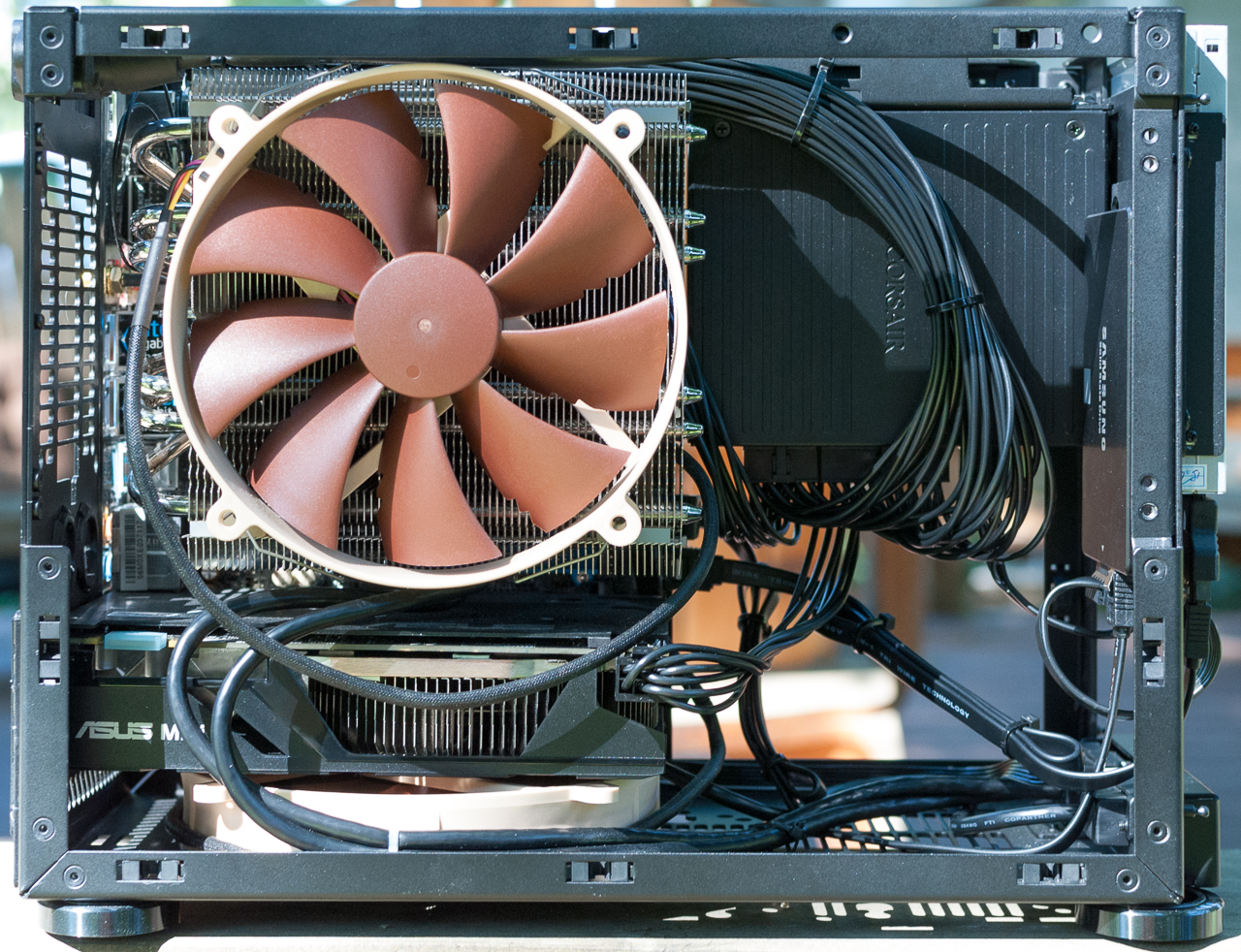

I purchased the connectors and terminals from Mainframe Customs. I bought some 18 awg wire from Amazon:
www.amazon.com/gp/product/B000HAB7ZU/
These are the tools I used:
www.amazon.com/gp/product/B003B8WB5U
www.amazon.com/gp/product/B00OMM4YUY
www.amazon.com/gp/product/B004EGBUHI (you need one of the heads this tool comes with to remove terminals)
www.amazon.com/gp/product/B001R1UEPW
With the x99 board, the included 24 pin cable was too short. I cut the wire for mine to 14.5". With the connectors the finished cable will be slightly longer. The included 8 pin CPU cable was too long. I cut the wire for mine to 6.375". I forgot to write down what length I made the cable for the graphics card. I used the stock SATA power cable, and modified it as discussed in an earlier post. It's not ideal, but it works. I'm pretty happy with the space I have under the PSU now. It makes working in the case a lot easier, and should help with airflow. I need to improve the SATA cable situation, probably with something shorter I don't have to zip tie.
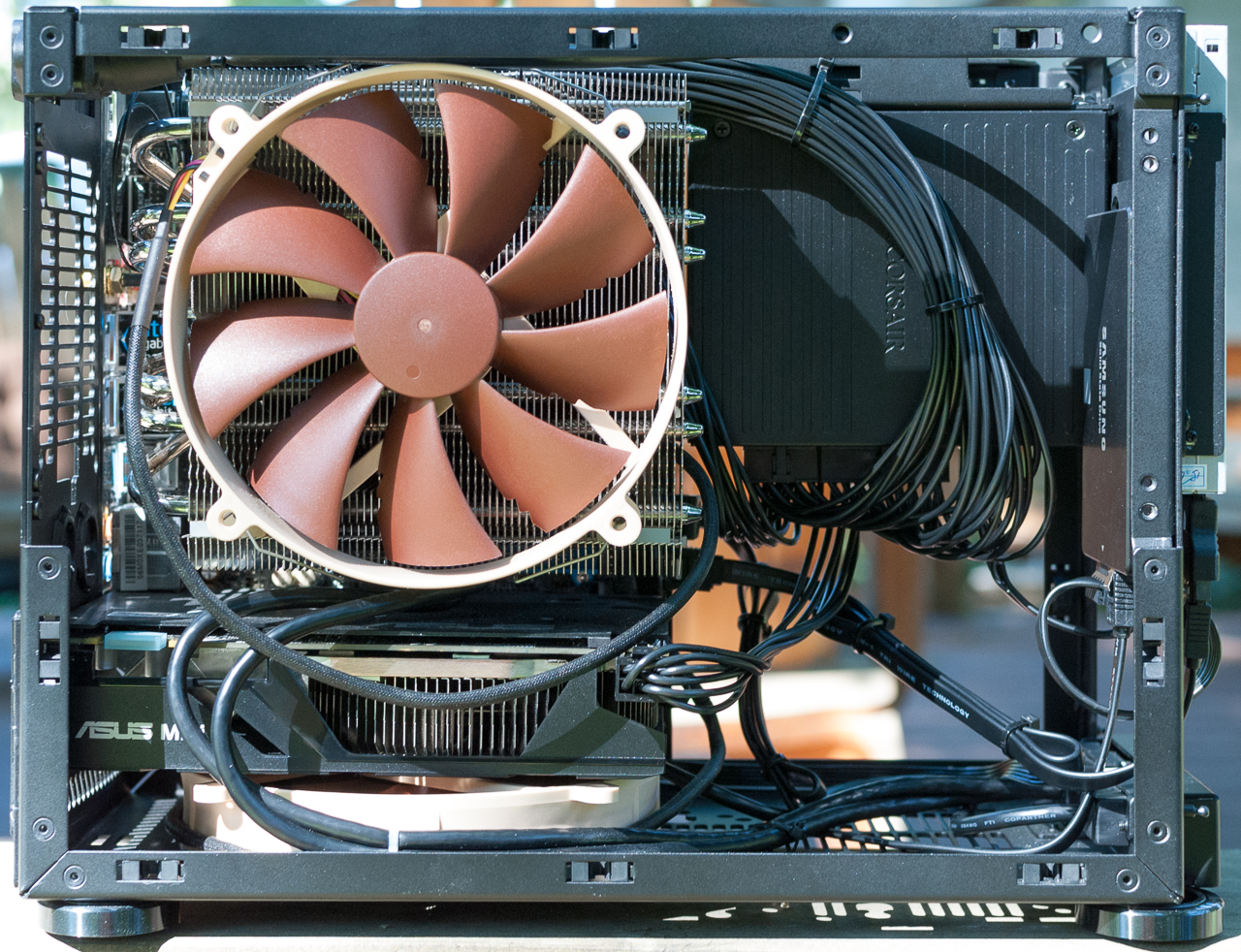

I purchased the connectors and terminals from Mainframe Customs. I bought some 18 awg wire from Amazon:
www.amazon.com/gp/product/B000HAB7ZU/
These are the tools I used:
www.amazon.com/gp/product/B003B8WB5U
www.amazon.com/gp/product/B00OMM4YUY
www.amazon.com/gp/product/B004EGBUHI (you need one of the heads this tool comes with to remove terminals)
www.amazon.com/gp/product/B001R1UEPW
With the x99 board, the included 24 pin cable was too short. I cut the wire for mine to 14.5". With the connectors the finished cable will be slightly longer. The included 8 pin CPU cable was too long. I cut the wire for mine to 6.375". I forgot to write down what length I made the cable for the graphics card. I used the stock SATA power cable, and modified it as discussed in an earlier post. It's not ideal, but it works. I'm pretty happy with the space I have under the PSU now. It makes working in the case a lot easier, and should help with airflow. I need to improve the SATA cable situation, probably with something shorter I don't have to zip tie.
As an Amazon Associate, HardForum may earn from qualifying purchases.
I don't see any cabling connected to the PSU at all in that pic.. am I missing something??
Oops, forgot that picture. Added it to my post!
I noticed a horrible ticking noise while in a game during recent hot weather. I thought it was my GPU fan but I had a closer look and saw the fan on my SF450 was spinning. I think the PSU was making the noise but I will have to see if I can catch it again to be sure. The fan normally never moves at all when I'm in a game.
AFD
2[H]4U
- Joined
- Aug 7, 2013
- Messages
- 2,154
Corsair SF600 review is up at HardOCP..
Corsair SF600 - Corsair SF600 600W SFX Power Supply Review
Seems that Paul received a unit that constantly buzzed and didn't appear to operate in semi-fanless mode properly.
Corsair SF600 - Corsair SF600 600W SFX Power Supply Review
Seems that Paul received a unit that constantly buzzed and didn't appear to operate in semi-fanless mode properly.
Here is my ASRock x99 build in an m1, SF600, and custom length cables:
View attachment 4425 View attachment 4426
I purchased the connectors and terminals from Mainframe Customs. I bought some 18 awg wire from Amazon:
www.amazon.com/gp/product/B000HAB7ZU/
These are the tools I used:
www.amazon.com/gp/product/B003B8WB5U
www.amazon.com/gp/product/B00OMM4YUY
www.amazon.com/gp/product/B004EGBUHI (you need one of the heads this tool comes with to remove terminals)
www.amazon.com/gp/product/B001R1UEPW
With the x99 board, the included 24 pin cable was too short. I cut the wire for mine to 14.5". With the connectors the finished cable will be slightly longer. The included 8 pin CPU cable was too long. I cut the wire for mine to 6.375". I forgot to write down what length I made the cable for the graphics card. I used the stock SATA power cable, and modified it as discussed in an earlier post. It's not ideal, but it works. I'm pretty happy with the space I have under the PSU now. It makes working in the case a lot easier, and should help with airflow. I need to improve the SATA cable situation, probably with something shorter I don't have to zip tie.
Is there anyway I could get (mm) lengths of the cables you used for 24pin , 8pin , PCI-E, SATA cable?
I have basically the same build and was going to order custom length cable mod cables and wanted to get an idea of what millimeters length users are purchasing, I know the 24pin is probably the weirdest, and I want the smallest 8pin and PCI-E length to just connect to the mobo/GPU. I'm using a H105i so I would have probably more room to run the cables over the motherboard vs. using a air cooler with radatior there.
As an Amazon Associate, HardForum may earn from qualifying purchases.
Here is my ASRock x99 build in an m1, SF600, and custom length cables:
View attachment 4425 View attachment 4426
I purchased the connectors and terminals from Mainframe Customs. I bought some 18 awg wire from Amazon:
www.amazon.com/gp/product/B000HAB7ZU/
These are the tools I used:
www.amazon.com/gp/product/B003B8WB5U
www.amazon.com/gp/product/B00OMM4YUY
www.amazon.com/gp/product/B004EGBUHI (you need one of the heads this tool comes with to remove terminals)
www.amazon.com/gp/product/B001R1UEPW
With the x99 board, the included 24 pin cable was too short. I cut the wire for mine to 14.5". With the connectors the finished cable will be slightly longer. The included 8 pin CPU cable was too long. I cut the wire for mine to 6.375". I forgot to write down what length I made the cable for the graphics card. I used the stock SATA power cable, and modified it as discussed in an earlier post. It's not ideal, but it works. I'm pretty happy with the space I have under the PSU now. It makes working in the case a lot easier, and should help with airflow. I need to improve the SATA cable situation, probably with something shorter I don't have to zip tie.
So you're saying you couldn't connect the original 24 pin at all?
I'm currently waiting on my M1 to arrive, but I've already purchased all the other parts (same x99 mobo). The cable is indeed short and extremely stiff and hard to bend. Will I not be able to connect it at all??
Also, how many of you are also having issues with the noise of this psu? I have to say I'm quite disappointed and considering taking it to the store and asking for a new one.
I have the SF600 and the fan starts spinning at around 60w load (more or less, instead of the rated 120w), but only after a few minutes of having been running over 60w, which is weird. It will then never stop again until I reboot the computer. This is me just browsing the web, few chrome tabs, no gaming attempted whatsoever.
I can definitely hear it and often times it does make a strange clicking sound. Should I ask for a replacement?
As an Amazon Associate, HardForum may earn from qualifying purchases.
octagoncow
Limp Gawd
- Joined
- Aug 31, 2014
- Messages
- 131
A few days ago I had a problem where my fan was making a slight clicking noise and wasn't shutting off as well. After I added some more case fans the PSU fan managed to occasionally shut off. The noise is still kind of there, but the case fans shut it off. I'm tempted to look into returning it for a new one, but I've owned it for over 30 days now and I don't know if it's really worth the hassle. I think the fan clicking only occurs at very slow fan speeds.
The fan will start up at ~50W loads as well which is slightly frustrating since it shouldn't come close to starting up at that load, but I know it's also temperature based so I imagine that my GPU is causing more heat than my PSU is comfortable with.
The fan will start up at ~50W loads as well which is slightly frustrating since it shouldn't come close to starting up at that load, but I know it's also temperature based so I imagine that my GPU is causing more heat than my PSU is comfortable with.
So you're saying you couldn't connect the original 24 pin at all?
I'm currently waiting on my M1 to arrive, but I've already purchased all the other parts (same x99 mobo). The cable is indeed short and extremely stiff and hard to bend. Will I not be able to connect it at all??
Also, how many of you are also having issues with the noise of this psu? I have to say I'm quite disappointed and considering taking it to the store and asking for a new one.
I have the SF600 and the fan starts spinning at around 60w load (more or less, instead of the rated 120w), but only after a few minutes of having been running over 60w, which is weird. It will then never stop again until I reboot the computer. This is me just browsing the web, few chrome tabs, no gaming attempted whatsoever.
I can definitely hear it and often times it does make a strange clicking sound. Should I ask for a replacement?
I took one look at it and didn't even try. Unfortunately the X99 motherboard puts the 24 pin connector pretty far away. It might be possible using the stock cable, but I was wary of putting unnecessary strain on the cable/motherboard. The C14 is the ideal air cooler for this case, but does take up a lot of room. If you're using a watercooled system or a smaller air cooler, you might have room to take a more direct path with the included 24 pin cable.
Happy to say my SF600 is dead silent. I don't think I've seen the fan kick on yet. I think cleaning up the cables around the PSU and improving the airflow may have helped with that. Once I do some more taxing work on my PC I'll get an idea of what the fan sounds like when it does spin up.
If yours is noisy I would ask for a replacement. You can also try posting in the Corsair forum. They're pretty good about responding.
One tip for the ASRock X99 board in the m1: plug your 8-pin CPU cable into the board before installing the PSU. It's very hard to access otherwise, at least it is with my gigantic C14 in the way.
Last edited:
Is there anyway I could get (mm) lengths of the cables you used for 24pin , 8pin , PCI-E, SATA cable?
I have basically the same build and was going to order custom length cable mod cables and wanted to get an idea of what millimeters length users are purchasing, I know the 24pin is probably the weirdest, and I want the smallest 8pin and PCI-E length to just connect to the mobo/GPU. I'm using a H105i so I would have probably more room to run the cables over the motherboard vs. using a air cooler with radatior there.
I listed the lengths for the 24 pin and 8 pin cables in inches. You should be able to convert them. As I mentioned, I used the stock SATA power cable, and cut it after the second connector. I forgot to measure the PCI-E cable I made, when I have a chance I'll post the length of that one.
So you're saying you couldn't connect the original 24 pin at all?
I'm currently waiting on my M1 to arrive, but I've already purchased all the other parts (same x99 mobo). The cable is indeed short and extremely stiff and hard to bend. Will I not be able to connect it at all??
Also, how many of you are also having issues with the noise of this psu? I have to say I'm quite disappointed and considering taking it to the store and asking for a new one.
I have the SF600 and the fan starts spinning at around 60w load (more or less, instead of the rated 120w), but only after a few minutes of having been running over 60w, which is weird. It will then never stop again until I reboot the computer. This is me just browsing the web, few chrome tabs, no gaming attempted whatsoever.
I can definitely hear it and often times it does make a strange clicking sound. Should I ask for a replacement?
I used the stock cables in my sig setup. Only quick pic I have of the board connector: Ncase X99 As you can hopefully see, the cable fits fine but I had to go over my fairly low profile ram rather than routing it outside the corner. Either way it doesn't appear to put any additional stress on the board connector or anything like that. Snug but no issues.
For your noise issue I almost never hear any fans kick on in my system but I probably have more fans for cooling than most people
I bought an SF600 a few weeks ago for my new M1 build. The fan has yet to turn on even on 100% load. I've got a 3770k undervolted to ~1.07V and an EVGA 980TI SC+. I would assume the two of these at 100% load would clearly turn the fan on.
I know it spins because when I turn the machine on it has a one or two revolution spin before turning back off. But it should still be spinning under 100% load right? Is my unit defective? Are those components really not pushing the PSU to a high enough voltage to turn the fan on? I'd really rather the thing not blow up on me
I know it spins because when I turn the machine on it has a one or two revolution spin before turning back off. But it should still be spinning under 100% load right? Is my unit defective? Are those components really not pushing the PSU to a high enough voltage to turn the fan on? I'd really rather the thing not blow up on me
I bought an SF600 a few weeks ago for my new M1 build. The fan has yet to turn on even on 100% load. I've got a 3770k undervolted to ~1.07V and an EVGA 980TI SC+. I would assume the two of these at 100% load would clearly turn the fan on.
I know it spins because when I turn the machine on it has a one or two revolution spin before turning back off. But it should still be spinning under 100% load right? Is my unit defective? Are those components really not pushing the PSU to a high enough voltage to turn the fan on? I'd really rather the thing not blow up on me
What case do you use? Do you have good airflow around the PSU? Your hardware should definitely turn the PSU on... However, it is a combination of temperature and load that determines the fan behavior. As many others have discovered, this SF600 turns on quite easily in modest ambient temperatures. The fan curve Corsair has on their website is for 25C ambient temperature I think, and in most cases, and definitely small cases, the ambient temperature is higher than that. Which means the fan curve Corsair gives isn't accurate.
As people said, it's also hard for it to turn off again. It also makes strange noise sometimes at low rpm. Overall I think it's behaving well for me, but I think low ambient temperature is very important for it. Since several reviewers also got defect samples of the SF600, one can conclude that us consumers also might have gotten malfunctioning ones. No way to check or know that unfortunately.
I took one look at it and didn't even try. Unfortunately the X99 motherboard puts the 24 pin connector pretty far away. It might be possible using the stock cable, but I was wary of putting unnecessary strain on the cable/motherboard. The C14 is the ideal air cooler for this case, but does take up a lot of room. If you're using a watercooled system or a smaller air cooler, you might have room to take a more direct path with the included 24 pin cable.
Happy to say my SF600 is dead silent. I don't think I've seen the fan kick on yet. I think cleaning up the cables around the PSU and improving the airflow may have helped with that. Once I do some more taxing work on my PC I'll get an idea of what the fan sounds like when it does spin up.
If yours is noisy I would ask for a replacement. You can also try posting in the Corsair forum. They're pretty good about responding.
One tip for the ASRock X99 board in the m1: plug your 8-pin CPU cable into the board before installing the PSU. It's very hard to access otherwise, at least it is with my gigantic C14 in the way.
If you put one more fan at the right bottom blowing upward to the PSU, I think you probably have the ideal setup in terms of low ambient temperature in the case. How is your system overall noisewise?
What case do you use? Do you have good airflow around the PSU? Your hardware should definitely turn the PSU on... However, it is a combination of temperature and load that determines the fan behavior. As many others have discovered, this SF600 turns on quite easily in modest ambient temperatures. The fan curve Corsair has on their website is for 25C ambient temperature I think, and in most cases, and definitely small cases, the ambient temperature is higher than that. Which means the fan curve Corsair gives isn't accurate.
As people said, it's also hard for it to turn off again. It also makes strange noise sometimes at low rpm. Overall I think it's behaving well for me, but I think low ambient temperature is very important for it. Since several reviewers also got defect samples of the SF600, one can conclude that us consumers also might have gotten malfunctioning ones. No way to check or know that unfortunately.
I'm using the NCASE M1. It's got good airflow around the PSU (some cables that are tied together but nothing fully blocking. I also have a fan on the other side from the PSU acting as a case exhaust so maybe it's being kept cooler? But my system under load is ~70C (GPU sits around 78 and CPU just under 70 so I'm guessing it's somewhere between those). That should easily be high enough ambient temperature and load voltage. Would you recommend I RMA it or just trust it'll work fine? That exhaust fan may be helping keep it cooler...
I'm using the NCASE M1. It's got good airflow around the PSU (some cables that are tied together but nothing fully blocking. I also have a fan on the other side from the PSU acting as a case exhaust so maybe it's being kept cooler? But my system under load is ~70C (GPU sits around 78 and CPU just under 70 so I'm guessing it's somewhere between those). That should easily be high enough ambient temperature and load voltage. Would you recommend I RMA it or just trust it'll work fine? That exhaust fan may be helping keep it cooler...
You can disable that exhaust fan you have over the PSU, and see if it makes a difference. If the fan starts up briefly when you turn on the computer, it is working. And if it doesn't turn on later... sounds good to me. I probably wouldn't RMA it.
You can disable that exhaust fan you have over the PSU, and see if it makes a difference. If the fan starts up briefly when you turn on the computer, it is working. And if it doesn't turn on later... sounds good to me. I probably wouldn't RMA it.
That's where I'm leaning. It just feels...wrong? As a small follow-up I did do another load test (Heave + Prime95) for 15-20 minutes and the center of the PSU (Corsair logo) was barely warm. Maybe it's just not generating enough heat...
Thanks for your help!
AFD
2[H]4U
- Joined
- Aug 7, 2013
- Messages
- 2,154
Just ordered the SF600 today (and an extra Corsair CP-8920116 short SATA cable and a Startech slimSATA adapter). Still not 100% sure how I'm going route both cables to my drives. Think somebody mentioned cutting off unused ends to make them shorter.. can anyone elaborate on doing that? Can you just de-pin the last wires from the next to last connector, or do they need to be cut and taped off? Or.. is it possible to just de-pin the PSU-side connector and swap the cables with my Silverstone SATA cables?
Will be sure to post my "noise-sensitive" hyper-critical analysis after everything arrives and I get a chance to swap out my SX600-G (hopefully sometime next month)
Will be sure to post my "noise-sensitive" hyper-critical analysis after everything arrives and I get a chance to swap out my SX600-G (hopefully sometime next month)
Random stuff, but I am much more happy with the SF600 than the both fanless Seasonics (ATX, 520W) I have tried. Both of them had coil whine, while the SF600 does not. Corsair even has warranty for coil whine, Seasonic has not. I held Seasonic highly regarded before, but if Corsair can do a better job with coil whine, they get my money. Really wanted a fanless unit, but my experience has been the same as many others online - Seasonic is a hit or miss when it comes to coil whine. Perhaps their new Prime model is better, but I am not sure I have the patience to find out. Perhaps Corsair could release a fanless one instead.
If you put one more fan at the right bottom blowing upward to the PSU, I think you probably have the ideal setup in terms of low ambient temperature in the case. How is your system overall noisewise?
I've thought about adding another fan there, but I'm honestly not sure I need it. I might add one if I decide to overclock in the future. I sit about two feet from my case at ear-level, and I never hear it. Noise is much better with the SF600 than it was with my Silverston SX500-LG.
I've thought about adding another fan there, but I'm honestly not sure I need it. I might add one if I decide to overclock in the future. I sit about two feet from my case at ear-level, and I never hear it. Noise is much better with the SF600 than it was with my Silverston SX500-LG.
You don't hear it under load? Not even the graphics card?
You don't hear it under load? Not even the graphics card?
It spins a couple times on boot, other than that never heard or seen it spin under gaming load, even running two games in border less windowed mode. Cause rocket league is such a good filler inbetween matches or breaks!
You don't hear it under load? Not even the graphics card?
My system just BARELY ever rises above background noise and that is only when I was doing graphics benchmarking. I really can't hear the PSU or my graphics card in normal games and I have my NCase sitting at the end of my desk maybe 2-3 feet away. I had to put my hand near the PSU to make sure the fan was even running.
Original
n00b
- Joined
- Jan 5, 2011
- Messages
- 29
Made a pinout for the SF600, if it doesn't exist already.
Boil
[H]ard|Gawd
- Joined
- Sep 19, 2015
- Messages
- 1,439
Made a pinout for the SF600, if it doesn't exist already.
Split on the MB side of the CPU 8-pin (4+4 pin)…?!?
Original
n00b
- Joined
- Jan 5, 2011
- Messages
- 29
Yup! There's a split there, but since it's down the center I didn't bother to mark it.
Original
n00b
- Joined
- Jan 5, 2011
- Messages
- 29
Four double wires on the 24 pin so yeah. Can't really avoid that. ;(
But some people just make super short cables. Then make a true 24-24 extension that looks nice to complete the rest of the distance.
But some people just make super short cables. Then make a true 24-24 extension that looks nice to complete the rest of the distance.
Original
n00b
- Joined
- Jan 5, 2011
- Messages
- 29
Yes.
$25 is a bit steep though. If you're willing to crimp and pin yourself, that should only cost about $5 max.
$25 is a bit steep though. If you're willing to crimp and pin yourself, that should only cost about $5 max.
![[H]ard|Forum](/styles/hardforum/xenforo/logo_dark.png)