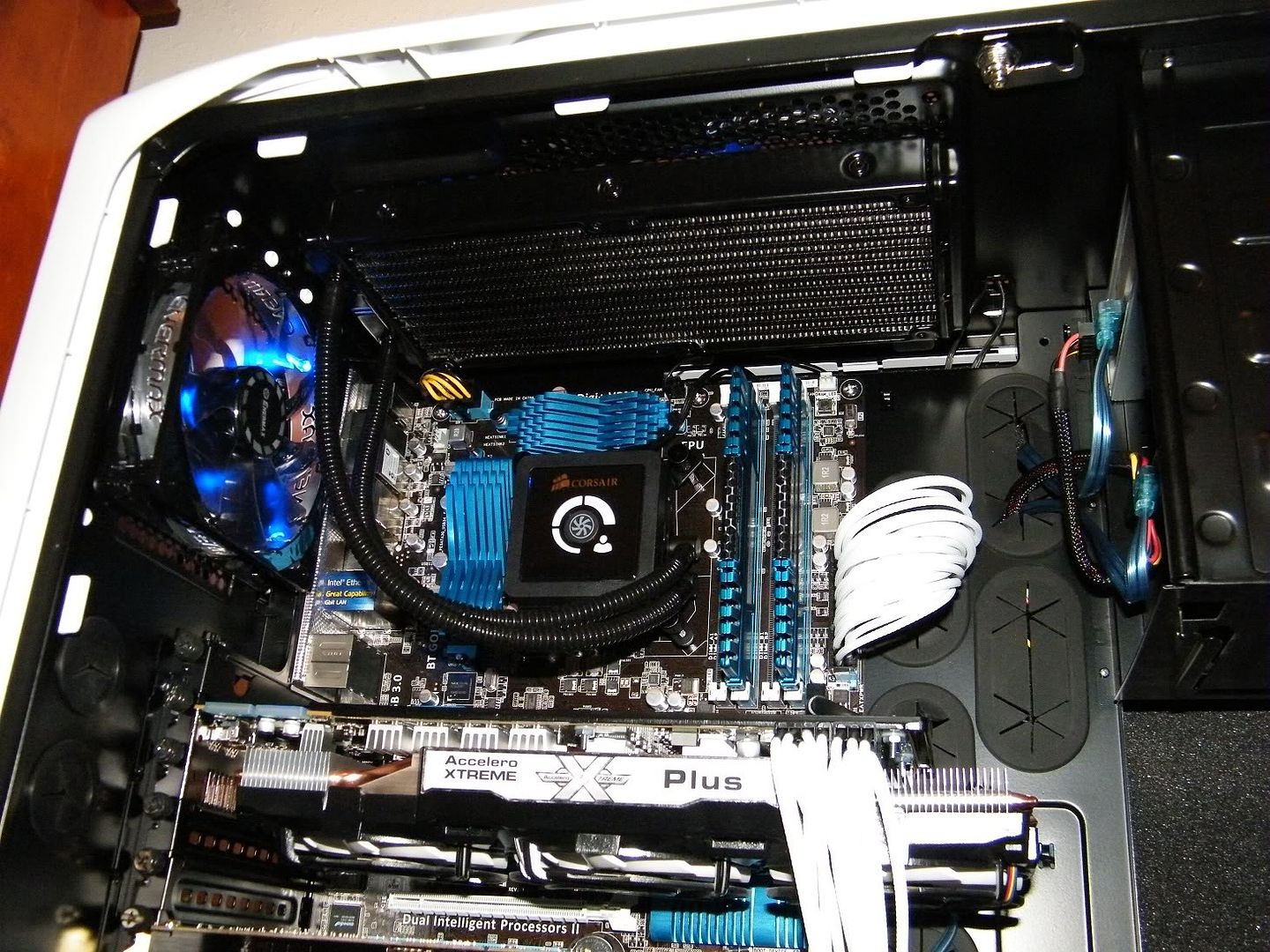I got the H100 yesterday and I have a small issue with the sound from the fans. In addition to the air moving and the general 'wooshing' sound fans make, they make another sound. It's a bit hard to describe, but it's like a hurRrRrR, like someone rolling r's.
I have the fans set to low from the controller on the pump. It's not that loud, but now that I heard it I have trouble unhearing it. Anyone else notice the same sound?
I have the fans set to low from the controller on the pump. It's not that loud, but now that I heard it I have trouble unhearing it. Anyone else notice the same sound?
![[H]ard|Forum](/styles/hardforum/xenforo/logo_dark.png)