Sextron
[H]ard|Gawd
- Joined
- Apr 30, 2010
- Messages
- 1,838
So, I'm building a new PC, and I have an old Corsair 700D I'm going to put it in. I have a question about how the fans should be configured, though.
The case was obviously built around water cooling, but I'm just going to be air cooling. Looking at the case, it looks like it actually has a really shit layout for air cooling. Namely, there are literally no intakes on the front of the case, meaning the only usual intake location is one fan at the bottom of the case.
Is this enough of an intake, or should something on the top or back be flipped around to intake instead of exhaust?
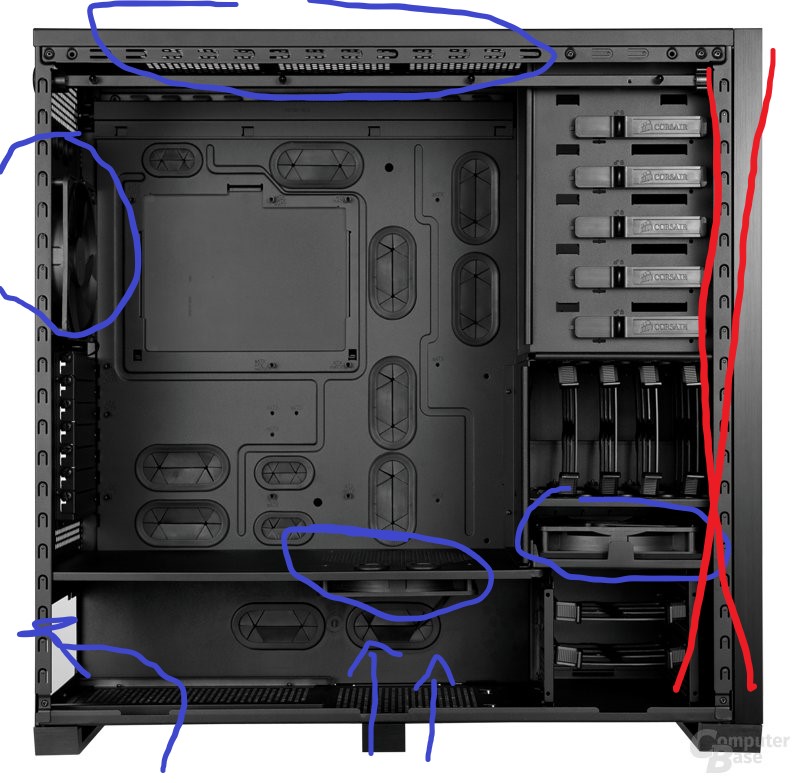
The case was obviously built around water cooling, but I'm just going to be air cooling. Looking at the case, it looks like it actually has a really shit layout for air cooling. Namely, there are literally no intakes on the front of the case, meaning the only usual intake location is one fan at the bottom of the case.
Is this enough of an intake, or should something on the top or back be flipped around to intake instead of exhaust?
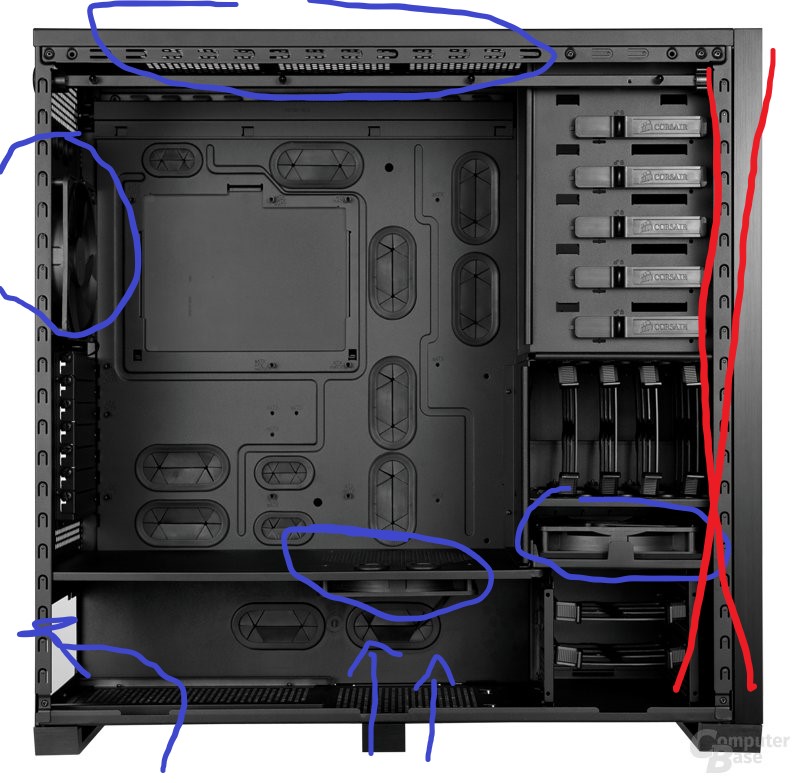
![[H]ard|Forum](/styles/hardforum/xenforo/logo_dark.png)