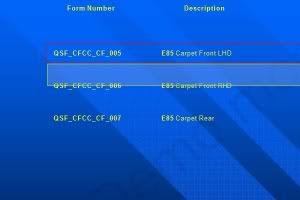Greetings all,
My company implemented an Adobe based document portal a year or so ago, and while it might have not been the ideal solution, it was fine for what it did. We simply created a powerpoint slide, printed it to .pdf, and then threw in the links. The problem is that it has grown immensely and is now a rather large pain on our department and the users. As you can imagine, it's massive in size and is hogging bandwidth and disk usage.
What would be the best solution to convert everything to HTML? Is there any program that can do this or am I looking at rewriting the entire thing. I'm really not familiar with web publishing at all, but if I can get someone to point me in the direction I need to go, I can start researching the process.
I'm really not familiar with web publishing at all, but if I can get someone to point me in the direction I need to go, I can start researching the process.
Many thanks.
My company implemented an Adobe based document portal a year or so ago, and while it might have not been the ideal solution, it was fine for what it did. We simply created a powerpoint slide, printed it to .pdf, and then threw in the links. The problem is that it has grown immensely and is now a rather large pain on our department and the users. As you can imagine, it's massive in size and is hogging bandwidth and disk usage.
What would be the best solution to convert everything to HTML? Is there any program that can do this or am I looking at rewriting the entire thing.
Many thanks.
![[H]ard|Forum](/styles/hardforum/xenforo/logo_dark.png)