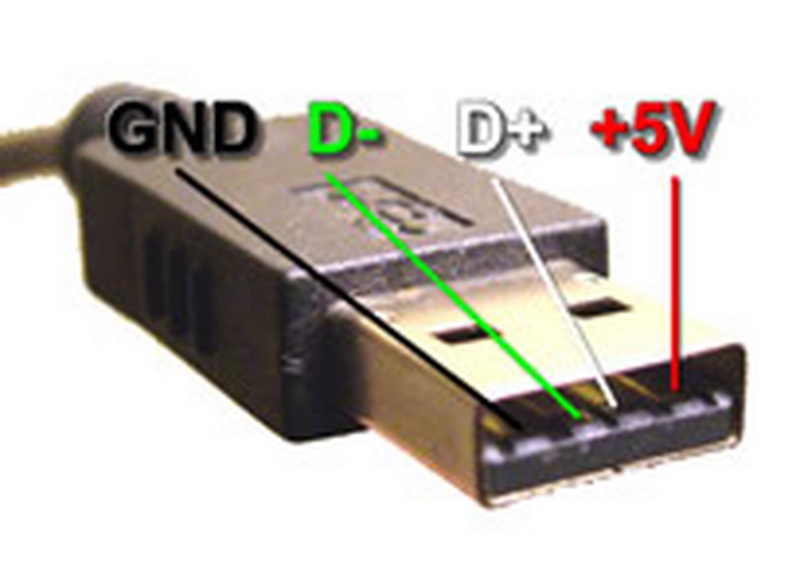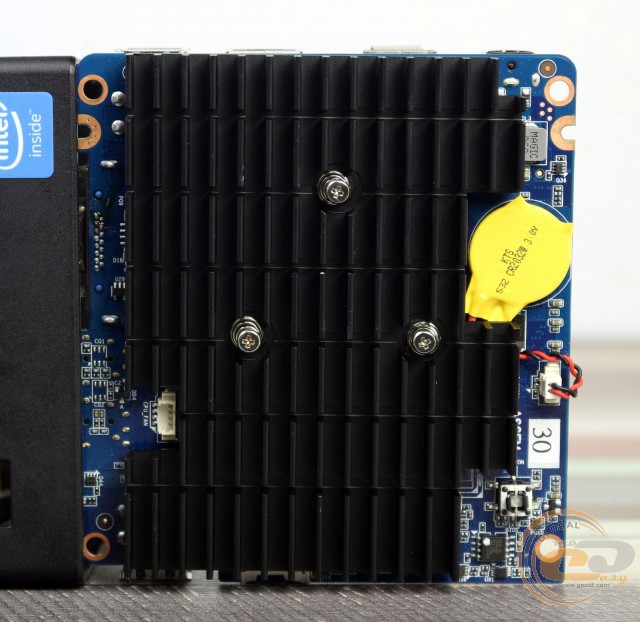[U]ber|Noob
Limp Gawd
- Joined
- Apr 4, 2013
- Messages
- 427
I have a small fanless computer that overheats in summer without an external usb fan but if you connect a usb fan it will stay on in sleep mode and even when the computer is off.
There is no way to change it in the bios.
Is there a way to connect a very small fan to any other wires on the usb plug that will go off when the computer goes into sleep (for instance I noticed the usb mouse light goes off).
Any ideas?
There is no way to change it in the bios.
Is there a way to connect a very small fan to any other wires on the usb plug that will go off when the computer goes into sleep (for instance I noticed the usb mouse light goes off).
Any ideas?
![[H]ard|Forum](/styles/hardforum/xenforo/logo_dark.png)