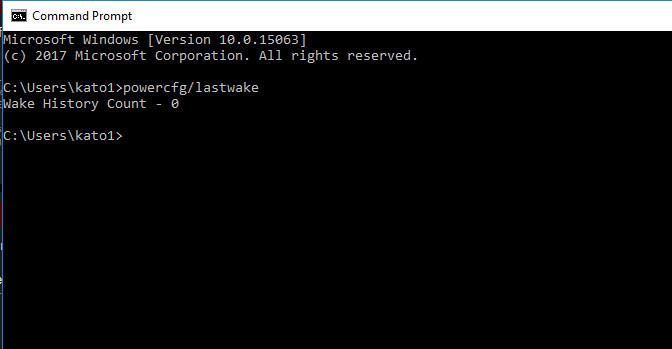almost every time my brother sit down at his computer and turn it on mine will turn it's self on too, I have wake on lan disabled in the UEFI the whole time so i'm stumped on what is happening any thoughts on what it could be?
BTW my keyboard and mouse is not touching my brothers desk so he is not bumping them or touching them
Also I'm using F6g BIOS Rev
BTW my keyboard and mouse is not touching my brothers desk so he is not bumping them or touching them
Also I'm using F6g BIOS Rev
![[H]ard|Forum](/styles/hardforum/xenforo/logo_dark.png)