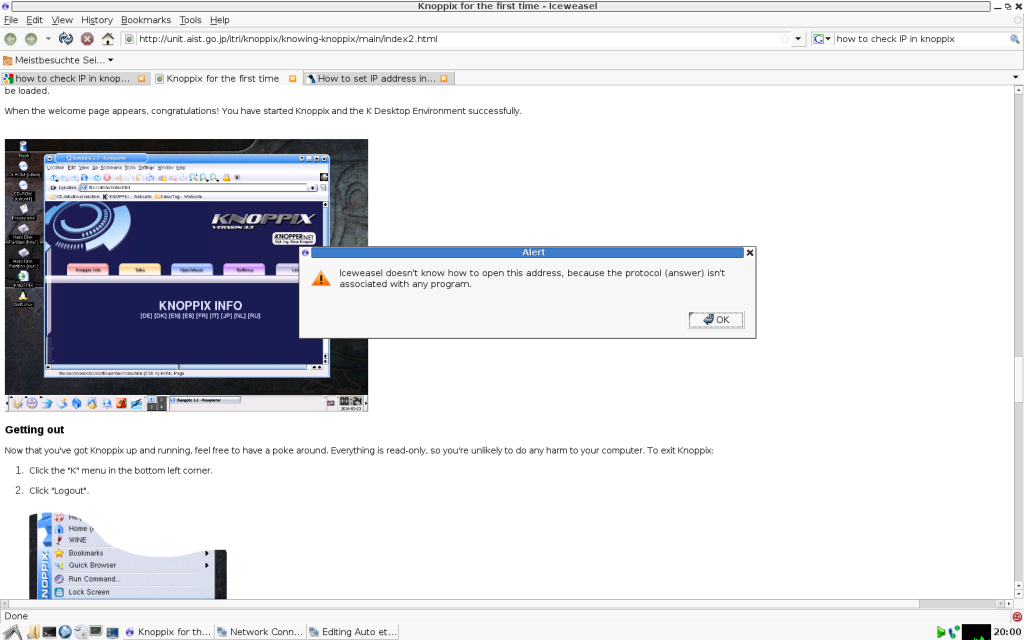ikjadoon
Limp Gawd
- Joined
- Jun 21, 2006
- Messages
- 308
Hi! The specifications of my system are in my signature, but this is the basic spiel:
C2D E6600 @ 3.5GHz
4GB DDR2-800
ASUS P5N-E SLI (custom bios based on 0401 revision)
8800GTS 640MB
Enermax 620W
I'm on the GeForce 182.50's and the nForce 15.25s. The GPU is slightly outdated, but I had the same problem with 185.85, the newest one.
The issue: I moved my computer downstairs to the basement because the air-conditioning was broken. When I came down there, I could not get internet access whatever I tried using my onboard NIC. Soon, I found out that my IP was the dreaded 169.254.xxx.xxx, the internal IP. I've tried disabling IPv6, resetting Winsock, enabling/disabling the onboard NIC, uninstalling/reinstalling nVidia drivers, using Windows generic drivers, Safe Mode, release/renew, nothing works!
This is what I get when I release or renew through IPCONFIG:
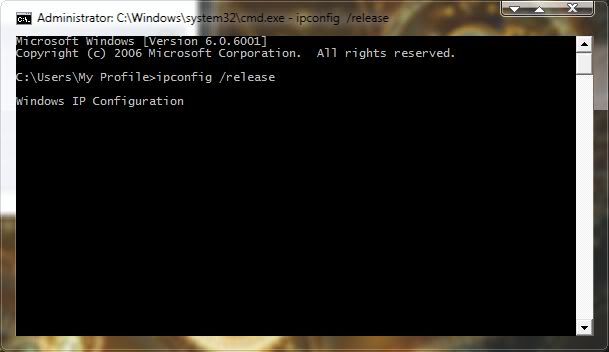
It literally just sits there, that cursor blinking. Sometimes it'll mix things up and tell me that it "can't find the file specified", whatever that can mean.
Also, whenever I have my Ethernet into the onboard NIC, the computer because very slow. Network Connections takes a good minute to open; enabling/disabling anything takes another minute. I'm talking serious minutes, over 60 seconds of it sitting there at "Enabling". I also cannot shut down properly if the Ethernet cable has recently been inside the onboard NIC. It will stay on "Shutting Down" for about 10 solid minutes (I timed it) and then I get a blue screen: DRIVER_POWER_STATE_FAILURE
Yeah. It sucks. Luckily, I had this problem before. All I had to do was insert a PCI NIC (which ALWAYS works; meaning it never gets the 169.254.xxx.xxx IP), plug my cable in, get internet, shut down, remove PCI NIC, and plug into onboard NIC and I was online again.
That doesn't work anymore. Now, I'm stuck on my PCI NIC. What to do?!
~Ibrahim~
P.S. Also, Device Manager lists my onboard NIC as a 10/100, but it is definitely a 1Gbps NIC. Not sure if it was always like that.
P.P.S. The activity lights on the onboard NIC seem messed up. They are always in the "connected" state. They don't turn off for some reason.
P.P.P.S. I contacted my OEM (now Velocity Micro) and they said the P5N-E's exposed southbridge is prone to overheating and it is slowly killing itself right now....starting with the Ethernet port, lol. Possible? It only started happening after I moved my PC downstairs.
P.P.P.P.S I have absolutely NO slow downs or trouble shutting down with the PCI NIC. All problems are related to the onboard NIC.
C2D E6600 @ 3.5GHz
4GB DDR2-800
ASUS P5N-E SLI (custom bios based on 0401 revision)
8800GTS 640MB
Enermax 620W
I'm on the GeForce 182.50's and the nForce 15.25s. The GPU is slightly outdated, but I had the same problem with 185.85, the newest one.
The issue: I moved my computer downstairs to the basement because the air-conditioning was broken. When I came down there, I could not get internet access whatever I tried using my onboard NIC. Soon, I found out that my IP was the dreaded 169.254.xxx.xxx, the internal IP. I've tried disabling IPv6, resetting Winsock, enabling/disabling the onboard NIC, uninstalling/reinstalling nVidia drivers, using Windows generic drivers, Safe Mode, release/renew, nothing works!
This is what I get when I release or renew through IPCONFIG:
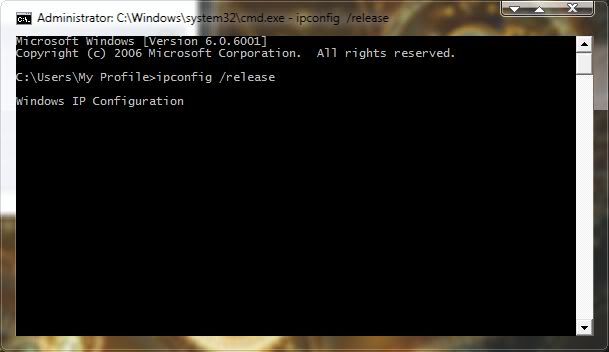
It literally just sits there, that cursor blinking. Sometimes it'll mix things up and tell me that it "can't find the file specified", whatever that can mean.
Also, whenever I have my Ethernet into the onboard NIC, the computer because very slow. Network Connections takes a good minute to open; enabling/disabling anything takes another minute. I'm talking serious minutes, over 60 seconds of it sitting there at "Enabling". I also cannot shut down properly if the Ethernet cable has recently been inside the onboard NIC. It will stay on "Shutting Down" for about 10 solid minutes (I timed it) and then I get a blue screen: DRIVER_POWER_STATE_FAILURE
Yeah. It sucks. Luckily, I had this problem before. All I had to do was insert a PCI NIC (which ALWAYS works; meaning it never gets the 169.254.xxx.xxx IP), plug my cable in, get internet, shut down, remove PCI NIC, and plug into onboard NIC and I was online again.
That doesn't work anymore. Now, I'm stuck on my PCI NIC. What to do?!
~Ibrahim~
P.S. Also, Device Manager lists my onboard NIC as a 10/100, but it is definitely a 1Gbps NIC. Not sure if it was always like that.
P.P.S. The activity lights on the onboard NIC seem messed up. They are always in the "connected" state. They don't turn off for some reason.
P.P.P.S. I contacted my OEM (now Velocity Micro) and they said the P5N-E's exposed southbridge is prone to overheating and it is slowly killing itself right now....starting with the Ethernet port, lol. Possible? It only started happening after I moved my PC downstairs.
P.P.P.P.S I have absolutely NO slow downs or trouble shutting down with the PCI NIC. All problems are related to the onboard NIC.
![[H]ard|Forum](/styles/hardforum/xenforo/logo_dark.png)