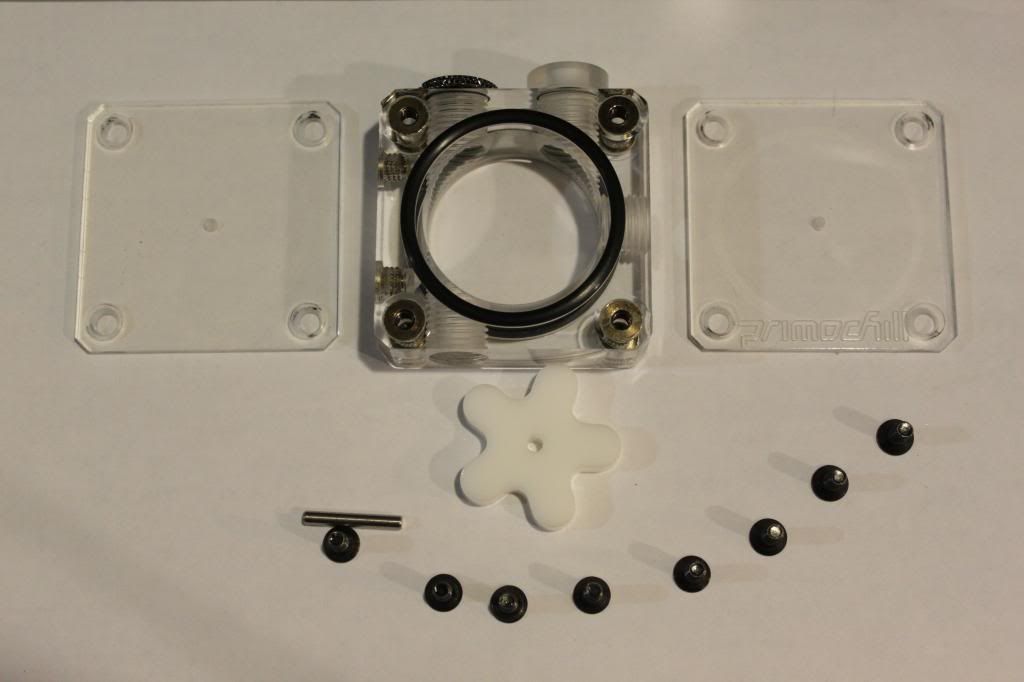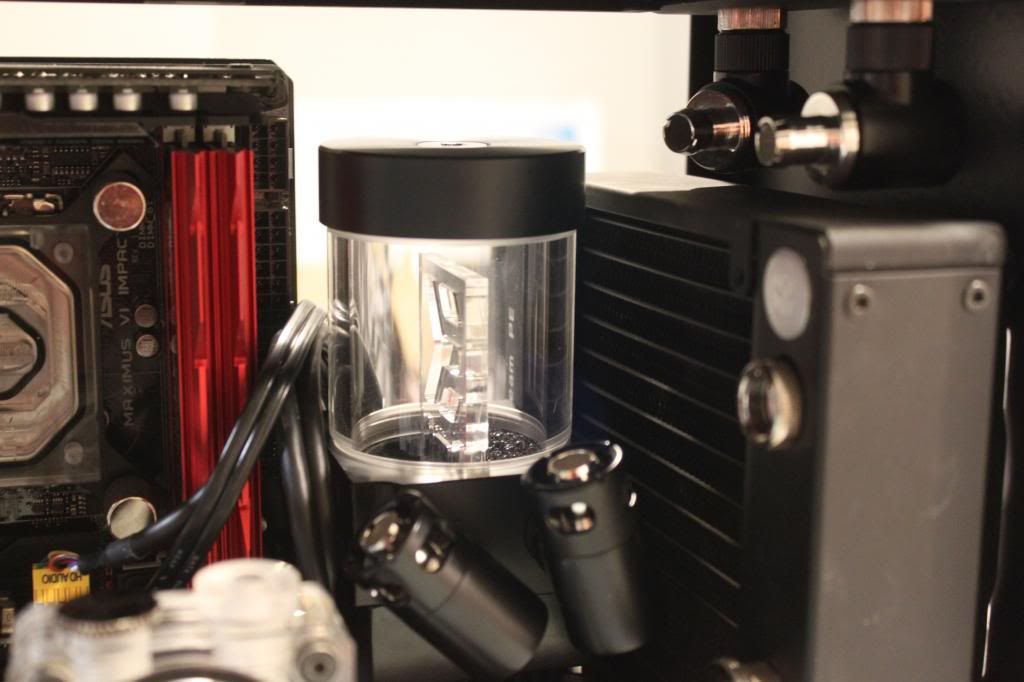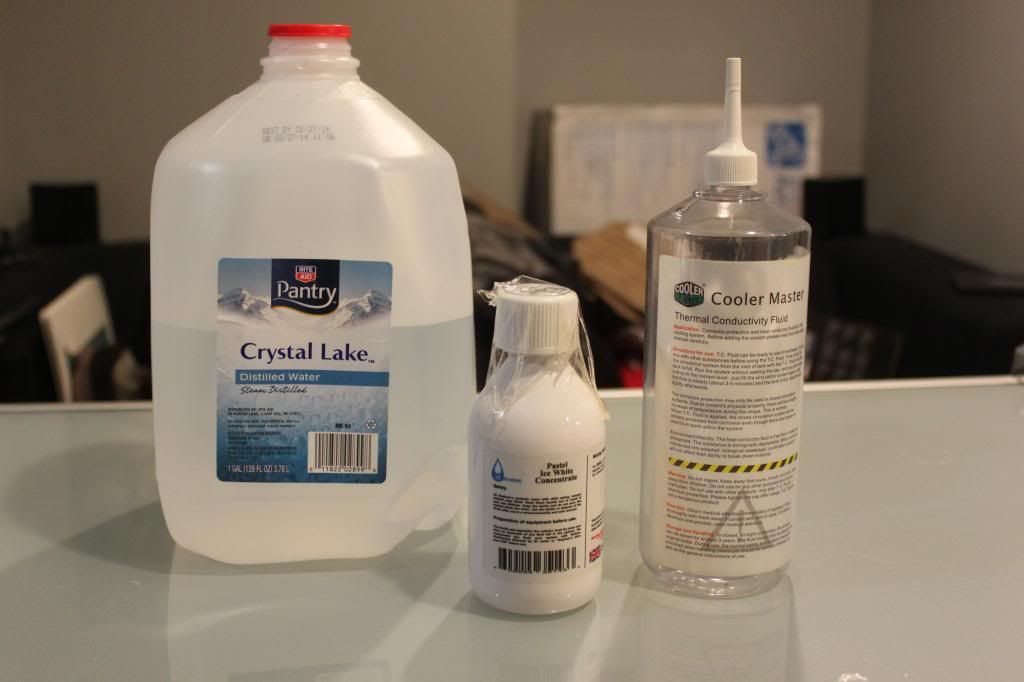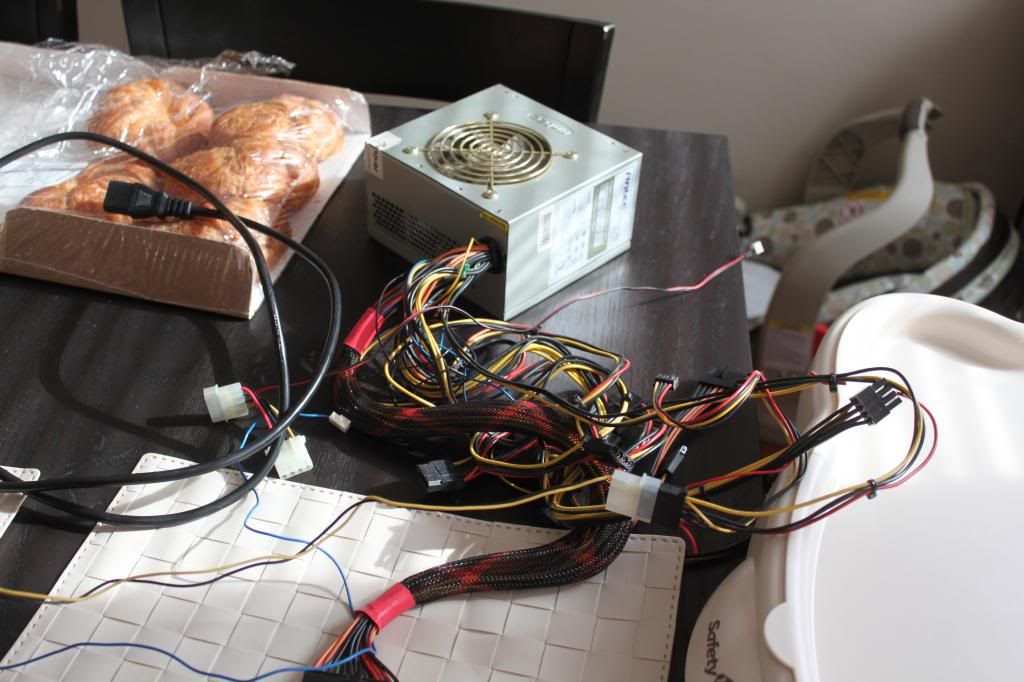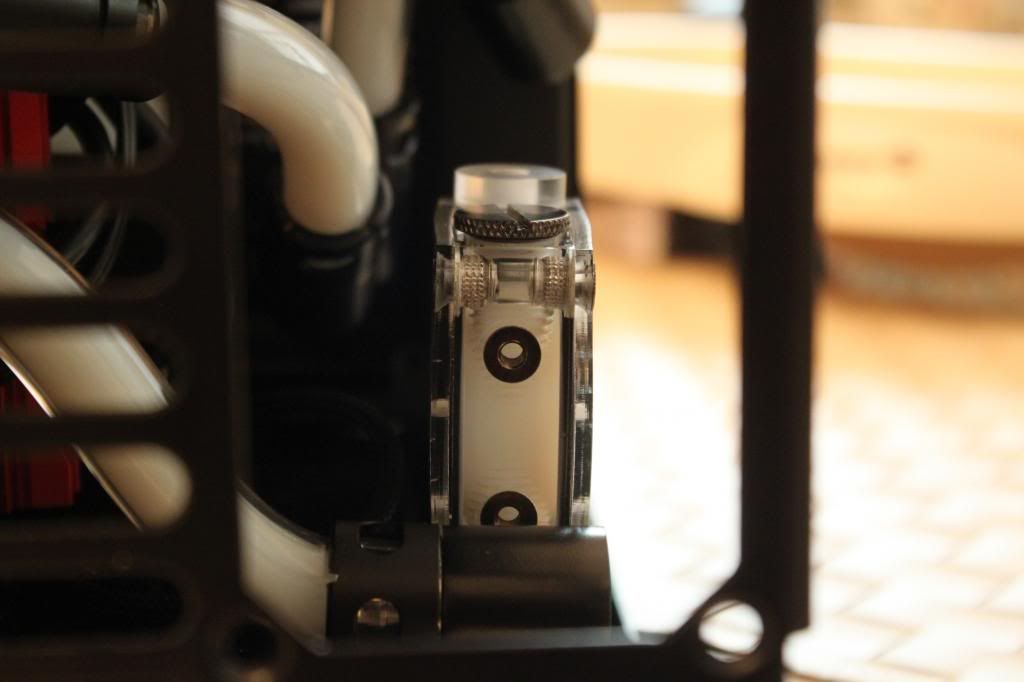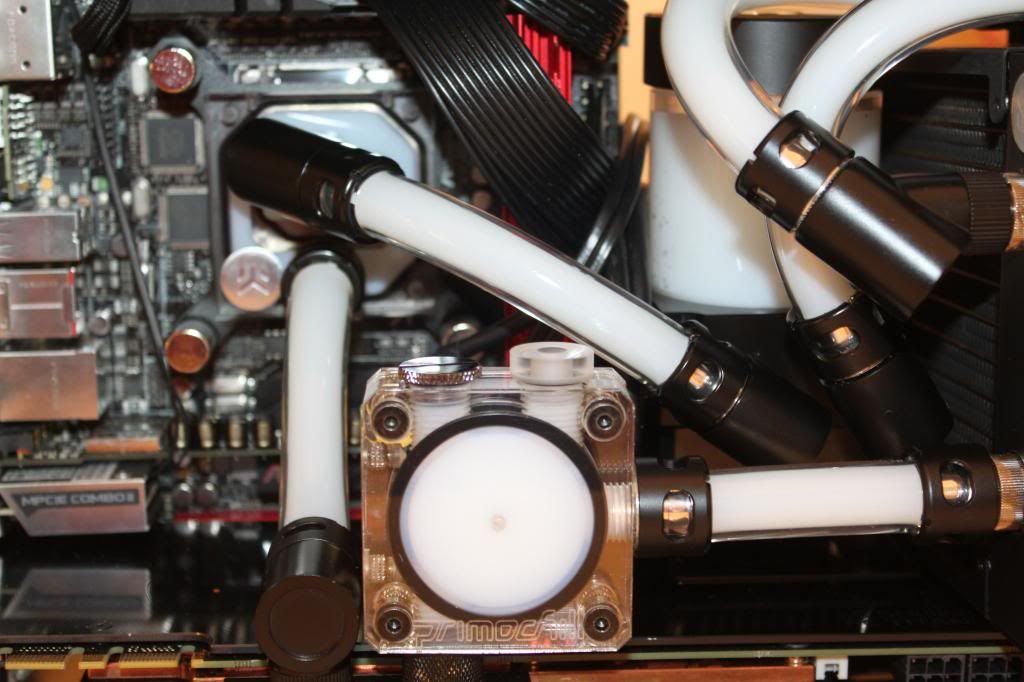Damn that is one sexy water block for the CPU, nice build man I will defiantly be following this thread, you've also given me some ideas for my upcoming M1 build with all the liquid cooling stuff the only thing I'm not sure about is the backplate for the CPU looks terrible but I doubt it matters since no one will see it
The backplate came with the EK Supremacy but I agree, they could have at least painted it black.
Why didnt you go with the full cover block?
I'm probably going to upgrade cpu/mobo in a year or 2 and would like to reuse the block so a universal is ideal.
![[H]ard|Forum](/styles/hardforum/xenforo/logo_dark.png)