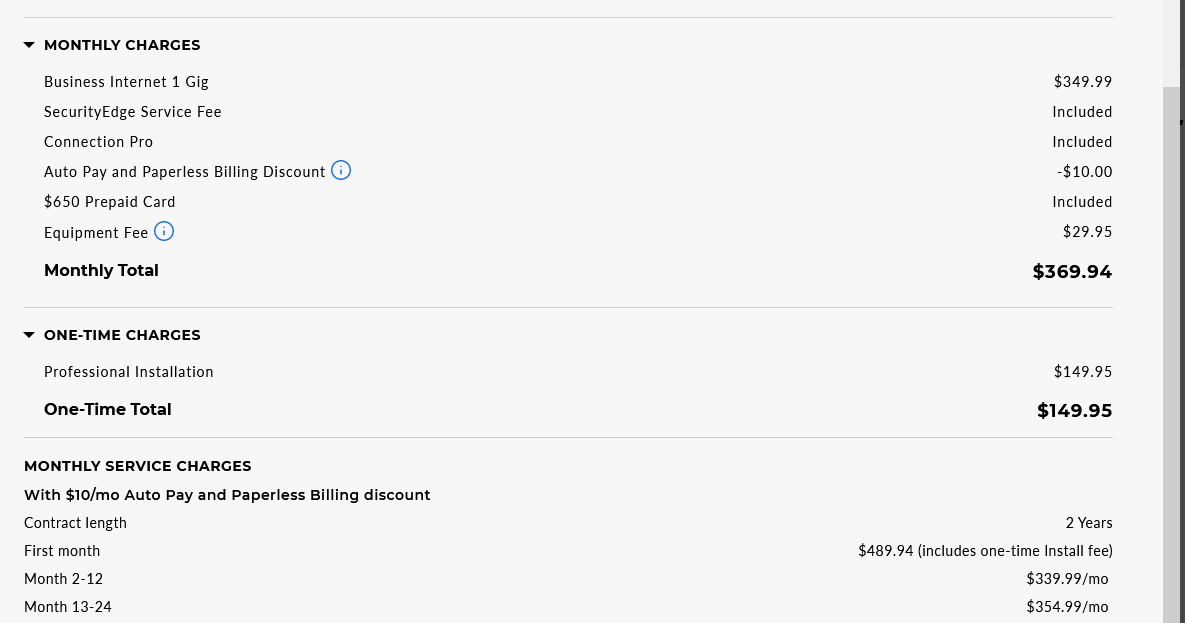We live in the South Bay, south of San Francisco. In this post https://hardforum.com/threads/why-switch-to-comcast-x1.2020376/#post-1045391243, I describe my utter frustration with Comcast support. So I swear we are going to find an alternative for a combinatiion of services including cable TV, Internet, phone. There is also home security, but I expect to find a different vendor for that. Since the house is already wired for cable, I don't want to switch to a fiber-based service.
Can fiber-base services use home coax cabling?
I think my only alternatives are AT&T or Verizon. Many, many years ago, I had Sonic ISDN, which was good, but ISDN is long gone. When I did a quick check, they seem be mostly an AT&T reseller, and you must use an AT&T modem. Foo on that. And there is no Cable TV servier.
So what do people think of AT&T or Verizon? Is Verizon my only real option? We already get AT&T cellular service, but we would also switch to Verizon if we could keep on current 4G iPhones. (Both have SIM cards.) I don't want to make some greedy company even richer, but I'm not sure I have a whole lot of options here if I want to escape from Comcast.
I have my own Arris cable modem, and I like it that way.
Can fiber-base services use home coax cabling?
I think my only alternatives are AT&T or Verizon. Many, many years ago, I had Sonic ISDN, which was good, but ISDN is long gone. When I did a quick check, they seem be mostly an AT&T reseller, and you must use an AT&T modem. Foo on that. And there is no Cable TV servier.
So what do people think of AT&T or Verizon? Is Verizon my only real option? We already get AT&T cellular service, but we would also switch to Verizon if we could keep on current 4G iPhones. (Both have SIM cards.) I don't want to make some greedy company even richer, but I'm not sure I have a whole lot of options here if I want to escape from Comcast.
I have my own Arris cable modem, and I like it that way.
![[H]ard|Forum](/styles/hardforum/xenforo/logo_dark.png)