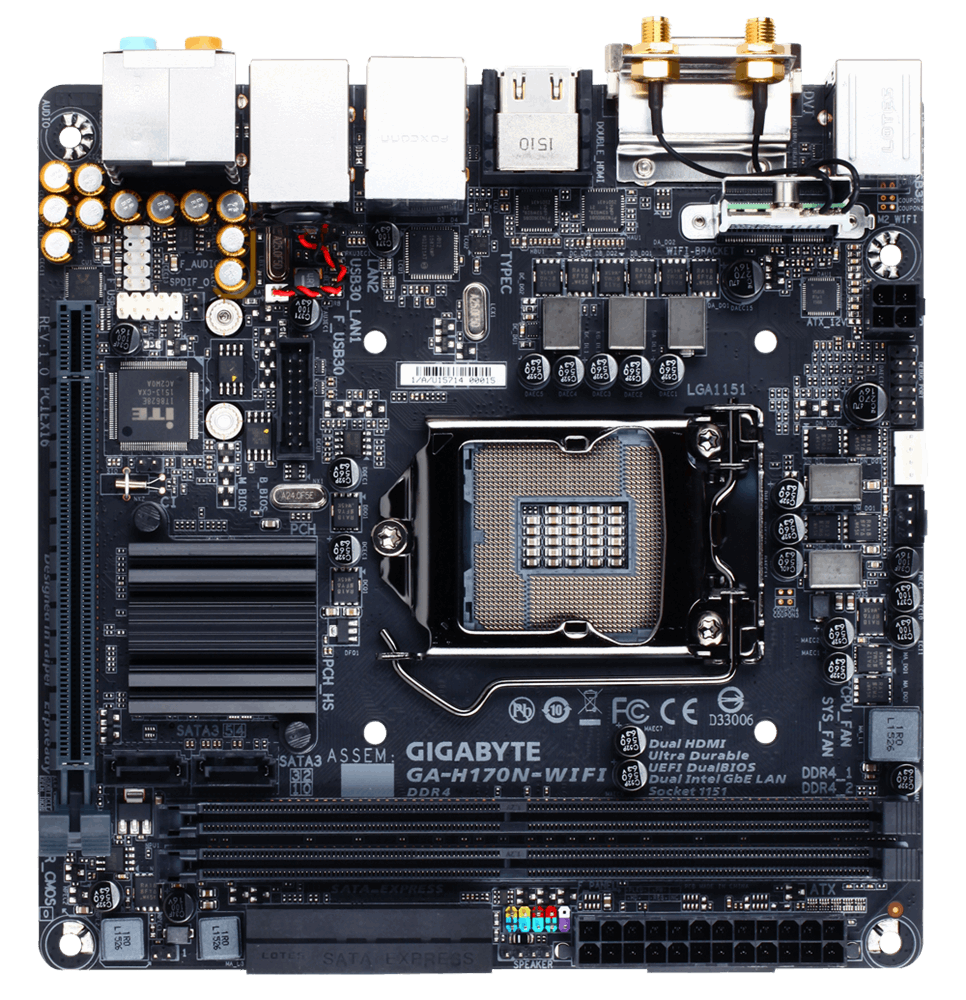I'm planning out a pfSense router and I am aware that pfSense is picky about WiFi hardware and best supports Atheros chipsets. If I buy a motherboard whose built-in WiFi is Realtek or some other not-so-well-supported/unsupported brand, can I remove the WiFi module and swap in a different one?
Is the slot on the motherboard standard mPCIe?
Many thanks.
Is the slot on the motherboard standard mPCIe?
Many thanks.
![[H]ard|Forum](/styles/hardforum/xenforo/logo_dark.png)