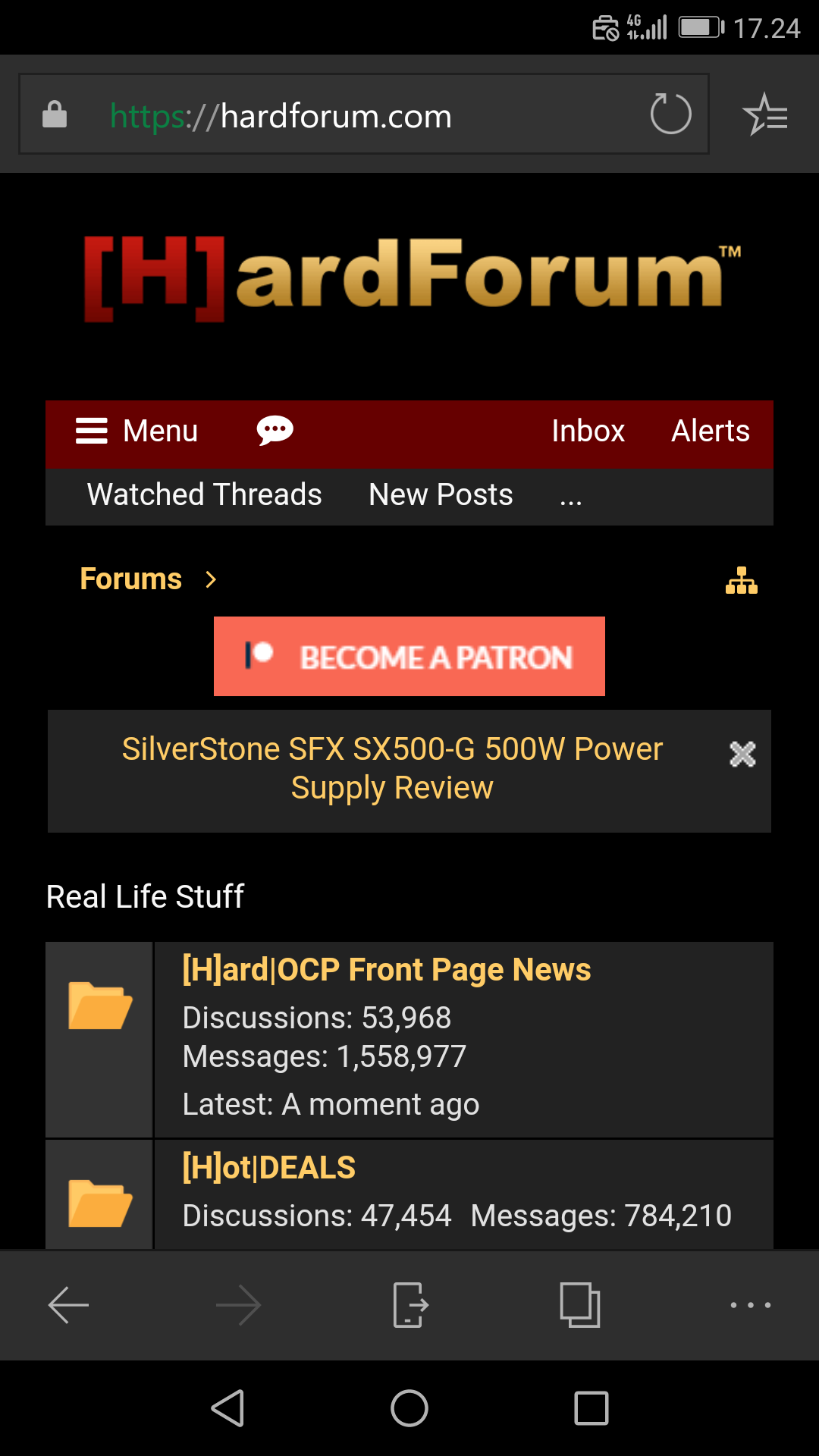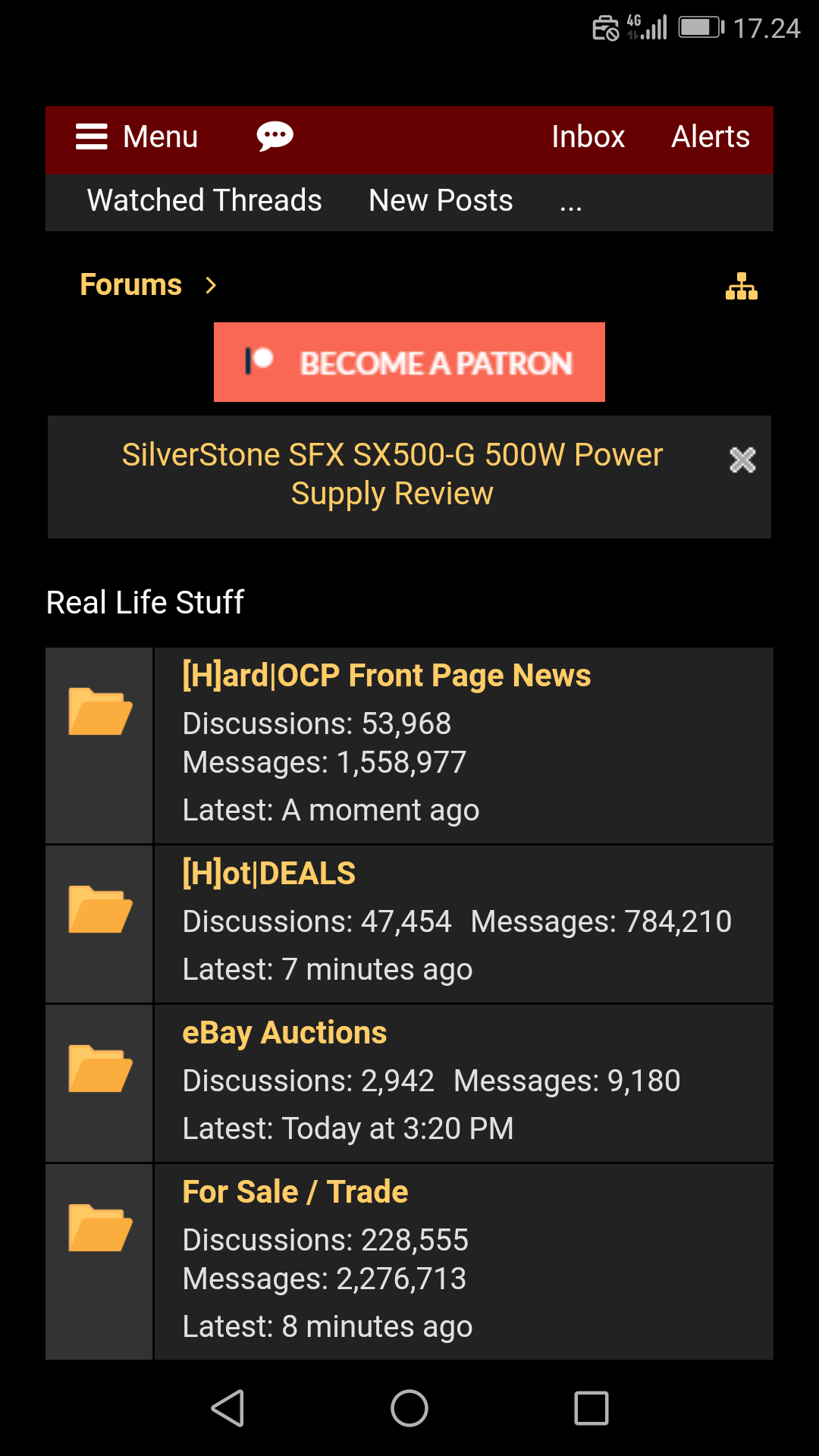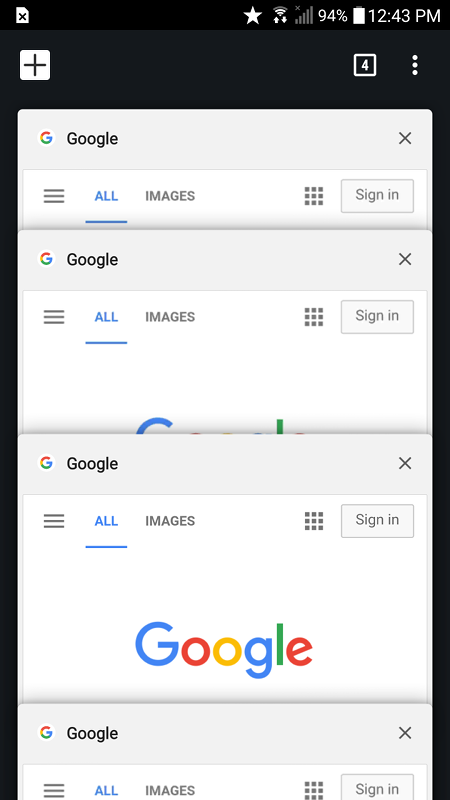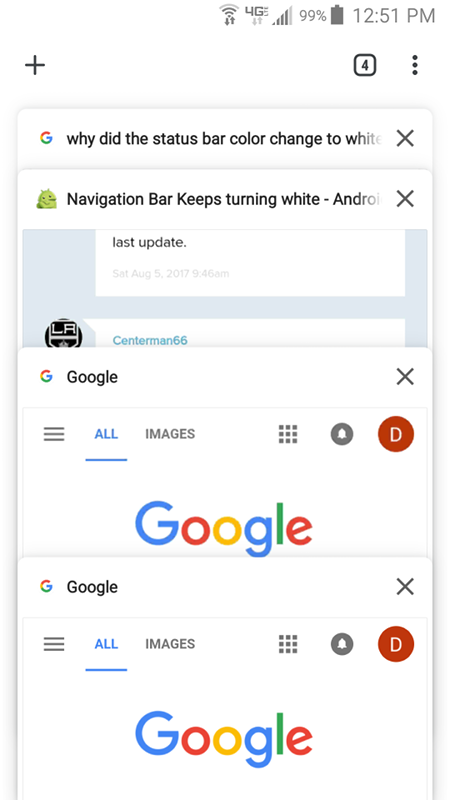Zarathustra[H]
Extremely [H]
- Joined
- Oct 29, 2000
- Messages
- 38,857
This is absolutely hideous!
At first I thought it had to be a bug or mistake or something and that it would soon be fixed, but then I came across this.
What the hell are the people over at Google smoking anyway?
This might be the straw that breaks the camel's back for me, forcing me to look for an alternative mobile browser...
This is so awful it hurts my eyes!

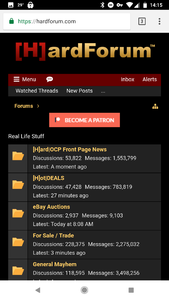
At first I thought it had to be a bug or mistake or something and that it would soon be fixed, but then I came across this.
What the hell are the people over at Google smoking anyway?
This might be the straw that breaks the camel's back for me, forcing me to look for an alternative mobile browser...
This is so awful it hurts my eyes!

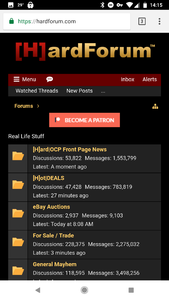
![[H]ard|Forum](/styles/hardforum/xenforo/logo_dark.png)