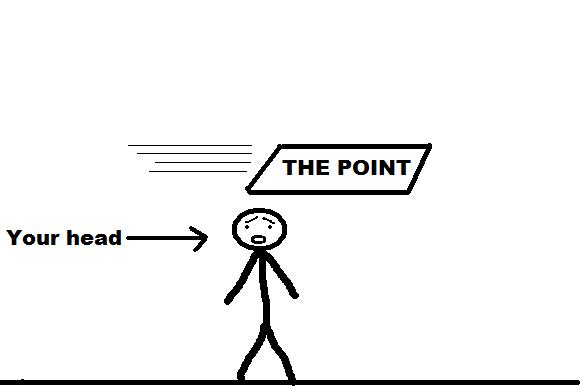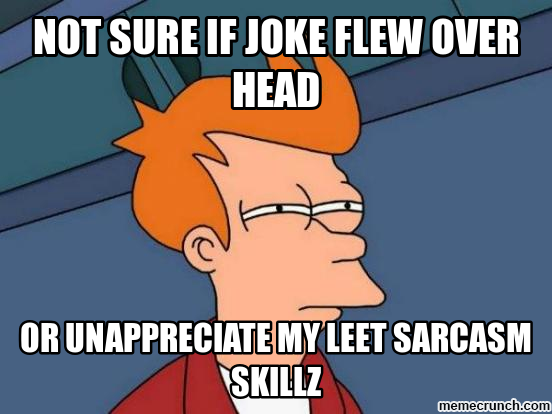Do you think most kids pay for electricity in college?
I thought the hardware was expensive? And College is pretty expensive, and students tend to be broke. But it's a not a big deal. He didn't say anything about mining.
He said in the ad that he was having trouble with the card on windows 10. I looked online, and people suggested running the card on windows 8. So that is what I tried to do.
![[H]ard|Forum](/styles/hardforum/xenforo/logo_dark.png)