Teenyman45
2[H]4U
- Joined
- Nov 29, 2010
- Messages
- 3,242
All of the sudden I've started getting a weird corrupted text issue in Chrome. Here's a sample:
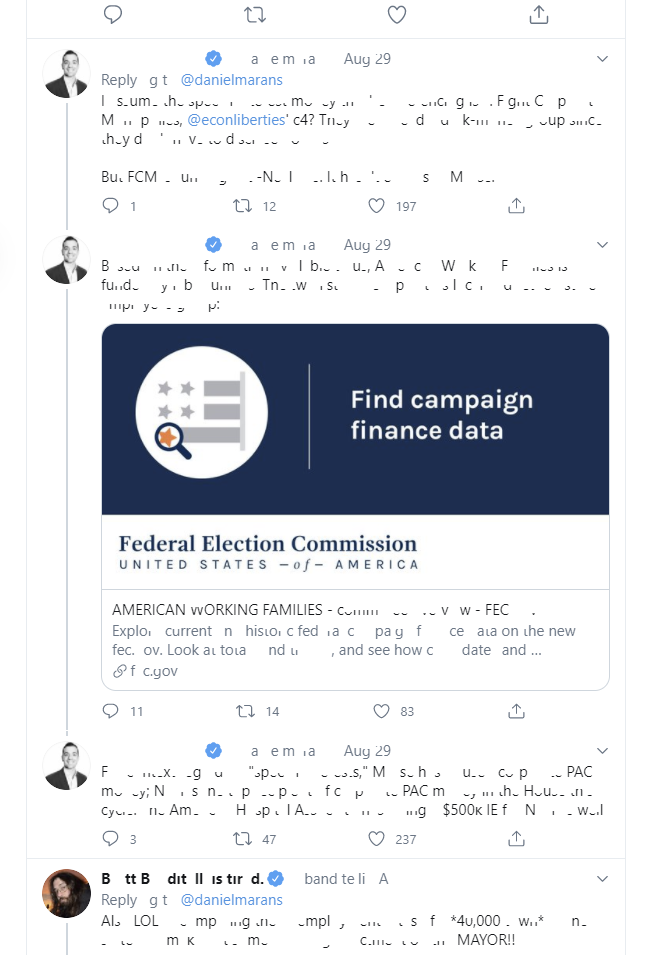
The issue only seems to happen in Chrome with live updating text and/or text that can have mouse-over or popover features like twitter or the comments section of Videocardz. It doesn't happen with more static text like on this forum. However, it doesn't happen with non-English text (or at least not Japanese) with mixed text, the English will look like that but the kana is unaffected. Again, this is only happening in Chrome not Firefox or Edge. I've tried adjusting cleartype and I've tried rebuilding my Win 10 font cache besides clearing my browser's cache and cookies.
Any idea what's causing this, and more importantly, how to fix it?
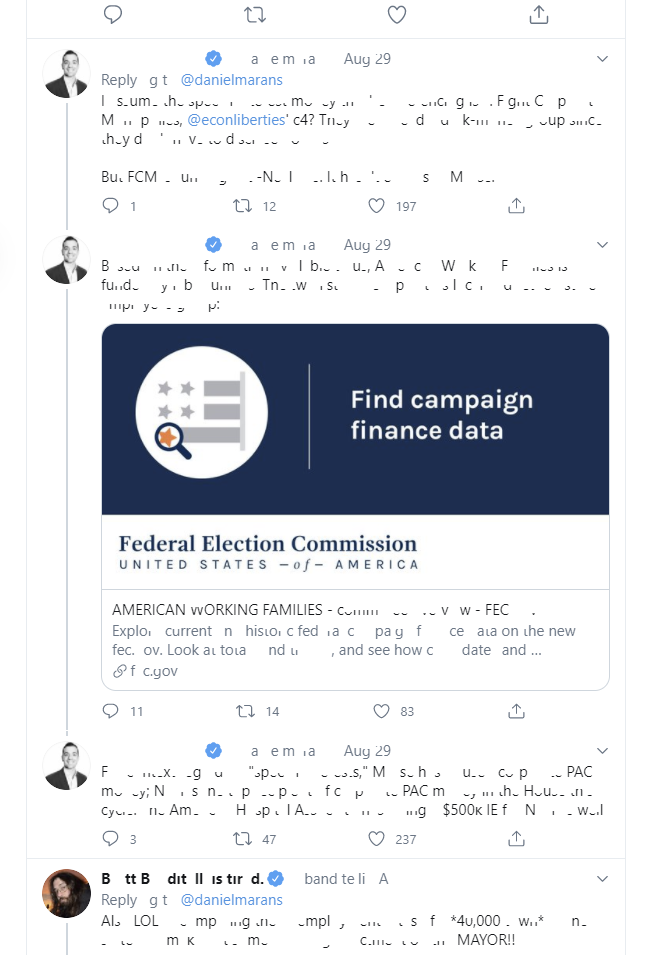
The issue only seems to happen in Chrome with live updating text and/or text that can have mouse-over or popover features like twitter or the comments section of Videocardz. It doesn't happen with more static text like on this forum. However, it doesn't happen with non-English text (or at least not Japanese) with mixed text, the English will look like that but the kana is unaffected. Again, this is only happening in Chrome not Firefox or Edge. I've tried adjusting cleartype and I've tried rebuilding my Win 10 font cache besides clearing my browser's cache and cookies.
Any idea what's causing this, and more importantly, how to fix it?
![[H]ard|Forum](/styles/hardforum/xenforo/logo_dark.png)