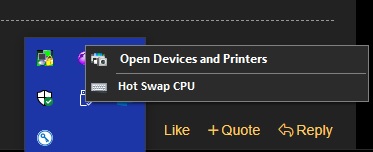Andrew_Carr
2[H]4U
- Joined
- Feb 26, 2005
- Messages
- 2,777
Yes, yes you can. I know this question has been on everyone's minds, but according to my mishap... er "experiment" this weekend, you can in fact turn on your computer with power to the motherboard, and then insert the CPU into the socket with no ill effect. Your CPU should come out unscathed and work fine. Experts still recommend that you put together your computer without having it powered on, but luckily some engineer kept in mind retards like me and apparently designed these systems to be mostly idiot proof.
Test system:
CPU: Ryzen 5 3600
Motherboard: MSI B450 tomahawk max
PSU: Cheap 500W thermaltake
Memory: Misc. 3600MHz DDR4 2 x 8GB sticks
1TB Samsung 860 Evo
Test system:
CPU: Ryzen 5 3600
Motherboard: MSI B450 tomahawk max
PSU: Cheap 500W thermaltake
Memory: Misc. 3600MHz DDR4 2 x 8GB sticks
1TB Samsung 860 Evo
![[H]ard|Forum](/styles/hardforum/xenforo/logo_dark.png)