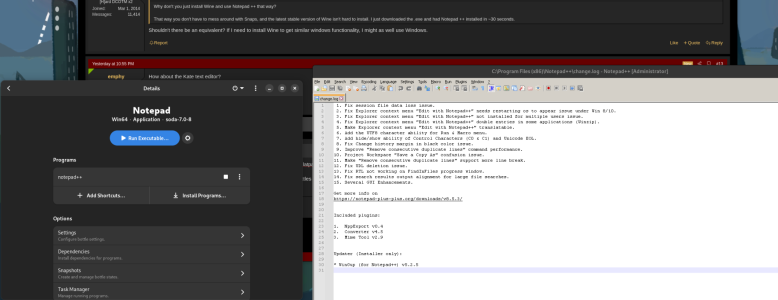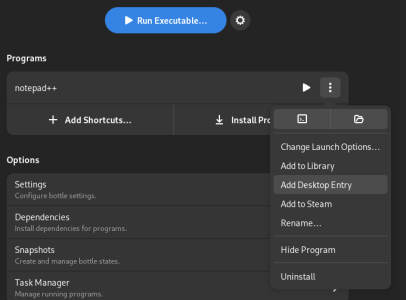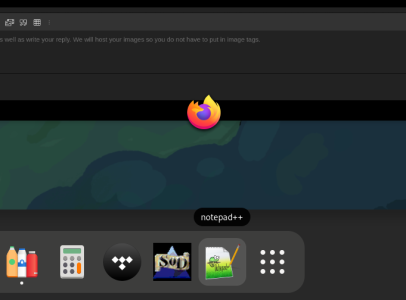Deadjasper
2[H]4U
- Joined
- Oct 28, 2001
- Messages
- 2,584
All the instructions I've found via Google are garbage, they don't work? 
sparkey@sparkey-X9SRH-7F-7TF:~$ sudo apt install snapd
Reading package lists... Done
Building dependency tree... Done
Reading state information... Done
Package snapd is not available, but is referred to by another package.
This may mean that the package is missing, has been obsoleted, or
is only available from another source
E: Package 'snapd' has no installation candidate
sparkey@sparkey-X9SRH-7F-7TF:~$ sudo apt install snapd
Reading package lists... Done
Building dependency tree... Done
Reading state information... Done
Package snapd is not available, but is referred to by another package.
This may mean that the package is missing, has been obsoleted, or
is only available from another source
E: Package 'snapd' has no installation candidate
![[H]ard|Forum](/styles/hardforum/xenforo/logo_dark.png)